In this tutorial, we will explain the step-by-step process to find BADI in SAP for a Standard Transaction Code.
What is BADI?
A BADI (business add-in) customer-specific source code provided by SAP that is used to modify the existing ABAP code. It allows a diverse landscape ie customer-specific, country-specific, etc so that it can accommodate a wider range of solutions without affecting the original source code of the object.
How to Find Badi for Standard Transaction Code?
Please follow the steps below to find the badi for a standard t-code:
Execute t-code SE24 in SAP command feild
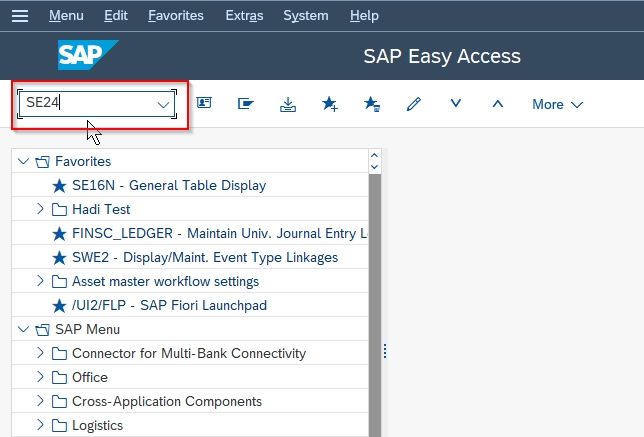
Next enter the object type as CL_EXITHANDLER and click the Display button.
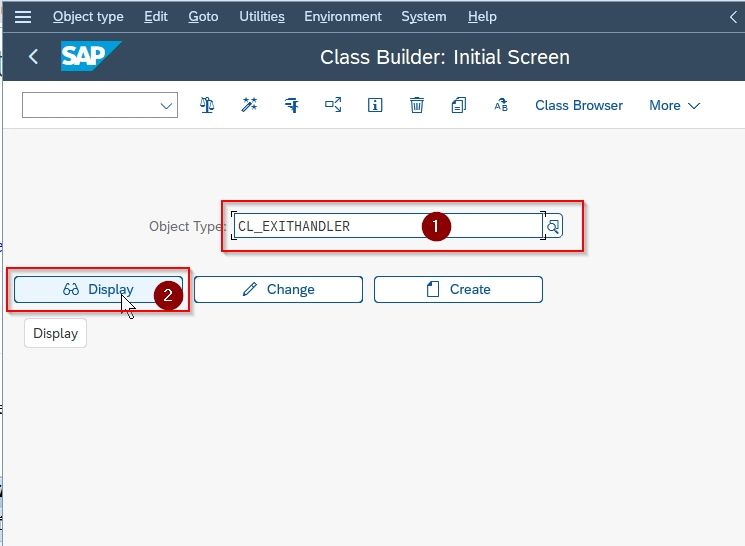
Now navigate to the Methods tab and double click on GET_INSTANCE method to open it.
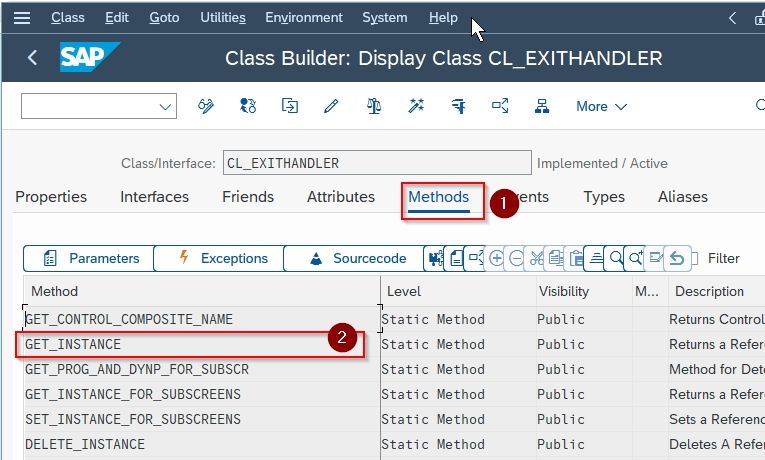
Next, insert a debugger at the line as follows:
CALL METHOD cl_exithandler=>get_class_name_by_interface
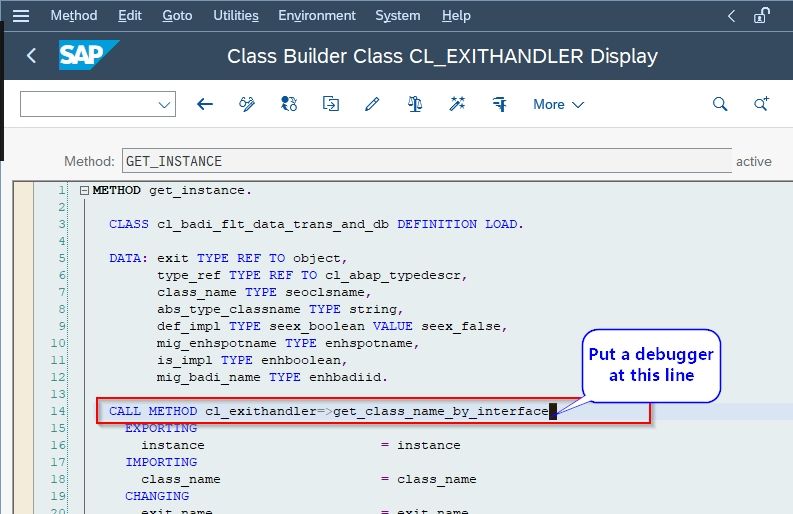
And then execute the standard t-code VA01 for BADI & you will get all Badi one by one.
Once you get the correct BADI, execute t-code SE18
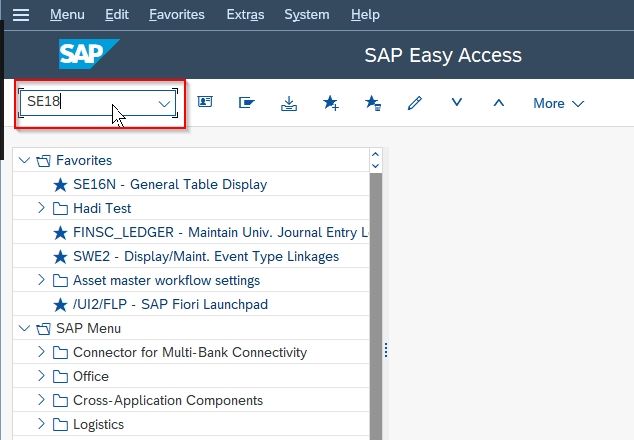
Next, enter the BADI name and click Display.
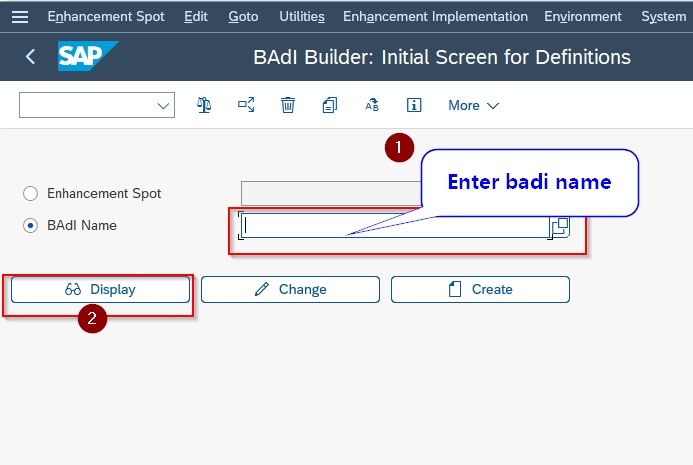
Now we can implement & write custom codes as per requirement in any specific ABAP method.