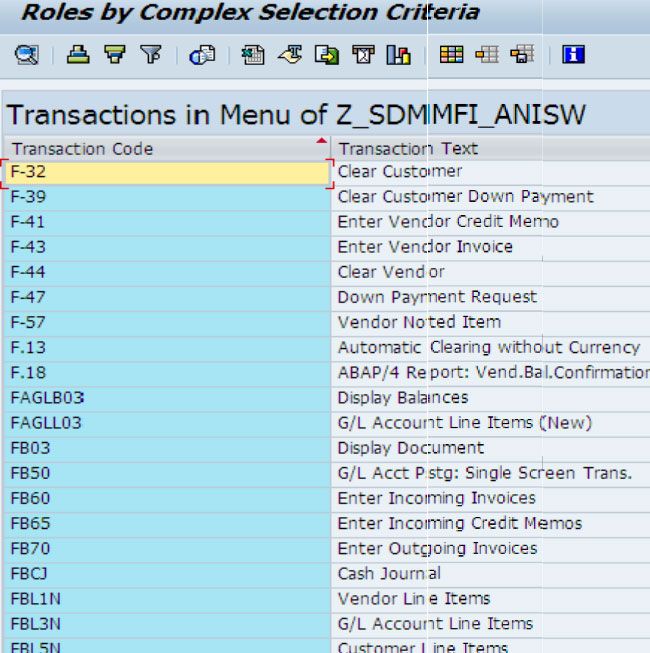Steps to Check T-codes Assigned to Profile in SAP
SOLUTION
Please follow the steps below in order to easily find out T-codes which has been assigned to defined SAP user id:
1) T-code "SUIM"
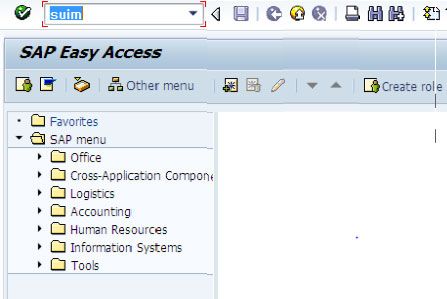
2) Roles by complex selection Area
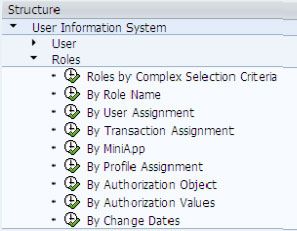
3) Select User Name
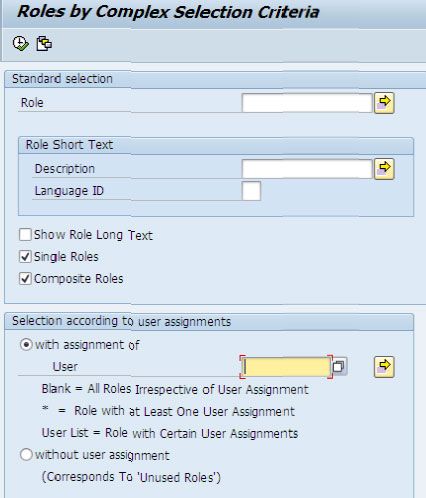
4) Select Role name for the defined user
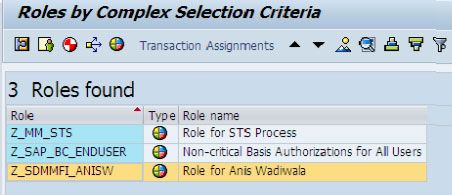
5) Click on Transaction assignment