BMBC is a Batch Information Cockpit, which is used to view and modify the details of batches in a specific plant.
Functionality of BMBC T.code
BMBC gives you information about expiry dates of the batches, Open tab "Display as list" in the left side selection screen, after getting data about the batches for a particular material.
You can also know the number of batches having particular char. values, Open tab: Classification and at the bottom: Search with characteristics.
In other words, through BMBC you can get almost all the information about the batches by checking and removing any inconsistencies in batch clasiffication.
When you run the t.code you will get the below options with the list of all the batches. You can expand the window to get the details of batch classifications.
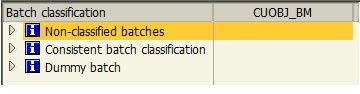
The function of Batch Information Cockpit are selecting batches, displaying information related to batches, calling up their detail functions and trigger follow-up actions.