How to Generate the System Info XML and upload to Maintenance Planner?
if the user is a High-Security Customer and doesn't have an RFC connecting from the Solution Manager system to the SAP Backbone systems. Therfore user wants to use Maintenance Planner with the systems Included in 'Explore Systems'.
Why Generate the System Info XML and upload it to Maintenance Planner?
- The Landscape Fetch, SM:UPLOAD_SYSTEM_DATA job completed successfully but has not still yet been processed on the SAP systems
- There is no network connectivity allowed to the SAP back-end servers from your site
Solution
For ABAP stacks
Make sure that the system has SPAM/SAINT update of 59 or higher
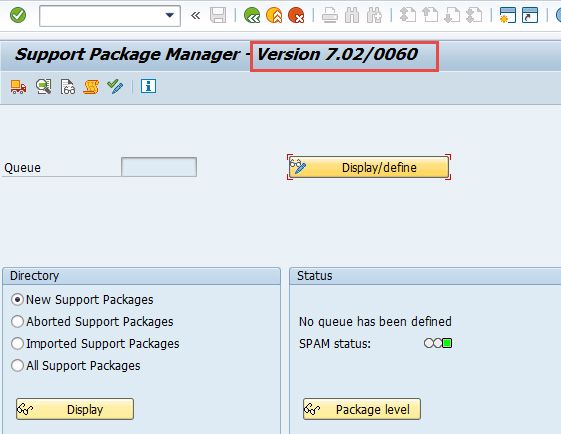
Now navigate to Select Utilities -> Generate System info.xml
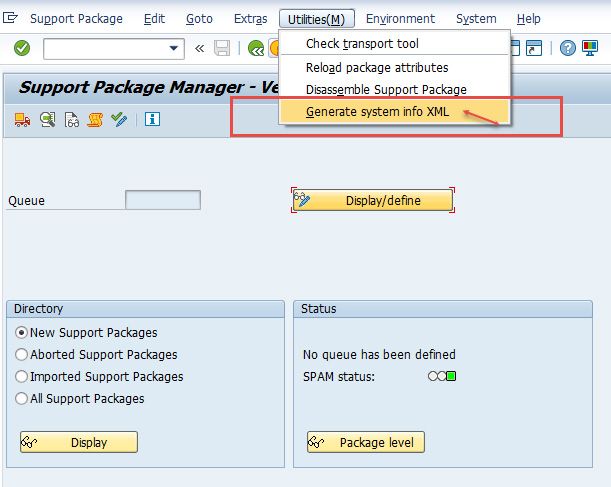
Now save the XML file to a local location.
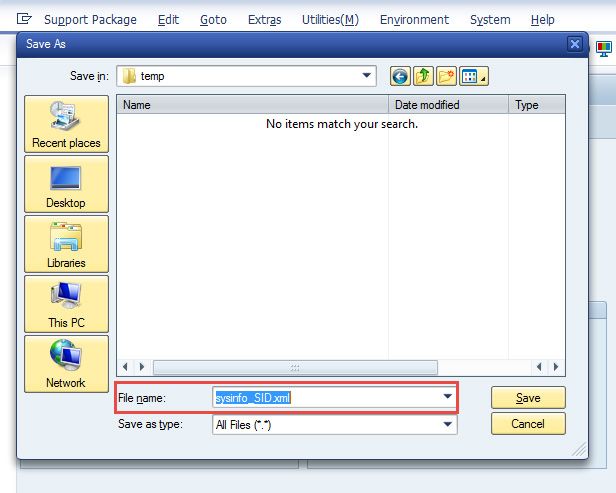
Now please upload the System_info.xml file following the steps in the Maintenance Planner User Guide, section - Adding Systems Using System Information XML
For Java stacks
Please go through SAP Document 2293050 - SUM: Generating a System Information XML File for use with SAP Maintenance Planner
Then you need to upload the SysInfoExport.xml file following the steps in the Maintenance Planner
For Dual stack systems
For dual-stack systems, you need to Execute above steps for ABAP and Java stack and follow the steps in the Maintenance Planner User Guide.