HANA Interview Questions
SAP HANA FAQ's
Which operating system is supported by HANA?
Currently SAP HANA supports SUSE Linux Enterprise Server x86-64 (SLES) 11 SP1 Operating System.
What are some features of SAP HANA in-memory database?
SAP HANA in-memory database main features are:
- SAP HANA in-memory is a combination of row based, column based and Object Oriented base technology.
- It is Hybrid In-memory database.
- SAP HANA in-memory use parallel processing with multicore CPU Architecture.
- SAP HANA In-Memory database takes 5 nanoseconds to reads data whereas other conventional databases take 5 milliseconds to read memory data.
What is the Core Architecture of SAP HANA?
SAP HANA was first, developed in Java and C++ and was designed only to run on Suse Linux Enterprise Server 11 Operating System . SAP HANA system consists of multiple components which are responsible for enhancing computing power of HANA system.
What are the Authentication methods in SAP HANA?
In order to get access to HANA database all SAP HANA users must be verified with different Authentications Mechanisms provided by SAP HANA. Various types of authentication method are supported by SAP HANA system.These authentication methods methods are configured while creating user profile.
Here is the list of authentication methods supported by SAP HANA:
- Kerberos
- SAML 2.0
- SAP Logon tickets
- X.509
Read here more SAP HANA Authentication Mechanisms
What are the different compression techniques in HANA?
Different types of compression techniques in available in SAP HANA are:
- Run-length encoding
- Cluster encoding
- Dictionary encoding
- Prefix encoding
- Indirect encoding
- Sparse encoding
Read here more Compression Types Exist in SAP HANA
What is the development language used by SAP HANA?
C++ is the development language used by SAP HANA.
Read more about C++ Programming Language
Can user always upgrade SAP HANA directly, even if there is a significant difference between the source and the target level?
We can upgrade SAP HANA from any source level to any target level without an intermediate step. But there are some exceptions :
- Source level with SPS2 or below
- Exceptions mentioned explicitly in the related (Example: SAP HANA SPS 08 Database Revision 80)
What are the security features present in SAP HANA?
The following security related features are provided by SAP HANA :
- Authentication and SSO
- Authorization
- User and Role Management
- Encryption of data communication in Network
- Encryption of data in Persistence Layer
Can Intercompany be compatible with HANA?
Intercompany is certainly not compatible with HANA databases.
Dump DYNPRO_FIELD_CONVERSION occurs using transaction PA20/PA30 when accessing an entry of loans.
Please navigate transaction se16 table PA0045 and Pa0078 and checks for inconsistency and if there is any inconsistency remove it and error would be solved.
For avoiding this event in the future again control how It0078 is created and that no Z report modifies it.
How can the user create & export PlanViz in HANA Studio?
- Prepare the SQL Statement in the SQL editor. User right-click your mouse button and selects Visualize Plan.
- Clicking on the Save As icon and specifying the save location In the top right-hand corner of the screen.
- For viewing the executed plan, user clicks on the Execute dropdown in the right-hand corner of the screen and click on Execute (Display Results)
- Finally, clicking on the Save As icon in the right-hand corner and select your save location.
Note: User may be prompted to change to the SAP HANA PlanViz perspective. It is safe to click 'Yes' to this dialog box.
How to modify the SSFS master key in HANA System Replication?
Post altering the master key on the Primary system, user can perform the following steps for synchronizing the key on the Secondary site:
- Make sure that the SSFS_<SID>.KEY file is placed under /usr/sap/<SID>/SYS/global/hdb/security/ssfs/.
- Now manually copy the master key file from the Primary system to the Secondary system.
- Delete the ssfs_key_file_path setting under [cryptography] in global.ini on both sites.
- Restart the systems to in order to make the changes effective.
Can the user consume HANA SQL logic in ABAP Perspective? In Other words, I want to write logic in HANA Studio (SQL console using HANA SQL and SQL script ) and then utilize some method/ way for consuming it in ABAP perspective.
- In the ABAP Perspective, a SQL Console is present. User can copy/paste your HANA SQL statement and validate it there.
- If everything is accurate, then user creates an ABAP program and add "INTO TABLE @DATA(result)" to your statement.
List the steps for upgrading your HANA express edition to HANA 2?
The steps for upgrading HANA express edition to HANA 2 are listed below:
- First Increase memory to 8 GB
- Also, download the Binary Installer
- Please then create a temporarily user
- Uninstalling HANA 1 and Installing HANA 2
- At last, connect to HANA 2 Cockpit
How to a HANA cross join between two nodes in a Graphical Calculation View as HANA is allowing only left and right join?
A dummy column can be introduced into a projection by returning a constant (for ex. 1) in both the nodes that user want to join. Now Join the dummy columns. Therefore, technically it is still an inner join but more effectively a cross join.
How to view User Detail in S/4 HANA Cloud?
- User Logs in as Administrator.
- Selecting App "Maintain Business Users".
- In the "Logon Status" Dropdown selects "All Users".
- Select "Go" for generatng a list view of Users
How can the information regarding the HANA parameters, which can be configure online/offline?
- Open cdexe on the OS side, incase you already configured this alias else go to the folder "cd /usr/sap/$SAPSYSTEMNAME/SYS/exe"
- Open the config folder by command "cd config"
- Open the Master ini files you need with the editor
- Check the hint for the parameter you are looking for, there you will find configure online or offline
How can the user enable Smart Data Access(SDA) trace?
Step 1) First please enable an SDA trace by running the with the following SQL in HANA Studio:
- alter system alter configuration ('indexserver.ini','SYSTEM') SET ('trace','fedtrace')='debug' with reconfigure;
- alter system alter configuration ('indexserver.ini','SYSTEM') SET ('trace','fedodbctrace')='debug' with reconfigure;
- alter system alter configuration ('indexserver.ini','SYSTEM') SET ('trace','federationexecution')='debug' with reconfigure;
Step 2) Now regenerate the problem
Step 3) Then please disable the fedtrace:
- alter system alter configuration ('indexserver.ini','SYSTEM') UNSET ('trace','fedtrace') with reconfigure;
- alter system alter configuration ('indexserver.ini','SYSTEM') UNSET ('trace','fedodbctrace') with reconfigure;
- alter system alter configuration ('indexserver.ini','SYSTEM') UNSET ('trace','federationexecution') with reconfigure;
Step 4) Now you can collect the indexserver trace files.
How can the user shrink SAP HANA Data volume size?
Use Syntax
ALTER SYSTEM RECLAIM DATAVOLUME [SPACE] [<host_port>]
<percentage_of_payload_size> <shrink_mode>
This statement aims at reducing the data volume size to a percentage of payload size. This statement works in a similar manner for defragmenting a hard drive. Scattered pages around a data volume are moved to the front of the volume, and the free space at the end of the data volume is truncated.
How to Embed XSEngine in HANA?
- User adds a custom parameter named 'embedded. to the httpserver section of the xsengine.ini file and setting its value to true.
- Resuming the HANA instance.
Note: that it is normal behaviour to see the XSEngine still appearing as a separate process in the process list at OS level
How can the CPU consumption of SAP HANA hosts be optimized?
The High system CPU consumption is caused by following process:
1.OS process
Solution: Optimize OS configuration
2.SAP HANA process
Solution: Optimize OS calls triggered by SAP HANA
3.Other Processes
Solution: Optimize OS calls of other processes
4.Non SAP HANA processes
Solution: Optimize non SAP HANA software
5.High SAP HANA User
Solution: Analyze expensive SAP HANA operations
Is it possible to define a limit for the overall SAP HANA memory consumption?
The overall limit for the SAP HANA memory consumption is controlled via the global allocation limit:
global.ini -> [memorymanager] -> global_allocation_limit = <maximum_memory_allocation_in_MB>
The default value depends on the available physical memory and the SAP HANA revision level:
SPS 06 and below: 90 % of physical memory
SPS 07 and higher: 90 % of first 64 GB, 97 % of remaining physical memory
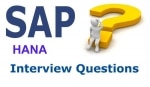 SAP HANA Network Interview Questions and Answers for Experienced
SAP HANA Network Interview Questions and Answers for Experienced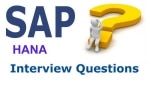 HANA Workload Management Interview Question and Answer
HANA Workload Management Interview Question and Answer SAP HANA Security Interview Question and Answer
SAP HANA Security Interview Question and Answer SAP HANA Database Server Management Console (hdbcons) Interview Question and answer
SAP HANA Database Server Management Console (hdbcons) Interview Question and answer SAP HANA Admin Interview Question and Answers
SAP HANA Admin Interview Question and Answers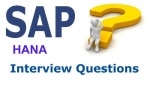 HANA Expensive Statement Trace Interview Question and Answer
HANA Expensive Statement Trace Interview Question and Answer SAP HANA Fast Data Access (FDA) Interview Questions and Answer
SAP HANA Fast Data Access (FDA) Interview Questions and Answer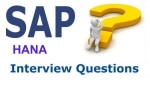 SAP HANA LOBs Interview Question and Answer
SAP HANA LOBs Interview Question and Answer SAP HANA View Cache Interview Questions & Answers
SAP HANA View Cache Interview Questions & Answers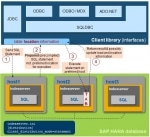 SAP HANA Statement Routing Interview Questions for Experienced
SAP HANA Statement Routing Interview Questions for Experienced IBM and Lenovo SAP Hana Support Script Interview Q&A
IBM and Lenovo SAP Hana Support Script Interview Q&A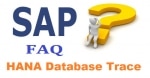 SAP HANA Database Trace Interview Questions and Answer
SAP HANA Database Trace Interview Questions and Answer SAP HANA Studio Interview Questions and Answers
SAP HANA Studio Interview Questions and Answers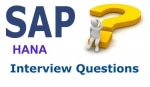 HANA Smart Data Access & BW Near-Line Storage Interview Q&A
HANA Smart Data Access & BW Near-Line Storage Interview Q&A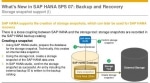 SAP HANA Database Backup & Recovery Interview Question and Answer
SAP HANA Database Backup & Recovery Interview Question and Answer HANA Technical Performance Optimization Service (TPO) Interview Q&A
HANA Technical Performance Optimization Service (TPO) Interview Q&A SAP HANA Cockpit Interview Questions and Answer
SAP HANA Cockpit Interview Questions and Answer HANA Runtime Dump Interview Questions and Answers
HANA Runtime Dump Interview Questions and Answers SAP HANA SQL Optimization Interview Questions and Answer
SAP HANA SQL Optimization Interview Questions and Answer SAP HANA Data Aging Interview Questions and Answer
SAP HANA Data Aging Interview Questions and Answer SAP HANA Backup Encryption Interview Question and Answer
SAP HANA Backup Encryption Interview Question and Answer Column Store and Row Store Interview Questions & Answers
Column Store and Row Store Interview Questions & Answers