What are Standard Roles?
SAP is a comprehensive enterprise software suite that provides various modules to manage different business processes. Each SAP module has specific roles that are essential for the proper functioning of that module. Here are some standard roles in SAP:
- SAP Basis Administrator: This role involves managing the SAP system's technical infrastructure, such as database administration, security, and performance tuning.
- SAP FI/CO Consultant: This role involves configuring and implementing the SAP Finance and Controlling (FI/CO) module to meet the company's financial and accounting requirements.
- SAP MM Consultant: This role involves configuring and implementing the SAP Materials Management (MM) module to manage the procurement process, inventory management, and logistics.
- SAP SD Consultant: This role involves configuring and implementing the SAP Sales and Distribution (SD) module to manage the sales process, including order management, pricing, billing, and shipping.
- SAP HCM/HR Consultant: This role involves configuring and implementing the SAP Human Capital Management (HCM) or Human Resources (HR) module to manage personnel data, organizational structures, and payroll processing.
- SAP Basis Developer: This role involves developing and customizing SAP system components, including reports, interfaces, conversions, enhancements, and forms.
- SAP Security Consultant: This role involves designing and implementing SAP security solutions to protect the system from unauthorized access and data breaches.
Exmples of SAP Roles
Here are some examples of standard roles for FICO, SD, and MM that you can assign to users:
FICO Roles:
- SAP_FI_GL_ACCOUNTANT: Provides access to general ledger accounting functions.
- SAP_FI_AP_ACCOUNTANT: Provides access to accounts payable functions.
- SAP_FI_AR_ACCOUNTANT: Provides access to accounts receivable functions.
SD Roles:
- SAP_SD_Basic_Functionality: Provides access to basic sales and distribution functions.
- SAP_SD_Sales_Representative: Provides access to sales representative functions.
- SAP_SD_Sales_Manager: Provides access to sales manager functions.
MM Roles:
- SAP_MM_Basic_Functionality: Provides access to basic material management functions.
- SAP_MM_Purchasing_Officer: Provides access to purchasing officer functions.
- SAP_MM_Inventory_Manager: Provides access to inventory manager functions.
Characteristics of Standard Roles in SAP
The following are some of the characteristics of standard roles in SAP:
-
Predefined authorizations: Standard roles come with preconfigured authorizations that provide access to specific business processes, transactions, and data objects.
-
Industry-specific: Standard roles are designed to meet the needs of different industries and business processes, such as finance, sales, logistics, human resources, and manufacturing.
-
Flexible: Standard roles can be customized to meet specific business requirements by adding or removing authorizations as needed.
-
Easy to maintain: Standard roles are easy to maintain because they are based on SAP's best practices and are regularly updated to reflect changes in the software.
-
Role-based access control: Standard roles are designed to implement role-based access control, which ensures that users only have access to the functions and data objects that are necessary to perform their job duties.
-
Separation of duties: Standard roles are designed to support the separation of duties, which prevents conflicts of interest and fraud by ensuring that no single user has access to all the functions and data objects necessary to complete a business process.
-
Segregation of duties: Standard roles support the segregation of duties by assigning different authorizations to different users or groups of users, ensuring that no single user or group of users has too much power or control over a business process.
-
Compliance: Standard roles are designed to help organizations comply with regulatory and legal requirements by providing a framework for controlling access to sensitive data and functions.
How to Assign Standard Roles to Users?
Please follow the steps below to assign standard roles to SAP users:
Enter t-code SUIM in the SAP Command Field and Execute it.
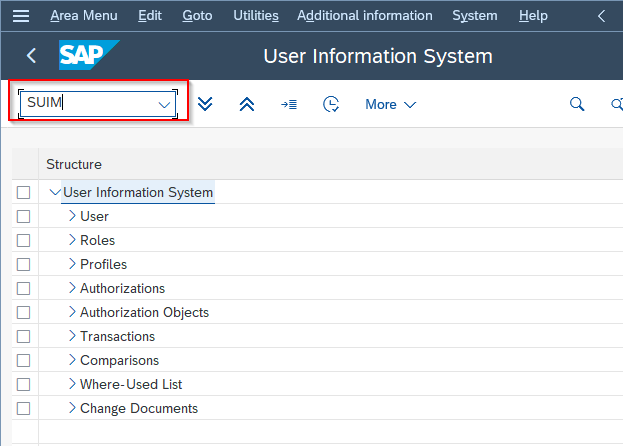
Next User Information System go to following path
Roles > Roles by Complex Selection Criteria > By Role Name
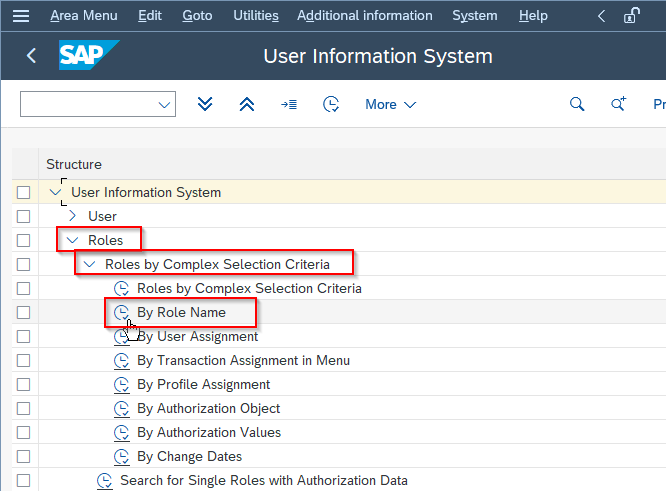
Now Roles by Complex Selection Criteria in the Role field enter *SAP* and click Execute button.
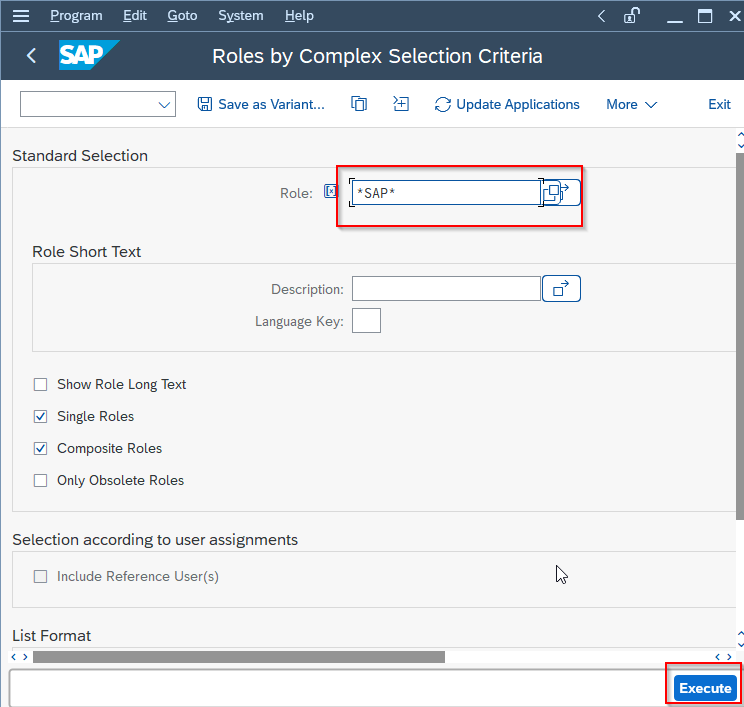
You will get the list of SAP Standard Roles.
.png)
For the list of FI roles enter *SAP_FI* in the Role field and click Execute button.
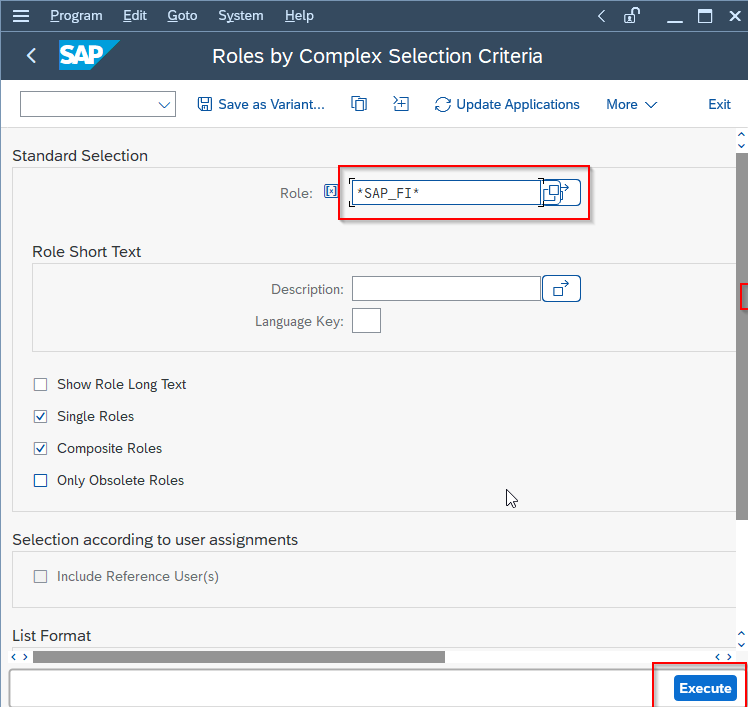
You will get the list of SAP FI Roles.
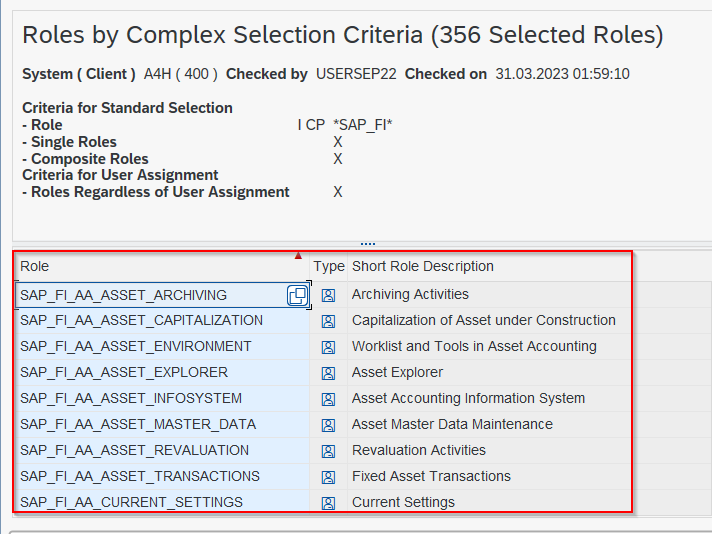
For the list of MM roles enter *SAP_MM* in the Role field and click Execute button.
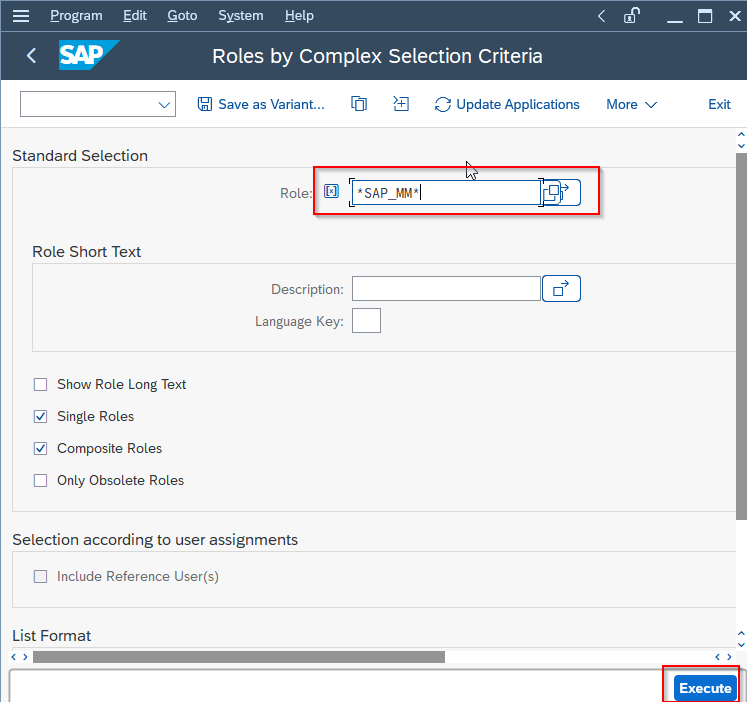
You will get the list of SAP MM Roles.
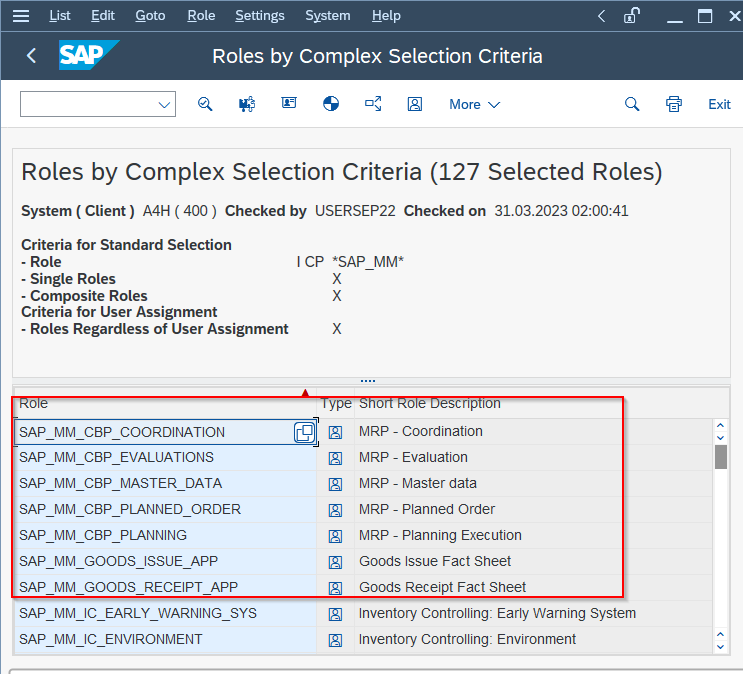
For the list of SD roles enter the *SAP_SD* command in the Role field and click Execute button.
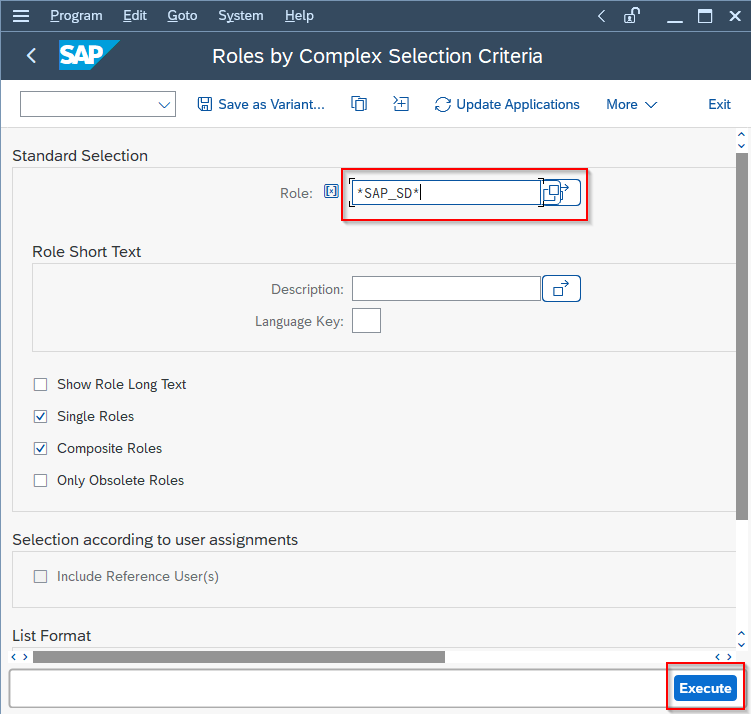
You will get the list of SAP SD Roles.
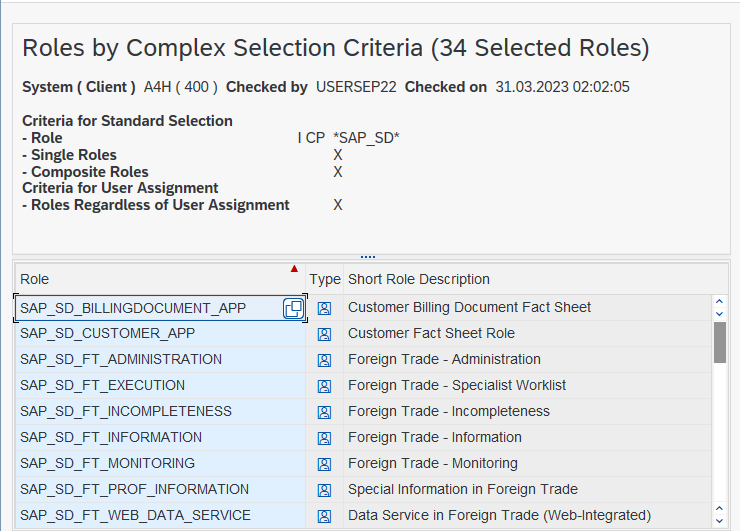
Now double-click on the role for which you want to assign user
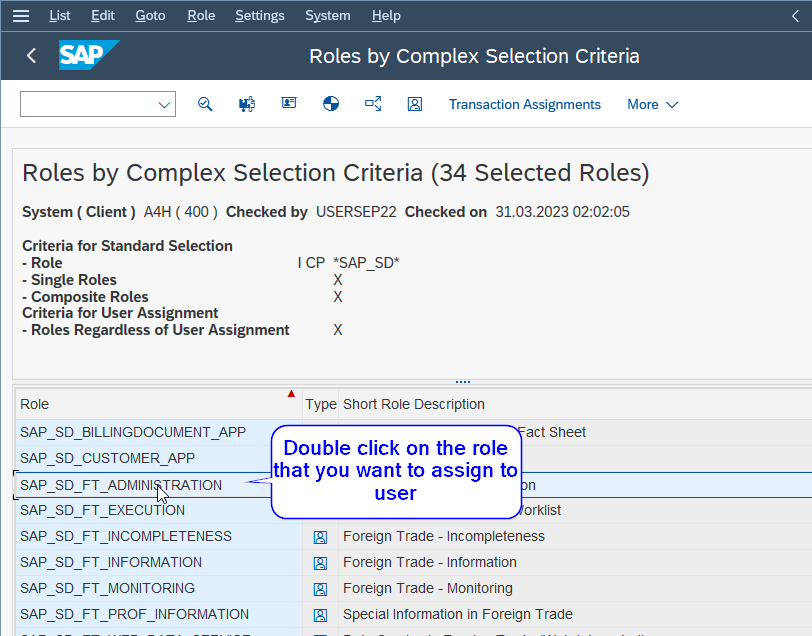
On the next screen assign the roles to required users
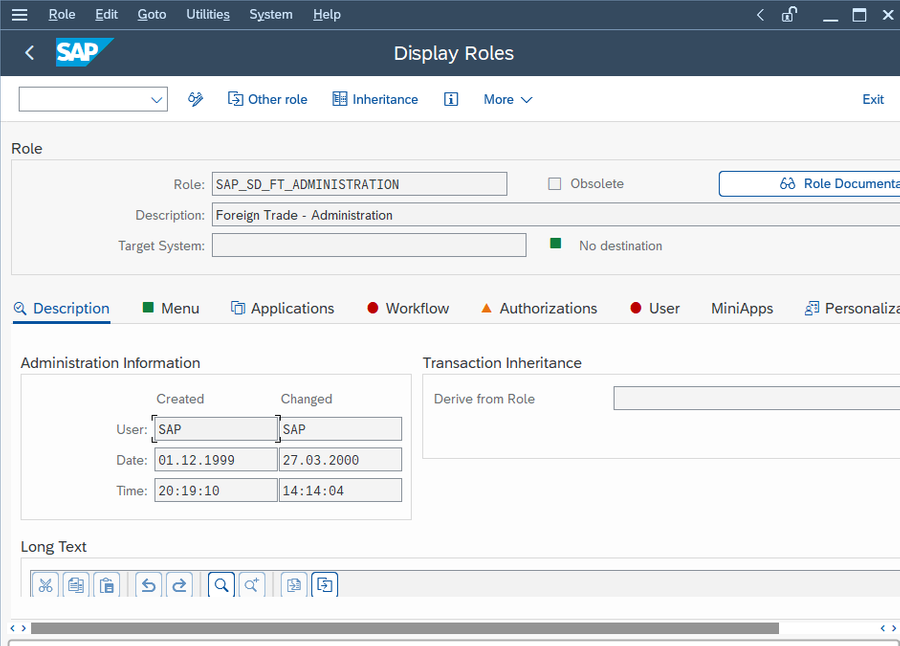
Next, go to Role > Save to save the changes
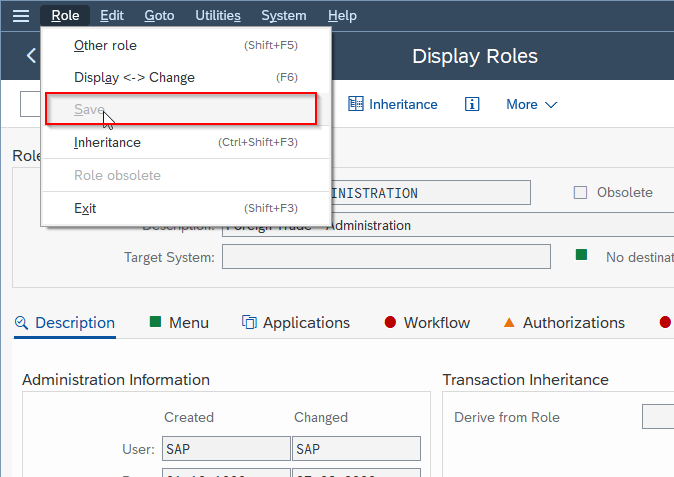
Go through transaction code SUIM and in roles select by role name and put *sap* and execute.It will show all sap standard roles.FICO roles will start from SAP_FI* & MM role will start from SAP_MM* & SD roles will start from SAP_SD*.
Select these roles and assigned to users respectively.