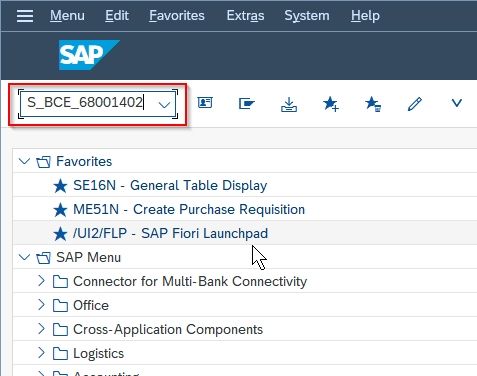This tutorial explains how to view locked uses in SAP. There are various methods to view locked users in SAP which are explained below with screenshots.
View locked Users in SAP
Please follow the methods to view locked users in SAP:
Method 1:
Call t-code SU10 in SAP Command field
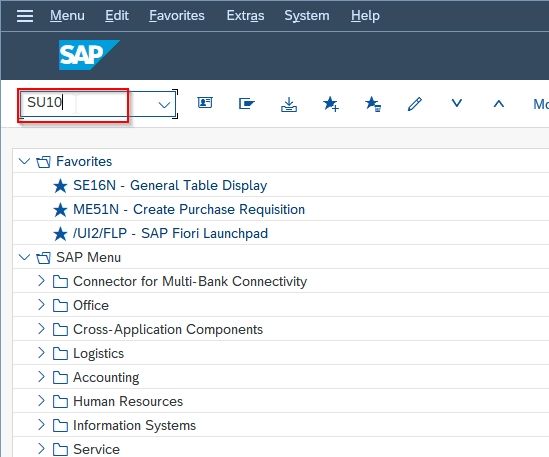
Click on Authorization Data and scroll down
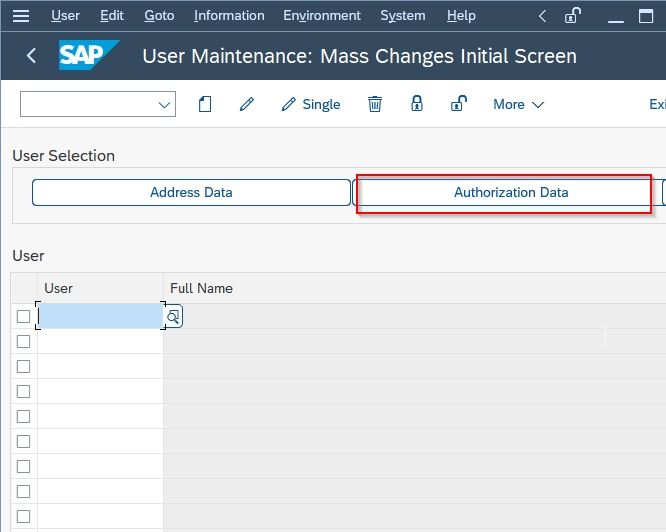
Next, select the User Lock field to set and click Execute (F8).
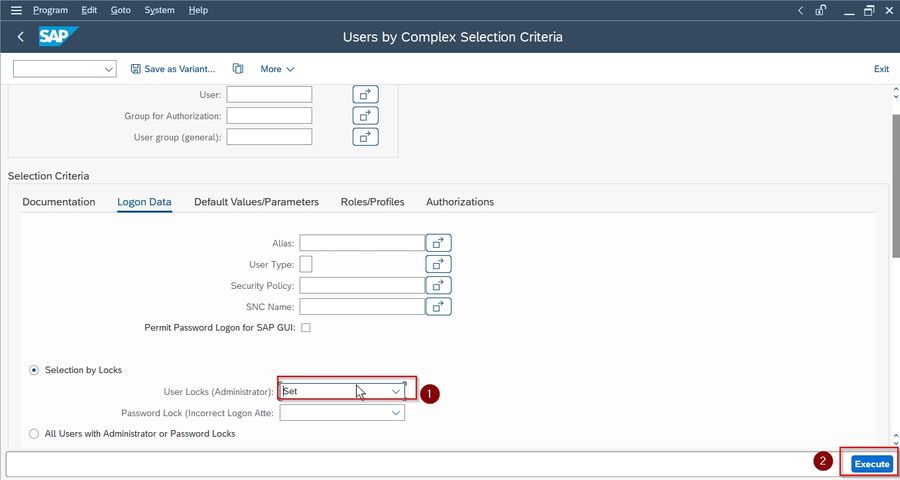
Method 2
Call transaction code SA38 in the SAP command field
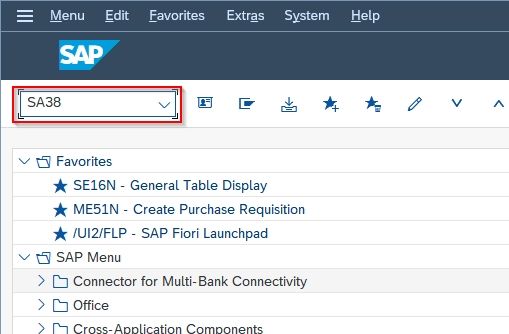
Run the program RSUSR002. You will get a list of locked users.
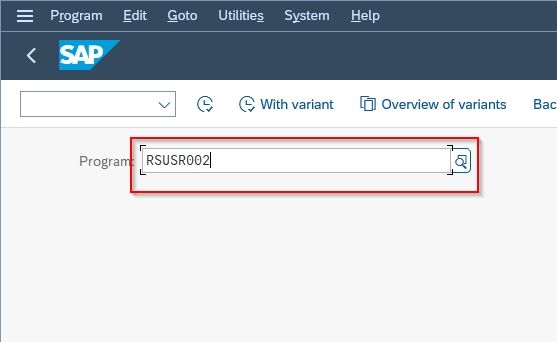
Method 3
Execute transaction code EWZ5 you will get users with locked status
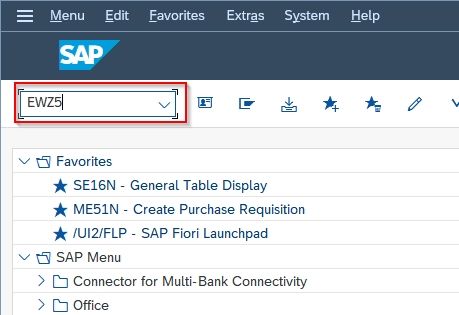
Method 4
Run transaction code in SA38 in SAP command field.
Run report EWULKUSR to get the list of locked user.
Method 5
Call transaction code SUIM in the SAP command field
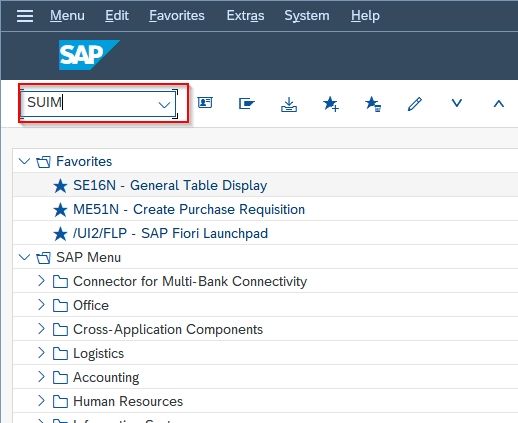
Next goto following SAP menu path:
User > User by Complex Selection Criteria >User by Complex Selection Criteria
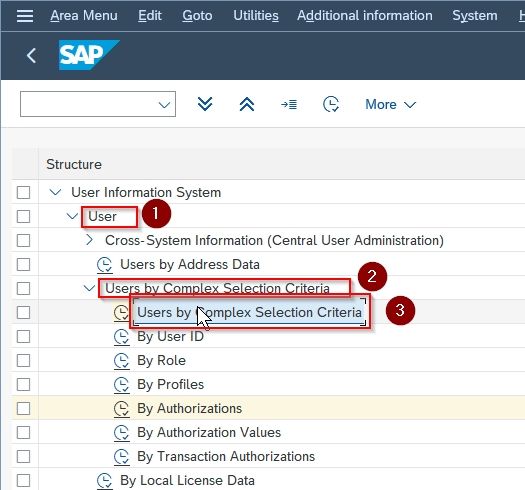
OR
User > With Unsuccessful logons
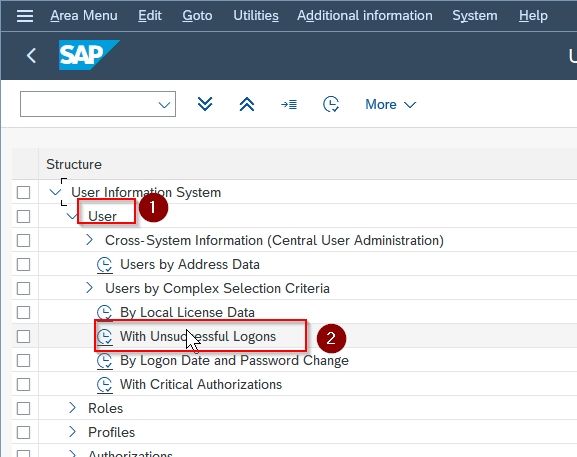
Method 6
Call transaction S_BCE_68001402 in the SAP command field