An IDE (Integrated Development Environment) or a code editor is a software application that developers use to write programs and build software. It consists of a code editor, debugger, syntax highlighter, and an autocomplete tool.
This article will give you a list of the top five best IDEs currently present in the market for python developers.
Why should one use an IDE?
While it is possible to use the Python shell or IDLE for programming, it is only suited for small projects and for learning processes. It can be very difficult to use for more complicated projects and lacks certain “Quality of Life” features such as a debugger, syntax highlighter, etc.
Thus, it is recommended to use IDEs to improve the efficiency of writing code.
Here, we have a rundown of the top ten editors for Python.
Please note that the editors in this list are highly developed and all of them include the common features of configurable syntax highlighting, code folding, search-and-replace supporting regular expressions, and a terminal output window.
These features will not be hence mentioned.
Top Five Python IDEs
1. Visual Studio Code:
Visual Studio Code, also known as VSCode, is the most popular IDE today. It is an open-source, free IDE developed by Microsoft for MacOSX , Windows, and Linux operating systems. It is developed in the electron framework.
In the Stack Overflow 2023 Developer Survey, Visual Studio Code was ranked the most popular developer environment tool among 86,544 respondents, with 73.71% reporting it as their favorite. The survey also found Visual Studio Code to be used more by those learning to code than by professional developers.
Features:
- Internal debugging
- Syntax Highlighting
- Intelligent code completion
- Snippets
- Code refactoring
- Embedded Git support
- Users can also change the theme, keyboard shortcuts, and preferences, and install extensions that add more functionality.
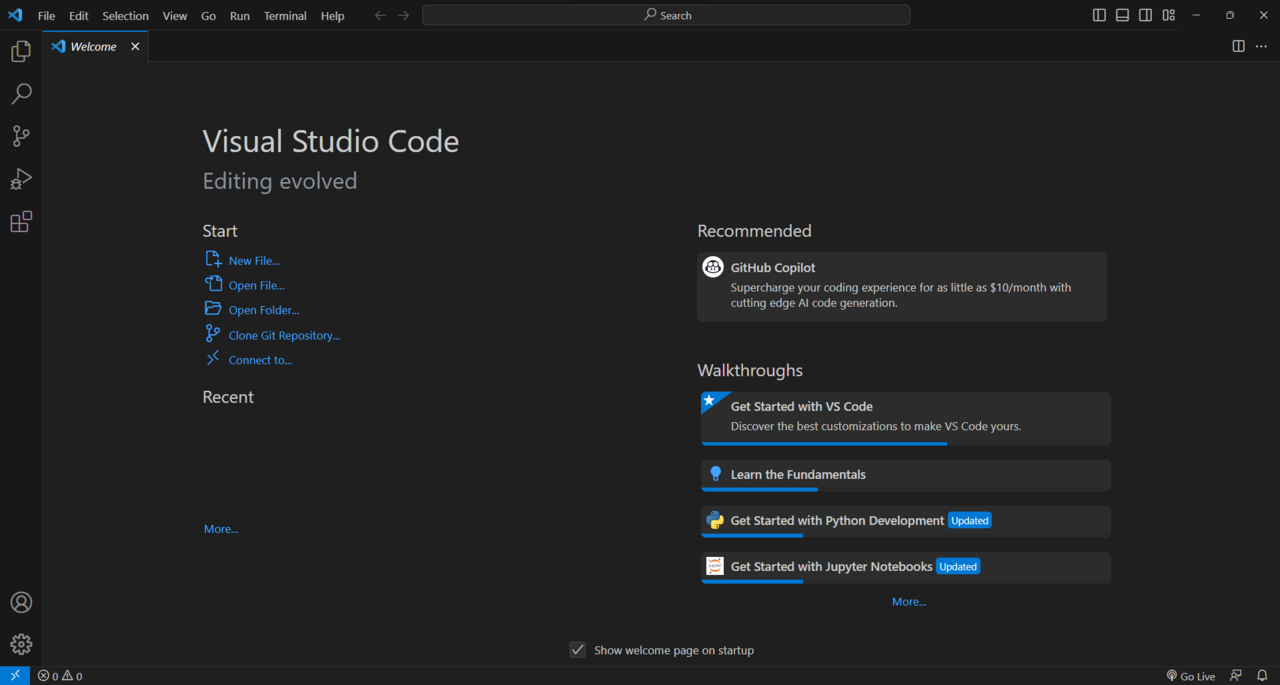
Pros:
- Excellent support for multiple programming languages
- A wide range of features
- High Customizability
- Large range of features
- The large community of developers
- Fast and efficient
- Embedded Git control
- Cross-platform support
Cons:
- Overwhelming for beginners
- Requires configuration to work
- Resource Intensive
2. Atom
Atom is an open-source, free IDE developed by Github with embedded Git control. It is built in the electron framework of the javascript language.
However, On December 15 2022, GitHub discontinued Atom's, to prioritise other technologies such as its GitHub Codespaces and Visual Studio Code, developed by Microsoft which had acquired Github in 2018. Despite this, Atom still has a very active community and still remains a top-tier code editor.
Features:
- Cross-platform editing
- Built-in package manager
- Smart autocompletion
- Internal debugging
- Syntax Highlighting
- Customization
- Code refactoring
- Embedded Git support
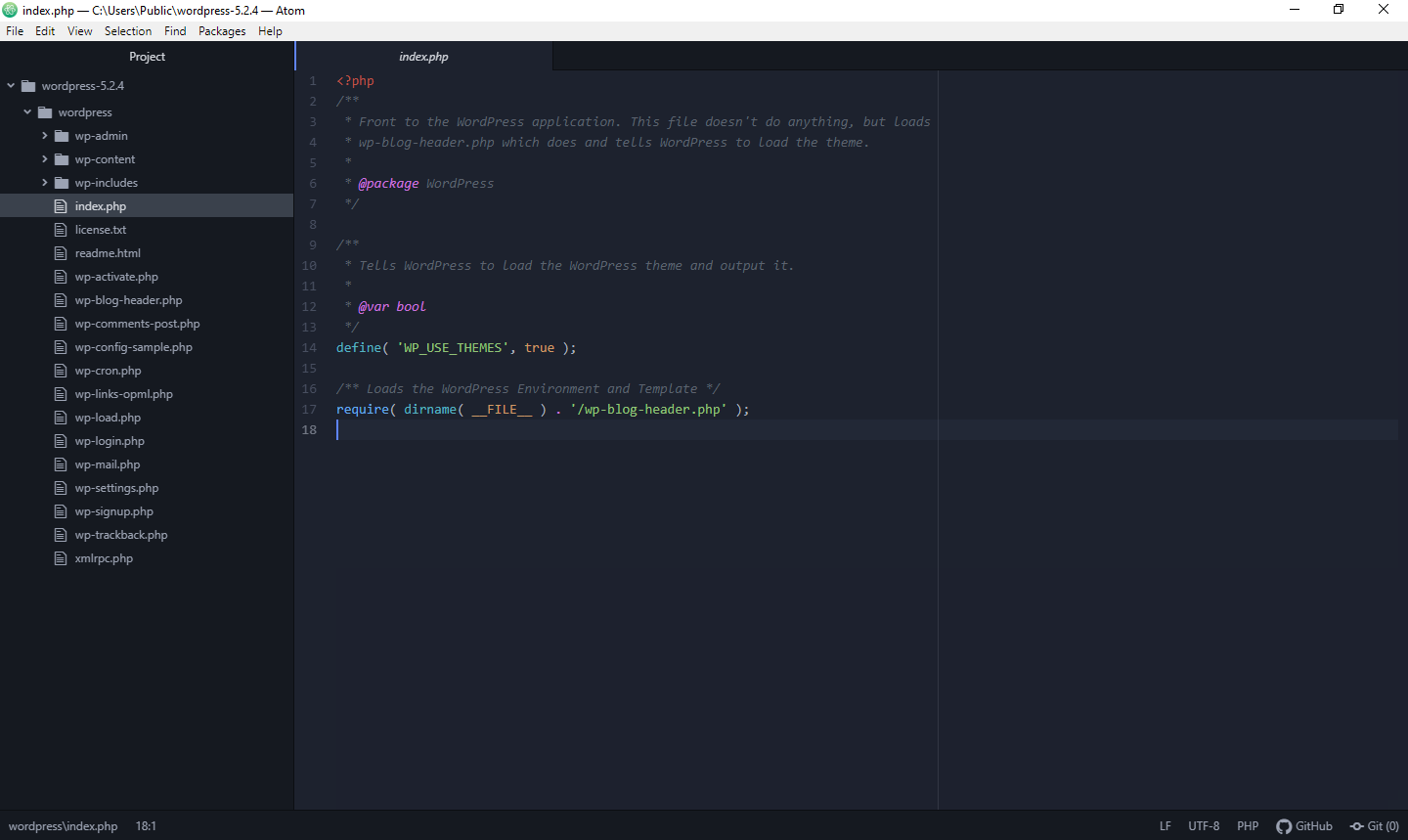
Pros:
- A wide range of features
- High Customizability
- Large range of features
- The large community of developers
- Fast and efficient
- Embedded Git control
- Cross-platform compatibility
Cons:
- Highly resource intensive
- Large learning curve
- Poor Stability
- Not supported anymore by Github
3. Sublime Text 4
Sublime Text is a shareware text editor available for Windows, MacOSX, and Linux. It natively supports many programming languages. Users can customize it with themes and expand its functionality with plugins.
Sublime Text 4 has a Python API for managing plugins and themes. It also provides a minimal interface. It is proprietary software, but a free evaluation version is available.
Features:
- Python-based plugin API
- Cross-platform
- Compatible with many language grammars from TextMate
- Project-specific preferences
- Simultaneous editing: simultaneously make the same interactive changes to multiple selected areas
- "Goto Anything" , a feature that allows quick navigation to project files, symbols, or lines
- Minimalistic Interface
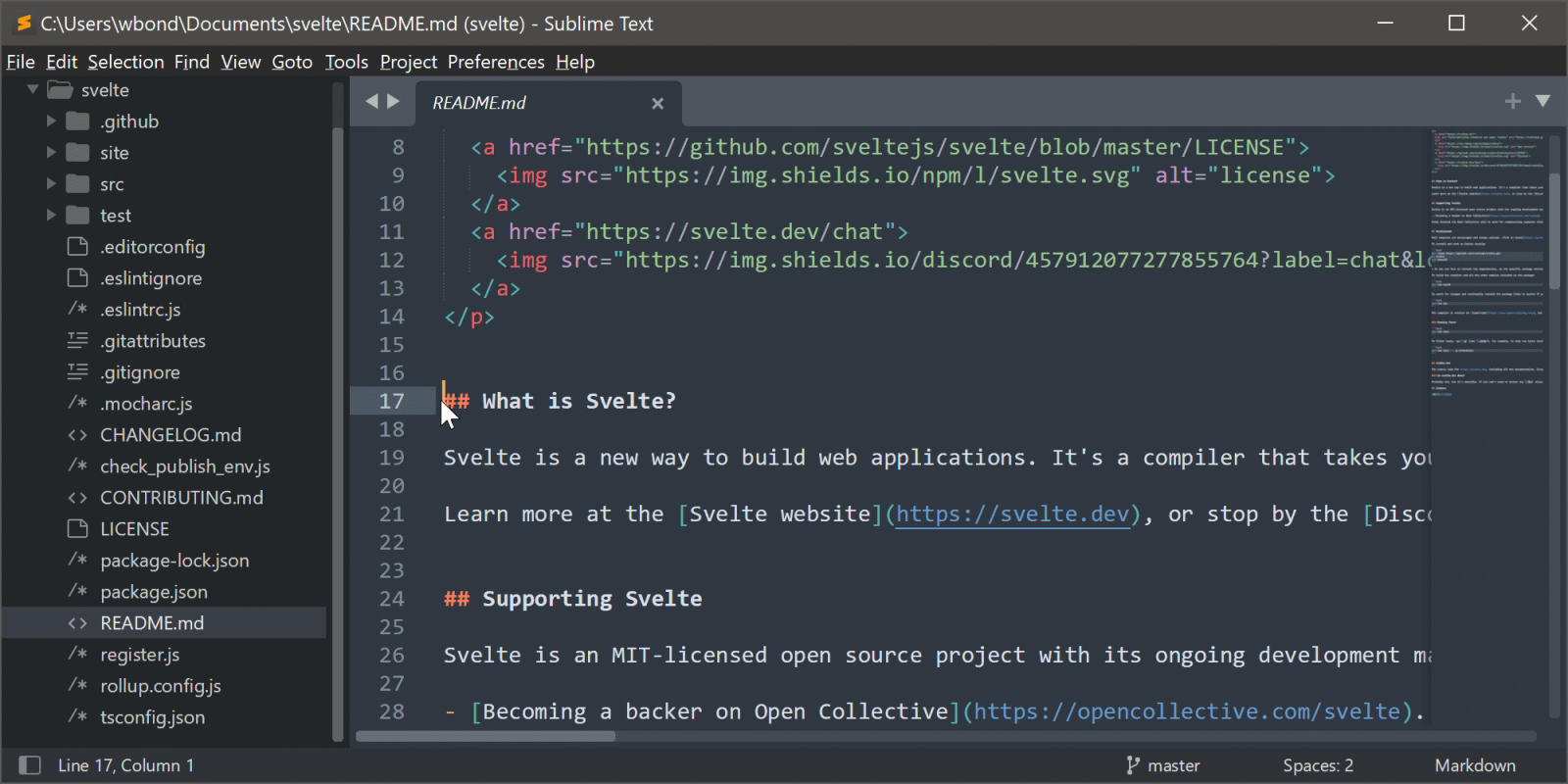
Pros:
- Very fast, with very little startup time and very little lag
- Highly Customisable
- Very high productivity
- Cross-platform support
- Large, active community
- One of the most lightweight editors
Cons:
- Does not possess advanced features such as built-in debugging and version control.
- Paid software.
4. Pycharm
PyCharm is an IDE used only for Python programming, developed by JetBrains. PyCharm has two versions: A Professional Edition, released under a proprietary license, and a Community Edition released under the Apache License. PyCharm Community Edition is less extensive than the Professional Edition. Pycharm used to be the most popular IDE for python but has fallen out of popularity recently. However, it still remains in the top five.
Features:
- Quick jumping between classes, methods, and usages
- Python code refactoring
- In-built support for web frameworks such as Django and Flask
- In-built google app engine
- Integrated version control and debugger
- Integrated support for scientific tools such as pandas and NumPy
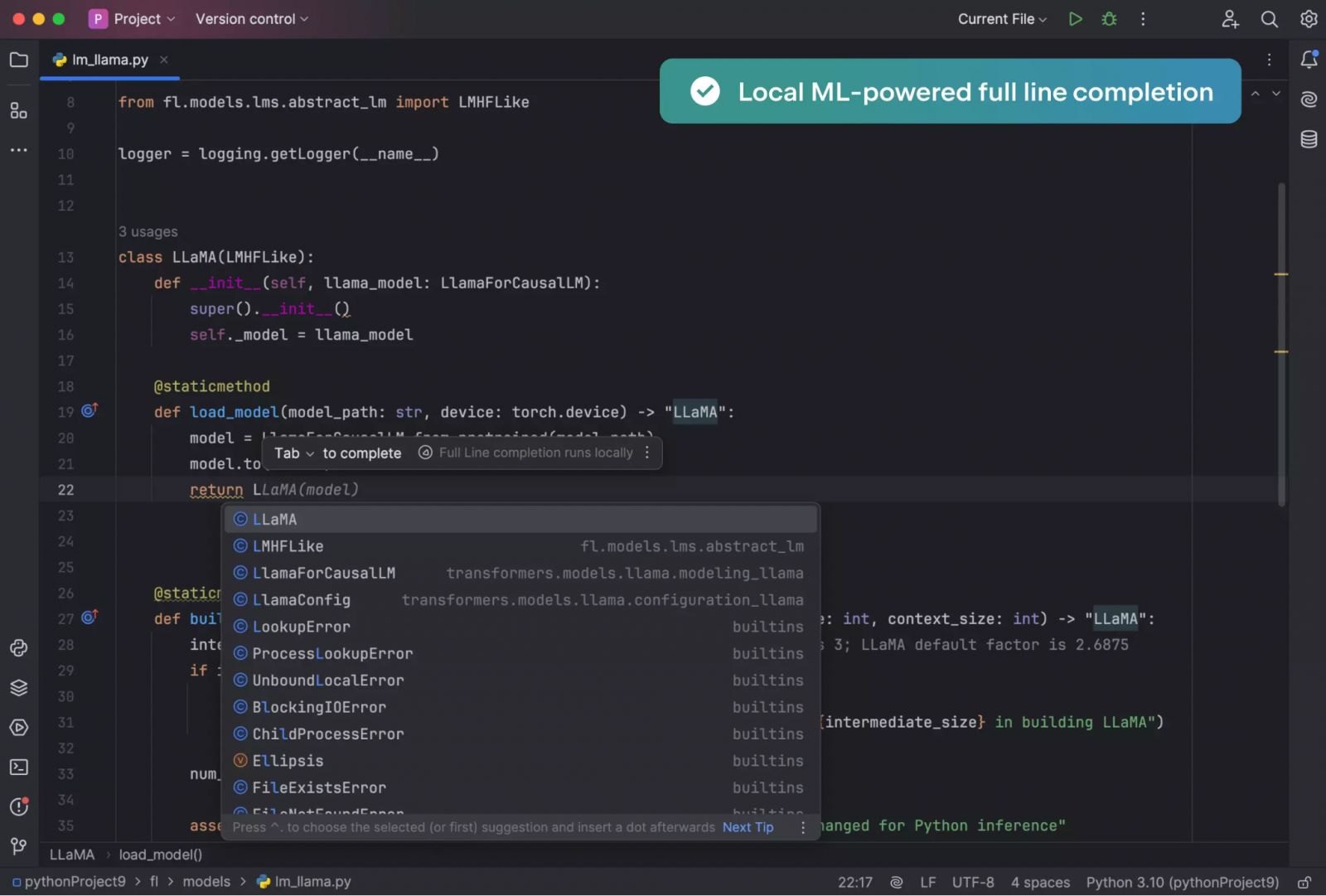
Pros:
- Easy to use and install.
- Inbuilt import assistance
- Comes with in-built plugins, making it easy to use
- Large community support
- Inbuilt support for many Python packages
- Cross-platform compatibility
Cons:
- Takes a lot of space
- The professional edition is quite pricey.
- High learning curve
5.Vim
Vim is a free and open-source, screen-based text editor program. It works on the command line, making it the most complicated editor in this list. However, despite its complications, it is still one of the most popular editors, due to its large plethora of shortcuts. In 2018, it was voted the most popular editor amongst Linux Journal readers.
In 2015 the Stack Overflow developer survey found it to be the third most popular text editor, and in 2019 the fifth most popular development environment.
Features:
- Very low memory footprint
- One can perform complex text related tasks with few commands
- Highly configurable and uses simple text files to store its configuration.
- Large plugin support
- Multiple window and buffer support
- Multiple tabs and file support
- Recording features that allow the user to repeat commands repeatedly.
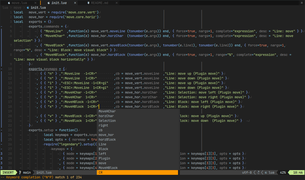
Pros:
- Extremely fast and lightweight
- Large library of plugins and extremely configurable
- Open source and completely free to use
- Mouse free interface
- Helps in productivity
- Well documented
- Active Community
- Uses very little system resources
- Increases speed of working
Cons:
- Extremely high difficulty curve
- Complicated to customise
Conclusion:
This summarises the list of the best text editors for Python available in today’s market.
If you are a new developer, looking to learn Python just as a hobby, you should use PyCharm as it is easy to set up. If you are an old programmer, used to traditional IDEs, you should use Vim. If you are looking for a fast editor, you should use Sublime Text 4.
Whatever editor you use, you should use it according to your requirements.