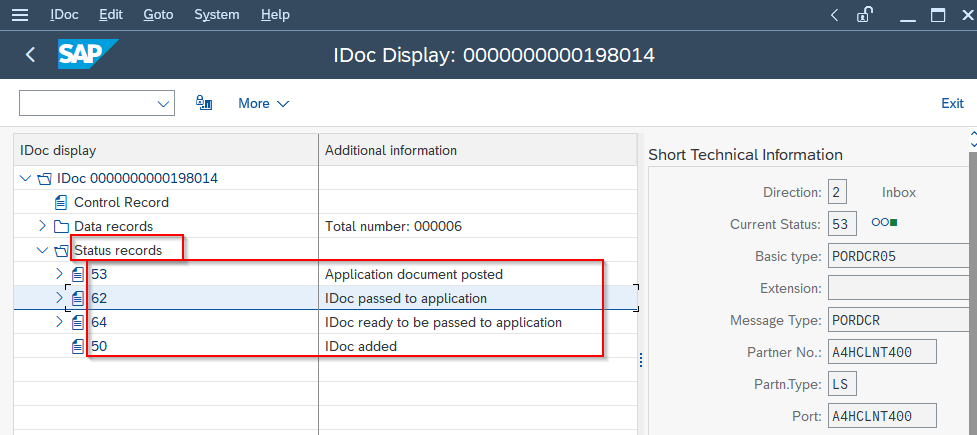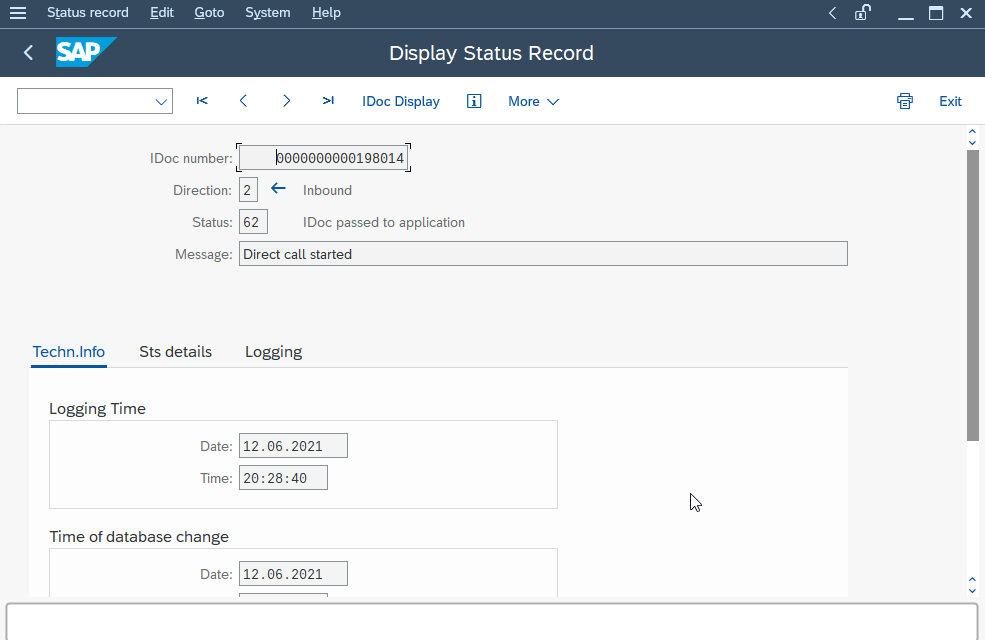What is IDoc?
IDoc is an intermediate document which is basically used to transfer data from SAP to a non-SAP system and from non-SAP to an SAP system using ALE or EDI technology. In other words, IDoc is like a data container or box, and in this box, you can put any data or information and SAP will send this box to another system which could be SAP or non-SAP.
For IDoc data transfer minimum of two systems is required one is a sender and the other is a receiver. There can be multiple receivers in one system.
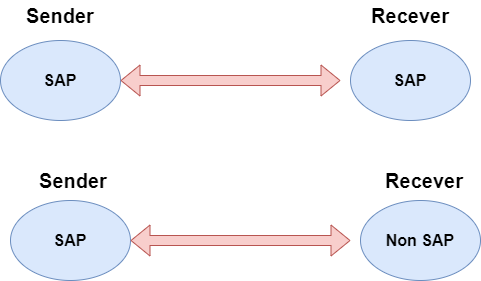
The steps or configuration which is required to enable the system to perform the data transfer from one SAP system to another is called ALE( Application Link Enabling). ALE IDoc is only for data transfer from SAP to the SAP system. To transfer data from SAP to a non SAP system you need EDI or RFC function module.
The data transferred using IDoc can be Master Data for example Material master, Vendor master, Customer master, etc, or Transaction Data which can be Purchase order details, Sales order, etc, or Custom data. Every IDoc has a unique number that is used for tracking.
Example: XYZ Solutions manufacture and sells mobile phones in China and runs on SAP and sends its vendor master data to its supplier ABC Corp who also runs on SAP. ABC Corp services mobile phones on behalf of XYZ Solutions across various locations. It sends mobile phone servicing invoices to XYZ Solutions for payment. This data transfer from XYZ Solution to ABC Corp and from ABC Corp to XYZ Solutions is done using ALE IDoc.
.png)
You can go to T.code WE02/ WE05 to monitor IDoc List.
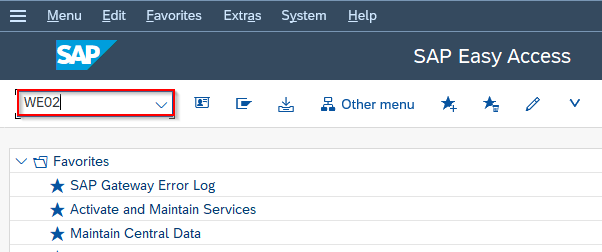
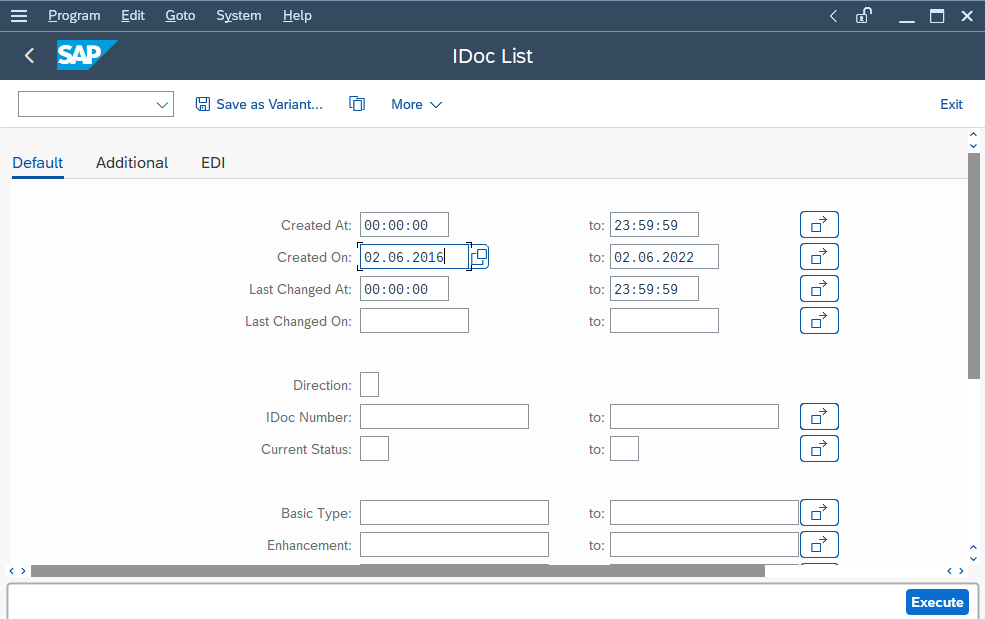
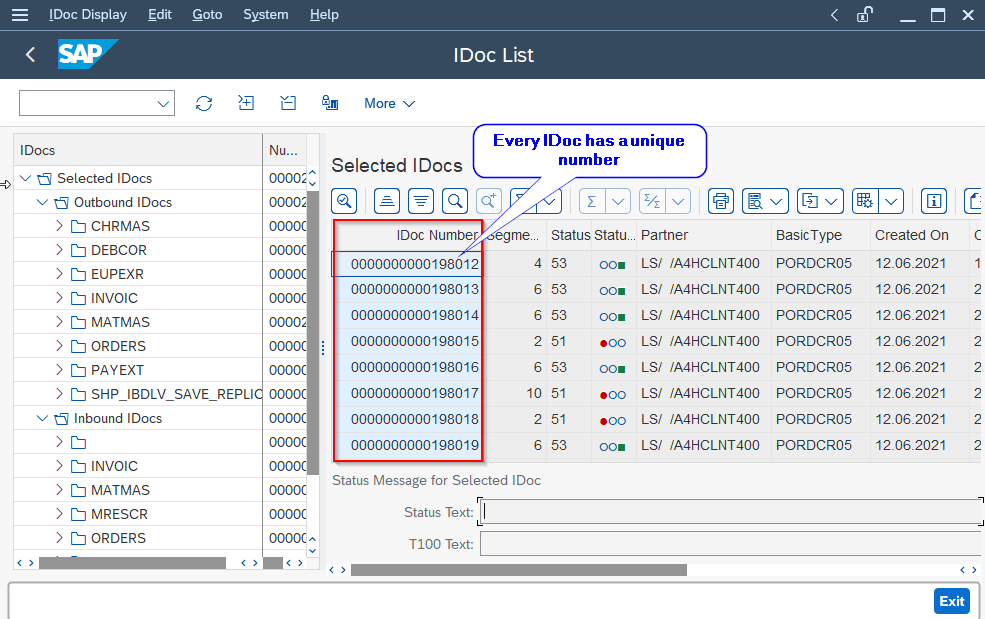
The Red colour means the data failed to pass and the Green colour means data is successfully passed.
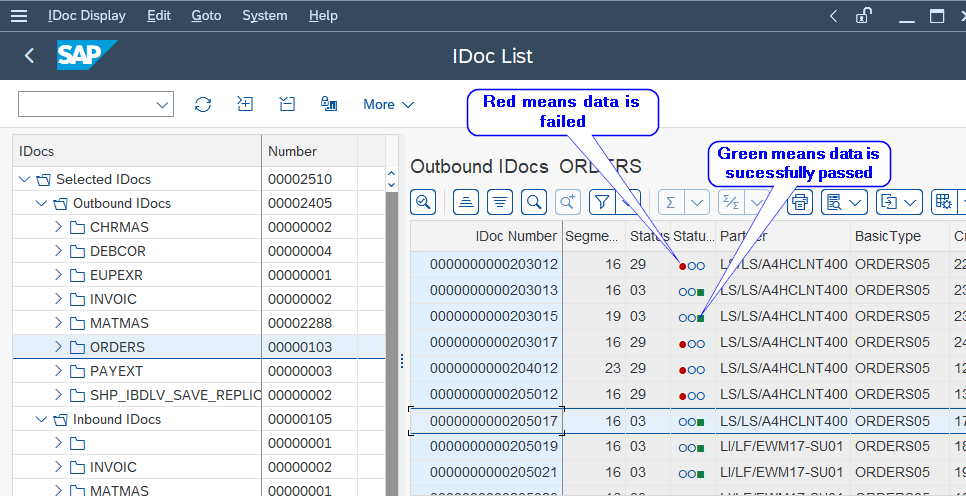
Types of IDoc
IDoc is classified into two types, Inbound IDoc and Outbound IDoc. It is also called Direction for IDoc.
- Inbound IDoc: The data which comes into SAP is known as Inbound IDoc, 2 stands for Inbound IDoc.
- Outbound IDoc: The data which goes out of SAP is known as Outbound IDoc, 1 stand for Outbound IDoc.
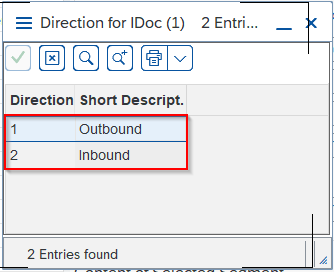
Structure of IDoc
The IDoc structure consists of three types of records:
- Control Record
- Data records
- Status records
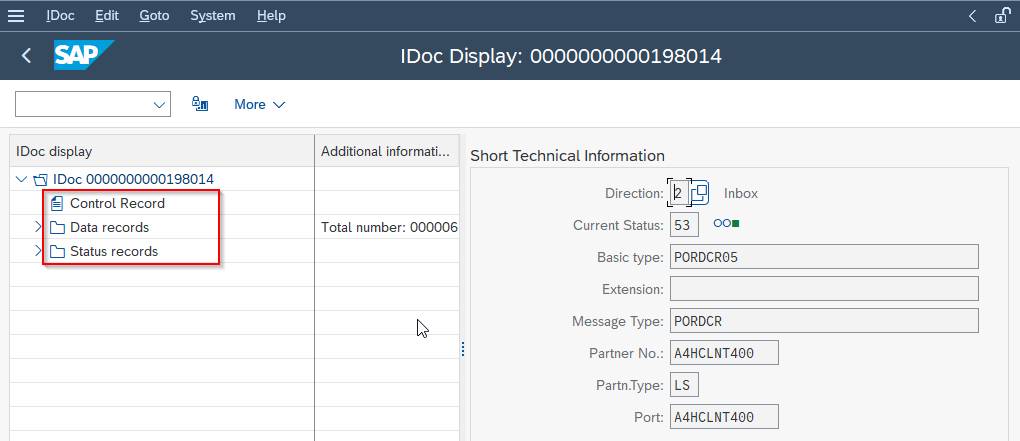
Control Record: It consists of administrative data like IDoc number, Direction, Status, IDoc type, Message Type, etc.
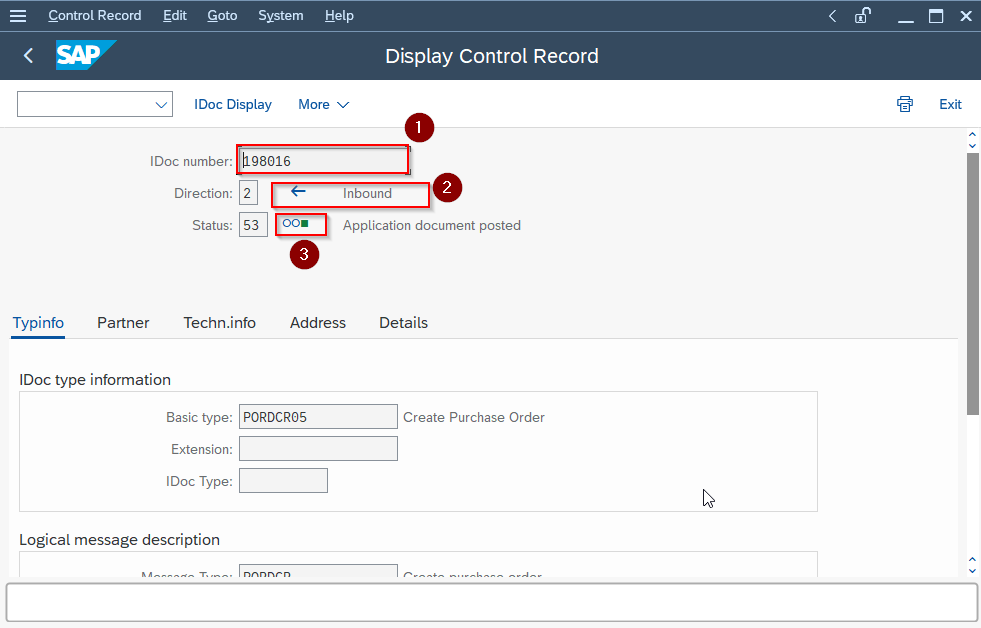
Data records: It contains segment-wise data. The segment is a collection of fields that contains different types of data that IDoc transfer. Suppose HR master data is coming from one system to another system so it will contain Employee number, Date of birth, Address, father’s name, etc. it is part of different segments. Number 1 means it is generated successfully.
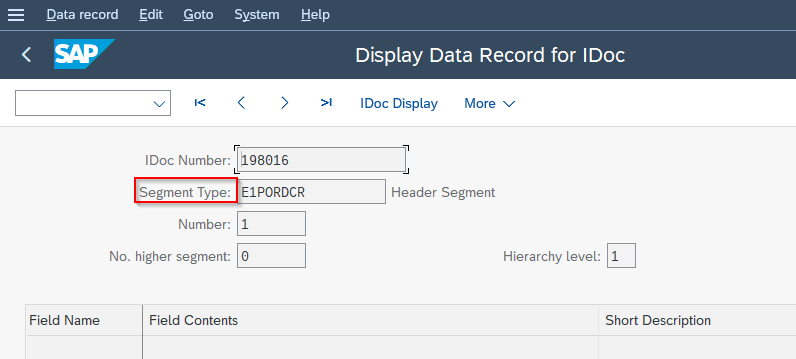
Status Records: It displays the processing status of IDoc. It shows whether the IDoc is processed successfully or failed. Each IDoc has different status at a different level. The current status of IDoc is available in Control records.
The status for Outbound IDoc has a value range between 01 to 49.
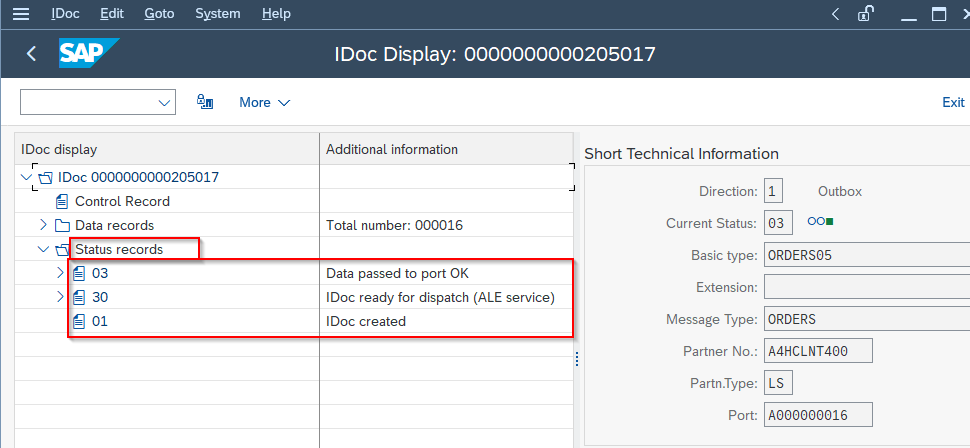
The status for Inbound IDoc has a value range between 50 to 75.