In this tutorial, you will learn step by step process to include a set of objects of a package in the transport request. A user can include the entire set of objects of a package or selected objects of a package in a transport request using the steps mentioned below in this tutorial.
How to include objects of a package in the transport request?
Please follow the steps below to include the object of a package in the transport request:
Execute t-code SE38 in the SAP command field.
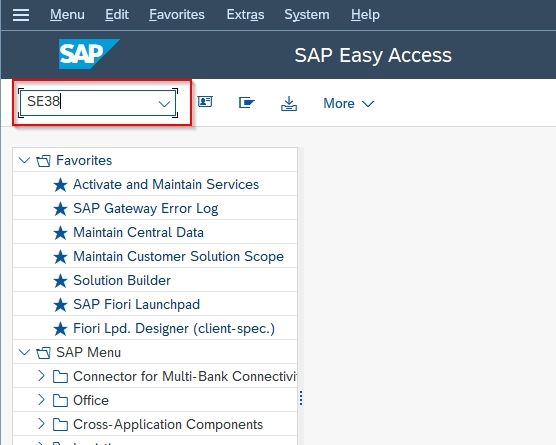
On the next screen put the program name RSWBO060.
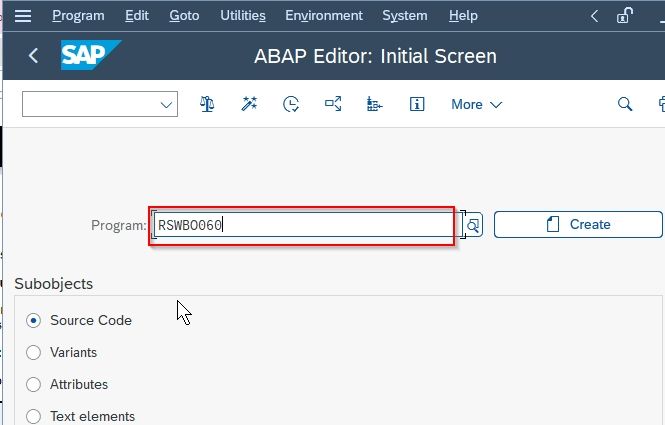
Next, click the Execute icon to execute the RSWBO060 program
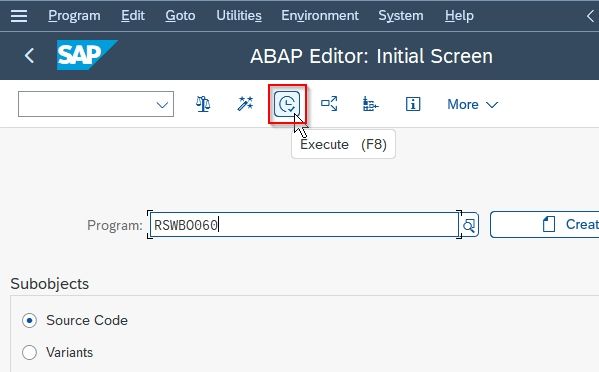
On the next screen, enter the desired package and choose under the Selections by Type and Name section choose between the following.
- All objects
- Selected objects.
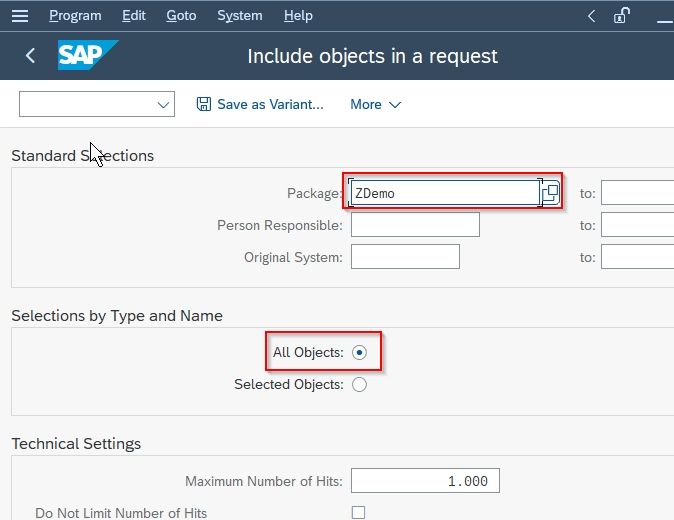
Once all the details are entered click the Execute button.

On the next screen click the In Request button
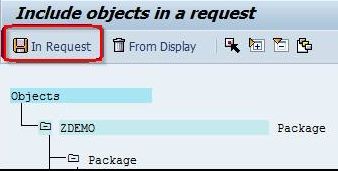
Next, select the Transport Request and press Enter to proceed.
.jpg)
A message All objects were placed in the request XXXXX on the bottom of your screen
You have successfully included a set of objects of a package in the transport request