Sometimes the user needs to increase/decrease the maximum number of hits display when generating table entries or reports from the SAP system.
This tutorial explains step by step process to increase or decrease the maximum number of hits on your SAP GUI system. The default value is 500.
How to Increase/Decrease the Maximum Number of Hits?
Please follow the steps below to increase or decrease the maximum number of hits:
Enter t-code SE11 in the SAP command field and press Enter to execute it.
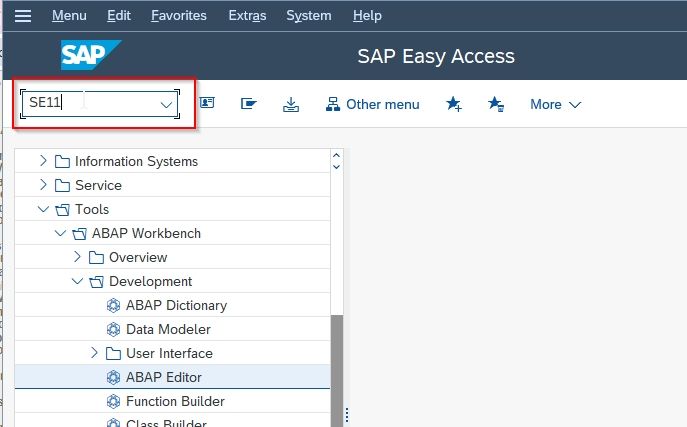
From the next screen go to Utilities and click the Setting option.
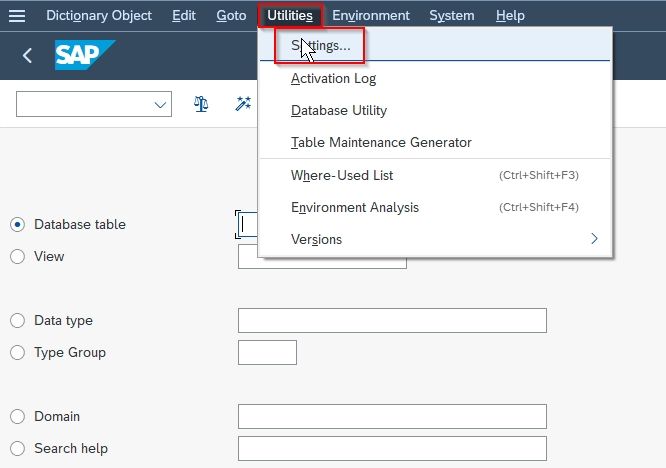
Now on the User-Specific Settings screen click on the Data Browser setting.
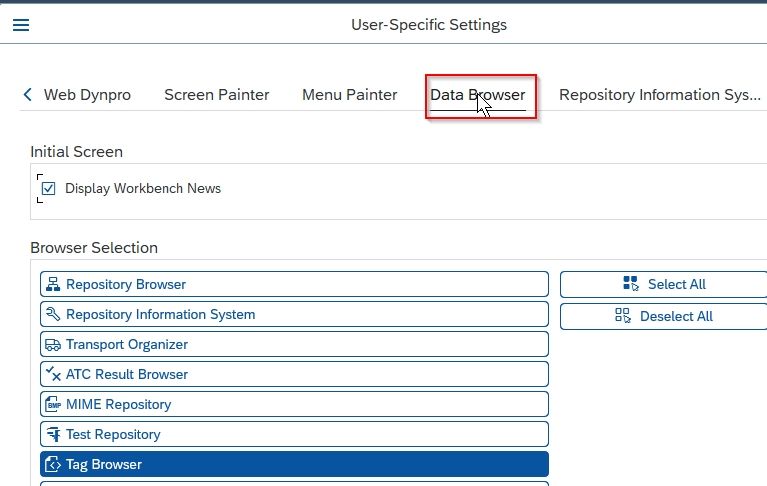
Increase or decrease the Maximum Number of Hits in the Data Browser setting according to your requirement.
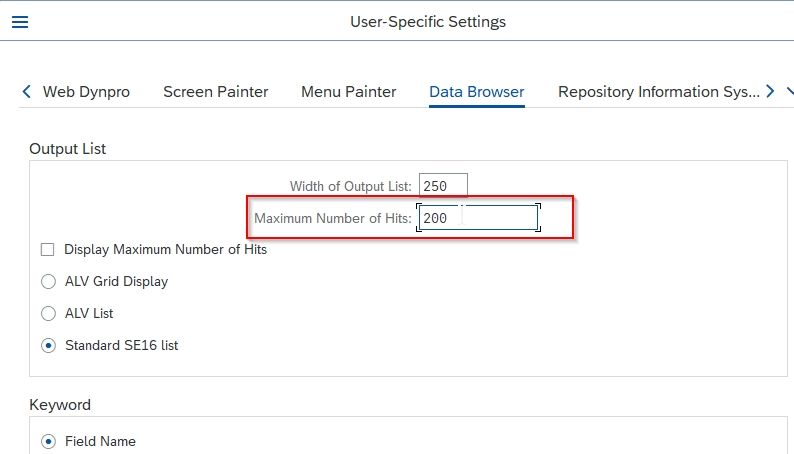
Now to check it go back to the SAP Easy Access menu and Execute t-code SE38
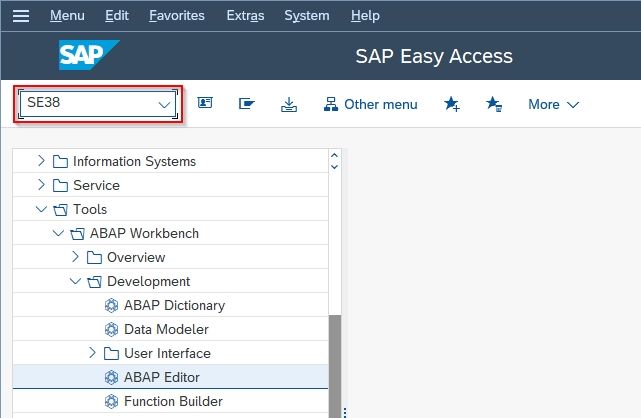
Put Z* in the Program field and press Enter to proceed
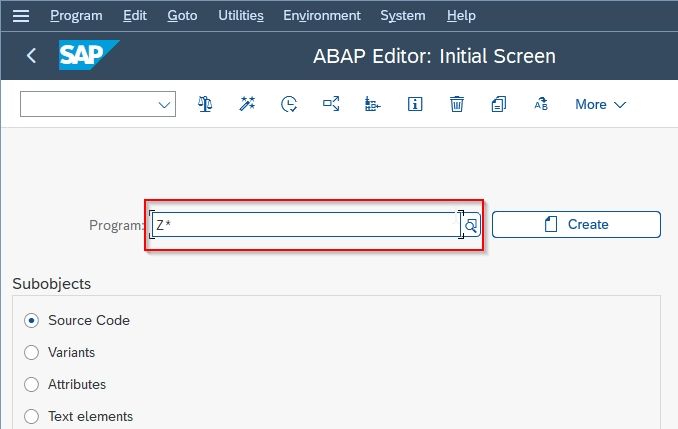
On the next screen, you will be able to check the number of Hits set on your SAP system.
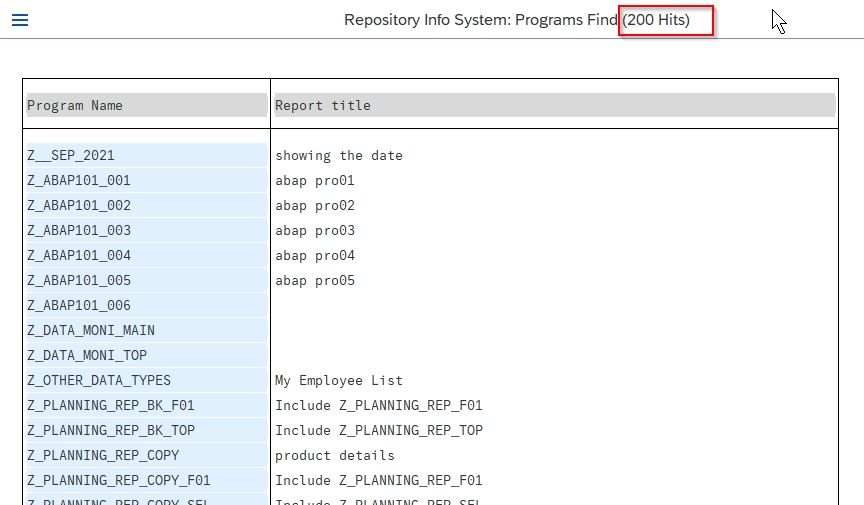
You have successfully increased/decreased the maximum number of hits on your system