Indexing is one of the most important concepts when we talk about large data with a linear data structure. It is equally essential to understand how we have to use indexes to feature our data and deal with data for actual use. In this article, we will deal with the topic of solving invalid indexes to the scalar variable.
What is an "invalid index to scalar variable" error?
It is a compile-time error that occurs when the programmer does not put the correct index position or dimension-tier ( [][] ) while accessing any list value from the list. Dimension tier is the number of square brackets we have to use with the variable or identifier's name to fetch any particular value from that list. If we talk about Python, it is essential to know how the square brackets work while fetching any particular value from a list or nested list. If the programmer does any kind of mistake, then we might encounter this "invalid index to scalar variable” error.
Let us now Practically see this in action:
If you have a situation with a code
import numpy as np
val = np.array([[2, 3], [6, 4], [9, 7]])
print("The value is ", val[0][1][2])
And you want to display a specific value from the NumPy array created using the nested list values.
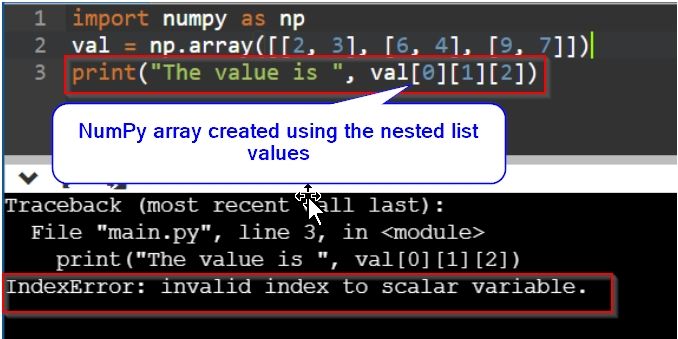
You can see, the program is showing the invalid index to scalar variable error. It is because the NumPy array defined here has a dimension of two. This means, only two indices are enough to represent any particular value from the NumPy array created from a nested list. But here, within the print(), we are using three tier indexing which is not appropriate.
This is the reason why this program is showing such error.
How to Solve it?
There are two ways of solving such issues.
1st way:
import numpy as np
val = np.array([[2, 3], [6, 4], [9, 7]])
print("The value is ", val[0], val[1], val[2])
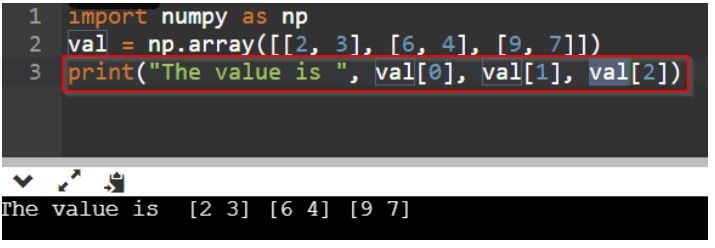
Explanation:
Doing this will make the Python interpreter understand that each of the values within the pair of square brackets represent index 0, 1, and 2 respectively. So, calling them directly using the single tier value will fetch the lists residing inside the ndarray.
2nd way:
import numpy as np
val = np.array([[2, 3], [6, 4], [9, 7]])
print("The value is ", val[1][0]) // val[1st sq. bracket][2nd sq. bracket]
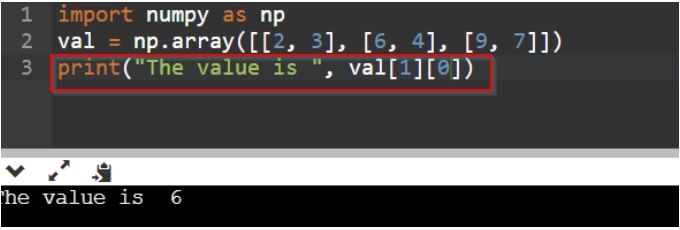
This is the other way of doing this. Here, we are using two-tier since the NumPy array is a two dimensional array of data nested in a single layer. This will fetch the value 6 because the first square bracket indicates the [2, 3] => index 0, [6, 4] => index 1, and [9, 7] => index 2
The second square bracket represent the values inside it. [6 => sub index 0, 4 => sub index 1]
Conclusion:
To solve the invalid index to scalar variable error, programmers must keep a close eye at writing the index value and number of square brackets. If the number of square brackets is not appropriate or an anomaly occurs (the declaration and definition have two-dimensional NumPy array that uses a 3-tier indexing), then there is a possibility of index scalar variable error. Hence, it is also essential to know the different ways of representing and accessing NumPy arrays data from a defined variable.