The SAP Kyma is a cloud-based native application runtime that integrates the power of Kubernetes having a collection of best-in-class tools and an open-source feature that allows users to develop, run, and manage secure and scalable cloud-based applications. This article is about the Kyma cloud-based application from SAP and its other related discussions.
What is Kyma in SAP?
SAP Kyma, also known as Kubernetes runtime is a cloud-native application that renders a fully supervised Kubernetes runtime based on the open-source project "Kyma." Each Kyma environment includes a specific subaccount that runs on a single Kubernetes cluster. SAP users can integrate their required SAP solutions with serverless operations and merge them with containerized microservices using this Kyma cloud-native solution.
In SAP BTP, Kyma runtime, business partners and customers can build extensions using serverless functions and microservice as fully managed Kubernetes-based runtime. This feature boosts the SAP BTP capabilities that effectively adapt the cloud-native developer persona while supporting the development environments of the user's choice.
Kyma runtime helps businesses grow with the power to design SAP application extensions with their cloud-native developers available through Cloud Platform Enterprise Agreements (CPEA) and Pay-as-you-go. The Central Management Plane conveniently configures and manages the runtime that provides out-of-the-box connectivity to different SAP Solutions, including SAP Commerce Cloud, SAP S/4HANA Cloud, and SAP Cloud for customers.
What are the features of SAP Kyma?
There are three key features of the SAP Kyma, and these are as follows:
Serverless:
Developers can easily deploy workloads as functions using SAP Kyma. They can efficiently focus on coding. In the Kyma framework, developers can efficiently write their Function code, add a configuration manifest, and save it to Kyma using Kyma's supporting Command Line Interface or directly save the code to git.
Observability:
Kyma has vast features with some pre-configured open-source observability tools. Developers can easily monitor the performance of their microservices and Functions, check logs for errors, and outline the request flows through the overall procedure.
Eventing:
Using SAP Kyma, developers can trigger workloads such as Functions or microservices with external business modules or in-cluster events.
What is Kyma Open Source?
Kyma is an open-source application developed on top of Kubernetes which includes a collection of projects combined to simplify the SAP application extensions extension. Kyma has vast features with some pre-configured open-source observability tools.
It also simplifies the integration of monolithic software. It provides Command Line Interface and User Interface through which users can connect their application to the Kubernetes cluster.
SAP users can also securely reveal their application's API or events with Kyma Open Source. In addition, developers can execute the business logic they need to implement by creating serverless functions or microservices.
What are the main components of the Kyma?
- The main components of the Kyma are as follows:
- CRM and Customer Experience
- Financial Management
- Small and Midsize Enterprises
- Human Capital Management
- Supply Chain Management
- Spend Management
- Business Technology Platform
- Enterprise Resource Planning
What is Kyma Environment?
The Kyma Environment is a runtime environment for developers that allows deploying containerized microservices and supports highly scalable developments. Developers can use the Kyma environment in the SAP Cloud Platform to develop cloud-native Kubernetes-based extensions operating microservices and serverless functions.
This environment is named Kyma based on the Kubernetes runtime on the open-source project "Kyma." Every Kyma Environment includes an open-source project called "Kyma" installed provided cluster. Developers can develop SAP solutions using this cloud-native solution, with serverless Functions, and integrate these features with containerized microservices.
Functionalities of Kyma:
The functionalities of the Kyma are as follows:
- It maintains an infrastructure that can handle the "heavy lifting" for the developer during the whole development.
- SAP Kyma allows developers to design efficient, fast, and lightweight extensions for their complex business applications.
- SAP Kyma helps create a developing environment that supports various business cases instead of using a single pattern. The most critical functionality of Kyma is that it provides an architecture design that is complete but modular concurrently.
- The Kyma of SAP functions as an extra integration tissue on top of Kubernetes and allows developers to consume APIs and Events from external systems.
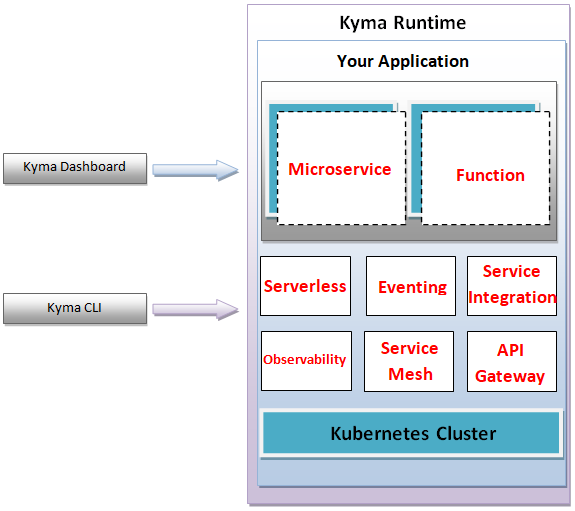
How to install Kyma?
To prepare for the Kyma development environment, one must follow the following steps:
Step I: Install Docker
To run Kubernetes inside a Docker, developers need a Docker. The use case of Docker is nothing but an open platform for designing, shipping, and running applications. So to download a Docker, go to the following link click here.
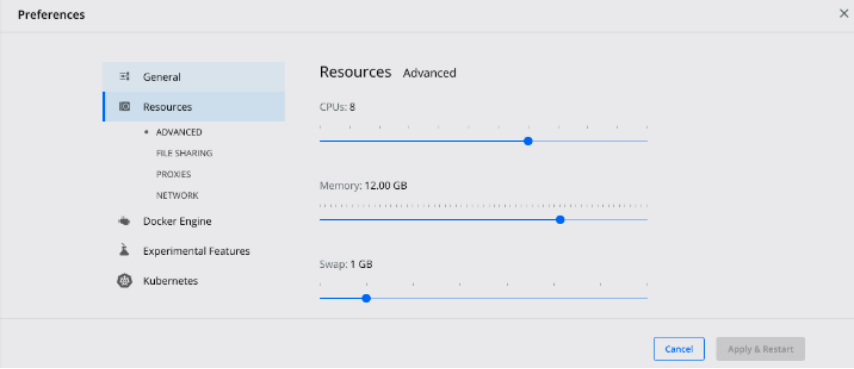
Step ii:
Installing the k3d by running the following command on either macOS Homebrew or Windows Chocolatey
# for macOS
brew install k3d
# for Windows
choco install k3d
Step iii:
Installing the Kyma CLI by running the following command:
# for macOS
brew install kyma-cli
# for Windows
choco install kyma-cli
Step iv:
Install Kubectl (Optional)
{# for macOS
brew install kubernetes-cli
# for Windows
choco install kubernetes-cli
}
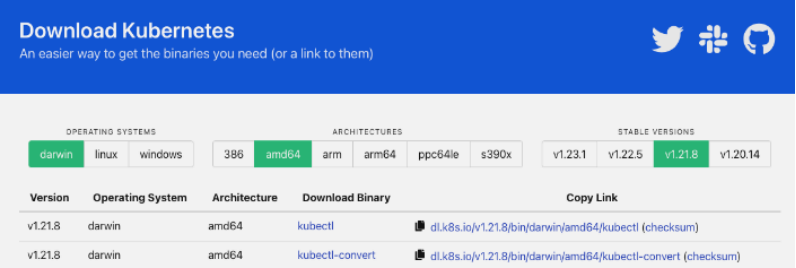
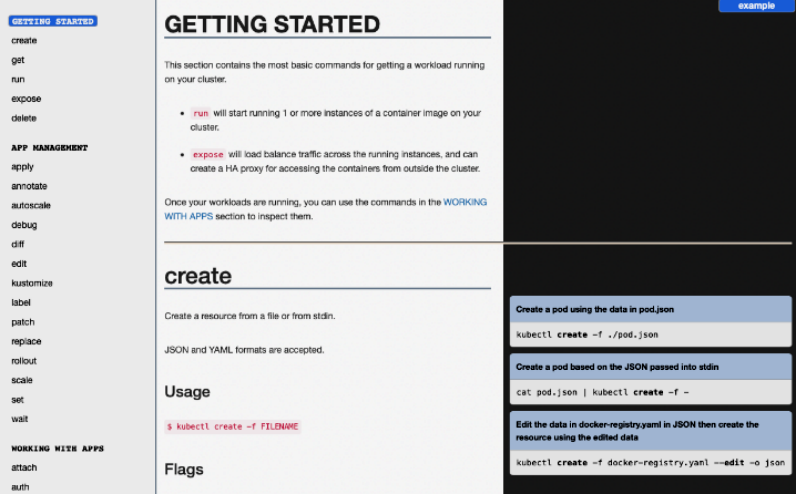
Note that:
Developers must ensure that their package.json is using @sap/cds 6.0.1 or the latest version and they have @sap/cds-dk 6.0.1 or its latest version globally installed.
Then, they can run the command given below to trigger the installation process:
Type "npm install," which will install the local package
Type "cds" version to check the versions of the globally installed @sap/cds-dk and the locally installed @sap/cds.
Also, if needed, developers can run the following commands in their project directory to upgrade the packages:
"npm install @sap/cds@>=6"
"npm install -g @sap/cds-dk@>=6"
Also, according to the Kubernetes documentation, developers must use that version of kubectl, which exists inside the one minor version difference of their cluster.
Conclusion:
We hope this SAP article has catered to all the critical points of SAP Kyma and how to install the SAP BTP Kyma runtime with the required packages. Also, the article discussed the features, functionalities, Kyma environment, and the main components in detail.