This tutorial explains the step-by-step process of how to limit logon attempts in SAP GUI using login parameters.
What is an SAP Parameter?
Parameters are set of values that are used to manage the SAP system.
Types of Parameter
There are two types of parameters -
- Static Parameter - These parameters do not affect the system and require the system to be re-started once executed.
- Dynamic Parameter- These parameters affect the system but don’t require the system to be re-started once executed.
Parameters to Limit Login Attempts
- login/fails_to_session_end: This parameter specifies the number of use of the wrong password before the system ends the logon attempt
- login/fails_to_user_lock: This parameter specifies the number of use of the wrong password before the system locks the user against any further logon attempts.
How to Limit SAP Logon Attempt Using SAP Patameter?
Please follow the steps below to limit the SAP Logon:
Step 1) Enter t-code RZ11 in the Command field and Execute it.
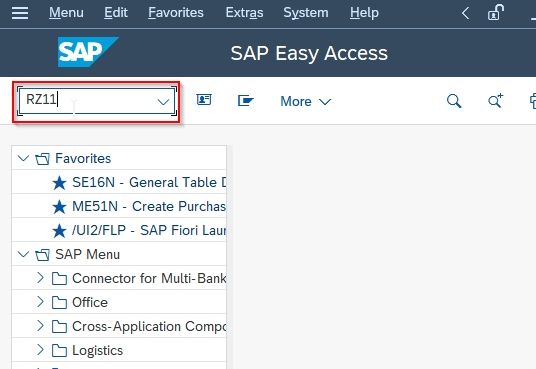
Step 2) Next enter the parameter name login/fails_to_session_end in text-field. You can also use parameter login/fails_to_user_lock as per as your requirements.
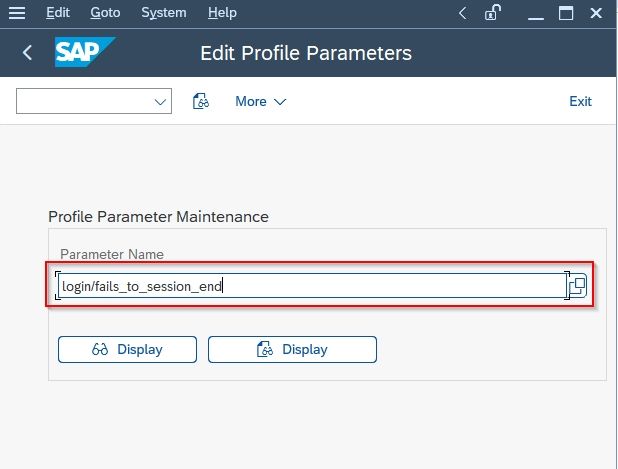
Step 3) Now click the Display Parameter button
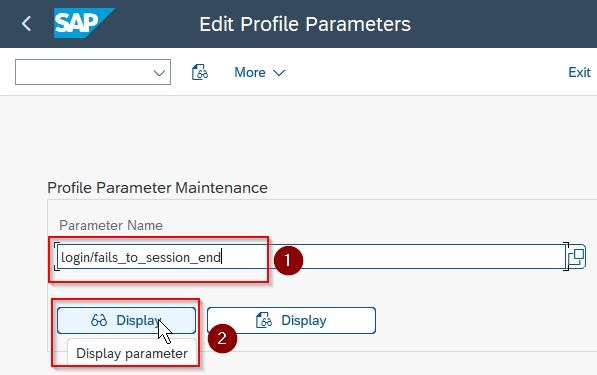
Step 4) On the next screen scroll down to the Current Value set for the parameter. Edit and set it according to your requirement.
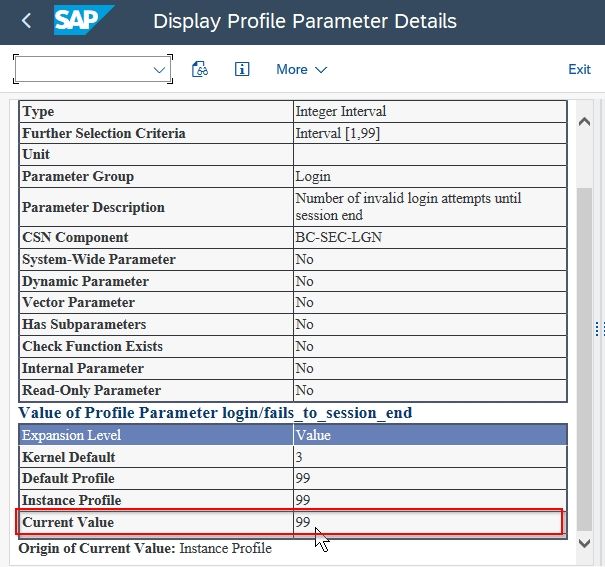
You have successfully changed the logon limit in your SAP system.