Load balancing has become an essential part of distributed network management. In the load balancing technique, the incoming network traffic from a distributed system is efficiently dispersed or shared across different server pools. This article will guide you on what load balancing in SAP is and how it benefits the SAP system.
Load Balancing in SAP:
Load balancing in SAP allows the management of the SAP network for creating different groups of logon. Logon groups are the user’s logical groups that get allocated to one or several SAP instances. Also, it manages the load and distributes the load to several SAP application servers. It establishes an RFC connection to an application server having the slightest load.
Load balancers in SAP act as traffic cops standing in front of the SAP application server. They monitor and then route the client requests across various servers that are capable to respond back to the SAP operations. This SAP system comes with high reliability and availability. It uses various algorithms like round-robin, IP hash, least time, least connection, etc., to redirect the traffic or client requests to different other servers.
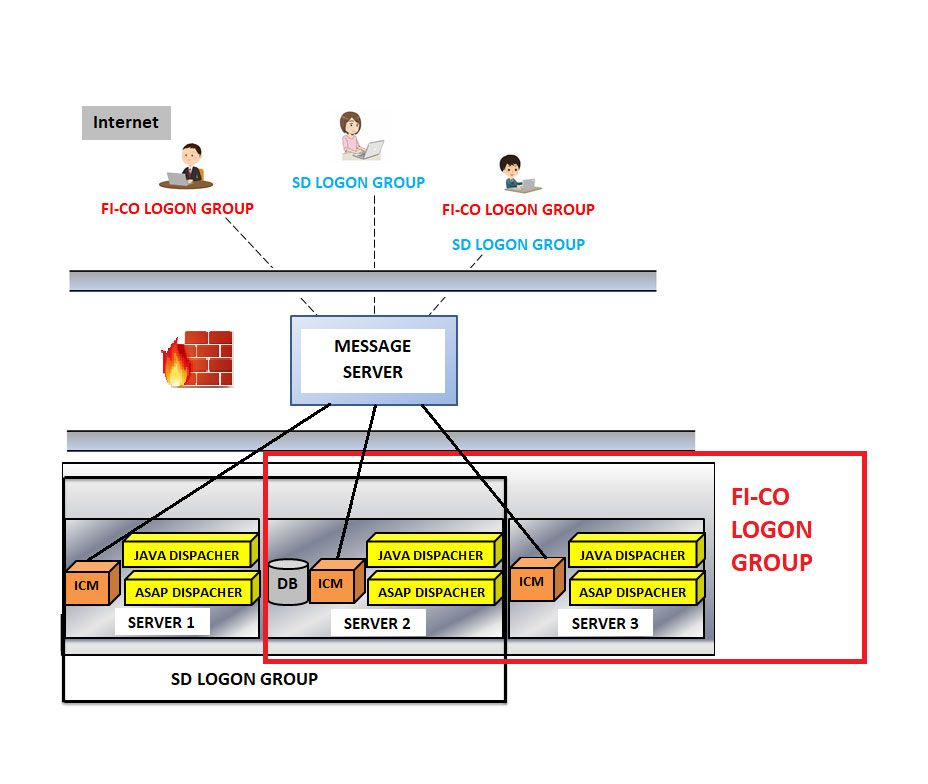
Features of Load Balancing in SAP:
- Adding and removing servers is done automatically and manually, which makes it easy to use.
- It comes with high reliability and availability that are maintained by redirecting client or work requests only to those server(s) that are available at that point.
- Modern high-traffic application servers hosted through SAP need a system that can regulate the traffic. The load balancing technique is used to redirect the network traffic to available servers.
- Load balancers can be hardware or a software system depending on the requirement of the organization and the budget.
- Load balancing makes the processing of requests more computationally intensive and efficient.
Benefits of Load Balancing in SAP:
- With the use of load balancing, at runtime, the RFC server will determine which application servers are available and which one to use.
- The load balancing system ensures that the application is always available irrespective of the increase in traffic quality.
- Load balancing is also responsible for uninterruptable uptime when performing upgrades or workload increases.
- Since the workload is distributed among multiple application servers, the problem of heating or late delivery of response reduces significantly.
Algorithms used in Load balancing within SAP system:
Some of the common load balancing algorithms used in the SAP systems is:
Round Robin algorithm:
Load balancing systems that use this algorithm redirect the client request to diverse services around the ribbon manner.
Least connection algorithm:
It is the second popular algorithm where a request is transmitted to the server that got the lowest amount of request or processes with the most insignificant number of resources.
Least response time method:
In the case of Round robin, it does not consider the current load on a server, but the least connection algorithm does make such evaluation. As a result, it normally delivers excellent performance.
IP Hash:
It is another algorithm of load balancing that demands the client’s IP address for redirecting the server to the appropriate network only. This approach and algorithm give preferences to specific network services only.
Message Server and Load Balancing
The SAP system uses a message server as a component that implements the working of load balancing. Any request received by the SAP server initially reaches the message server. Then it redirects the request to a specific server(s) determined according to the workload with the message server. The message server obtains the data with the cooperation of a background task that runs every 5 minutes (which is defined by the parameter value of rdisp/autoabaptime).
The Favorite List of the Message Server
So what do you mean by a favorite list of the Message Server? The favorite list is defined as the application servers compiled depending upon a weighted cost derived from the acknowledgment time. Also, none of the users could log into the server at a time. The message server authorizes the request to the server with the most beneficial value in the list.
Conclusion:
A proper load balancing system helps the SAP users and the IT teams determine the scalability and availability of SAP services. The administrator does not have to worry about the server load and the request to query, CPU usage, memory, or response time. The load balancer automatically redirects these based on the algorithms feed to it.