Magnetic Ink Character Recognition is a character-recognition technology mainly used by banking industries for printing cheques.
MICR is a specific font used to print information like bank code, bank account number, cheque number, cheque amount and a control indicator at the bottom of the cheques.
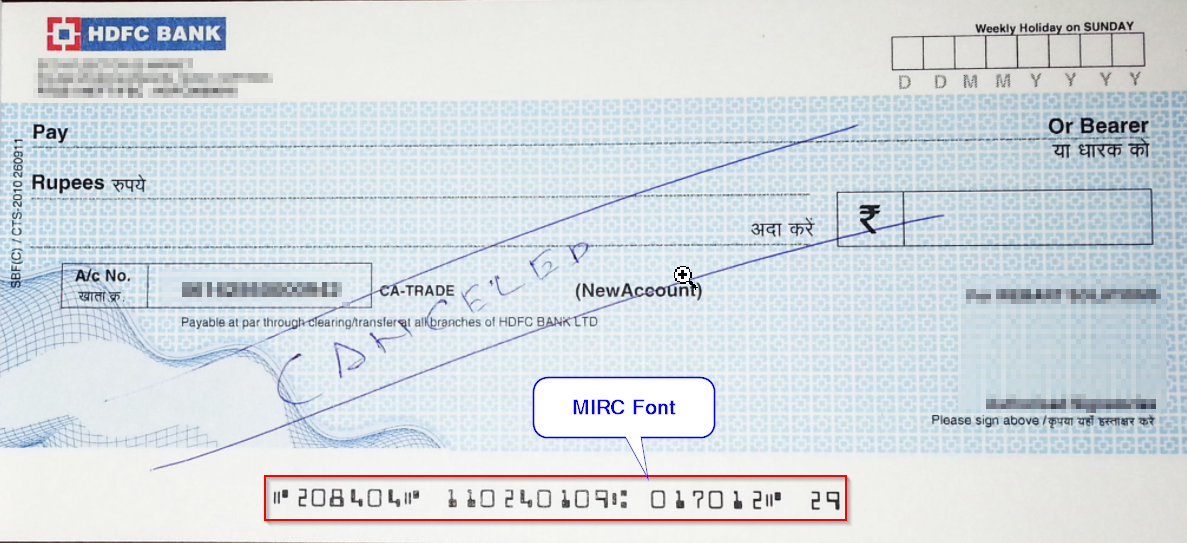
To print MICR characters from SAP it is important that the printer must have MICR font as in-built. Use T-Code SE73 to upload the font into SAP.
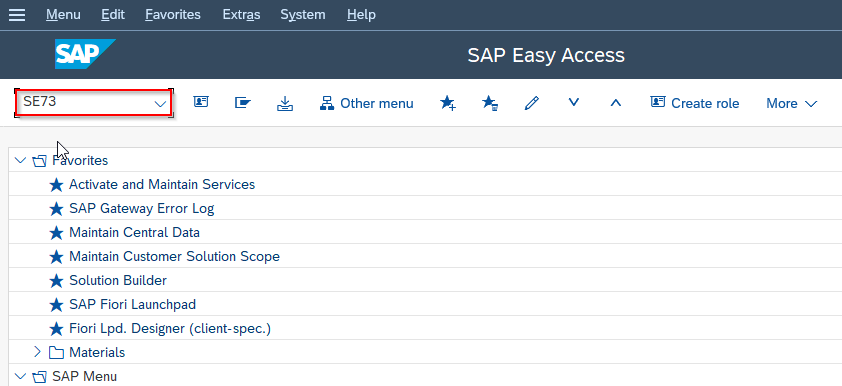
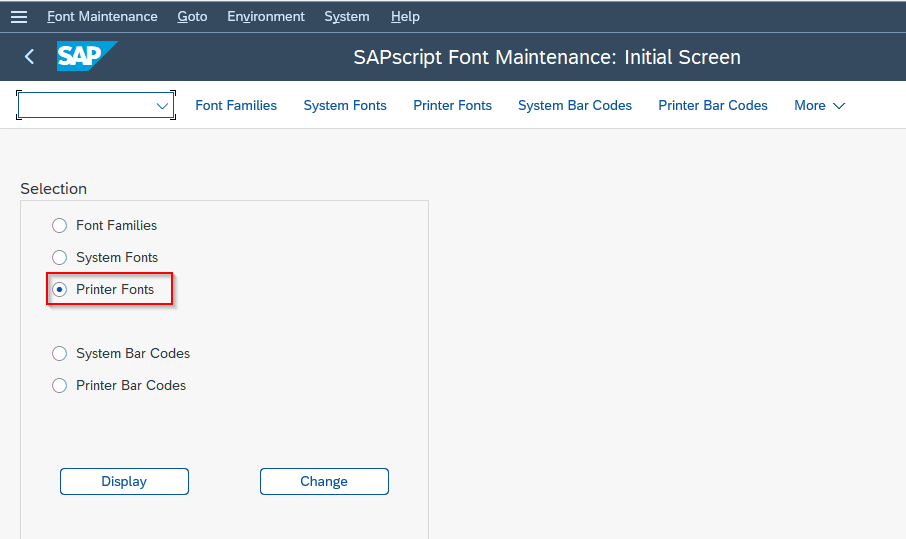
The SAP supported printer which is used for printing MICR characters are as follows:
HP LaserJet printers with a Jetmobile MicrDIMM font DIMM installed. The device types HPLJMI or HP5MI are used for JetMobile.
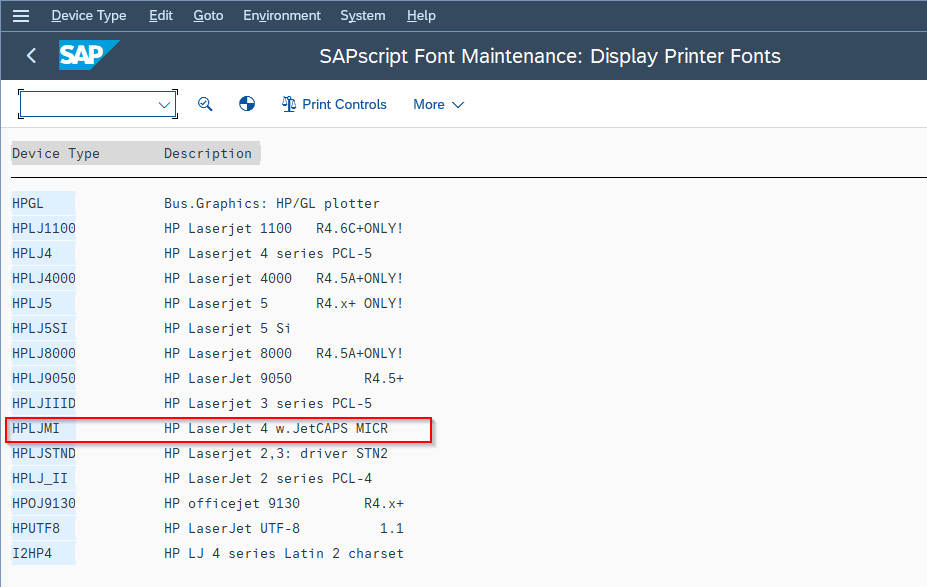
TROY printers which are are modified HP LaserJet printers with a TROY MICR font module installed. The device type TROYMICR is used for TROY MICR printers.
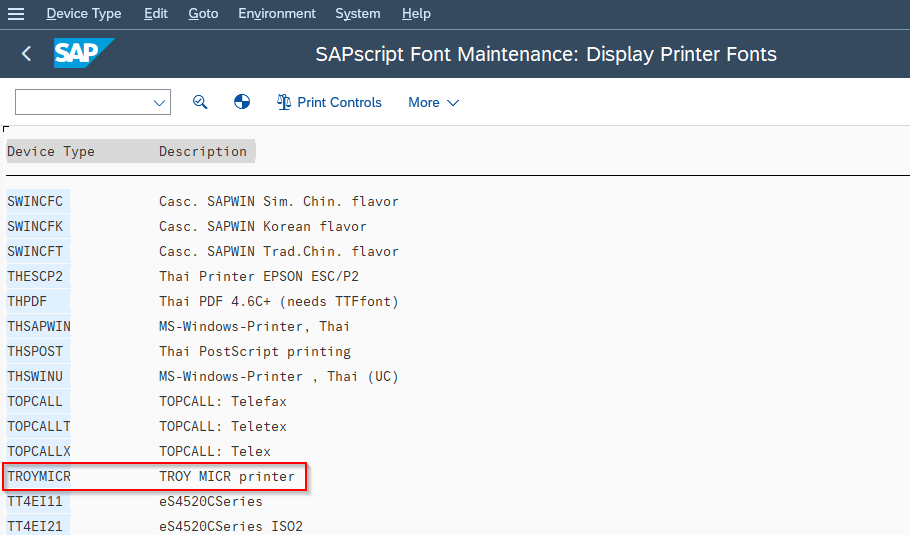
SAP script or Smartforms are used to print checks as they have MICR font pre-installed. But there is no print preview available in printing checks through Smartforms.
Special MICR font to print MICR characters:
The special MICR fonts which are required to be entered with the Jetmobile solution or via SAPscript or Smart Forms to print MICR characters are as follows:
SAP Font MICR_C 10 point (MICR CMC-7):
- To print the character "transit" - enter the letter "D" in the form.
- To print the character "amount" - enter the letter "A" in the form.
- To print the character "on-us" - enter the letter "B" in the form.
- To print the character "dash" - enter the letter "C" in the form.
- To print the character "arrow" - enter the letter "E" in the form.
SAP Font MICR_E 10 point (MICR E-13B):
- To print the character "transit" - enter the letter "A" in the form.
- To print the character "amount" - enter the letter "B" in the form.
- To print the character "on-us" - enter the letter "C" in the form.
- To print the character "dash" - enter the letter "D" in the form.
To check whether the device type and printer model are able to print MICR characters SAPscript text SAPSCRIPT-MICRTEST is used.
Goto T.Code -> SO10
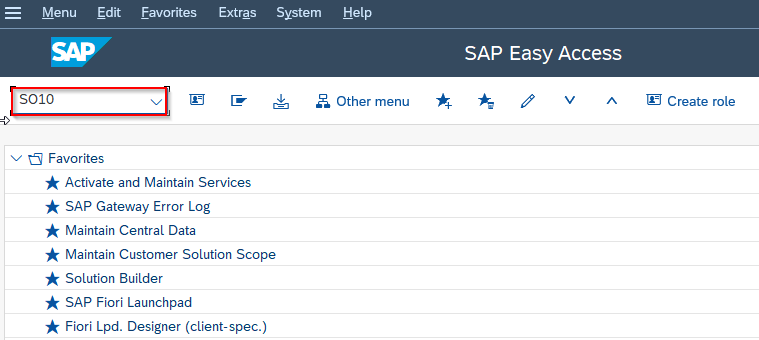
In the Standard Text: Request screen
Text Name: type SAPSCRIPT-MICRTEST
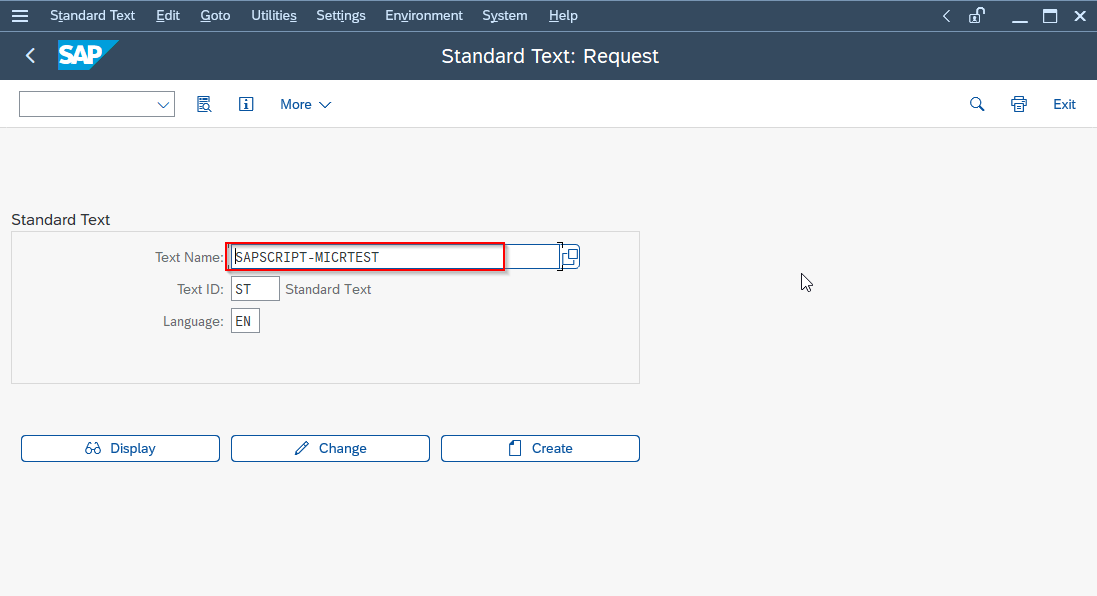
Press Display button.
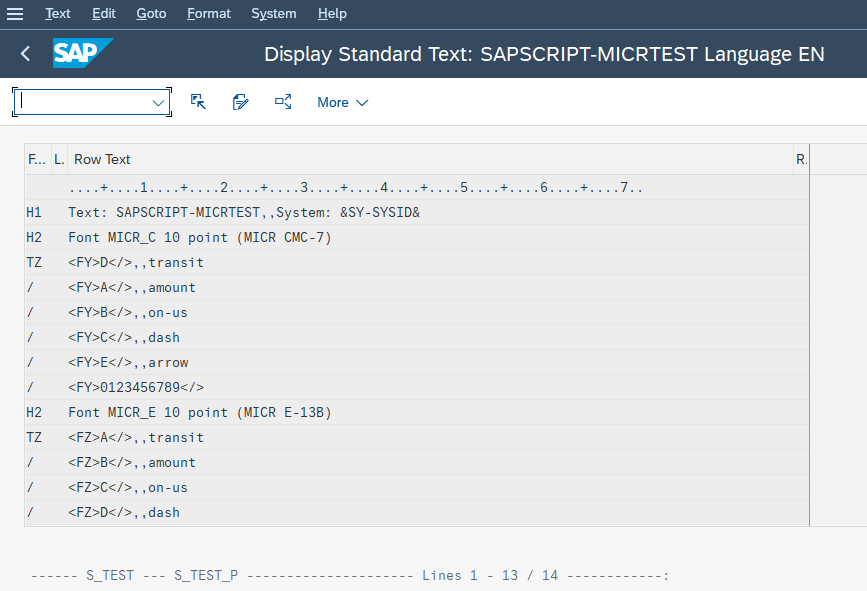
Adobe forms are also used for printing MICR characters because they are user friendly and they have design flexibility but they don’t have MICR font pre-installed. So to print this font in adobe forms we need to purchase it from a third-party vendor and install it on a printer or we need to select MICR Standard font in the Adobe document.
MICR Standard font is available with the ADS for NW 7.31 and higher release or SAP Cloud Platform Forms by Adobe (incl. S/4HANA Cloud) and LiveCycle Designer 10.4 and higher version and print preview is also available.
Important points to print MICR characters from SAP:
- It is necessary either to purchase a printer with pre-installed MICR fonts, MICR toner and a MICR toner sensor from a third-party vendor or to add the additional hardware (MICR DIMM/SIMM module, MICR toner and MICR toner sensor) to an existing printer before printing MICR documents.
- The Adobe Document Service(ADS) is installed on the server.
- The printer model with the supported device type must be used.
- Configure and install MICR font on the ADS server.
- MICR_E or MICR_C font must be assigned to the MICR characters. Enter MICR E-13B magnetic ink font in the application form used as fonts in type size 100 (=10.0 points) to call MICR font.
- The standard text SAPSCRIPT-MICRTEST is used to check whether the MICR characters are properly printed or not.