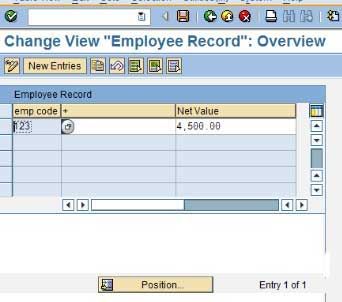How to disable Delete Button Disable in TMG?
Please follow the steps below in order to disable the Delete Button Disable in TMG:
Make Delete Button Disable in TMG SAP ABAP
Create a table ZEMPLOYEES with following fields
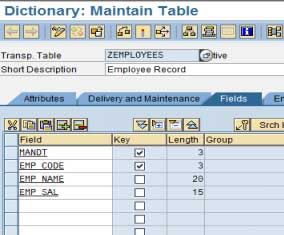 .
.
Then go utilities-> Table Maintenance Generator
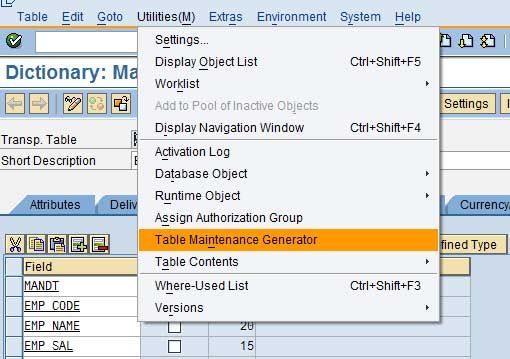
Then this screen will appear
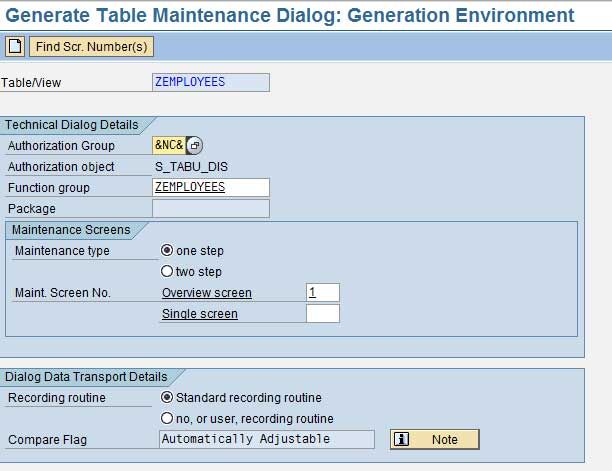
The Give function group name as same as table name.
Then Go to SE80 T-code then create function group ZEMPLOYEES.
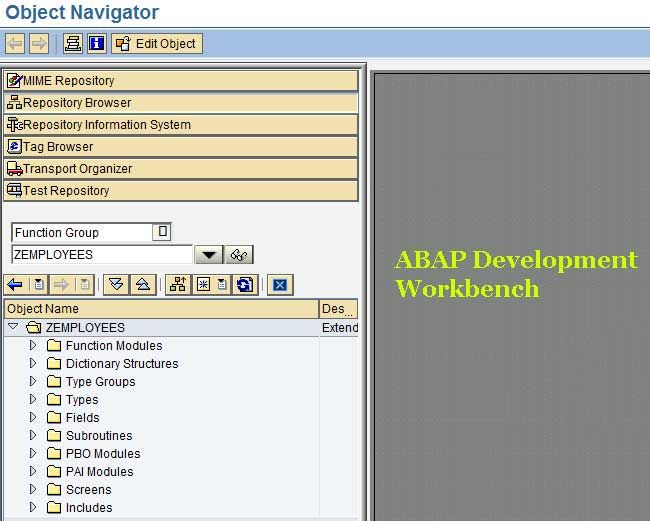
Then Activate function group
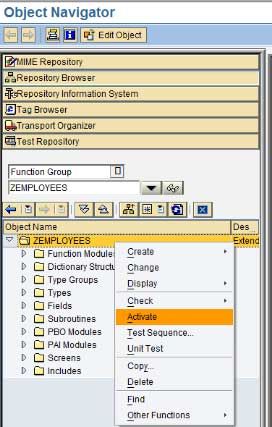
Then back in TMG screen.
Then Double click on screen number 1
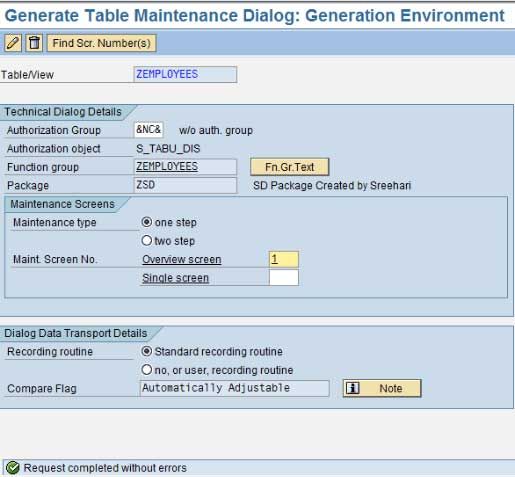
Then create module MODULE disable_deleteicon.
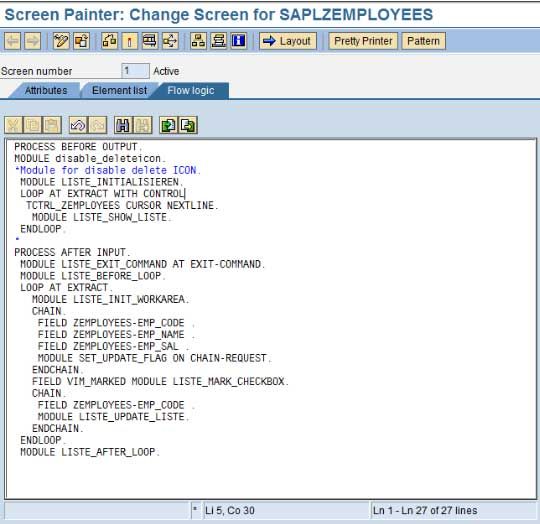
Then double click in this module and continue.
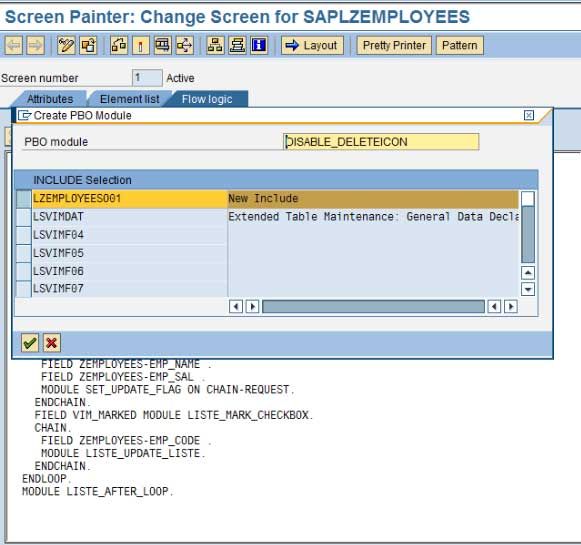
Then add this code in this module.
excl_cua_funct-function = 'DELE'
Append excl_cua_funct.
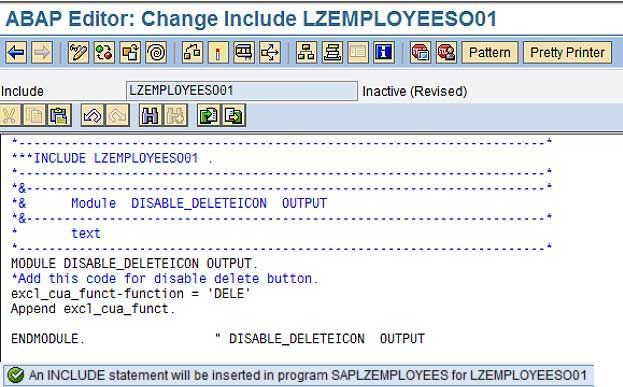
Then save & activate this module.
Then Come Back in Se80 and activate function group.
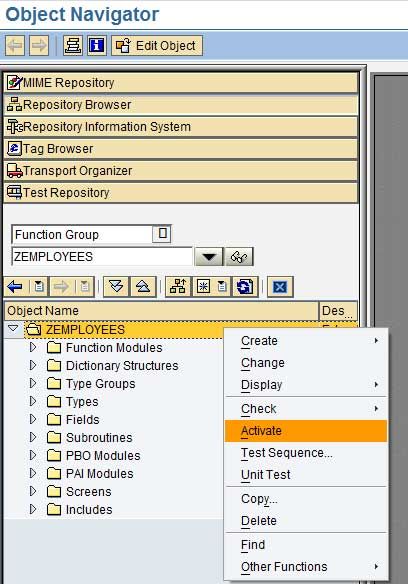
Then go back TMG screen SAVE and activate the screen.
Go to SM30 give table name ZEMPLOYEES and click on Maintain
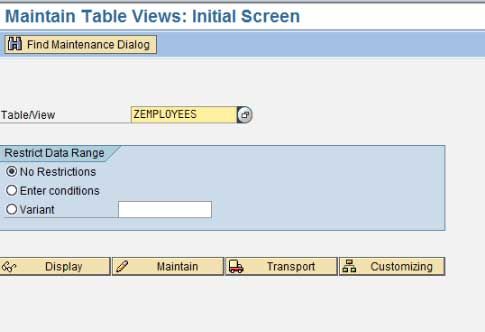
Then this screen will appear, there is not delete ICON.