In this SAP tutorial, we will discuss the step-by-step procedure in SAP MM to Mass Maintenance of Material Master with proper screenshots.
How to Mass Maintenance of Material Master?
Please follow the steps below to mass maintain the material master in your SAP MM system:
Execute t-code MM17 in the SAP command field.
An information pop-up will open on your screen click the Continue button to proceed.
.jpg)
Now on the next screen choose the Data Type you need to change and click the Execute button as shown below in the image.
.jpg)
A warning message will appear on your screen click the Continue button to proceed.
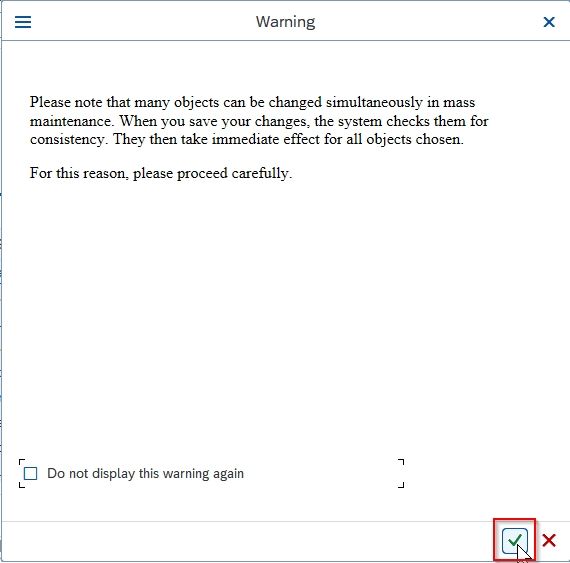
Next input the Material Range for which you want to change and then click the Execute button.
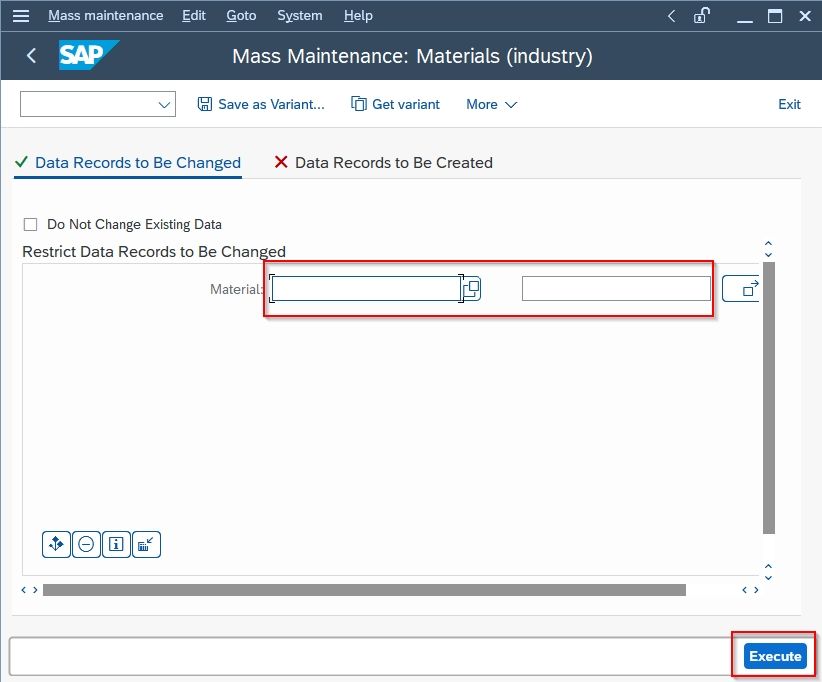
Now on the Processing Mode screen click the Display All Records option
.jpg)
On the next screen click the Select Field button as shown in the image below:
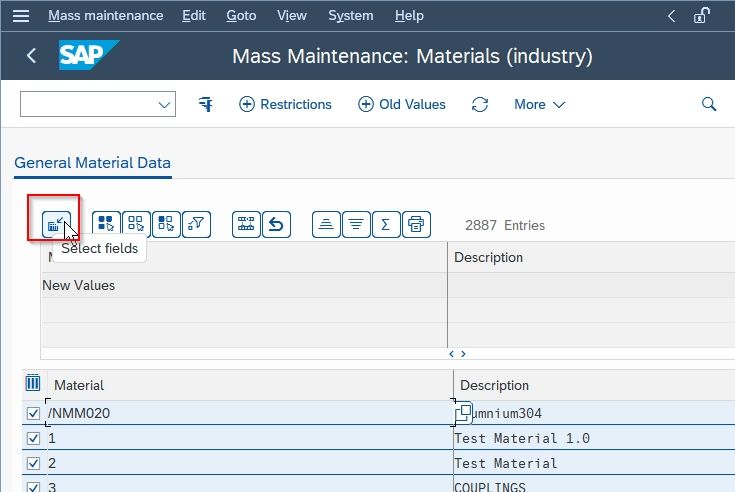
Now on the Selection fields screen check the appropriate field and then click on the arrow pointing button to add the selected field to be changed
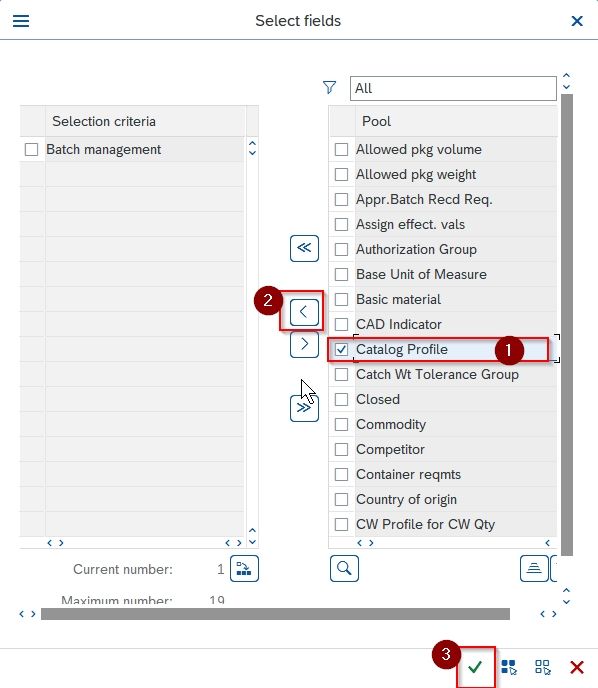
Click the Save button to save your configuration
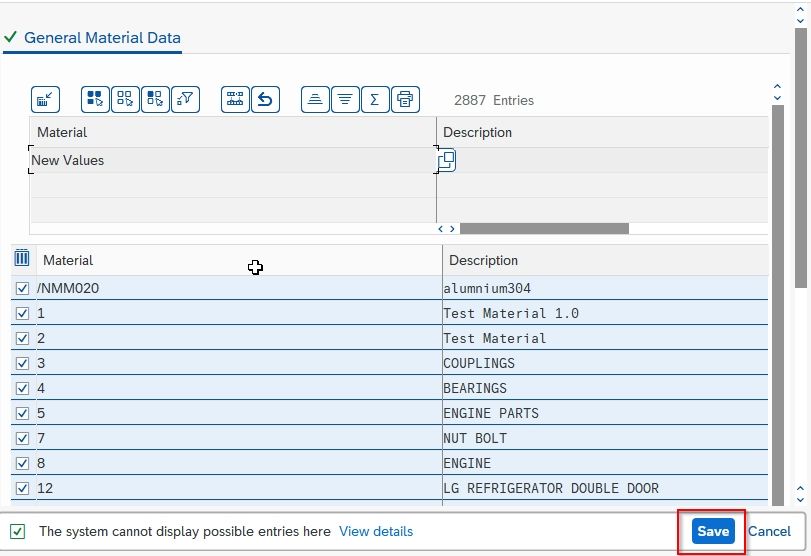
A warning message will appear on the screen press Enter button to proceed.
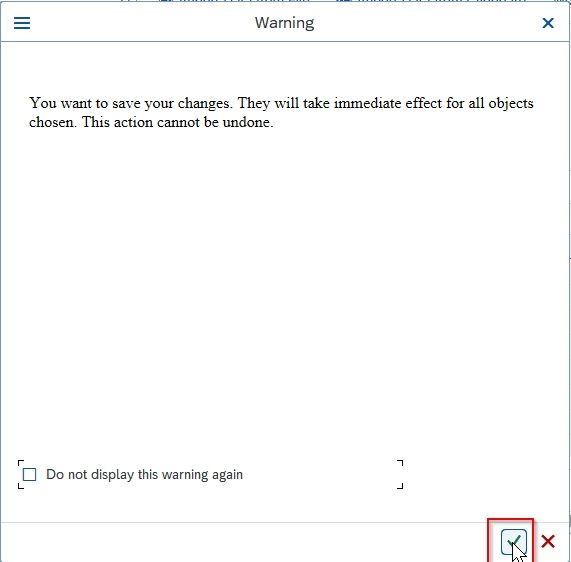
Now on the next screen input the value to be transferred. Enter the value you want to copy in the box. Click on the column heading. Select the button, to overwrite the old values with kg.
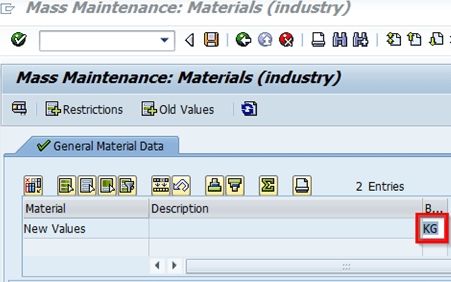
You have successfully made your changes to the material master data settings.