This tutorial explains various migration method available to the user in order to migrate existing SAP ABAP system to SAP HANA.
There are three ways for migrating to SAP HANA from SAP ABAP System
- New Installation
- Classical Migration
- Database Migration Option (One-step migration)
New Installation migration option
This method involves installation of the new system on SAP HANA either without changing the existing solution or transforming existing solution to SAP HANA by using SAP Landscape Transformation software.
Features of New Installation Migration Method
- The new installation migration allows users to make required changes in the existing solution landscape by transforming with SAP Landscape Transformation Software.
- It offers various options to build target landscape , such as
- Consolidation of the system in order to reduce the number of the total system inside solution landscape.
- Shell creation and carving out some organisational units of your existing landscape and bringing those to SAP HANA
- These software's offering are complemented by transformation services
Advantages of New Installation Migration
- Provides opportunity to the user to correct the design issues like combining two system into one
- Provides flexibility by only moving part of the business
Disadvantage of New Installation Migration
- Transformation projects could be complicated depending on the scope.
Classical Migration
Classical migration includes upgrade of your SAP system to an upgrade provided by SAP HANA before performing classical heterogeneous system copy with classical migration tool.
.jpg)
Advantages of Classical Migration
- User ends up with nearly identical system which
- Minimal impact on the functional teams
Disadvantages of Classical Migration
- This migration method requires extended downtime
- After upgradation the original state is only possible via restore
Phase of Classical Migration

- Prepare Phase: Perform Dual-stack split or convert to unicode SAP system if you are using a non-unicode SAP system
- Upgradation Phase: Plan upgradation of SAP system according to update provided by SAP HANA by using maintenance optimized in SAP Solution Manager.
- Migration Phase: At last using SAP Software Provisioning Manager to create database independence export of the traditional database and use it to setup SAP HANA
Database Migration option (One-step upgrade and migration)
Database migration Option (DMO) is a one step migration to the HANA Database. It involves all the relevant steps in the single tool in one step.
.jpg)
Advantages of DMO
- Manual errors and efforts are minimised
- Only one downtime phase
- It is possible to include Unicode migration if necessary
- A well-known tool SUM with improved User Interface is used
Phase of Database Migration Option
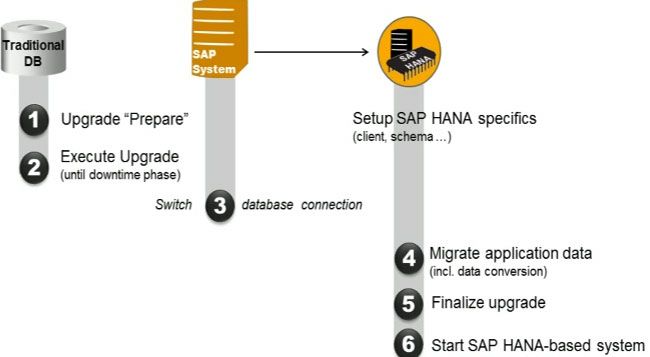
Uptime Phase
- Upgrade of SAP System
- Exeute the upgrade until downgrade phase
Downtime Phase
- Switch from traditional Database System to SAP HANA Database
- Migration of Application Data setup of the system including data conversion
- At last, finalize the data
- Start SAP HANA-based system