Hello SAP Experts,
While processing invoice (Transaction code: MIRO) I noticed that there is no 'Service for Object'.
Please follow the steps below in order to regenerate this issue:
- First please enter transaction code MIRO under the command field.
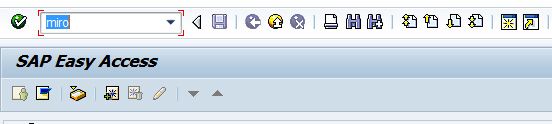
- When you enter corresponding company code.

- You will notice 'Services for Object' missing tab.
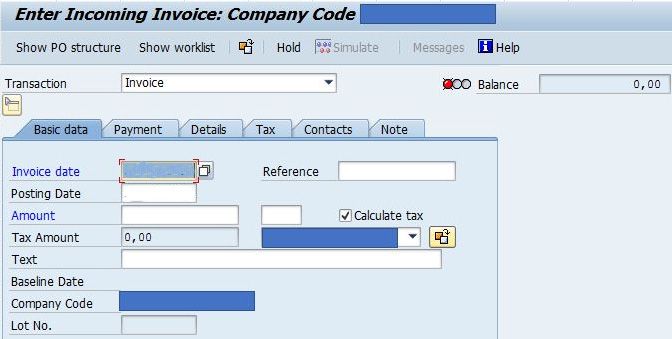
- Services for Object

In order to show 'Services for Object' at invoice verification side, the user need to complete the whole process. Which implies that either 'Post' the invoice or save the invoice as 'Parked', 'Save as complete' or 'Hold' .
Please refer to the table below as an overview regarding the invoice statuses which are supported for 'Services for Object':
Invoice status
Definition
Services for Object
1
Planned for background verification (Background invoice verification)
√
2
Deleted (Background and online invoice verification)
X
3
Contains errors (Background invoice verification)
√
4
Correct (Posted, not complete) (Background invoice verification)
√
5
Posted (Background and online invoice verification)
√
A
Parked (Online invoice verification)
√
B
Parked and completed (Online invoice verification)
√
C
Parked and held (Online invoice verification)
√
D
Entered and held (Online invoice verification)
√
E
Parked and released (Online invoice verification)
√