Equipment and Tools management: Configuration Guide
1. Purpose
The purpose of this configuration is to provide the information on the configuration of Equipment and Tools Management Module in Mohmmad Al-Mojil Group (MMG).
2. Configuration
The following are components are used in the Configuration:
- Basic Settings
- Master Data
- Operations and Functions
- Message Out put Control
- Authorization Management
- Information Systems
3. Organizational Structure
| Controlling Area | 1000 |
| Company Code | 1000 |
| Sales Organization | 1000 |
| Distribution Channel | 60 |
| Division | |
| Plant | 1000 |
4. Basic Settings
4.1 Consolidated Mapping Category and Settlement Dates
Access the activity using one of the following navigation options:
| IMG Menu | Logistics General - Equipment and Tools Management (ETM) - Basic Settings |
| Transaction Code | SPRO |
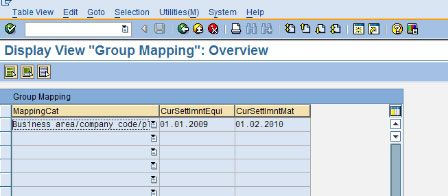
4.2 Sales Area per Company Code/Business Area/Plant Account Groups for Construction Equipment Management
Access the activity using one of the following navigation options:
| IMG Menu | Logistics General - Equipment and Tools Management (ETM) - Basic Settings Sales Area per Company Code/Business Area/Plant |
| Transaction Code | SPRO |
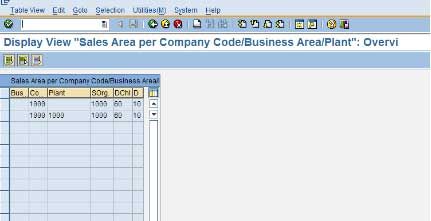
5. Master Data
5.1 Maintain Equipment Category View and Processing
Access the activity using one of the following navigation options:
| IMG Menu | Logistics General - Equipment and Tools Management (ETM) - Master Data Equipment Maintain Equipment Category View and Processing |
| Transaction Code | SPRO |
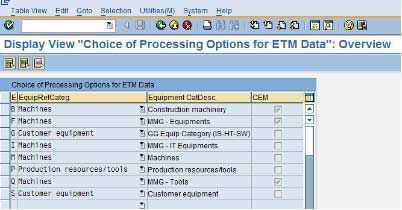
5.2 Define Equipment Types
Access the activity using one of the following navigation options:
| IMG Menu | Logistics General - Equipment and Tools Management (ETM) - Master Data Equipment Maintain Equipment Category View and Processing |
| Transaction Code | SPRO |
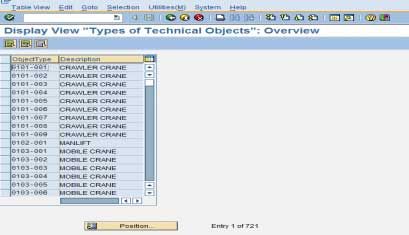
5.3 Proposal for Each Equipment Type
Access the activity using one of the following navigation options:
| IMG Menu | Logistics General - Equipment and Tools Management (ETM) - Master Data Equipment Proposal for each Equipment Types |
| Transaction Code | SPRO |
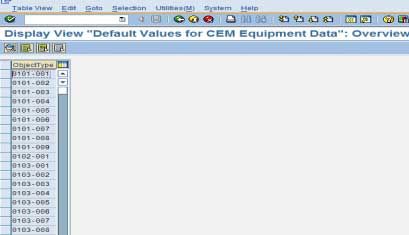
5.4 Maintain Recipient Types
Access the activity using one of the following navigation options:
| IMG Menu | Logistics General - Equipment and Tools Management (ETM) - Master Data Recipient Maintain Recipient Types |
| Transaction Code | SPRO |
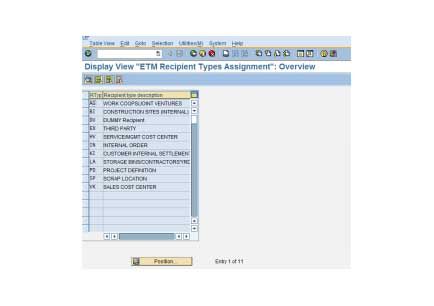
5.5 Determine Planning Areas
Access the activity using one of the following navigation options:
| IMG Menu | Logistics General - Equipment and Tools Management (ETM) - Master Data Recipient Determine Planning Areas |
| Transaction Code | SPRO |
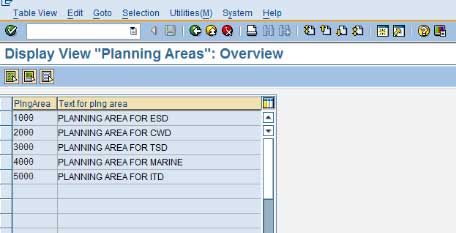
6. Operations and Functions
6.1 Integration MM Inventory Management - ETM Inventory Management
Access the activity using one of the following navigation options:
| IMG Menu | Logistics General - Equipment and Tools Management (ETM) - Operations and Functions I.ntegration MM Inventory Management - ETM Inventory Management Integration from ETM to MM |
| Transaction Code | SPRO |
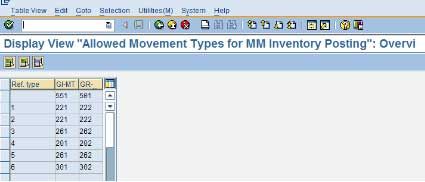
6.2 Stock Check Equipment
Access the activity using one of the following navigation options:
| IMG Menu | Logistics General - Equipment and Tools Management (ETM) - Operations and Functions Stock Check for Equipment Inventory Management per Equipment Type for Shipping Documents |
| Transaction Code | SPRO |
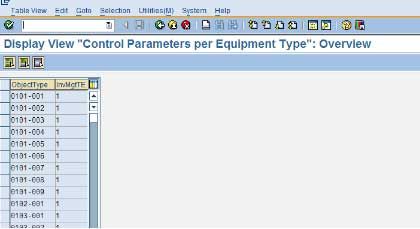
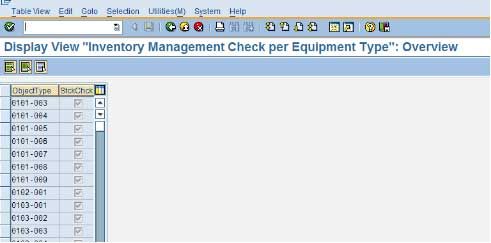
6.3 Activity Types and Settlement Types
Access the activity using one of the following navigation options:
| IMG Menu | Logistics General - Equipment and Tools Management (ETM) - Operations and Functions Activity Types and Settlement Types Determine Activity Types and Settlement Types |
| Transaction Code | SPRO |
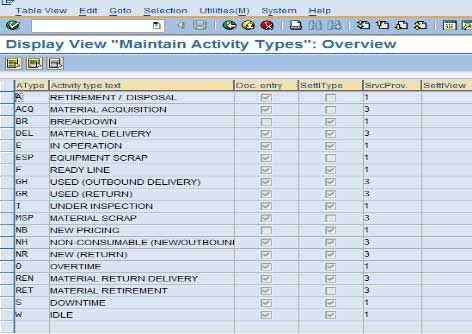
| IMG Menu | Logistics General - Equipment and Tools Management (ETM) - Operations and Functions Activity Types and Settlement Types Assign Activity / Settlement Types to Equipment Types |
| Transaction Code | SPRO |
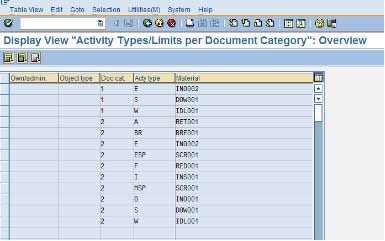
6.4 Document Categories
1. Access the activity using one of the following navigation options:
| IMG Menu | Logistics General - Equipment and Tools Management (ETM) - Operations and Functions Document Categories Maintain Activity Types for Equipment Removal Sequence |
| Transaction Code | SPRO |
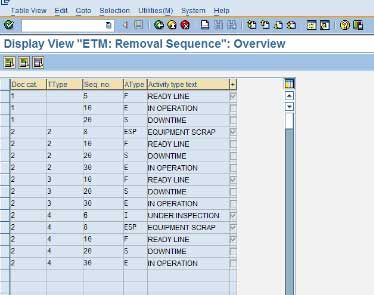
2. Access the activity using one of the following navigation options:
| IMG Menu | Logistics General - Equipment and Tools Management (ETM) - Operations and Functions - Document Categories - Determine Inventory Management Type per Document Category |
| Transaction Code | SPRO |
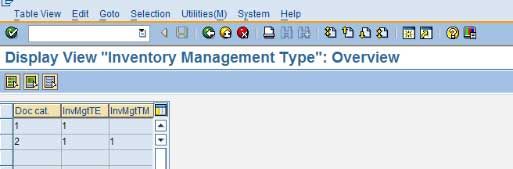
3. Access the activity using one of the following navigation options:
| IMG Menu | Logistics General - Equipment and Tools Management (ETM) - Operations and Functions - Document Categories Define Reasons for Movement for Shipping Documents |
| Transaction Code | SPRO |
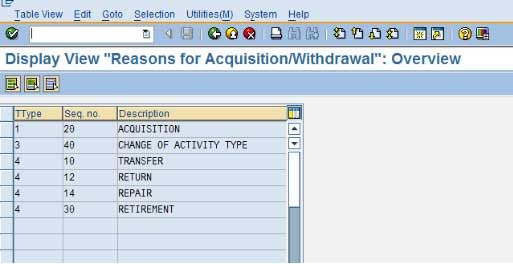
6.5 Document Types
1. Access the activity using one of the following navigation options:
| IMG Menu | Logistics General - Equipment and Tools Management (ETM) - Operations and Functions - Document Types Define Document number Ranges |
| Transaction Code | SPRO |
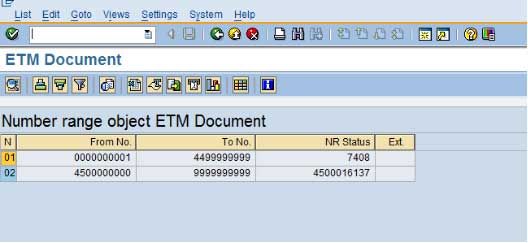
2. Access the activity using one of the following navigation options:
| IMG Menu | Logistics General - Equipment and Tools Management (ETM) - Operations and Functions - Document Types Define Document Types |
| Transaction Code | SPRO |
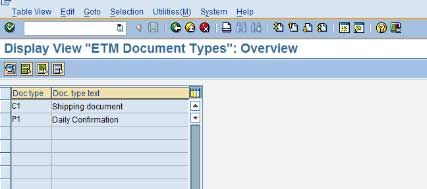
Activity Types per Document Type
1. Access the activity using one of the following navigation options:
| IMG Menu | Logistics General - Equipment and Tools Management (ETM) - Operations and Functions - Document Types Activity Types per Document Type Assign Activity Types per Document Type |
| Transaction Code | SPRO |
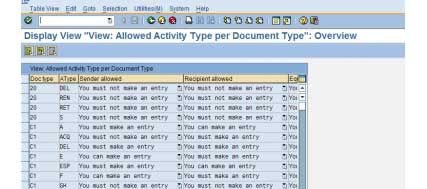
Activity Type Default in Document Entry for Equipment
2. Access the activity using one of the following navigation options:
| IMG Menu | Logistics General - Equipment and Tools Management (ETM) - Operations and Functions - Document Types Activity Types per Document Type Activity Type Default in Document Entry for Equipment |
| Transaction Code | SPRO |
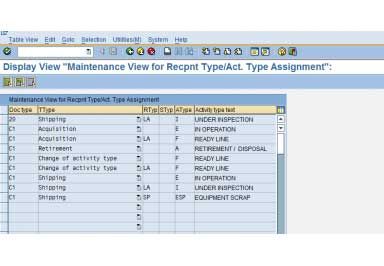
Access the activity using one of the following navigation options:
| IMG Menu | Logistics General - Equipment and Tools Management (ETM) - Operations and Functions - Document Types Maintain Recipient Types per Document Type |
| Transaction Code | SPRO |
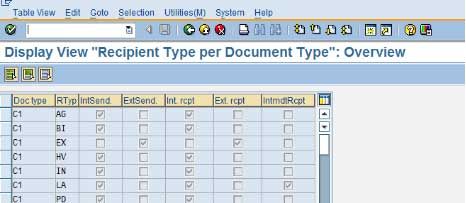
Integration with SAP Standard SD
Determine Indicator for SD Document Types
Access the activity using one of the following navigation options:
| IMG Menu | Logistics General - Equipment and Tools Management (ETM) - Operations and Functions - Document Types Integration with SAP Standard SD Determine Indicator for SD Document Types |
| Transaction Code | SPRO |
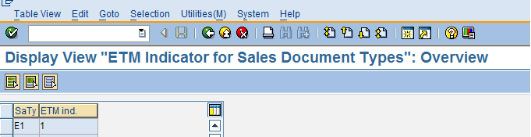
Link Document Types with SD Document Types
Access the activity using one of the following navigation options:
| IMG Menu | Logistics General - Equipment and Tools Management (ETM) - Operations and Functions - Document Types Integration with SAP Standard SD Determine Indicator for SD Document Types |
| Transaction Code | SPRO |
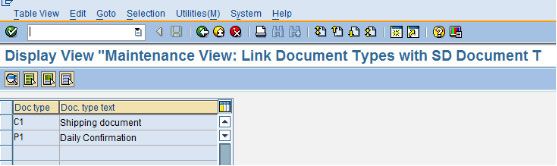
Access the activity using one of the following navigation options:
| IMG Menu | Logistics General - Equipment and Tools Management (ETM) - Operations and Functions - Document Types Integration with SAP Standard SD Assign Number Range Intervals for SD Order Types |
| Transaction Code | SPRO |
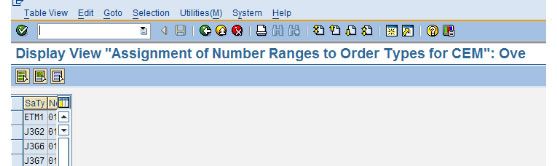
6.6 Screen Layout for Document Types
Determine Screen Layout for Shipping Documents
Access the activity using one of the following navigation options:
| IMG Menu | Logistics General - Equipment and Tools Management (ETM) - Operations and Functions - Screen Layout for Document Types Determine Screen Layout for Shipping Documents |
| Transaction Code | SPRO |
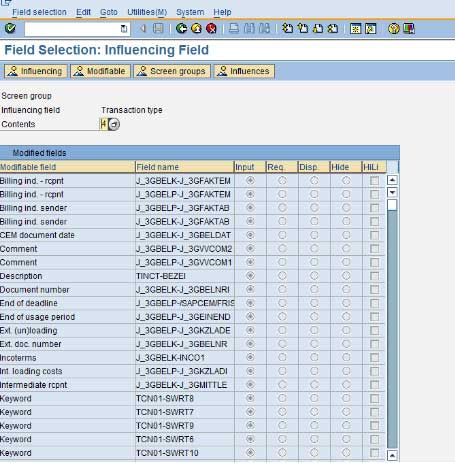
Read Here for More SAP PP Tutorials