In this SAP MM tutorial, you will learn the step-by-step procedure for how to maintain number ranges for material type in SAP via transaction code MMNR with proper screenshots.
What are the number ranges for each material type?
In SAP, the number ranges for each material type are determined by the system configuration. The number range determines the range of numbers that can be assigned to a specific material type.
For Raw Materials the number ranges are usually assigned in the range of 100,000 to 199,999
T-code: MMNR
IMG Path:
SPRO > IMG > Logistics – General > Material Master > Basic settings > Material types > Define number ranges for each material type.
How to define number ranges for each material type in SAP?
In the SAP Easy Access screen execute t-code MMNR in the SAP command field.
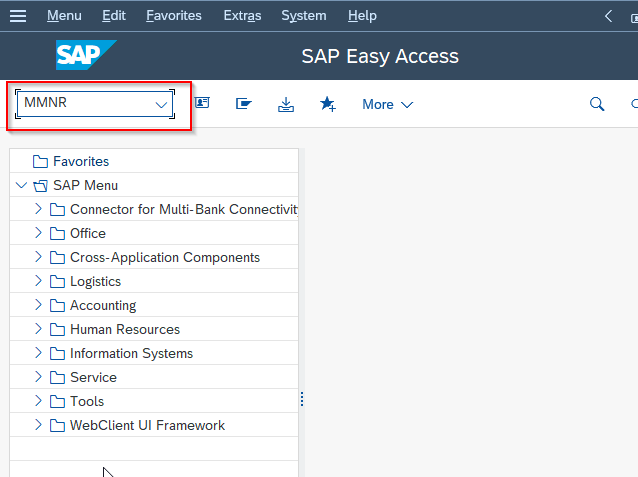
Or Navigate to the following SAP IMG Path:
SPRO > IMG > Logistics – General > Material Master > Basic settings > Material types > Define number ranges for each material type.
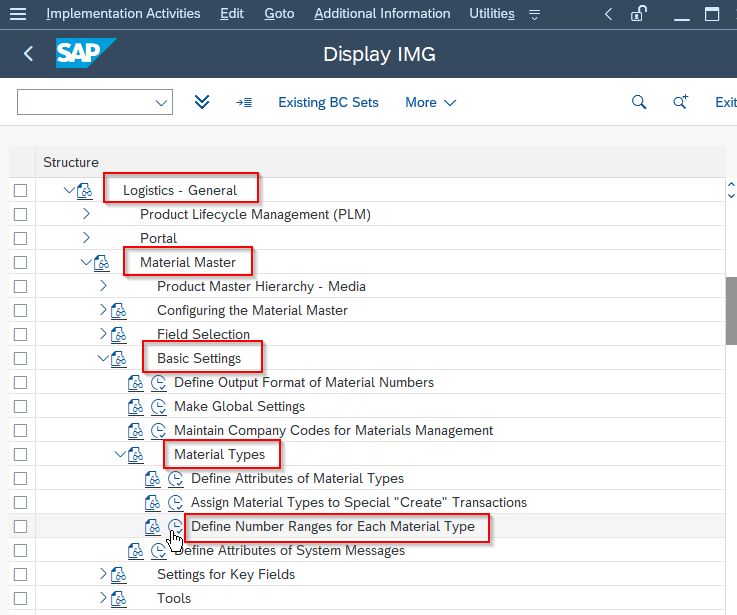
Next on Edit Interval: Material master screen click on the Change Group icon or press the F6 key.
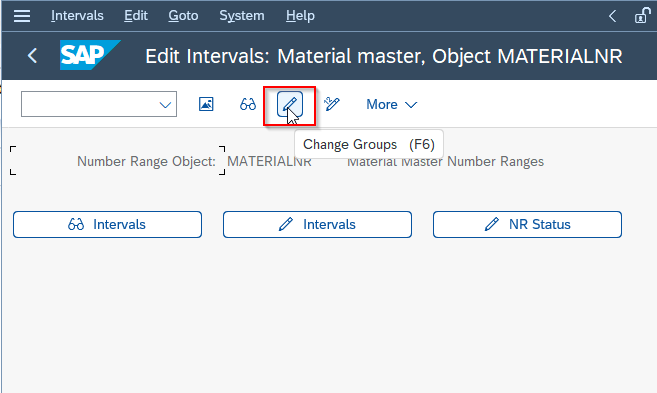
Now on the Change Group: Material master screen click on the Create Group icon as shown in the image below.
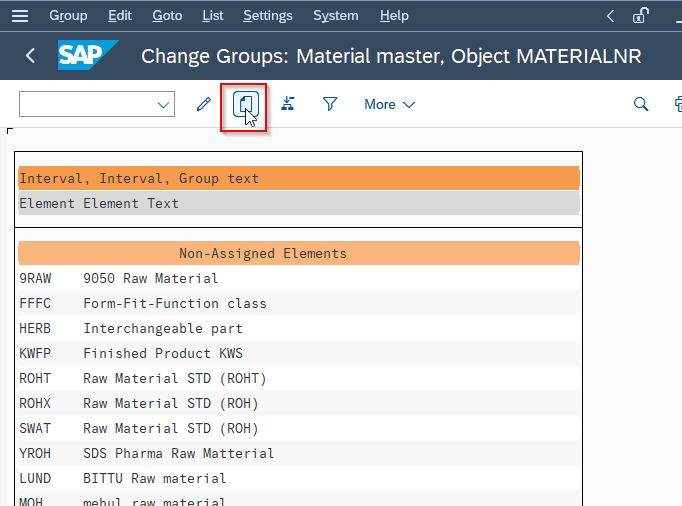
Enter a group description/text
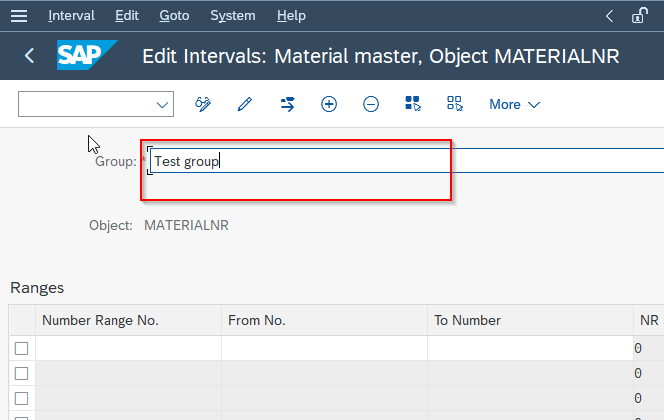
Next, click on the insert number range icon or press the F6 key to add a number range for material type.
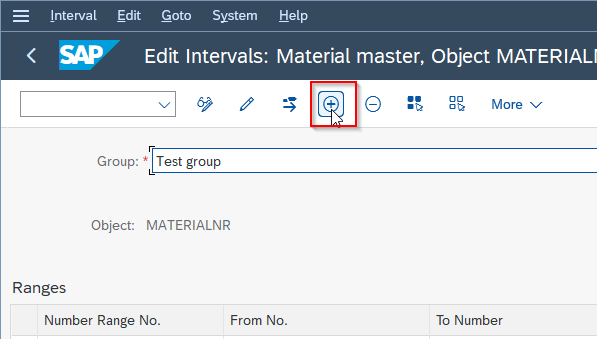
Now enter the following fields:
- From No: Enter starting the number of material type number range interval.
- To Number: Enter the last number of material type number range interval.
- Ext: Select the Ext option if this number range interval is for external number assignments.
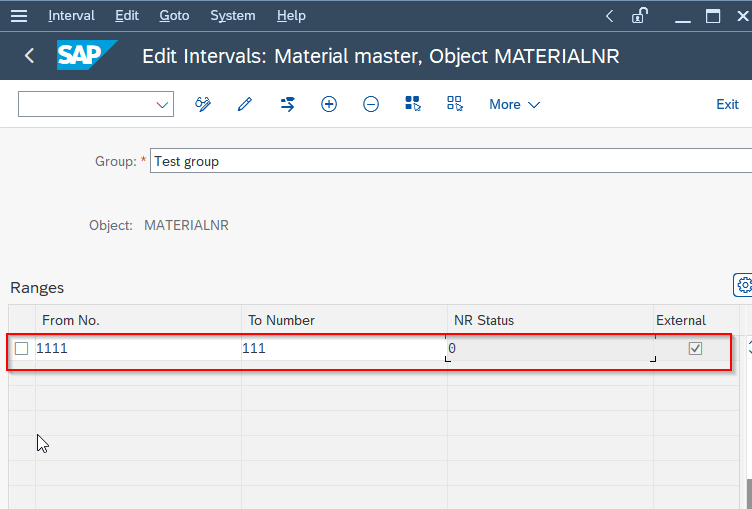
Once all the fields are entered click on the SAVE button to save the new configuration.
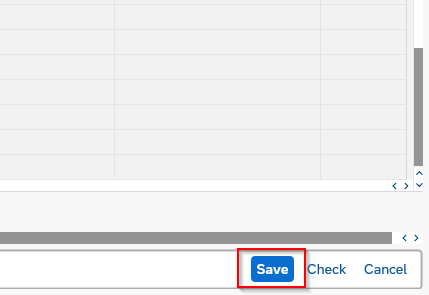
You have successfully maintained the number range interval for material type in the SAP MM system.