Issue:
Table SXMSCLUP is growing rapidly and consuming too much disc space.
Why this problem occurred
This issue occurred because logging is turned on for asynchronous or synchronous messages. If logging is turned on for asynchronous or synchronous messages it can cause the size of table SXMSCLUP to grow rapidly at a much faster rate. The amount of data which gets stored in the database (or written to archive data file) depends on the number of message versions. The more will be the log version the more data is created within SXMSCLUP.
SOLUTION:
Please follow the steps below in order to resolve this issue:
- First please run t-code SXMB_ADMIN
- Now please select Integration Engine Configuration
- Then please click the Specific Configuration (systems on release 7.0x and lower) / Configuration (systems on PI 7.1 and higher).
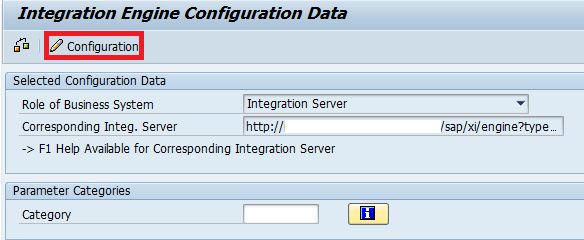
- Now please set the RUNTIME parameters LOGGING and LOGGING_SYNC from 1 to the value 0
![]()
- It is recommended to use Logging during the configuration and test phase in non-productive systems or for troubleshooting in productive systems.