Efficiency is what every company prioritizes the most. It improves the bottom line of the infrastructure of businesses. Procure-to-pay or P2P is a procedure of integrating purchasing and accounts payable plans to make more significant efficiencies. P2P is the most fundamental business operation in SAP and ERP systems, covering the overall process of obtaining goods and services from suppliers and paying for these. In this article, you will see an overview of how Procure-to-pay works, the steps in P2P, and the importance of P2P.
What is Procure-to-pay?
At its most literal level, Procure to pay (P2P) is a process of the complete cycle of actions and events when a business starts acquiring goods and services from a third party. The Procure-to-pay process indicates that a company will procure goods and services by paying the appropriate remittance to the vendor. The supplier sends an invoice to the dealer, and based on this, the company pays the payment. Typically, P2P is an automated process that affiliates procurement with accounts payable to facilitate the payment procedure, provide accuracy, and give efficiencies in cost and time.
Steps to Make up a Procure-to-pay Process
The procure-to-pay process includes a few critical stages that range from need identification to invoice authorization and supplier payment.
The following seven steps make up the simple Procure-to-pay process in SAP:
1. Create a requisition request
When the management team or any department identifies and approves the need for a specific product or service, they address a request to the procurement department. The procurement department, after receiving the request generates the requisition needed for triggering the P2P process.
Steps
Enter t-code ME51N in the SAP Command field and Execute it.
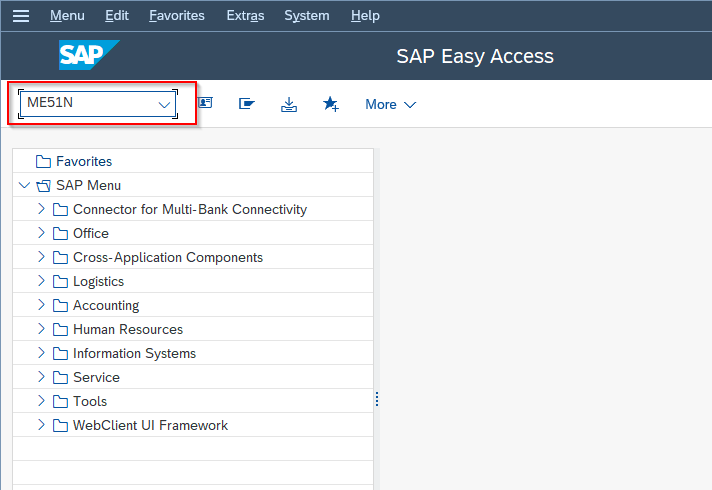
Next in Create Purchase Requisition screen, enter the necessary details, such as the material code, quantity required, delivery date, and vendor details.
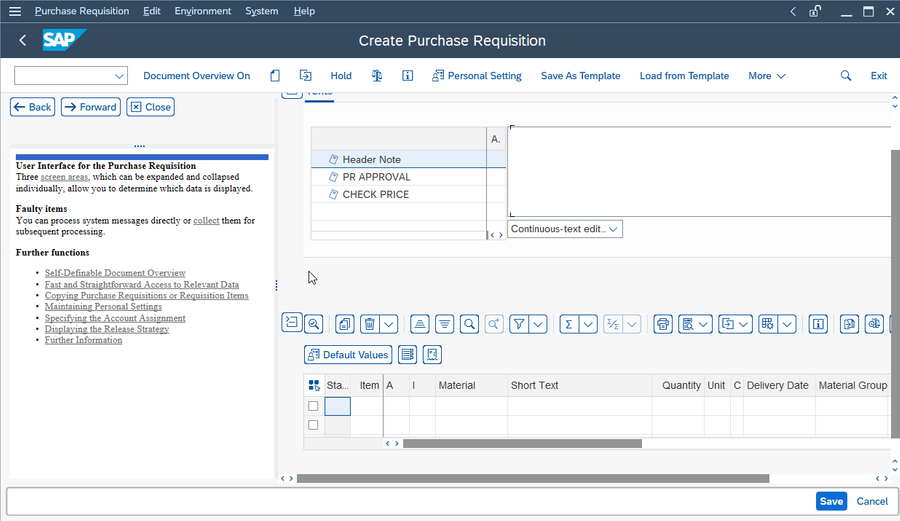
Choose the appropriate account assignment category and cost center to ensure the cost of the requisition is assigned to the correct department or project.
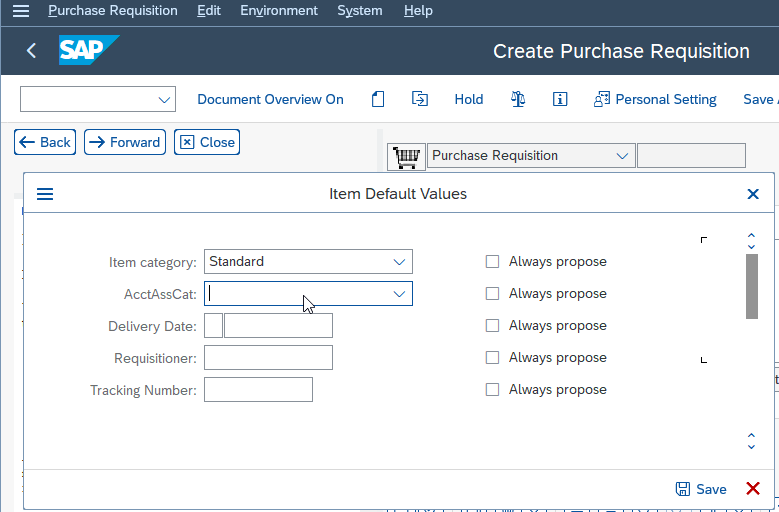
Save the requisition by clicking the Save button or pressing your keyboard's Ctrl + S keys.
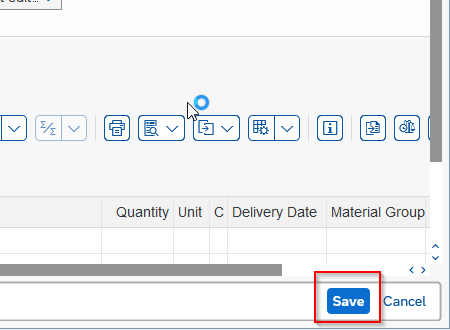
Once saved, the requisition can be reviewed, modified, or deleted as necessary.
Note: Once you are ready to submit the requisition, you can either forward it for approval or convert it to a purchase order.
2. Vendor Selection
Vendor selection in SAP P2P involves defining selection criteria, conducting a search for potential vendors, and evaluating their performance against the criteria. It helps organizations work with reliable and cost-effective suppliers, reducing supply chain risk and improving procurement efficiency.
3. Generating a Purchase Order
Procurement departments will check and analyze the list of authorized suppliers, and based on the requisition data, they will prefer the best supplier for obtaining the services or goods. The procurement department is also responsible for generating a Purchase Order (PO) in the system, which automatically routes for approval and is shipped to the supplier. It is most practical with electronic purchase orders.
Step
Enter t-code ME21N in the SAP Command field and Execute it.
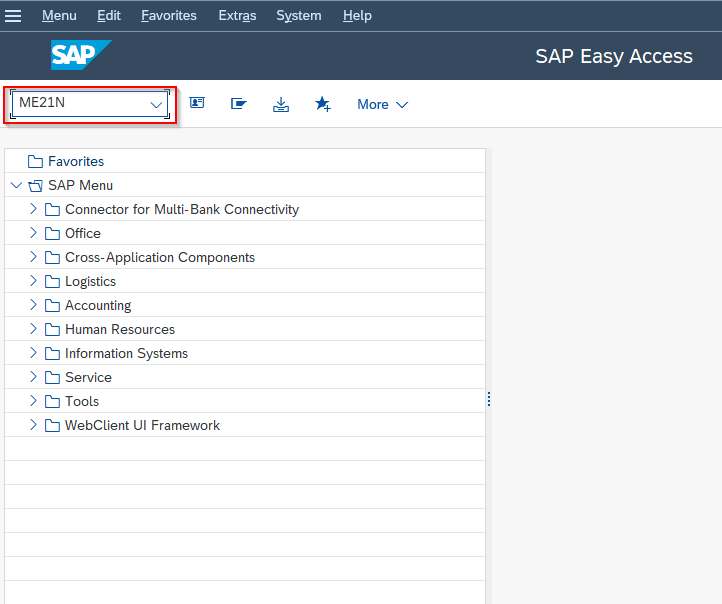
Next in the Create Purchase Order: Initial Screen screen, enter the vendor code or select the vendor from the list.
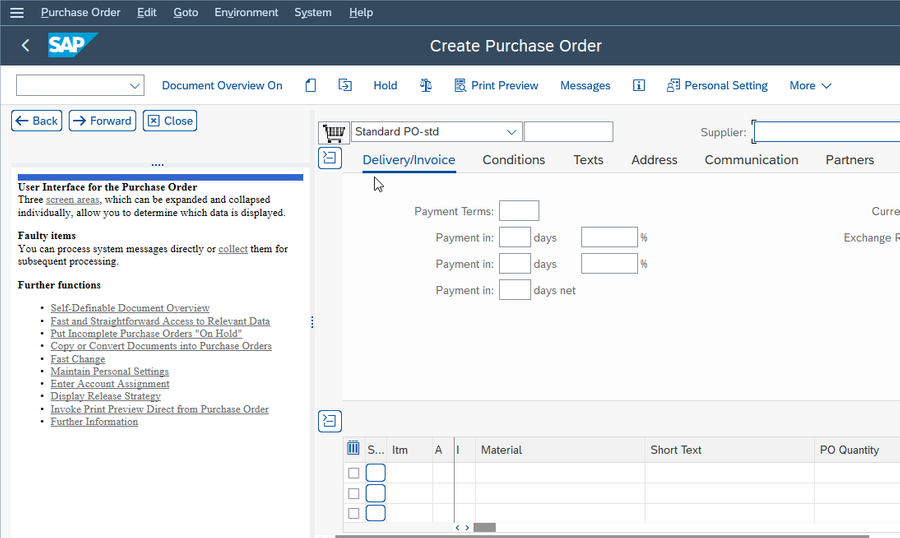
- Enter the purchase order details, such as the order date, delivery date, payment terms, shipping instructions, and any other relevant information.
- Enter the items to be purchased, including the item code, quantity, and price, either manually or by copying them from a purchase requisition.
- Check the item details, such as the delivery date, unit of measure, and pricing conditions.
- Enter the account assignment details, such as the cost center and general ledger (G/L) account, to ensure proper accounting and cost allocation.
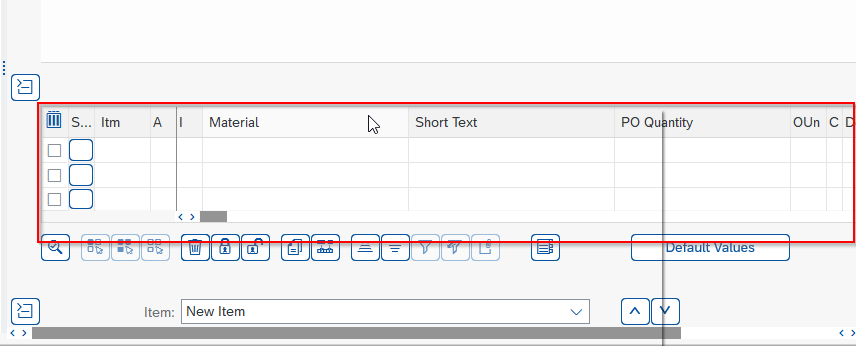
Save the purchase order by clicking the Save button or pressing your keyboard's Ctrl + S keys.
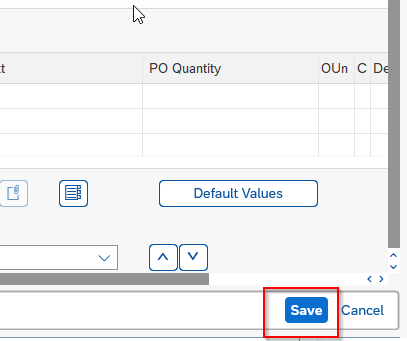
4. Receipt of goods or services
The accounts payable department of the respective company will receive an invoice from the supplier based on the shipment of goods or fulfillment of the procurement service. Once the department acquires the shipment, they will generate the procurement with all the shipment information into their system.
Execute t-code MIGO in SAP Easy Access Menu.
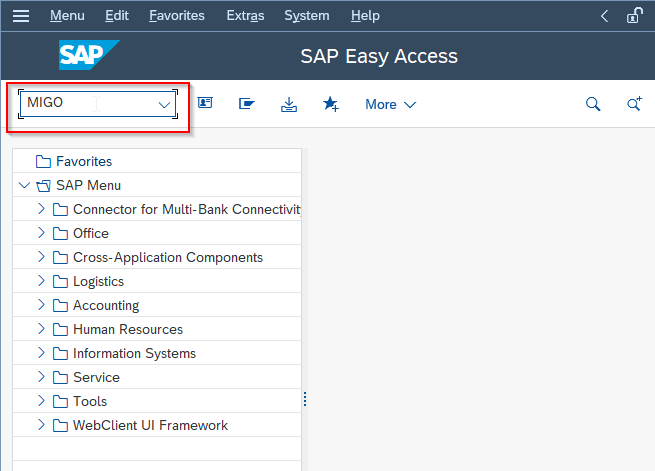
In the Goods Movement screen, select the appropriate goods receipt type, such as "101 - Goods Receipt for Purchase Order."
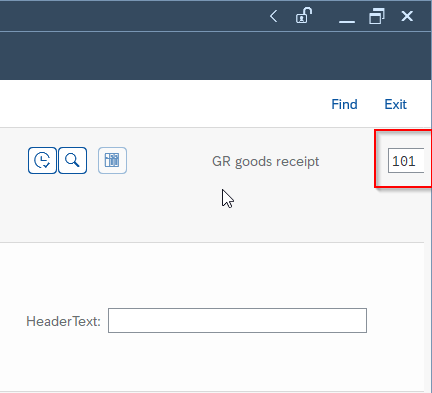
Enter the purchase order number for which the goods or services are being received.
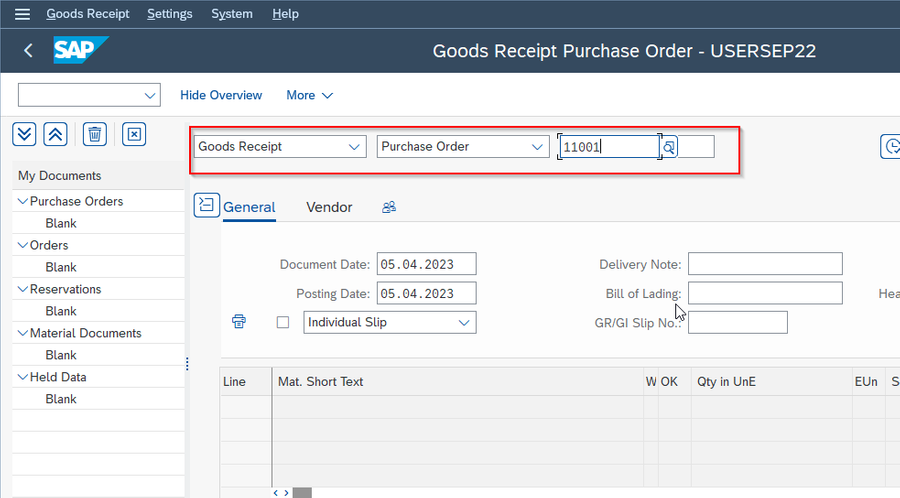
Enter the number of goods or services received, as well as any other relevant information, such as the batch or serial number.
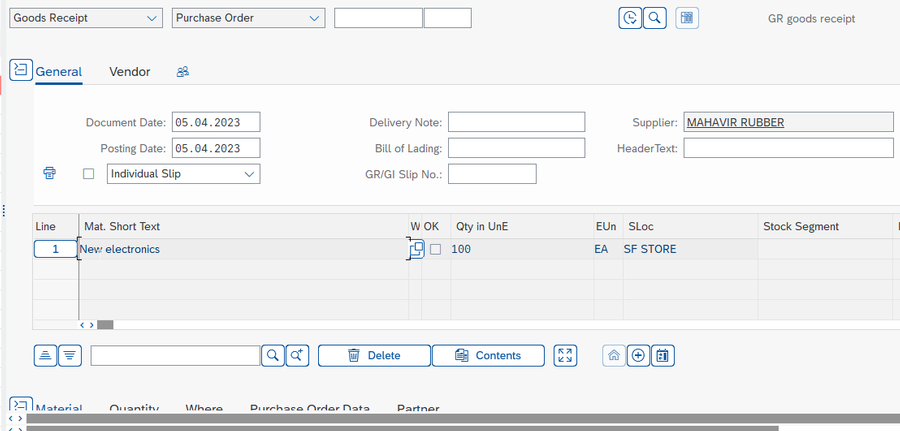
Next, click the Save button or press the Ctrl + S keys on your keyboard to save the goods receipt document by clicking.
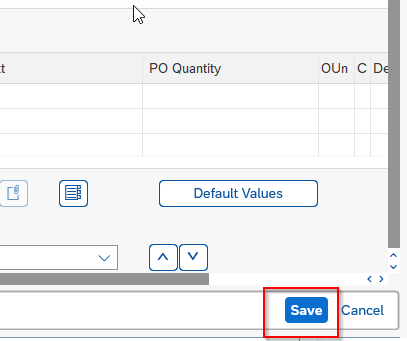
Once saved, the inventory and accounting records will be updated to reflect the receipt of goods or services.
5. E-invoicing
The procurement department has handled the above steps mentioned up to this point. Now, the accounts payable department will step into finalizing the Procure-to-pay process. The supplier will send the invoices electronically via the supplier portal, a section of the P2P solution, or through email, mail, or fax. If the supplier is not employing electronic invoices, they will leverage the process of scanning and double-blind keying technology. It will extract the most relevant data, standardize, and convert it to electronic invoices or e-invoices.
Execute t-code VF01 in the SAP Command field
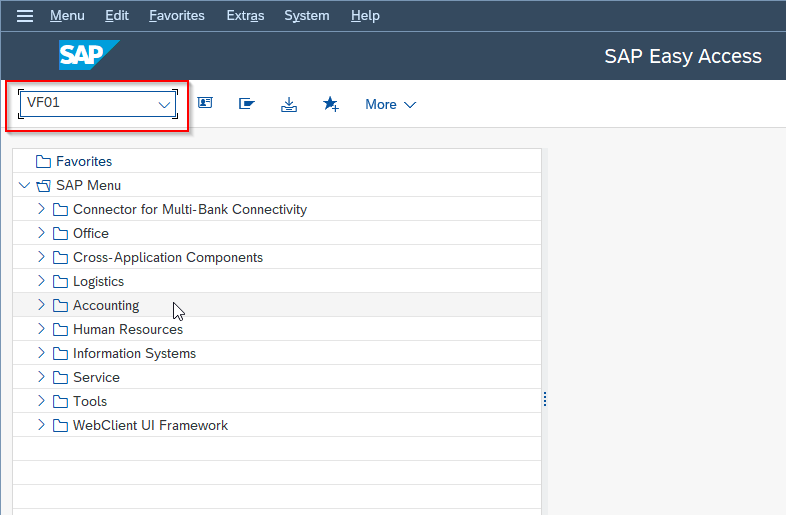
Next in the Create Billing Document screen, enter the appropriate billing type
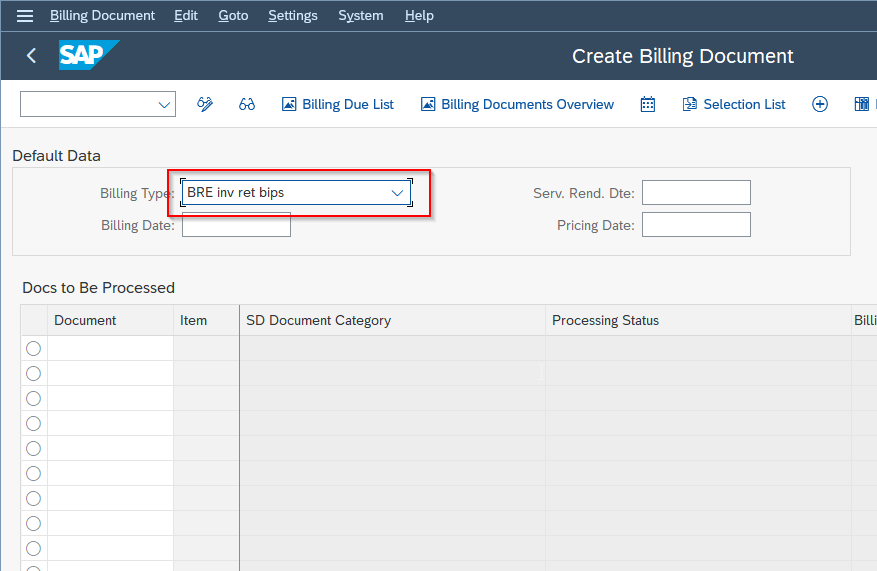
- Enter the billing details, such as the invoice date, payment terms, and any other relevant information.
- Enter the invoice items, including the item code, quantity, and price.
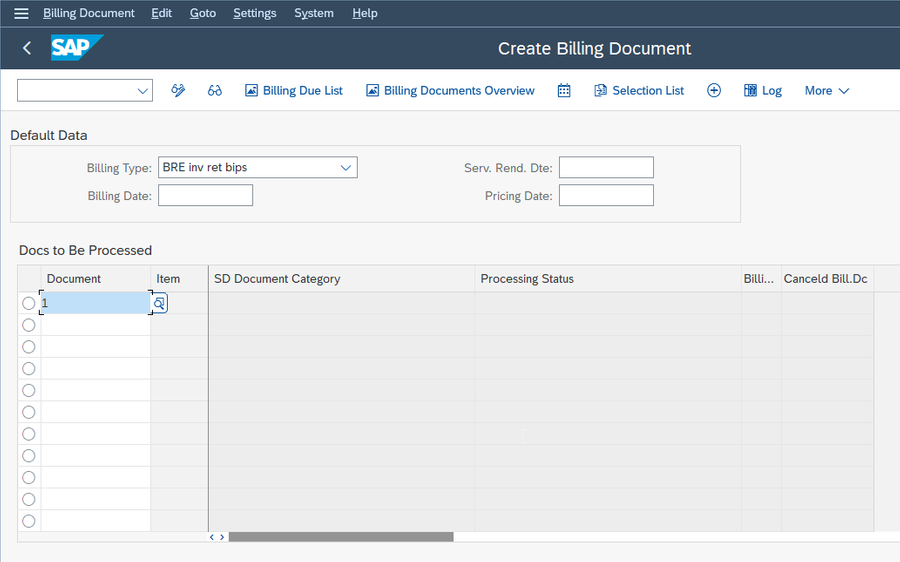
Click the Save button or press the Ctrl + S keys on your keyboard to b the invoice.
6. Send E-Invoice
Once saved, the can be sent to the customer electronically via the E-invoicing functionality in SAP
Note: The E-invoice will be sent to the recipient electronically via the configured output channel.
7. Forwards the matched invoice
After receiving the e-invoice, the system will automatically check the e-invoice against the Purchased Order and receipt of goods. If the e-invoice matches the agreed-upon thresholds, the system will automatically proceed with the invoice for approval. It is usually termed two or three-way matching and is a crucial piece of any P2P system.
8. Approval process
The account payable department then passes those invoices that meet the two-way or three-way match and submits these straight through to the company's ERP for payment with an automated Procure-to-pay solution. According to the established rules, the procedure will count additional signatures if the invoice rate exceeds a particular dollar. The SAP solution will automatically pass these invoices to those authorities or individuals and notify them that a signature is needed. Then the system will automatically mail the invoice to the ERP system for finalizing the payment.
9. Payment
Every company has its method of payment that may differ from business to business. One of the most efficient, fast, and cost-effective ways to pay suppliers in payment methods is electronic payments, such as virtual credit cards or ACH.
Benefits of using P2P solution in SAP
The following are the benefits of the P2P solutions provided by SAP:
- It allows businesses to streamline procurement processes.
- Businesses should implement solutions that go paperless, reducing time and cost. It allows companies to use employees for more strategic endeavors instead of undergoing only repetitive tasks. They can implement this through automation, ultimately reducing invoice processing costs by up to 80 percent.
- Businesses can get 100 percent visibility with a P2P solution, which delivers 24*7 visibility throughout the supply chain. It allows buyers and suppliers the power to encounter their invoice status in real-time.
- Allows companies to concede better management of exceptions
- The P2P solutions provide a supplier portal that helps them to know when they will receive payment, giving them detailed information required for better future decision-making. On the other hand, quicker resolution lets buyers achieve greater visibility.
- An SAP P2P solution actively manages and improves global spending and streamlines catalog supervision, saving valuable time and freeing up commodities.
- An efficient way to implement fast approval of new suppliers is using the Procure-to-pay solution that drives savings to the bottom line to maximize the significance of sourcing negotiations.
Demerits of not installing the Procure-to-pay SAP solution
Today's every business wants to automate their processes for more efficiency. Without proper strategies and applications can turn down the company's profit and workflow. So, the lack of a Purchase Order and P2P solution with SAP can lead to substantial losses when spread over an entire business. In addition, companies that prefer human resources and have not executed a digitized system to automate their business procedure are still inclined to human errors that usually go with a dependence on paper and manual processing. They are also vulnerable to experiencing delayed payments due to conflicts and a complete absence of visibility into the real-time status of invoices.
Role of SAP Ariba in Procure-to-Pay Process
SAP Ariba is a cloud-based procurement solution that enables organizations to streamline their procure-to-pay process. Here are some of the roles that SAP Ariba plays in the procure-to-pay process:
Supplier Management: SAP Ariba allows organizations to manage their suppliers and their relationships with them. It provides a centralized platform to manage supplier information, performance, and compliance.
Sourcing: SAP Ariba helps organizations to source goods and services from suppliers. It streamlines the sourcing process by providing tools for managing RFPs, auctions, and contracts.
Procurement: SAP Ariba provides a platform for managing the purchase order process. It allows organizations to create purchase orders, manage approvals, and track deliveries.
Invoicing: SAP Ariba enables organizations to receive and process supplier invoices electronically. It helps to reduce manual processing, minimize errors, and improve the speed of invoice processing.
Payments: SAP Ariba provides a platform for managing payments to suppliers. It allows organizations to initiate and track payments, manage payment terms, and reconcile payments with invoices.
Analytics: SAP Ariba provides analytics capabilities that enable organizations to monitor and improve their procure-to-pay process. It provides insights into supplier performance, spending analysis, and other key metrics.
Conclusion
A robust Procure-to-pay solution with SAP paves the way for the perfect process of purchasing goods and services and account payable integration. Companies that digitalize their procurement process with P2P software solutions bolster compliance and control among dealers, agreements, regulations, consumers, and the associated accounts payable.