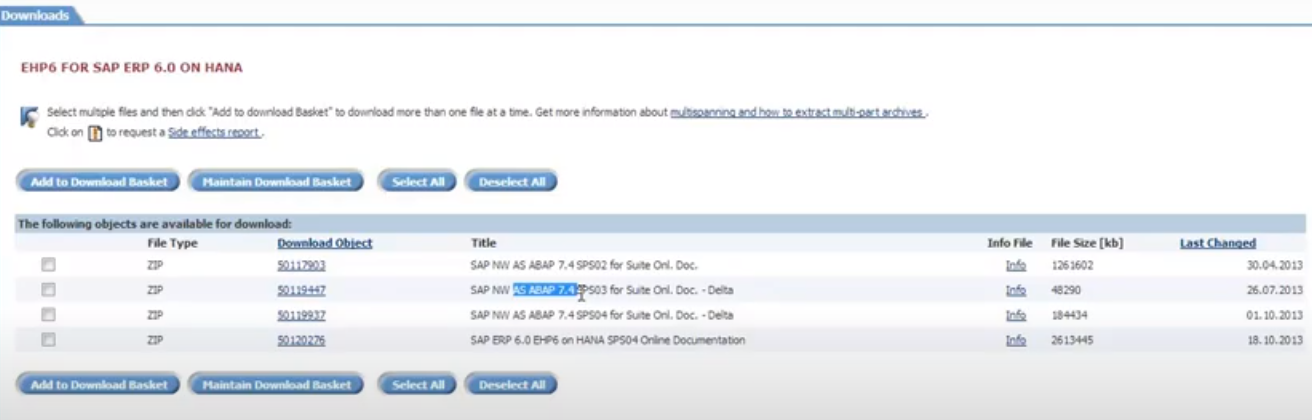Product Availability Matrix or PAM is a place where Sap publishes information about new software releases, release types, supported software, maintenance duration, platform availability both on database and operating system, etc. In other words, the Product Availability Matrix gives all the information about what products are available in SAP.
To access PAM go to this URL http://service.sap.com/pam it will take you to this page.
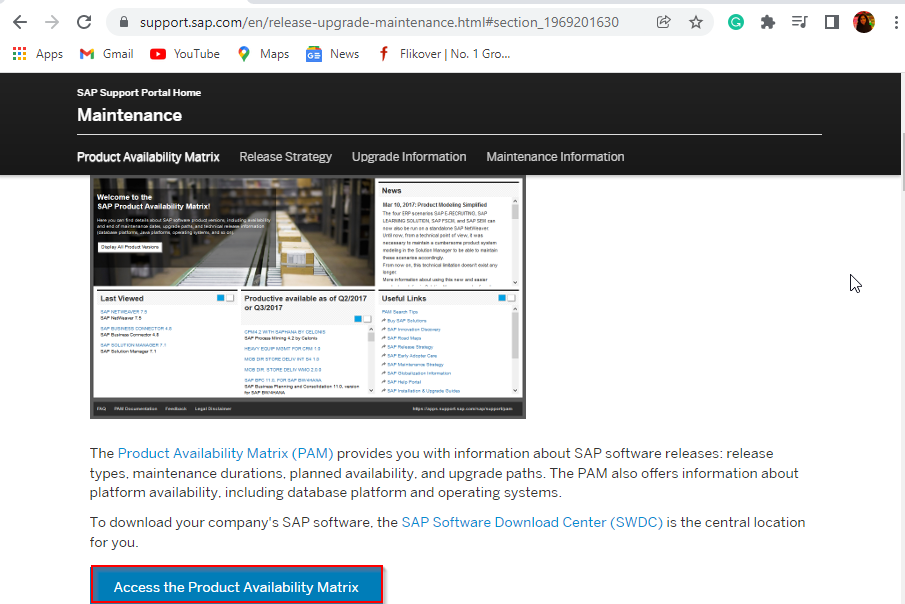
To access PAM, click the Access the Product Availability Matrix button. Now the Product Availability Matrix window is opened. Here you can find all the information about the products available in SAP, which versions are required for which product etc.
Click the Display All Product Versions button.
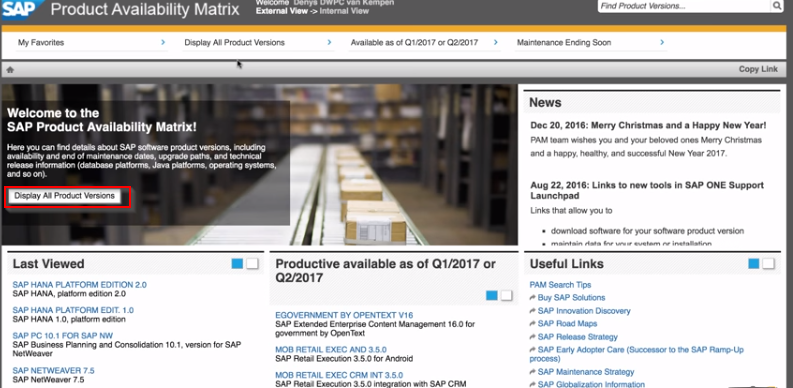
It will show the list of all the products available with their versions.
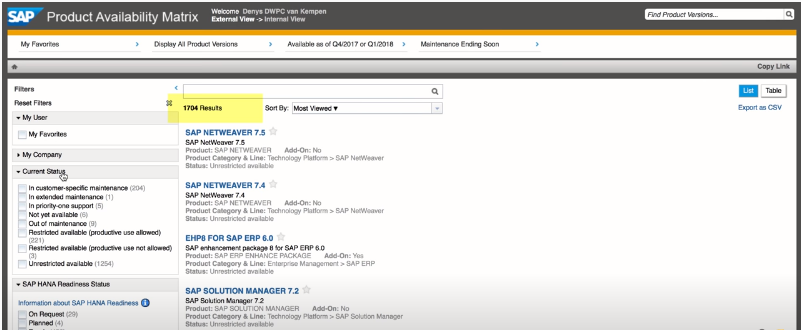
In the column below we have the Last Viewed, new release, Useful Links section.
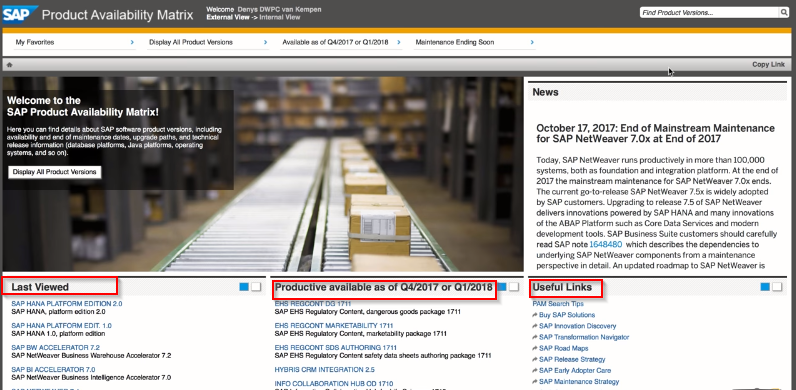
In the Find Product Version, search text box type the name of the product for which you want the information.
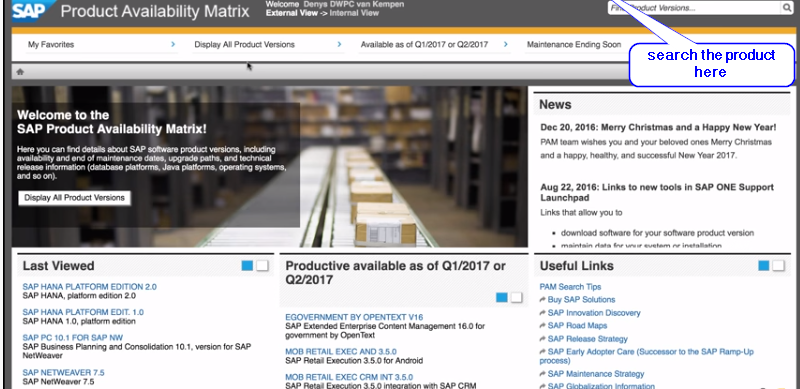
For example, we want to have information about SAP HANA. So type HANA in the search box.
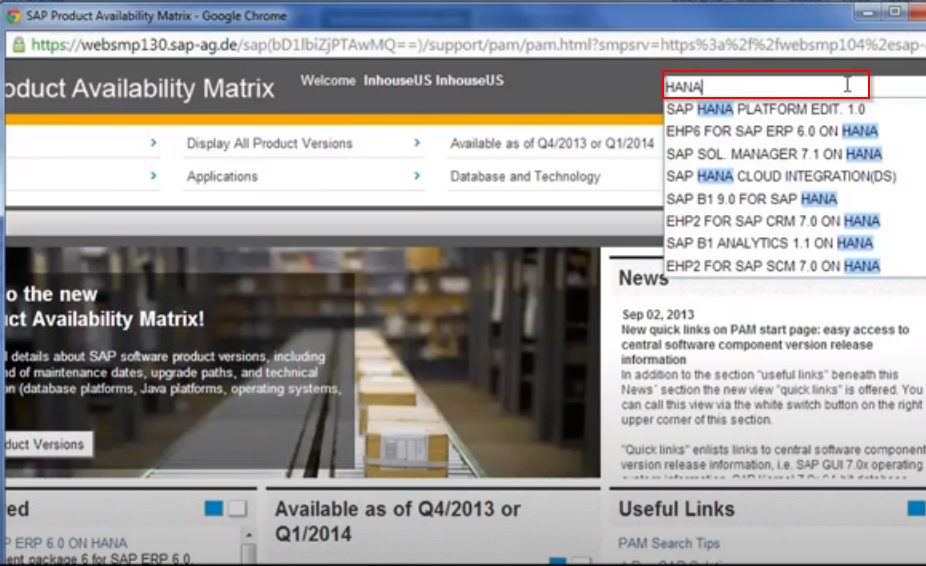
Here you can see all the results for the different products for HANA.
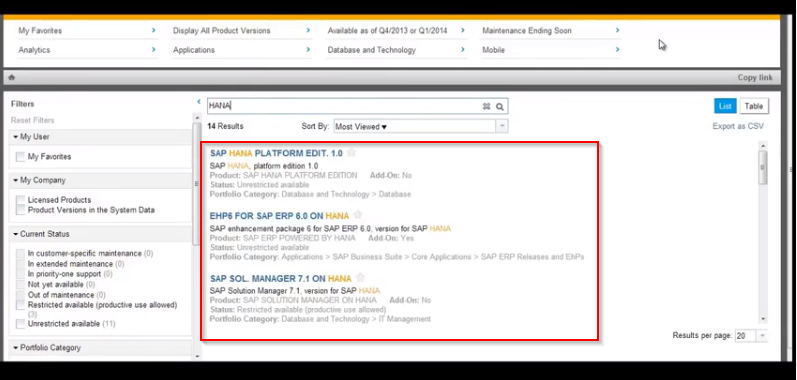
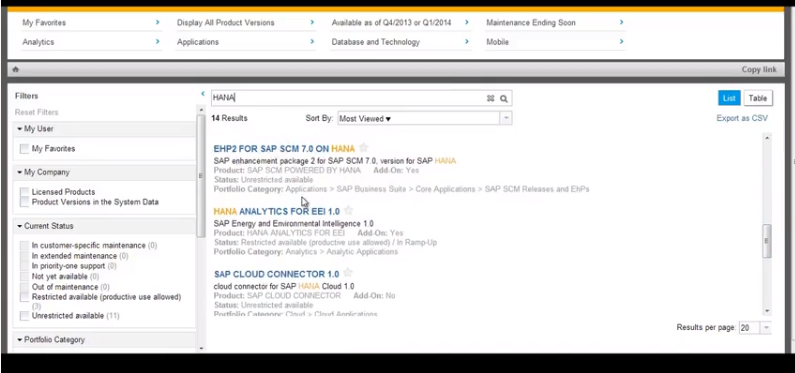
If we click on EHP6 FOR SAP ERP 6.0 ON HANA
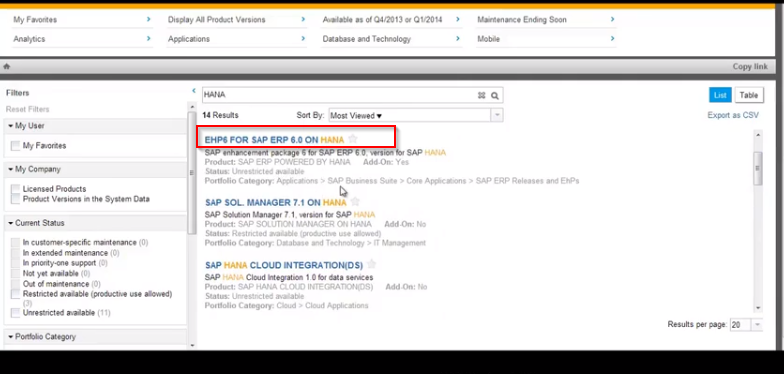
Here you can see Details for Product Version EHP6 FOR SAP ERP6.0 ON HANA
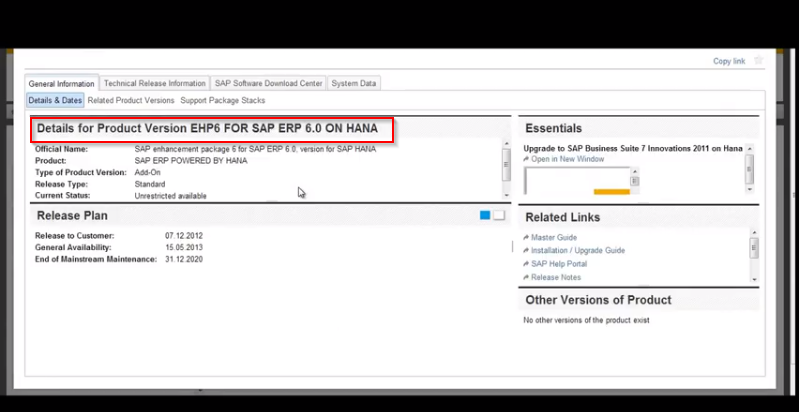
As you select the Support Package Stacks tab you can see the version number release date all are displayed.
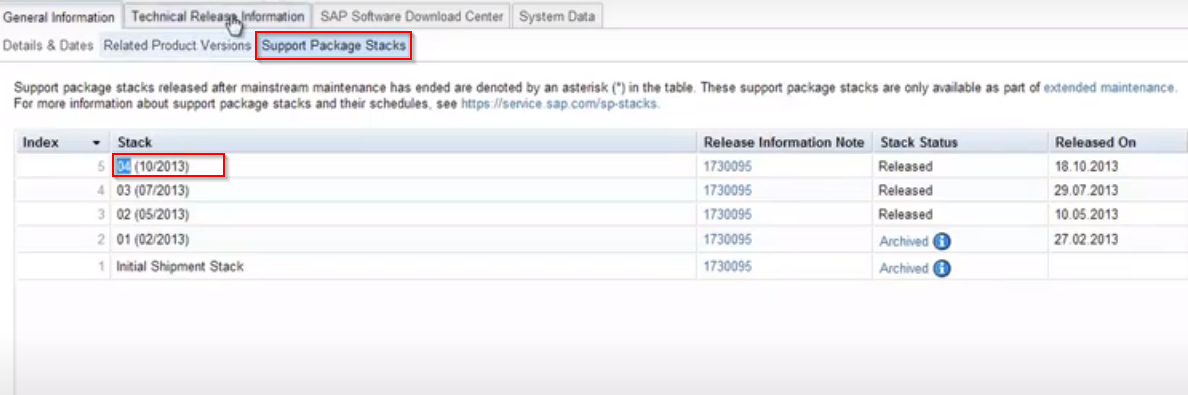
As you select the Related Product Versions tab it shows the previous versions from which it is upgraded and the current version that is EHP7 FOR SAP ERP6.0.
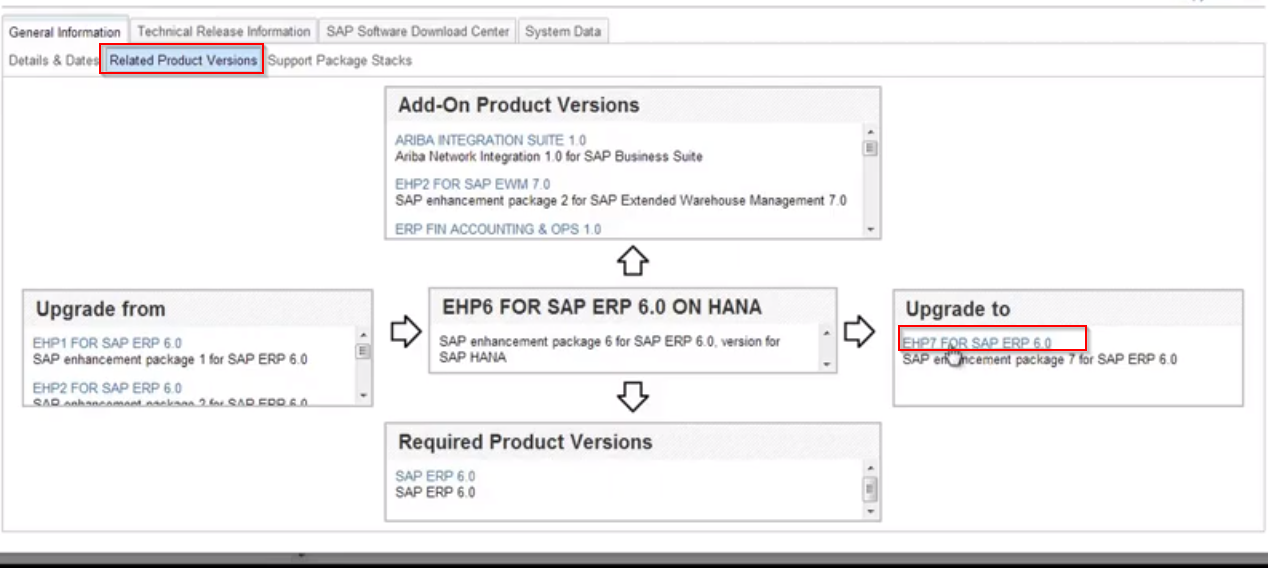
As you select SAP Software Download Centre tab it shows the option for installation and upgrades.
Click on the EHP6 FOR SAP ERP6.0 ON SAP HANA Installation and Upgrade.
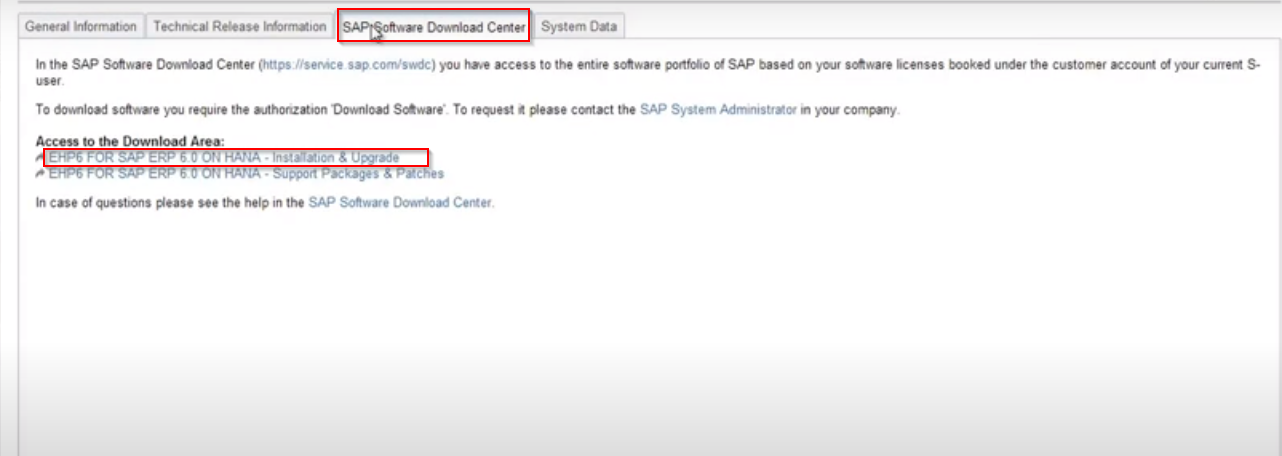
In the EHP6 FOR ERP 6.0 ON HANA (INSTALLATIONS AND UPGRADES) page click on the option Application Help (SAP Library).
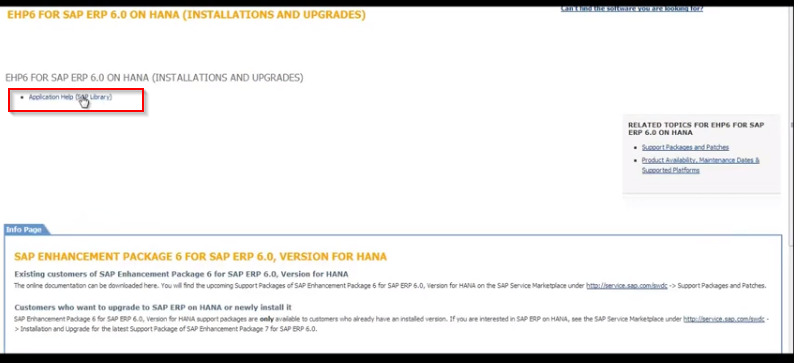
In the EHP6 FOR SAP ERP 6.0 ON HANA page, it shows the various version available for SAP for HANA.