In this SAP MM tutorial, we will learn about various types of PO in the SAP system and step-by-step procedure to define each of them with proper screenshots
There are four types of Purchase Orders in the SAP system:
- Subcontracting Purchase Order
- Consignment Purchase Order
- Stock Transfer Purchase Order
- Service Purchase Order
1)Subcontracting Purchase Order
SAP Subcontracting purchase order involves transferring material components to a vendor where the product is manufactured. The vendor returns the finished product, and during goods receipt, the components are issued from subcontract inventory.
- Subcontracting Item Category: L
How to Create Subcontracting Purchase Order?
Please follow the steps below to create subcontracting purchase order:
Execute t-code ME21N in the SAP Command Fields
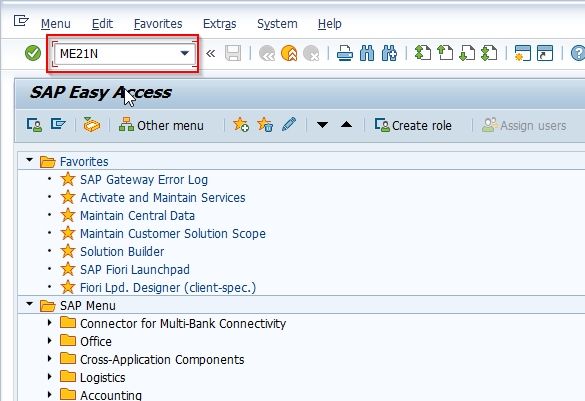
Now you will be taken to Create Purchase Order screen. Here enter all the details such as the vendor name, item category, material name, plant for which material is procured, and the delivery date.
.jpg)
Note: Specify the Item Category as L for Subcontracting Purchase Order.
.jpg)
Once all the details are specified click on the Save button to save all the configurations. Subcontracting Purchase order is successfully created..
.jpg)
2) Consignment Purchase Order
Consignment PO in SAP includes removing the goods from the special stock and making customer's property. When the customer removes consignment stock to use or sell, the transaction is recorded in the system by creating a consignment issue order
- Subcontracting Item Category: K
How to Create Consignment Purchase Order?
Please follow the steps below to create consignment purchase order:
Execute t-code ME21N in the SAP Command Fields
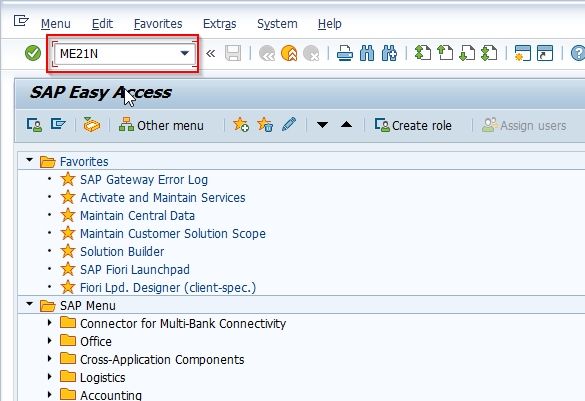
Now you will be taken to Create Purchase Order screen. Here enter all the details such as the vendor name, item category, material name, plant for which material is procured, and the delivery date.
.jpg)
Note: Specify the Item Category as K for Consignment Purchase Order.
.jpg)
Once all the details are specified click on the Save button to save all the configurations. A Consignment Purchase order is successfully created..
.jpg)
3) Stock Transfer Purchase Order
In SAP Stock order PO the goods are procured and supplied within a company. One manufacturing plant internally orders the goods from another plant. The goods that are procured from this special type of purchase order are known as the stock transport order.
- Subcontracting Item Category: U
How to Create Stock Transfer Purchase Order?
Please follow the steps below to create a stock transfer purchase order:
Execute t-code ME21N in the SAP Command Fields
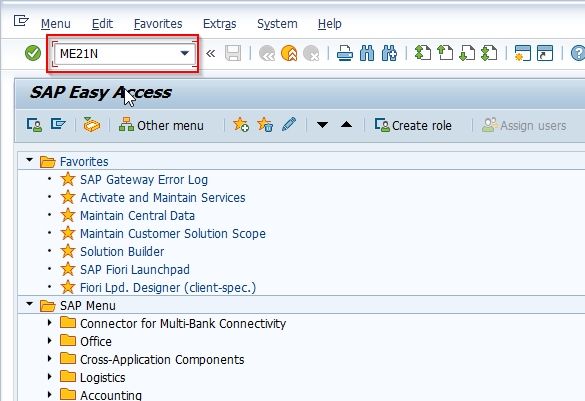
Now you will be taken to Create Purchase Order screen. Here enter all the details such as the vendor name, item category, material name, plant for which material is procured, and the delivery date.
.jpg)
Note: Specify the Item Category as U for Stock Transfer Purchase Order.
.jpg)
Once all the details are specified click on the Save button to save all the configurations. A Stock Transfer Purchase order is successfully created.
.jpg)
4) Service Purchase Order
A Service PO is a formal document provided by a buyer to the vendor in order to procure services provided by the supplier. Service orders is a method to procure services having either planned or unplanned nature of work.
- Subcontracting Item Category: D
How to Create Service Purchase Order?
Please follow the steps below to create service purchase order:
Execute t-code ME21N in the SAP Command Fields
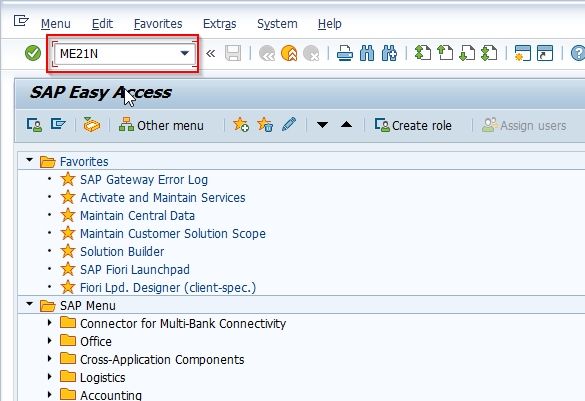
Now you will be taken to Create Purchase Order screen. Here enter all the details such as the vendor name, item category, material name, plant for which material is procured, and the delivery date.
.jpg)
Note: Specify the Item Category as D for Service Purchase Order.
.jpg)
Once all the details are specified click on the Save button to save all the configurations. A Serivce Purchase order is successfully created.
.jpg)