In this SAP MM tutorial, you will learn the step-by-step process to reverse Goods Receipt Invoice (GRIN) in the SAP system with proper screenshots.
Once the SAP users have posted the receipt of the goods in MIGO, they have made a mistake in the goods posting and want a special case, in their material to be posted directly to unrestricted stock. Therefore, they cancel the posting to reverse the process and do it again.
What is Goods Receipt Invoice (GRIN)?
GRIN is the Goods Receipt Inward Note that is used to record any materials that come to the plant because materials are needed to be recorded in a register by SAP MM guys for having received material.
How to Reverse Goods Receipt Invoice (GRIN)?
Please follow the steps below to reverse Goods Receipt Invoice (GRIN):
Enter t-code MIGO in SAP Command Field and press Enter to execute it
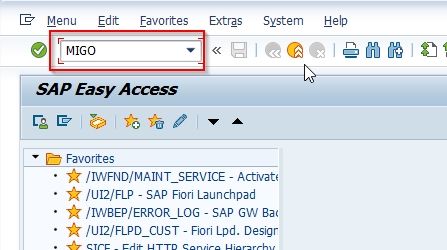
Select the Cancellation option as shown in the image below:
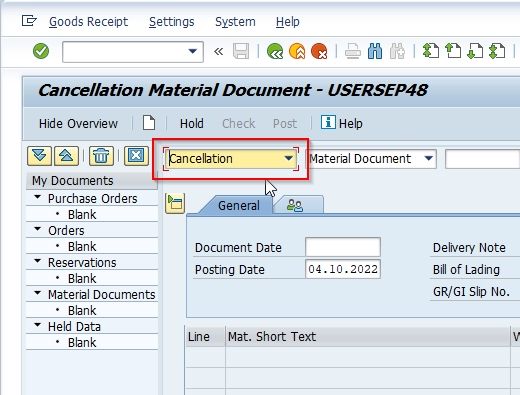
Next enter the GRIN number that you want to reverse
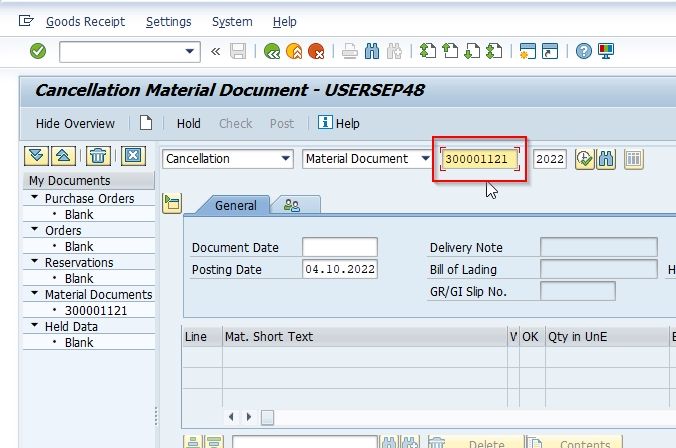
Now click on the Execute icon to proceed.
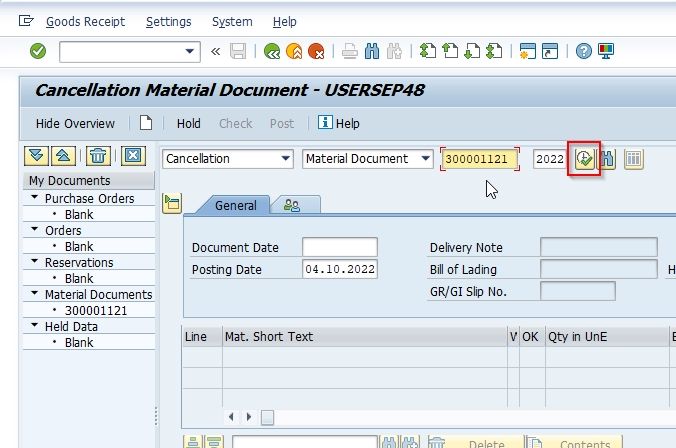
Next click on the Check button to view the errors
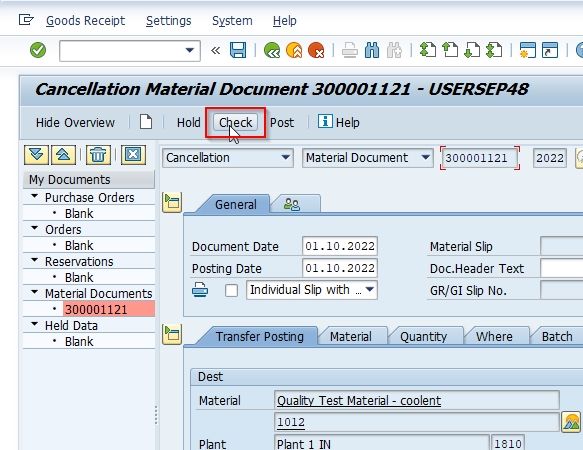
Now click on the Post button to reverse the Grin
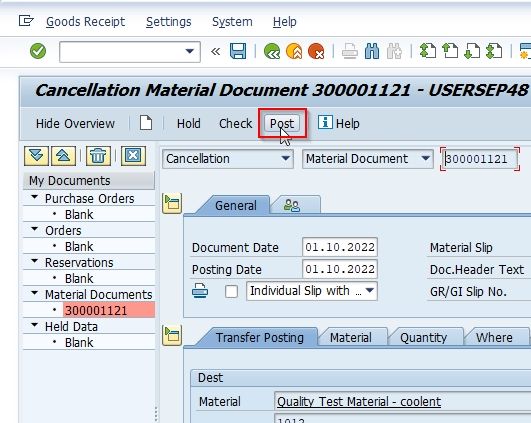
You have successfully reversed the Goods Receipt Invoice posted in your SAP system