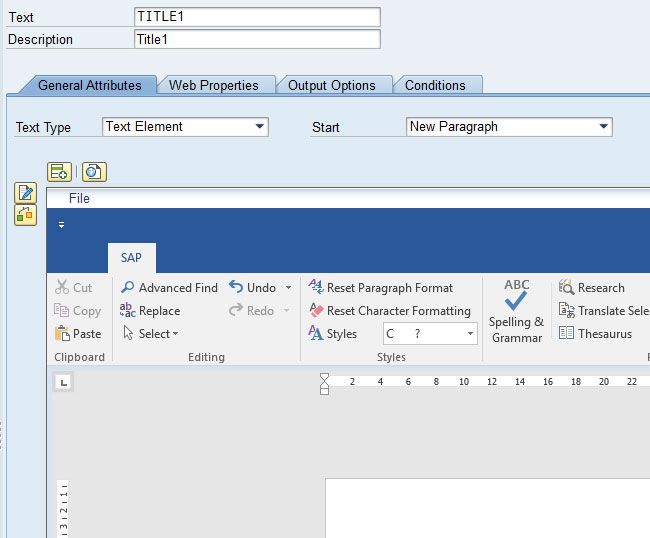While displaying or changing the form in SAPScript and SMARTFORMS the Ribbon in MS Word Editor is missing?
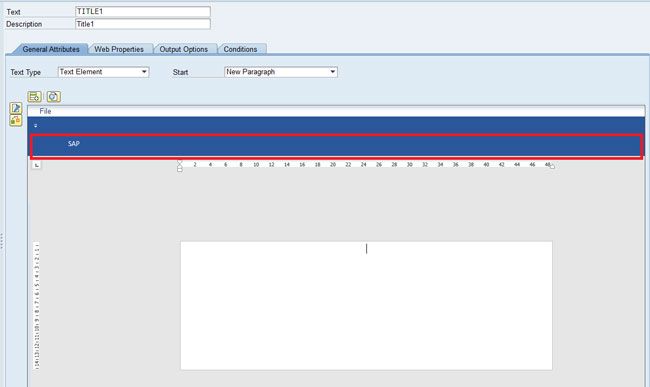
SOLUTION
This issue occurred because the MS Word Ribbon is collapsed.
Please follow the steps below in order to resolve this issue:
First, enable MS word Ribbon by double-clicking the menu "SAP" at the top of the Ruler as shown in the image below.
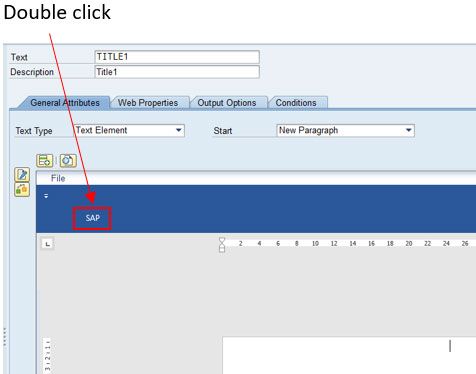
Or you can also right click the menu "SAP", and disable the option: Collapse the Ribbon.
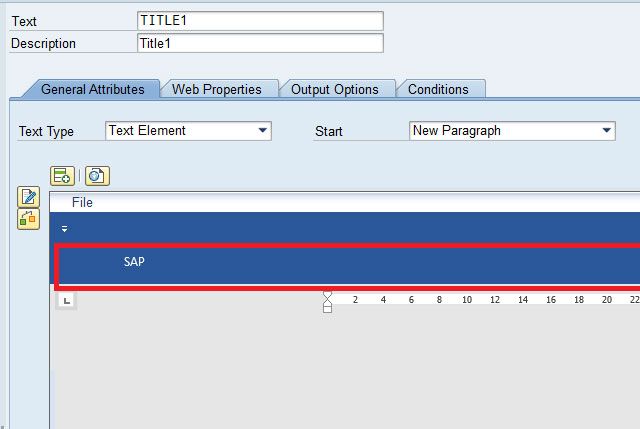
After you disable 'Collapse the Ribbon' option the Ribbon will appear.