RICEFW is the custom object created in the ABAP workbench. RICEFW refers to various objects and components used to customize and enhance the functionality of the SAP system. Each object in RICEFW represents a particular technical area in ABAP. For example R for Reports, I for Interfaces, C for Conversions, E for Enhancements, F for Forms, and W for Workflows.
RICEFW Stands for (Reports Interfaces Conversions Enhancements Forms Workflows)
RICEFW Components:
1. Reports:
A report is an executable program developed using one or multiple programs. It retrieves necessary information from the database or table and displays output after execution according to the input criteria entered on the selection screen of the transaction by the end user.
In other words, a report presents data and information in an organized and structured manner based on the given information.
2. Standard reports:
They are the reports which are given by standard SAP only.
3. Customized reports:
These reports are developed by the project team. They can refer to the standard SAP reports to develop this kind of report.
4. Queries:
Generate our own SAP reports using standard SAP tables.
When standard reports fail to meet the customer's requirements, the project team develops custom reports. It's essential for the project manager to initially grasp the customer's demands and subsequently finalize the selection screen, key fields, and the output format needed upon report execution. This process results in what is referred to as a RICEFW object.
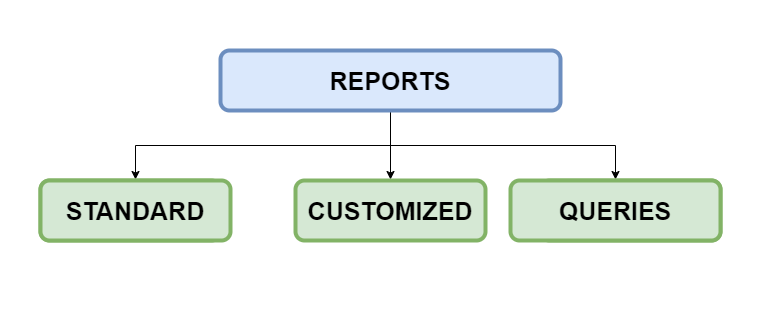
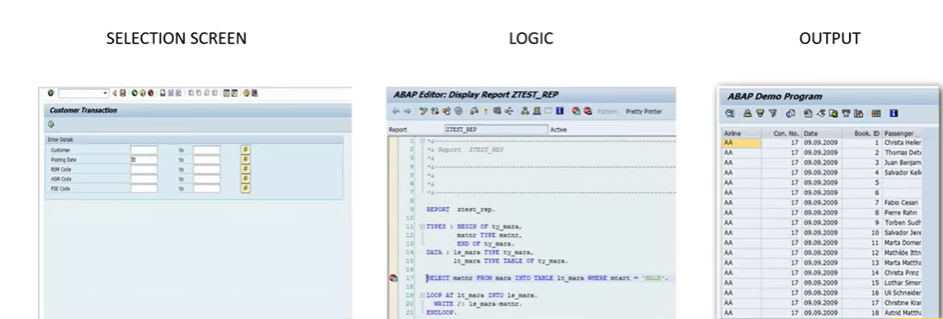
5. Interface:
Interfaces facilitate the connection of your SAP system with both SAP and non-SAP systems or applications. They are custom programs that enable the exchange of SAP data with other systems or applications.
As an example, in India, our SAP system is seamlessly integrated with the GST portal via an interface. This interface enables the direct uploading of GST reports generated in SAP to the GST portal.
Such electronic data interchange (EDI) communications are facilitated through Interfaces and utilize formats such as Idocs, TXT, or XML for efficient data transfer, thereby constituting another component of the RICEFW object.
There are different ways by which we can build interfaces in SAP for example File, BAPI, ALE/Idoc, Proxy, Web Services, APIs, etc.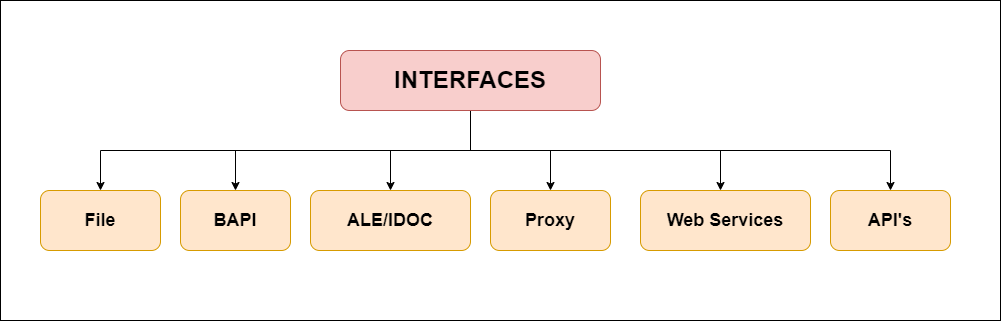
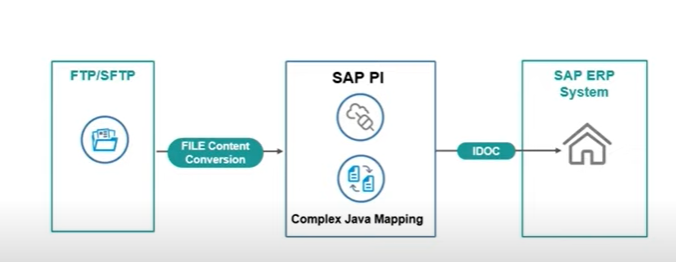
6. Conversions:
Data conversion is the other important feature of digital transformation. It is a custom program made to convert data from one format to another. In order to upload the data into the SAP system, it must be transformed to meet the system's specifications. This process is known as conversion.
Conversion essentially means transforming data. In day-to-day business scenario, there's often a need to load data into the SAP system. Conversion is just like loading data. This conversion can be either internal or external.
In internal conversion, the data resides within the SAP system and requires transformation from one format to another, such as from XML to CSV or any other format. External conversion, on the other hand, involves data outside of the SAP system, which needs to be loaded into SAP, either programmatically using BDC or without programming using tools like LSMW.
Hence, conversion involves transferring data from non-SAP systems to SAP or converting data within SAP from one format to another.
Conversion are used to migrate data and configuration settings from one SAP system to another
For instance, the business team extracts data from their legacy systems. Subsequently, the project team aims to upload this data into the SAP system using SAP data migration tools such as BDC, LSMW, LTMC, etc.
The functional consultant collaborates with both the client and technical teams to develop programs capable of reading data from these files and loading it into the SAP application. This process then becomes a new component in the RICEFW framework.
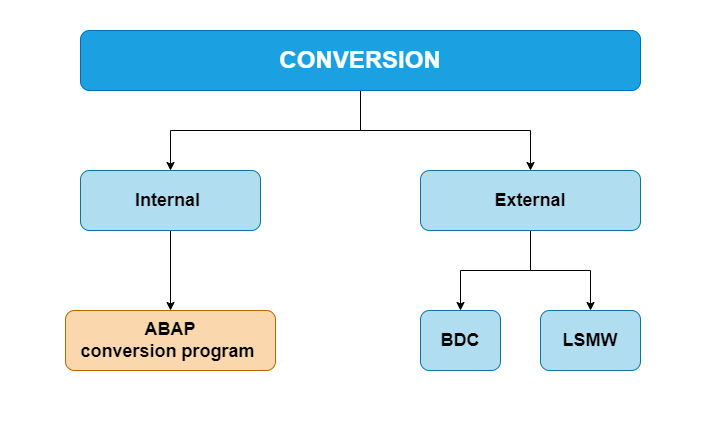
7. Enhancement:
When standard SAP features cannot meet business requirements, the project team will incorporate custom functionalities by modifying the SAP standard. These modifications are referred to as enhancements.
For instance, SAP provides certain features, but customers may expect additional functionalities beyond what SAP offers. In such cases, there exists a gap between customer expectations and SAP's offerings. Enhancements bridge these gaps by identifying and fulfilling the additional requirements.
Enhancements are used to modify or change existing SAP functionality without altering the underlying SAP code. However, it's important to note that not everything in SAP can be enhanced; only those elements for which SAP has provided permission for modification can be altered.
When standard SAP features fall short of meeting business requirements, technical ABAP consultants develop enhancements using tools such as BADIs, enhancement frameworks, or User exits. These enhancements become new components of the RICEFW object.
Here, the project functional team collaborates with the business team to gather requirements and then works with the technical team to modify or leverage the SAP standard and create a new custom solution tailored to the business requirement.
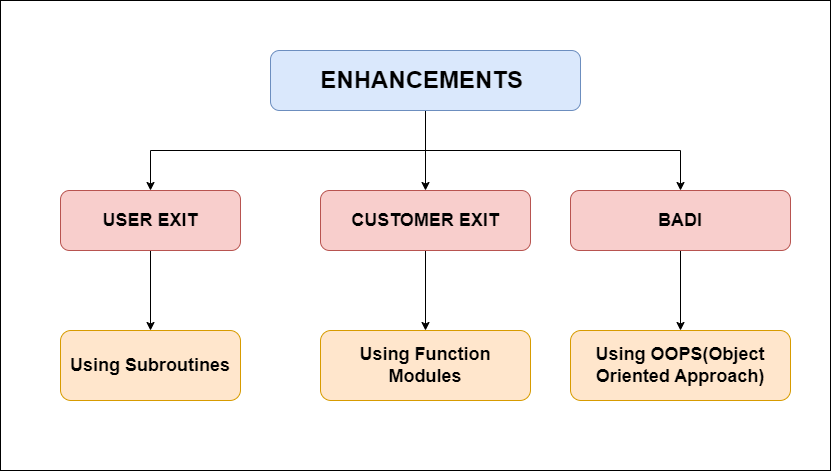
8. Forms:
Forms are used to create and manage the layout and design of documents such as invoices, purchase order and delivery notes. They are print outputs generated from SAP applications. For example Purchase Order Print, Material Document print, Delivery docket, pick Ticket, Lables print, etc.
While Standard SAP Forms offer predefined formats and templates for these forms, they may not always meet business requirements, such as the need to incorporate a company’s logo or print legal text on the forms. In such cases, the functional team collaborates with ABAP developers to design and implement custom forms according to the business requirements
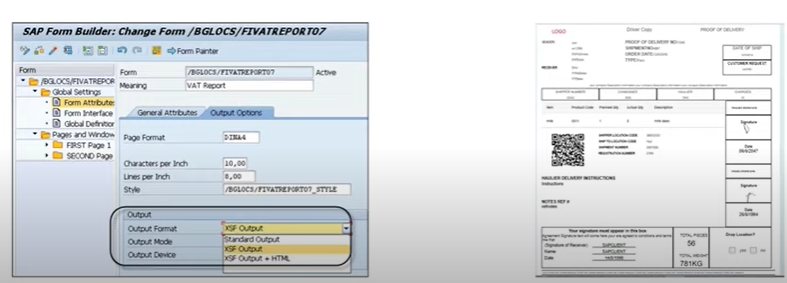
9. Workflow
Workflow is designed to automate business processes. As the name suggests, workflow entails the flow of work from one person to another.
It involves the movement of transactional data from one level to another in a sequence according to the organizational hierarchy. At each level, one or more actions are typically required. Once an action is taken, the workflow advances to the next level.
For example, when a purchase order is created with a value exceeding 2000 euros, it is routed to the manager for approval. Upon approval, it proceeds to another authority for secondary approval, and so forth.
If a required workflow is not available in the standard SAP application as per business requirements, it results in the creation of a new RICEFW object. In this case, the functional consultant collaborates with the technical team to develop a custom object for approval flow logic, specifying details such as the data to be transmitted and the conditions under which the workflow is triggered."
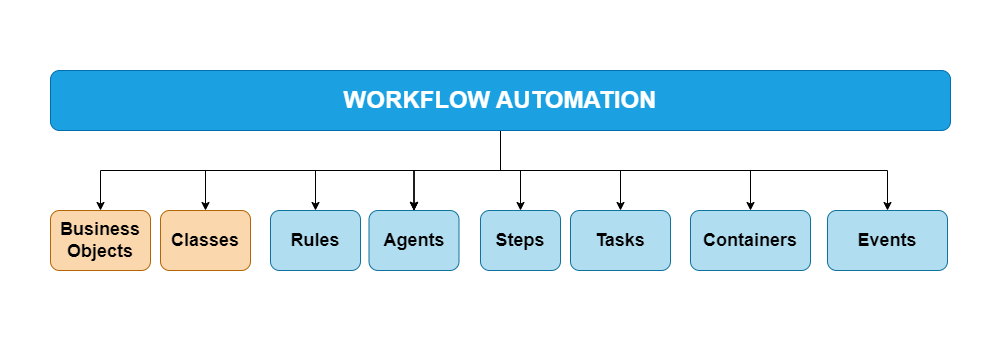
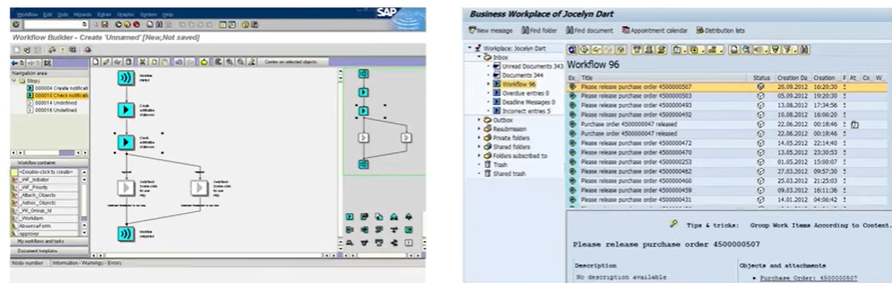
Why RICEFW is used in SAP?
When standard SAP functionality falls short of meeting a customer's needs, modifications must be made within the SAP system to accommodate these requirements. This is why RICEFW is used.
Let us understand RICEFW with the help of an example suppose the client might require a custom company-specific purchase order format or they require a specialized approval workflow for creating vendor accounts in SAP.
These needs go beyond what standard SAP offers. To fulfill such non-standard requirements, customization or enhancement of existing SAP functionality becomes necessary. In simpler terms, this requires development within the system.
This development typically comes into the category of RICEFW objects based on its nature, such as reports, forms, interfaces to third-party systems, and more. Meeting a single requirement often involves the development of multiple RICEFW objects.
What is the Role of Functional Consultant in RICEFW?
Often, there exists a discrepancy between the customer's requirements and what the system offers. The primary responsibility of the functional consultant is to identify and bridge these gaps.
Based on the client's requirements, the functional consultant must identify the RICEFW objects that need to be developed. These objects typically fall into one of six categories. It is the functional consultant's responsibility to comprehend the client's needs beyond the standard functionalities and determine the additional functionalities sought by the customers
RICEFW vs WRICEF
SAP WRICEF object is an acronym that stands for (Workflow Report Interface Conversion Enhancement Forms). The main difference between RICEFW and WRICEF is in the order of components.
In WRICEF the order of the components was slightly rearranged to highlight the importance of workflows alongside other development areas. Both WRICEF and RICEFW are frameworks used to categorize development objects in SAP projects.