Role comparing is an essential task in SAP security administration, especially when you have a complex authorization structure with many roles. By comparing roles, you can identify redundant roles, missing authorizations, and potential risks in the system. This can help you optimize the role design and ensure that users have the appropriate access to perform their tasks.
The SAP Comparison Tool provides a user-friendly interface to compare two or more roles. You can select the roles you want to compare and choose the objects you want to compare, such as authorizations, transactions, and menus. The tool will then display the differences and similarities between the selected roles, making it easy to identify areas that require attention.
What is SAP Comparison Tool?
SAP Role Comparison Tool is primarily designed for administrators who want to compare two similar roles and their menu definition for SAP Business Client. This tool allows administrators to identify any differences in authorization objects, authorization values, transactions, reports, menu paths, and system values assigned to the two roles.
Use of SAP Comparison Tool
The tool can be useful for ensuring that similar roles are consistent across different SAP systems, as well as for identifying any discrepancies or potential security risks. By comparing two roles, administrators can easily identify any differences and make necessary adjustments to ensure that both roles have the same level of access and functionality.
Additionally, the SAP Role Comparison Tool can also be used to compare menu definitions for SAP Business Clients. This allows administrators to ensure that menu structures are consistent across different roles and SAP systems, and to identify any discrepancies or potential issues.
Advantages of SAP Role Comparison Tool
Here are some of the advantages of using the SAP Role Comparison Tool:
-
Easy Identification of Differences: The SAP Role Comparison Tool provides an easy and quick way to identify any differences between two SAP roles. This allows administrators to quickly identify any discrepancies or inconsistencies and make necessary adjustments to ensure the accuracy and consistency of the SAP roles.
-
Improved Security: By comparing roles using the SAP Role Comparison Tool, administrators can ensure that each role has the appropriate level of access and functionality. This helps to prevent unauthorized access to sensitive data and improves the security of the SAP system.
-
Increased Efficiency: The SAP Role Comparison Tool helps to streamline the process of comparing SAP roles, reducing the time and effort required to manually compare roles. This increases efficiency and allows administrators to focus on other important tasks.
-
Enhanced Audit Trail: The SAP Role Comparison Tool generates a detailed report of the differences between the two roles. This report serves as an audit trail and provides evidence of the steps taken to ensure the accuracy and consistency of SAP roles.
- Scalability: The SAP Role Comparison Tool can be used to compare roles across different SAP systems, making it scalable and adaptable to the needs of large organizations with multiple SAP systems.
Criteria for Role Comparison
For role comparison, both roles that have to be compared must be in the same system, in the same client. If the roles are in a different system, then you need to transport the role into one of the systems before performing the comparison between roles. If no transport connection is defined then, you can use the upload and download option in the PFCG.
How to Perform Role Comparison in SAP?
Please follow the steps below to perform the role comparison:
- Run the t-code SUIM in the SAP command field
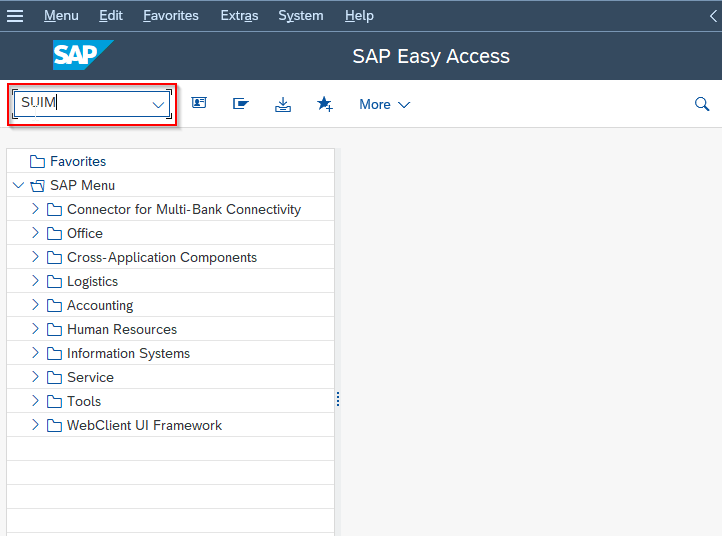
- Next, go to Comparison and select the option of Roles as shown in the image below.
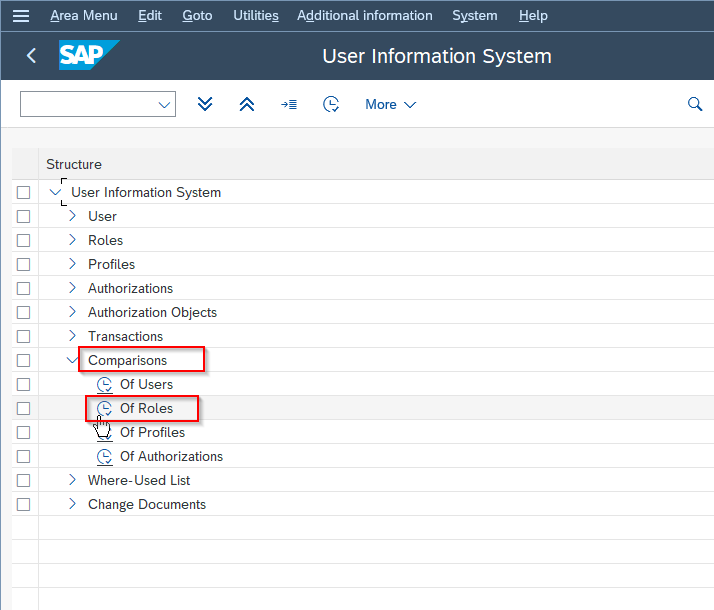
- Next, under Compare Roles put the role name in compare role sections to compare two roles
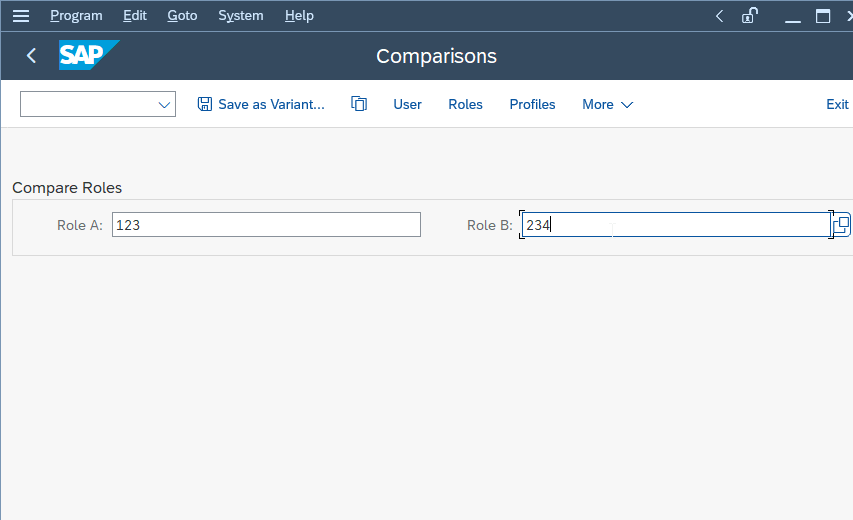
- Click on Execute button to go to the result.
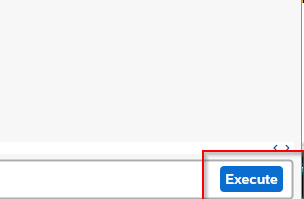
- If there is any differences between then the t-codes it will be in red color otherwise in yellow?