How to configure the rz70 for sending data via RFC?
SLD Configuration
What is the location of SLD's gateway?
Navigate to SLD UI -> Administration -> Parameters ->Section: datasupplier
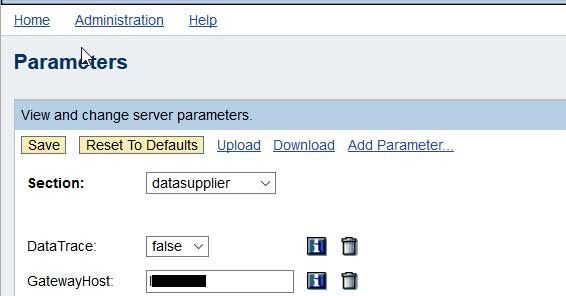
Please specify exactly the same hostname and service as shown in the above image. And the check point 2.
RZ70 Configuration
Please add the values of 'GatewayHost' and 'GatewayService' from SLD setting (Point 1.) in rz70.
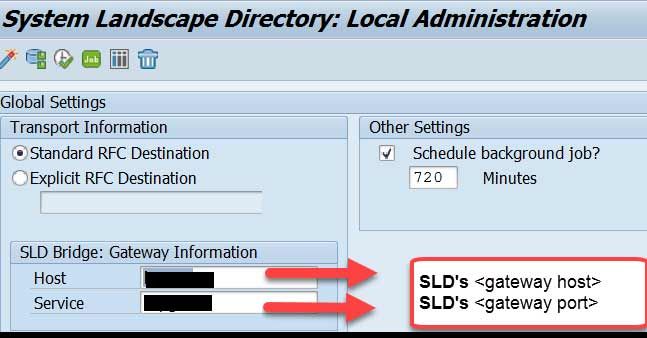
SLD's Gateway Configuration
Depending on the location of SLD's gateway, the gateway can be configured in a Java (SLD) or in ABAP stack.
The gateway reginfo setting must contain proper rules for the SLD_NUC TP programs, which are getting registered on the gateway otherwise no data can be sent to SLD.
Preconditions
3.1. gw/acl_mode = 1 must be set in the instance profile of SLD's gateway.
3.2. The reginfo file must contain suitable rule for registering SLD_UC or SLD_NUC TP program to register on the SLD's gateway
-the reginfo settings can be reached:
-via SAP GUI connection:
smgw->Goto->Expert Functions->External Security ->Display reginfo
-via ssh connection or WTS command line (here gwmon.exe called)
gwmon nr=<sysnum>
-->m (menue)
-->9 (security informations)
-->3 (display reginfo)
Add the new rule for the external system in the first(!) line of the reginfo file:
#VERSION=2
P TP=SLD_UC HOST=<remote host> CANCEL=<remote host> ACCESS=<remote host>
P TP=SLD_NUC HOST=<remote host> CANCEL=<remote host> ACCESS=<remote host>
... .
P TP=* HOST=local CANCEL=local ACCESS=local
P TP =*HOST=internal CANCEL=internal ACCESS=internal
3.3.
After modifying the reginfo file must be reread:
-via SAP GUI connection:
smgw->Goto->Expert Functions->External Security ->Reread
-via ssh connection or WTS command line (here gwmon.exe called)
gwmon nr=<sysnum>
-->m (menue)
-->9 (security informations)
-->4 (refresh security)
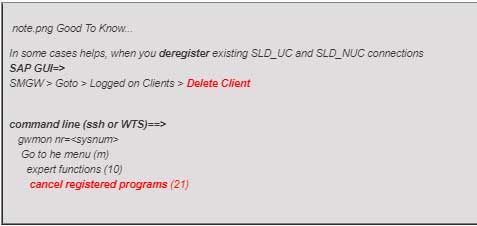
JCo RFC threads must be in up and running state
The Java side the JCo RFC threads must be in up and running state.
Please find more info in SAP document 2253115 JCO RFC server threads are in [DOWN] state in SLD