Safety stock as the name suggest is the stock level till which the dead stock or stock out situation will not arise (probable figure based on past data maintained in master).
As such this figure is not stock, it is cut-off figure maintained in master which is used for Planning and once the stock level dips below this value, you can configure system to generate PR, orders automatically. It has its relevance in MRP and CBP.
Safety Stock is the quantity of stock held to satisfy unexpectedly high requirements in the stocking-up period.
The purpose of the safety stock is to prevent a material shortage from occurring. In order to determine the safety stock level, you must first specify the risk of a material shortage and also the desired service level.
Usually, the safety stock will not be used in production. The purpose of the safety stock is to prevent a material shortage from occurring.
Level of Safety Stock
The level of safety stock is determined based on the desired level of customer service and the variability of demand and supply. The higher the desired level of customer service, the higher the level of safety stock required. Similarly, the greater the variability in demand or supply, the higher the level of safety stock required to meet unexpected demand changes.
In order to determine the safety stock level, you must first specify the risk of a material shortage and also the desired service level.
The safety stock depends on the service level that you specified in the MRP 2 view of the material master record and on the accuracy of the forecast. The more accurate the forecast, the smaller your safety stock can be.
You can specify a minimum safety stock. If the result of the safety stock calculation is lower than this limit, the safety stock is then automatically set to this minimum value. You enter the minimum safety stock in the material master record ( MRP 2 screen ).
Types of Safety Stock in SAP
There are three types of safety stock in SAP:
-
Absolute Safety Stock: This type of safety stock is a fixed quantity of inventory that is held in stock as a buffer against unexpected demand fluctuations or supply chain disruptions. The absolute safety stock level is maintained in the material master record and is not affected by changes in demand or supply.
-
Dynamic Safety Stock: This type of safety stock is calculated based on the actual demand and supply situation for the material. It is updated regularly through the MRP (Material Requirement Planning) run and is used to adjust the planned order quantities. Dynamic safety stock takes into account the current stock level, demand trends, and supply chain variability to ensure that the right level of buffer inventory is maintained.
-
Safety Days' Supply: This type of safety stock is based on the number of days of inventory that a company wants to have on hand to meet customer demand. The safety days' supply is calculated by multiplying the average daily usage of a material by the desired number of days of coverage. For example, if the average daily usage of a material is 100 units and the company wants to have a safety stock level of 10 days' supply, the safety stock level would be 1,000 units.
The advantage of using safety days' supply as a measure of safety stock is that it takes into account the variability in demand and lead times. This means that the safety stock level will automatically adjust based on changes in demand and supply chain variability. Additionally, safety days' supply is a useful metric for inventory management and can help companies optimize their inventory levels based on the desired level of service and the associated costs.
How to Define Safety Days Supply?
Please follow the steps below to define Safety days supply:
Enter SPRO in the SAP command field and Execute it.
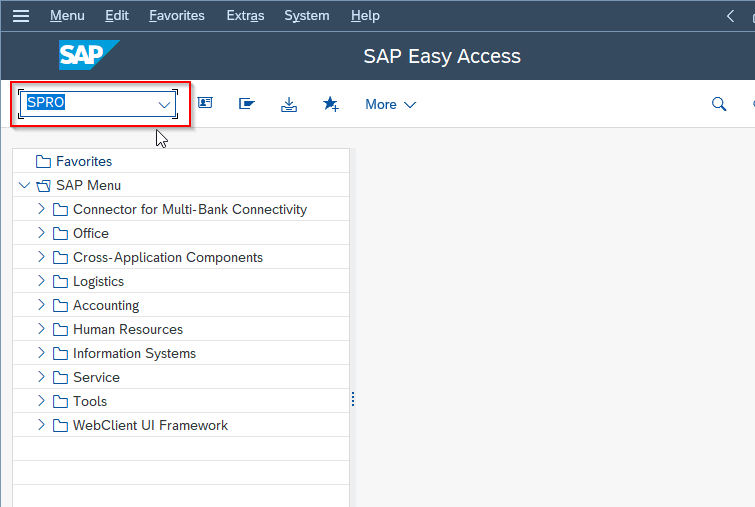
Next click on the SAP Reference IMG button to move to next screen.
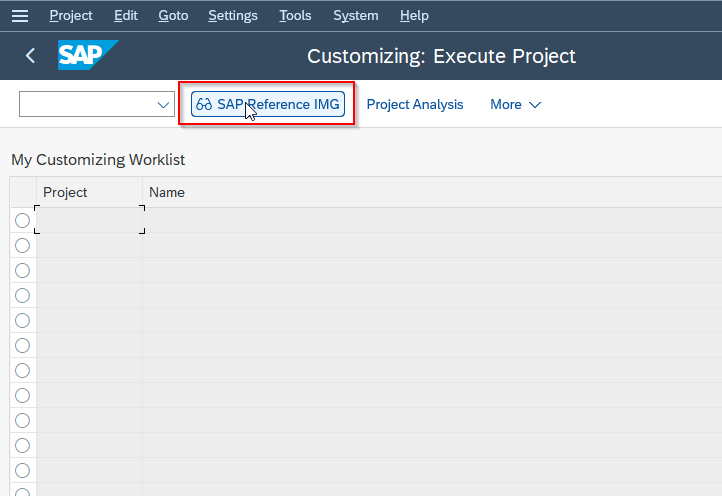
Now navigate to the following SAP IMG path:
SPRO > SAP IMG -> Production -> Material Requirement Planning -> Planning -> MRP Calculation -> Define Period Profile for Safety Time
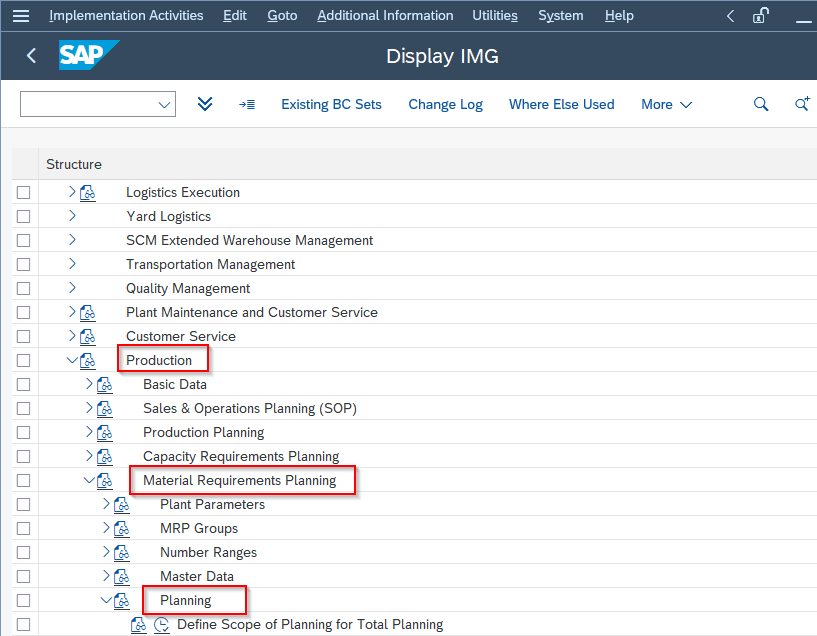
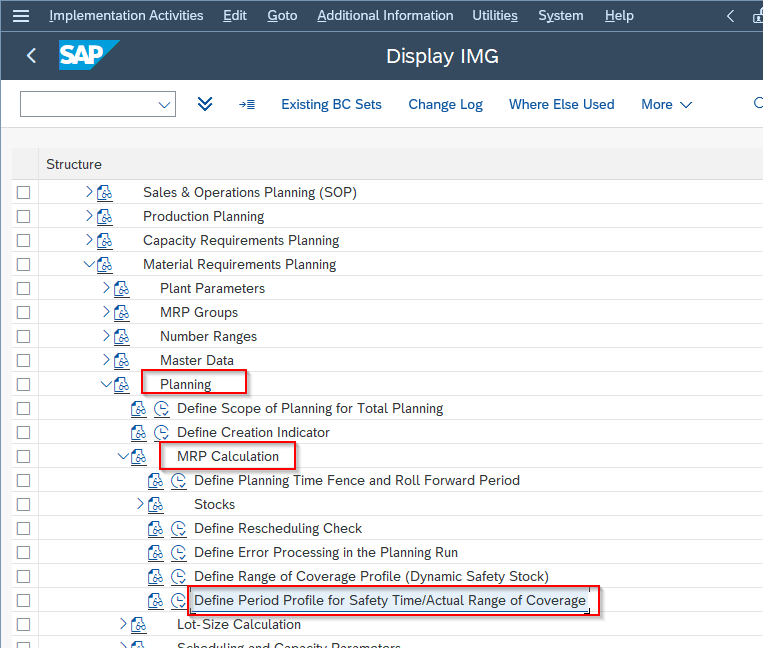
Next on Change View "Period Profile: safety time/act. screen click on new Enteries button

Enter all the details according to your requirements.
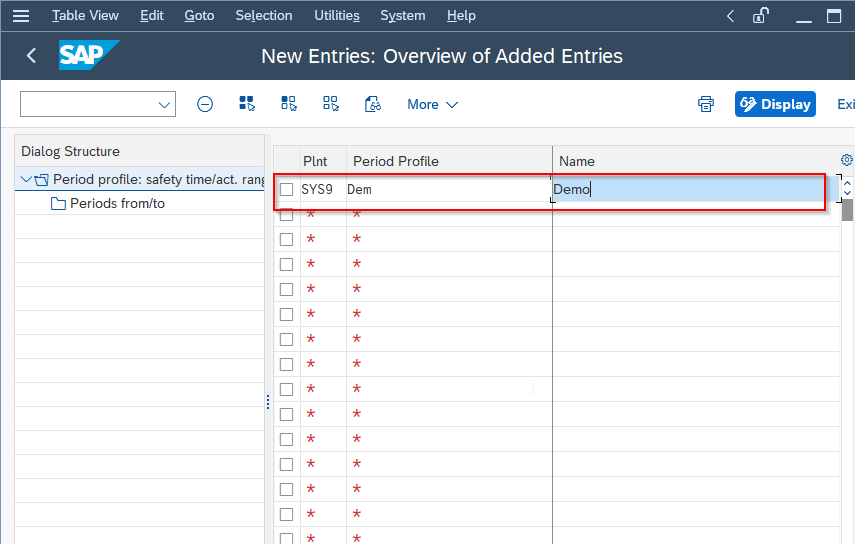
Now click on the Save button to save the new configuration
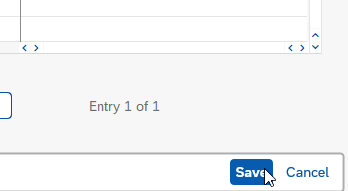
Enter your Customization Request Id and press Enter key to proceed or Save it as local.
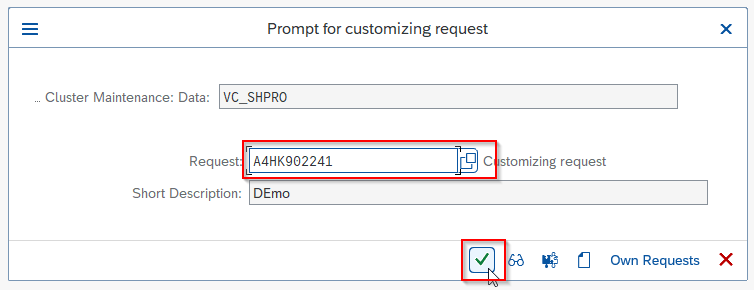
A message Data was saved will be displayed on the bottom of your screen.
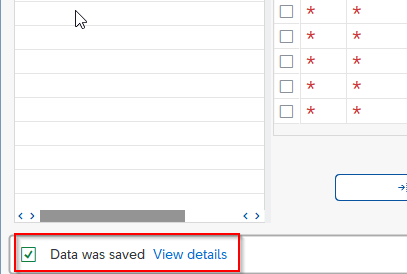
You have successfully defined Safety Days Supply in your SAP system.
Uses of Safety Stocks
Safety stocks have several important uses in inventory management and supply chain planning, including:
-
Minimizing stockouts: By maintaining a safety stock level, companies can ensure that they have enough inventory on hand to meet unexpected demand without running out of stock. This can help prevent lost sales, customer dissatisfaction, and other negative consequences of stockouts.
-
Reducing lead times: Safety stocks can help reduce lead times by providing a buffer against supply chain disruptions or delays. This can help ensure that companies can meet customer demand on time, even if there are unexpected delays in the supply chain.
-
Improving customer service: By maintaining a safety stock level, companies can improve their ability to meet customer demand and provide high levels of service. This can lead to increased customer satisfaction, loyalty, and repeat business.
-
Managing supply chain variability: Safety stocks can help companies manage the inherent variability in supply chain processes, such as demand fluctuations, production delays, or shipping disruptions. By maintaining a buffer inventory, companies can reduce the impact of these fluctuations on their ability to meet customer demand.
-
Optimizing inventory levels: Safety stocks can help companies optimize their inventory levels by providing a way to balance the costs of holding inventory against the risks of stockouts. By setting appropriate safety stock levels, companies can ensure that they have enough inventory on hand to meet customer demand while minimizing inventory holding costs.
Safety Stock Availability
The availability of safety stock depends on a number of factors, including the level of demand variability, lead time variability, and the desired level of customer service. The higher the level of demand variability or lead time variability, the higher the level of safety stock that is required to maintain a desired level of customer service.
In general, safety stock availability can be determined by calculating the difference between the total inventory level and the minimum inventory level required to meet customer demand during lead time. Safety stock availability can also be monitored in real-time using inventory management software, which can provide alerts when inventory levels fall below a certain threshold.
For example, a company producing smartphones may set a safety stock level of 500 smartphones to avoid stockouts. SAP's MRP functionality calculates the required inventory level, and the company can monitor the safety stock availability in SAP. If the safety stock level is high enough to meet the demand during lead time, the company can avoid unnecessary procurement proposals and reduce inventory holding costs.
How to Define Stock Availability?
Please follow the steps to define stock availability:
Enter SPRO in the SAP command field and Execute it.
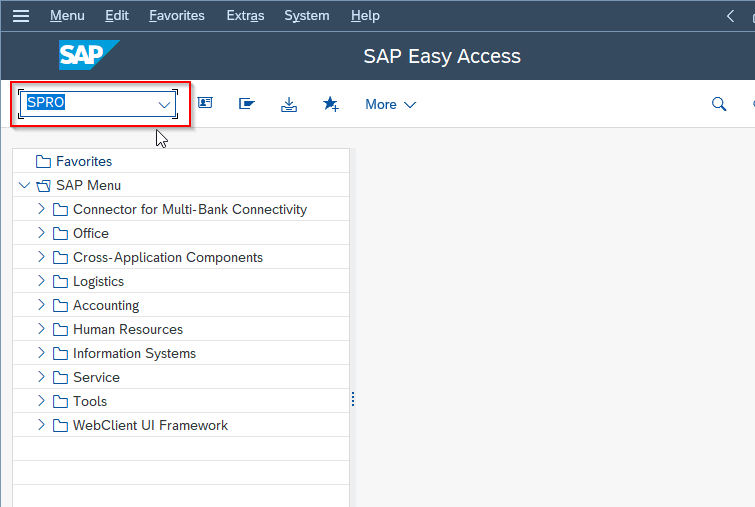
Next click on the SAP Reference IMG button to move to next screen.
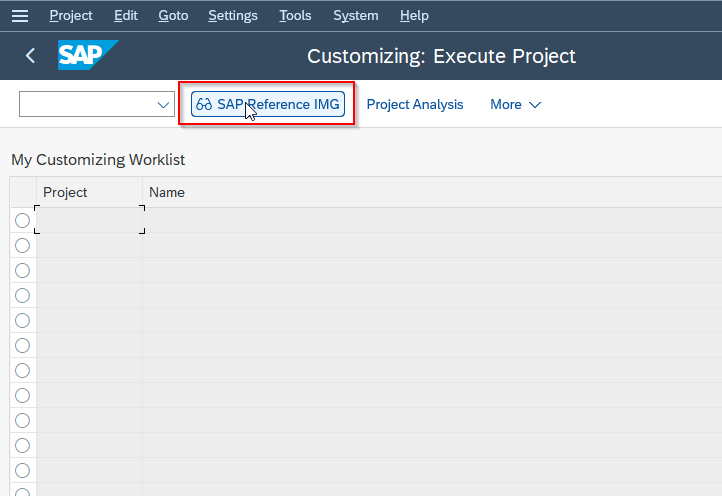
Now navigate to the following SAP IMG path:
SAP IMG -> Production -> Material Requirement Planning -> Planning -> MRP Calculation -> Stocks -> Define Safety Stocks Availability.
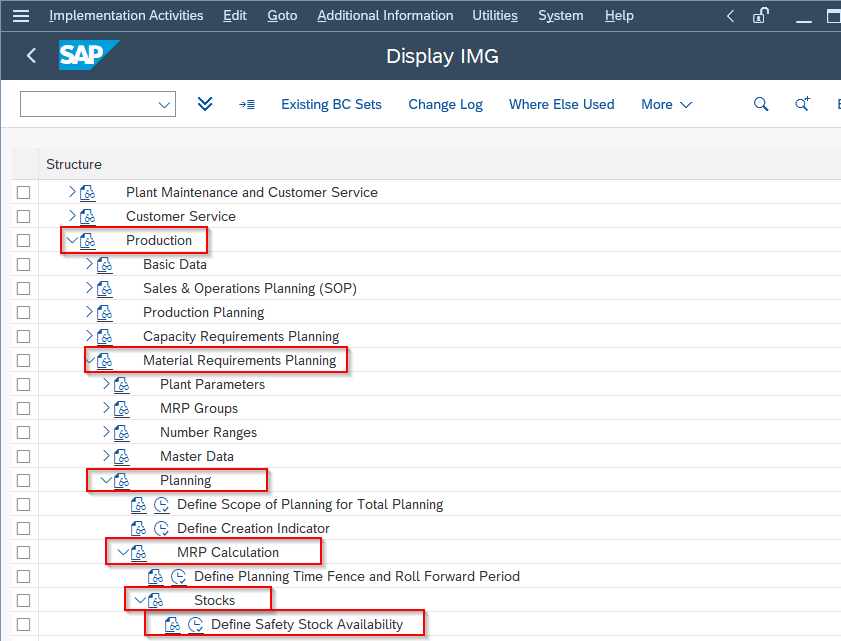
Now on Change View "Safety Stock Availability": Overview screen you will seelist of saferty stock availability.
.png)
Edit and maintain the safety stock availability percentage. Give the required value and click Save button.