Every business should choose standard ways to maintain efficiency and solve complexities. These attributes can be a business's guidelines that define performance, quality, security, analysis, management systems, and many others.
SAP Application Interface Framework (SAP AIF) is a standardization that helps businesses manage, deploy, monitor, and run every application interface they need. Using SAP Application Interface Framework (SAP AIF) can make simplicity managing interfaces from a central location.
This article will provide all the necessary information and ideas on the benefits of SAP AIF, how it works, its architecture, etc.
What is SAP Application Interface Framework (SAP AIF)?
SAP Application Interface Framework is an approved monitoring, managing, and interface hub that helps users manage, implement, monitor, run, and deploy all the application interfaces from a central location that simplify the complexities.
It is an integrated suite capable of a centralized way of running and managing all the business application interfaces that facilitate interface handling across the user system landscape. One of the most critical features of SAP AIF is handling errors. This feature is much more convenient for companies and Information Technology users to analyze and rectify errors efficiently and precisely.
In the business world, practically all integration schemes should perform some mapping. SAP AIF delivers a flexible tool called Structure Mapping to handle the entire infrastructure efficiently.
The primary concept behind this mapping is traversing the source structure from the root and digging down to substructures and their respective domains.
What are the Key Features of AIF?
In this section, we will discuss an overview of the fundamental features of the SAP Application Interface Framework:
Handle, monitor, and rectify errors efficiently:
Using the SAP Application Interface Framework (SAP AIF), businesses can efficiently monitor, alert and rectify errors with the help of their experts. First, they analyze all the interfaces from a central location that simplifies interface handling over the system.
They can then configure alerts to handle errors and mass errors. If any error is related to business or non-technical, the business experts can correct those errors without involving IT, and most significantly, this entrusts such business users.
Efficient use of components across different interfaces:
Businesses can create small configurable components which they can reuse across multiple interfaces and technologies. Using this approach can help to save time working with similar systems across several interfaces. It eventually increases business insights and effectiveness.
Build business processes:
Businesses using the SAP AIF get opportunities of building their business process using the features provided by the Application Interface Framework like value mappings, checks, structure mappings & actions. For instance, if a business holder wants to share files with their business partners, they can create a process to send the file to that business partner by using checks to confirm that the file contains all the required information.
Also, they can use the value mapping technique of AIF that maps the values to the business partner's template. Business users can use another AIF feature called actions to mail this file to their business partner.
Implement DPP measures:
Every business wants robust security for its data. It averts cyber criminals from stealing its data and information through fraudulent activities, phishing, hacking, and identity theft.
Data Protection and Privacy (DPP) compliance is one of the most critical factors for businesses in today's market. SAP AIF can enable companies to conceal personal and sensitive information or networks in monitoring, accessing personal data, recording audit log changes, operating blockage, and deleting personal data.
Customizing authorizations:
With the SAP AIF, businesses can assign authorizations based on roles or interface data to determine access at an interface level.
How is AIF Delivered?
SAP AIF is now a part of the SAP S/4 HANA and has become its core component. The user no longer needs to install it as an add-on to their system, and this framework is always free of charge. SAP Application Interface Framework is an interface that provides features for both cloud and on-premise systems.
While working with on-premise systems, SAP AIF is a part of the SAP S/4 HANA on-premise edition. If a business wants to track the custom interfaces it developed, it will need to buy an additional AIF license called AIFGEN.
Users can also use AIF as an add-on for the SAP Business Suite that SAP users can install and use on their on-premise system (up to SAP NetWeaver 7.50).
In the cloud, users can use AIF as a set of applications under the Message Monitoring section. Working with such an interface might be a little confusing since users will not witness the Application Interface Framework particularly mentioned in the user interface.
But users can ensure the working of the framework knowing that AIF is monitoring the interfaces in the backend systems.
Note – But users who want to use the SAP AIF can implement it as an add-on based on SAP NetWeaver.
Uses of AIF:
- SAP AIF allows technical users to efficiently add logic to multiple interfaces with an instructed, template-based technique that provides predefined customizations.
- SAP AIF entrust responsibility for specific interfaces, which empowers business users and experts, providing them with role-based monitoring and rectifying errors.
- Users can implement interface logic in substructures and configurable systems to facilitate reuse across different interfaces and technologies.
- One of the best use cases of AIF is that it effectively warns users about errors. It helps users monitor and fix errors by providing overviews, filtering, and drill-down capabilities, allowing efficient error fixation and mass error handling.
SAP AIF Integration:
The integration scenario of SAP AIF is as follows:
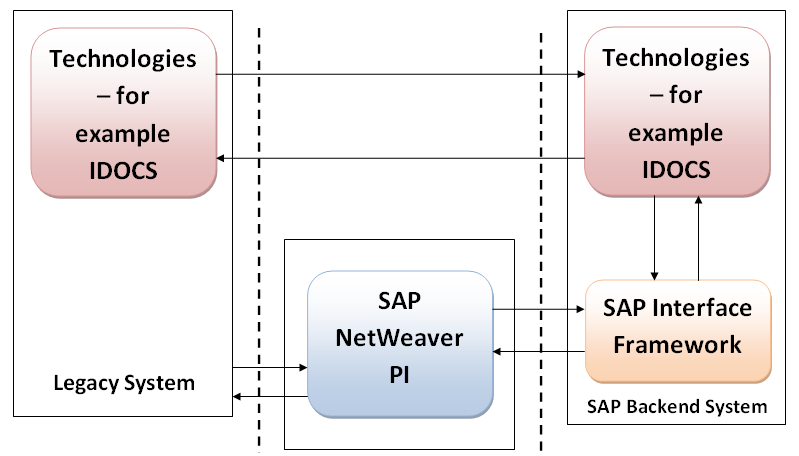
This diagram explains the integration scenario for SAP Application Interface Framework involving the legacy system and an SAP backend system, including the SAP Application Interface Framework.
SAP AIF architecture:
This article briefly explains the architecture of the SAP AIF with a diagram below:
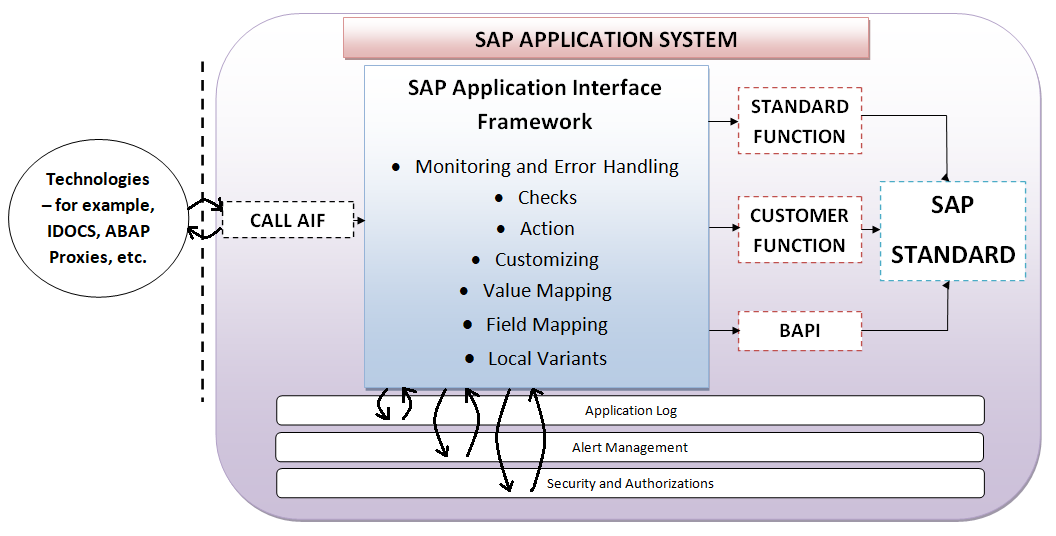
The above diagram explains the architecture of the SAP Application Interface Framework in detail. The data exchange occurs with either IDocs or between the Proxy Framework and the SAP NetWeaver PI in this SAP application scenario.
SAP Application Interface Framework (SAP AIF) operates structure mapping and value mapping that enables data mapping from the original structure to the destination structure. In addition, AIF features like checks can help ascertain the validity of the mapped data.
To handle the execution of the business processes, SAP users can use actions in the SAP application system by calling customer functions, standard functions, or BAPIs. Using all the above scenarios, business holders can access, monitor and manage their data with these processing blocks comprising the actual business transaction logic in the SAP standard.
SAP AIF Example:
Examples of SAP AIF technologies are ABAP proxies and IDocs.
AIF Add-Ons:
If any business wants to use SAP Application Interface Framework (SAP AIF) as an add-on, it is still available for them. They can use this framework with any interface based on-premise software that supports this platform. The AIF add-on is available with its latest version AIF 4.0.
Tcodes of SAP AIF:
Tcodes are transaction codes that are a combination of letters and numbers that users can use to go to any task in the SAP application more quickly. This transaction code in SAP acts as an entry point for users to enter and use a screen flow which is ultimately a component of a business process. Here is a list of the top and most relevant tcodes in SAP AIF:
Web Application:
Tcodes and its illustration:
- /AIFX/80000001 - describe Interfaces (ECH fields)
- /AIFX/ERR_WEB - used to monitor and error Handling (Web)
- /AIFX/START_TRANSACT - for Start Transaction
AIF for Notification and Alert Management:
Advanced Business Application Programming (ABAP) Package Name is /AIF/ALERT
Tcodes and their illustration:
- /AIF/MSG_CAT_ASGN - used in assigning Message Category
- /AIF/71000035 - to set the Integration of SCP Work
- /AIF/MSG_CAT_DEF - used in specifying Message Category
AIF Monitoring FIORI:
Advanced Business Application Programming (ABAP) Package Name is /AIF/CPI_INTEGRATION_BASIS
Tcodes and their illustration:
- /AIF/39000391 - describes Error Propagation
- /AIF/39000392 - represents Integration Flow from SAP CPI
AIF Customizing/Configuration Objects:
Advanced Business Application Programming (ABAP) Package Name is /AIF/CUSTOMIZING
Tcodes and their illustration:
- /AIF/59000006 - describes Interfaces (Engine Fields)
- /AIF/CUST_SMAP_COPY - for Copy customizing
- /AIF/98000061 - represents Interface Variants
- /AIF/CUST- for Customizing
- /AIF/98000053 - describes Proxy Class
- /AIF/28000001 - represents Namespace
- /AIF/28000002 - describes Actions
- /AIF/28000003 - represents Checks
- /AIF/28000004 - describes Recordtypes
- /AIF/28000006 - represents Fix Values
- /AIF/28000007 - describes Value Mappings
- /AIF/28000008 - describes Interface
- /AIF/28000009- ALV Handles for DDIC Structures
- /AIF/28000010 - represents Structure Mapping
- /AIF/28000011 - represents Hash Tables
- /AIF/CUST_COPY - for AIF Customizing Copy
- /AIF/CUST_OVERVIEW - Summary Report
- /AIF/98000082 - describes Business Systems
- /AIF/98000062 - describes Interface Key Fields
- /AIF/98000063 - describes Interface Variants
- /AIF/98000064 - describes or assigns Actions
- /AIF/59000005 - describes Interfaces (Idoc fields)
- /AIF/59000004 - describes Determination Key
- /AIF/59000003 - describes Determination Key
- /AIF/59000002 - describes Business Systems
- /AIF/59000001 - describes Determination Key
AIF Custom-defined functions for Error Handling:
Advanced Business Application Programming (ABAP) Package Name is /AIF/CUSTOM_FUNCTIONS
Tcodes and their illustration:
- /AIF/CUST_TEXT - describes Custom Message Texts
- \/AIF/CUST_FUNC - describes Custom Functions
- /AIF/CUST_HINTS - describes Custom Hints
- /AIF/CUST_LINK - describes Custom Data Links
- /AIF/TEXT_HINTS - describes Text of Hints
Interface Documentation Tool:
Advanced Business Application Programming (ABAP) Package Name is /AIF/DOCU
Tcodes and their illustration:
- /AIF/DOCU - for Interface Documentation Tool
SAP AIF configuration:
To use this SAP framework and authorize the replication of project data, business users first need to configure and set up the framework. Businesses can operate an AIF deployment scheme and a Business Configuration set in the Central Finance system.
It will allow users to examine/monitor messages of those projects and WBS elements in SAP AIF. The two steps will configure the SAP AIF into the system:
- The first step involves activating the AIF deployment scheme SAP_AIF_0045 using tcode - /AIF/CONTENT_EXTRACT.
- The second step comprises activating the Business Configuration set FINS_CFIN_ALE_PS using tcode SCPR20.
After these steps, to use the AIF features like Monitoring and Error Handling, users can use tcode /AIF/ERR and enter namespace/FINCF and interface name PS_OBJ, which helps in monitoring AIF messages for replicated projects.
Conclusion:
SAP AIF is a powerful and comprehensive tool to deploy, monitor, build, run, and reprocess interfaces across different forms. For every business, the SAP AIF's alert feature plays a vital role in proactively monitoring and fixing errors quickly, which adds more business value.
We hope this article has curated all the critical points on the SAP Application Interface Framework (SAP AIF) and the related illustrations that explain the architecture and integration of SAP AIF.