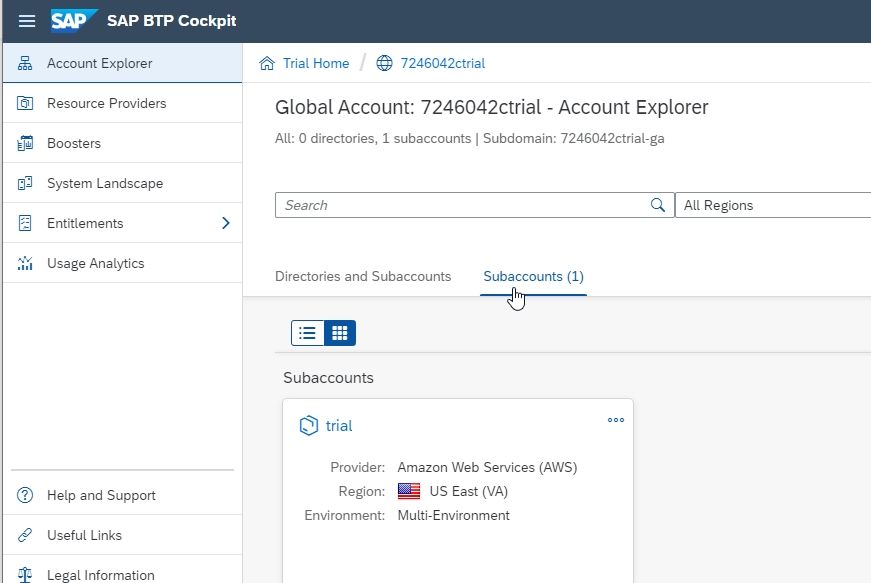In this SAP Tutorial, the SAP users will learn the step-by-step procedure to get a free account for the SAP BTP trial with proper screenshots.
What is SAP BTP?
SAP BTP is an SAP platform that enables SAP users to become an intelligent venture via integration, extension, and data-to-value from all SAP as well as third-party applications and data assets at that same time making sure SAP users long-term success through agility, value-creation, and continual innovation.
How to Create SAP BTP Trial Account?
Please follow the steps below to create an SAP BTP trial account:
Visit the website sap.com and click the Log On icon present in the upper-right corner.
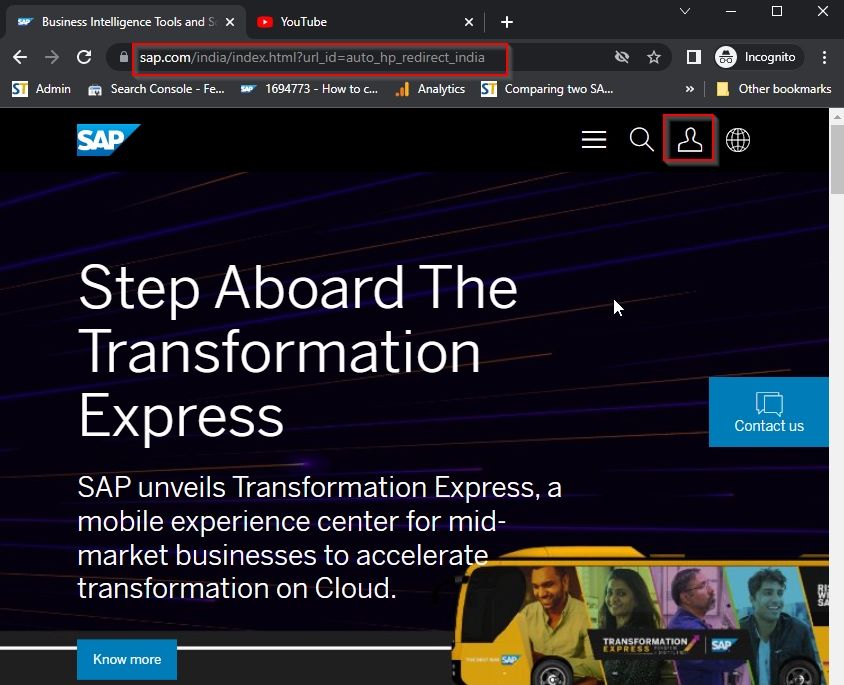
You have to follow the three steps
- Register
- Verify you e-mail
- Access all resources
If you already have an SAP account then click on Log in button below the Already Registered text.
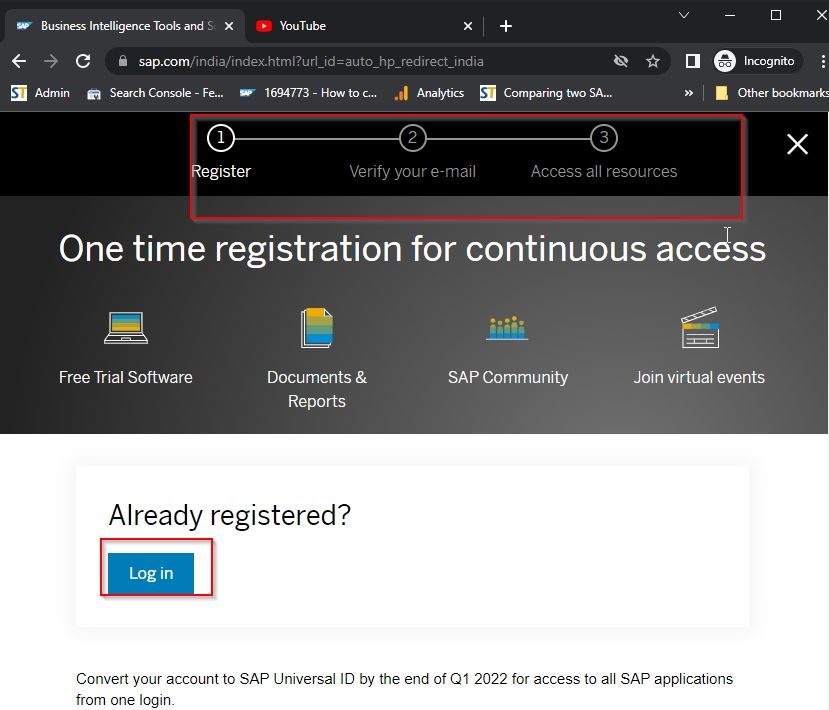
Now if don't already have an account on SAP.com than enter your details to create a new one and then click the Submit button
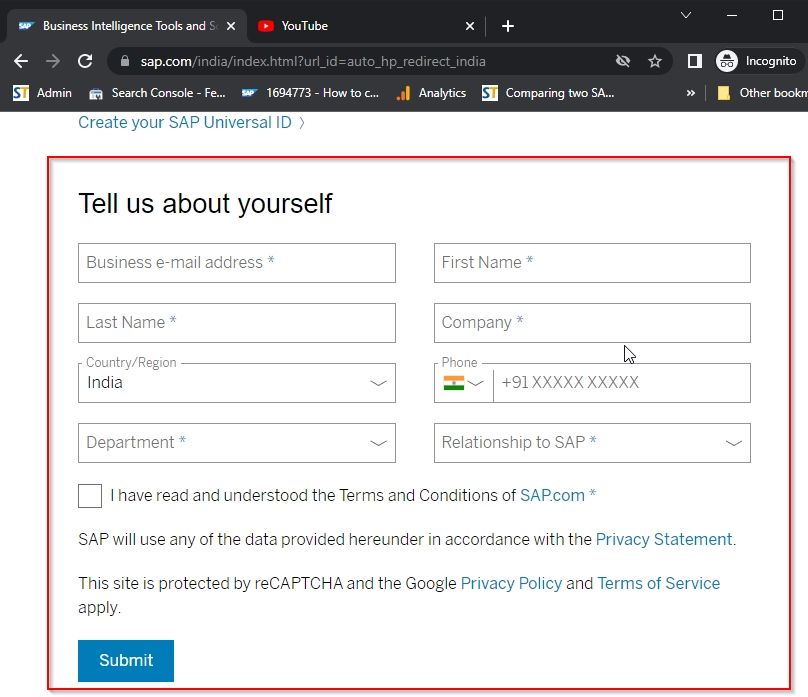
Next, check your mail-id (that you entered above for registration) to get the activation link and click the Activate button to activate your account
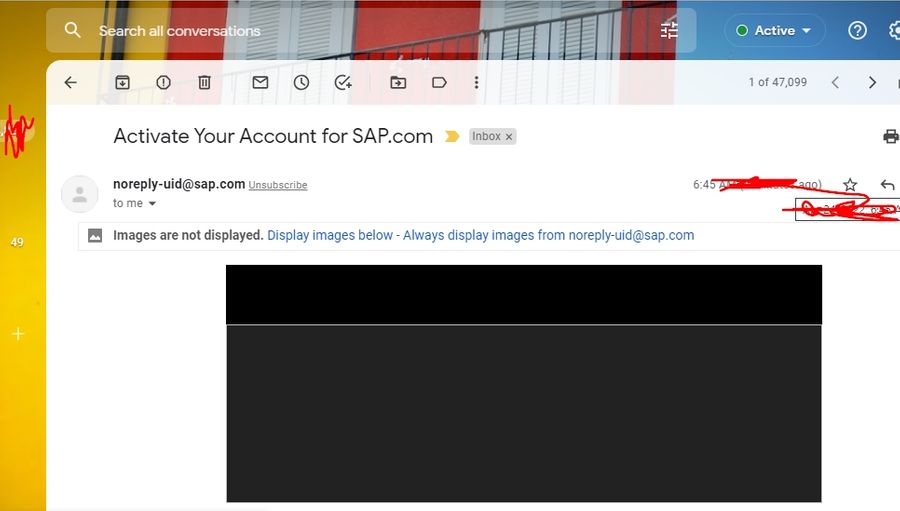
Now create a unique password for your account and click the Submit button
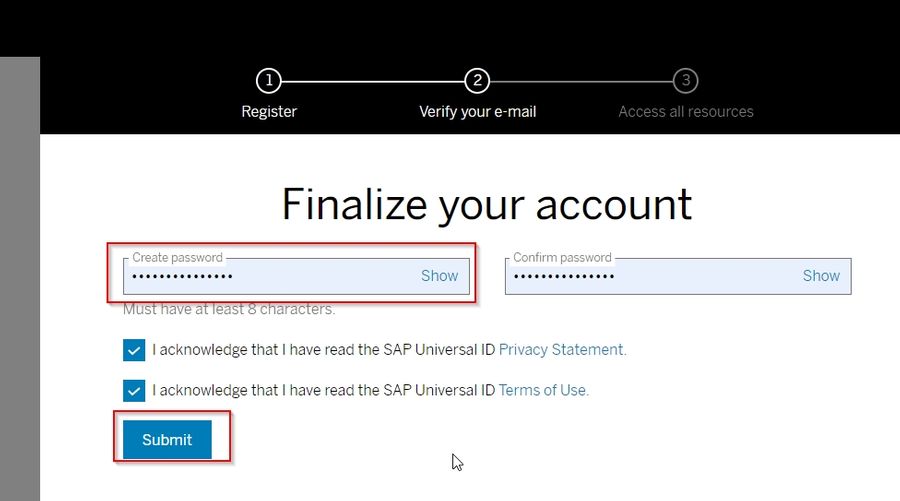
The user will get a success message after activating your account.
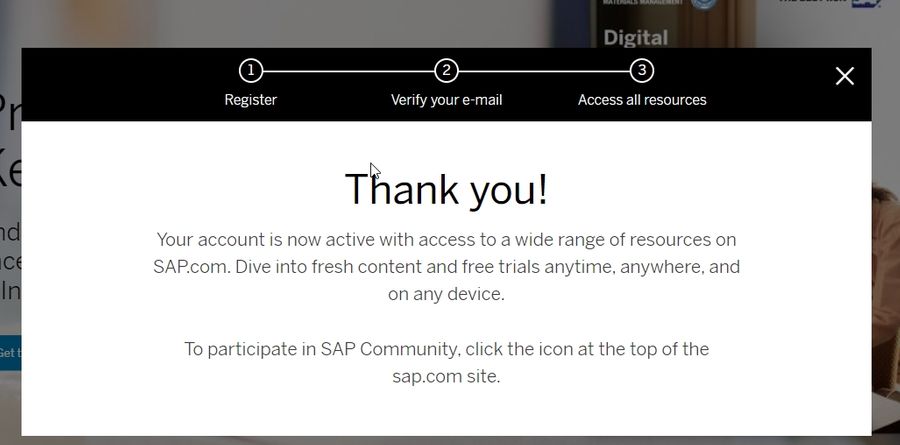
Once you have activated go to the SAP BTP Trial page and click Log On button.
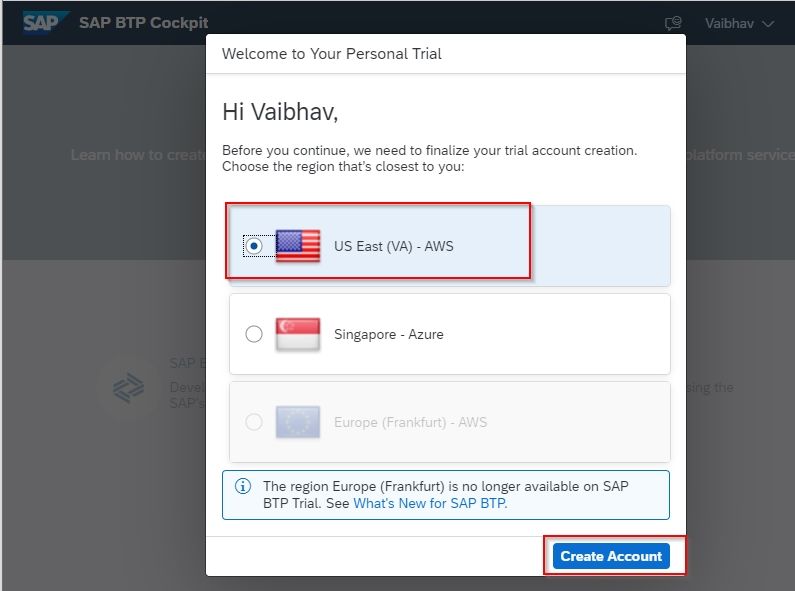
Now you will get a message to verify your registered phone number. Verify your phone number to move forward.
- To verify your number Enter your phone number in the Telephone field
- Now you will get a code from SAP on your mobile, enter that code in the Code field and click the Submit button
- You mobile number has been verified
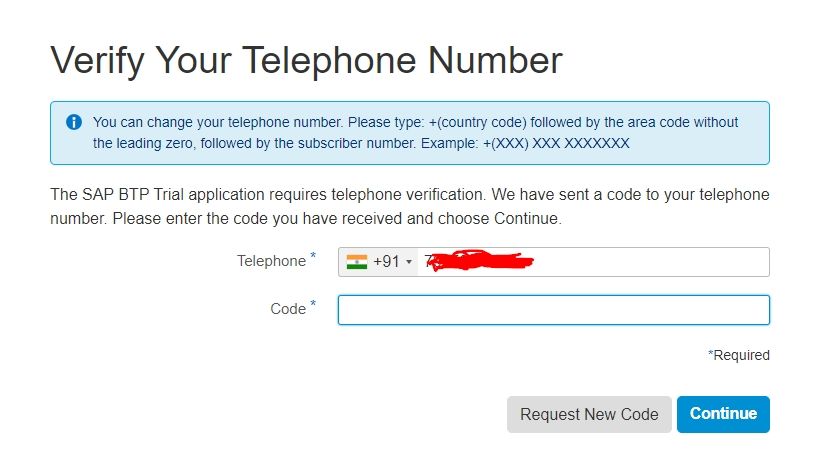
Once your phone number is verified the system will take a few minutes to set up your BTP trial account.
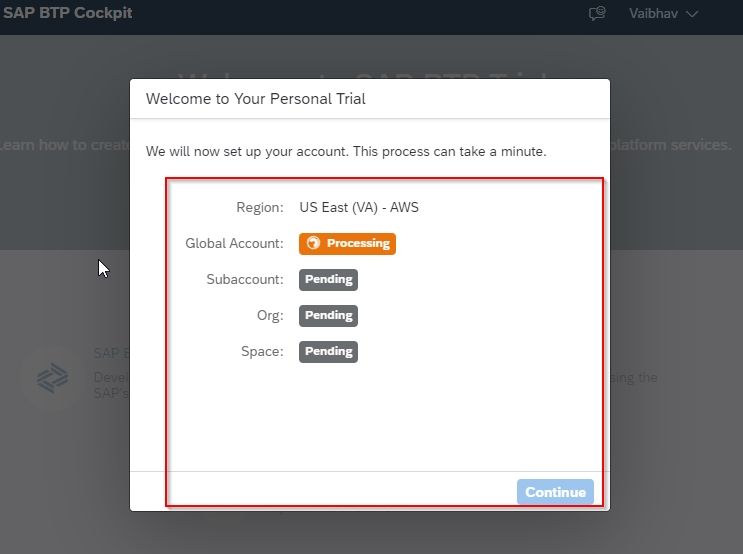
You will be taken to the Welcome screen on SAP BTP Cockpit click on Go To Your Trial Account as shown in the image below.
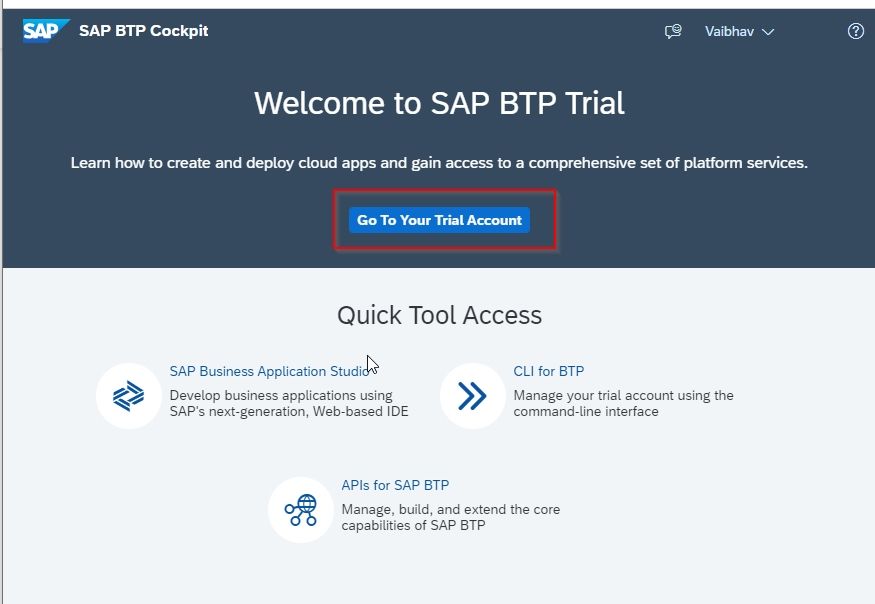
You have successfully created an SAP BTP trial account in your System.