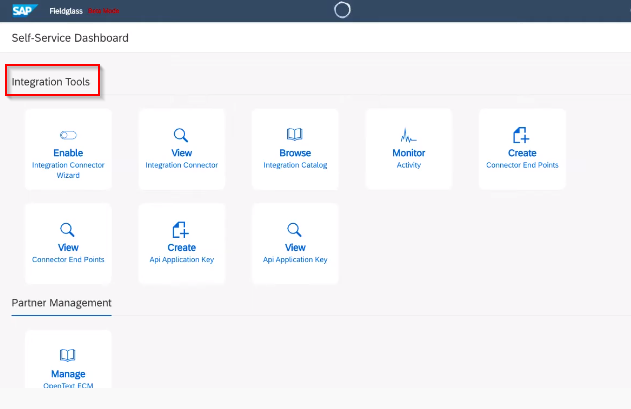What is SAP Fieldglass?
SAP Fieldglass is a cloud-based Vendor Management System which is use to manage services procurement and external workforce management programs.
In other words, SAP Fieldglass is basically a Vendor Management System where the vendor represents the consultancy organisation who provides the contractors. SAP Fieldglass is an advanced procurement of services because it is a software solution through which you can handle contractual services or contractual employees.
SAP Fieldglass also helps you to manage your permanent workers as well as contract workers. With SAP Fieldglass, you get clear visibility into the value of external work delivered.
What is the need for SAP Fieldglass?
In case of procurement of a full-time job profile, the delivery team share the requirement with the HR department and the HR team will get approval from different departments then the HR team looks for the resume and asks candidates to come for the interview then they will be selected and get hired in the organization.
But in case of contractual employees, it is not an HR process it is an advanced services procurement.
For example, suppose in an organization there is a need for 5 Ariba consultants for support or implementation. This particular type of procurement is done in SAP Fieldglass.
This can not be done in Ariba or ERP for this special type of procurement SAP Fieldglass is needed. The procurement team will create a purchase requisition where they will say that the services of 5 Ariba consultants are required.
So from the point of view of procurement, SAPFieldglass is software for carrying out advanced services procurement.
In Fieldglass depending on your requirement as a buyer, supplier or worker you have different APIs to access. There is a separate login for buyers, suppliers and workers.
Buyer: In Fieldglass buyer is someone who requires an employee, for example, the buying organization or client implementing the Fieldglass.
Supplier: In Fieldglass supplier actually means the consultancy organisation or company that searches for the consultant to arrange the interview and when selected supplies the employee. In other words, the supplier is someone who supplies those employees.
Worker: In Fieldglass workers are contractual employees.
For example, if you advertise as a buyer for some specific job position now you need a contractor who gives you the list of all the available candidates for that particular job position.
In this example we are login as buyers:
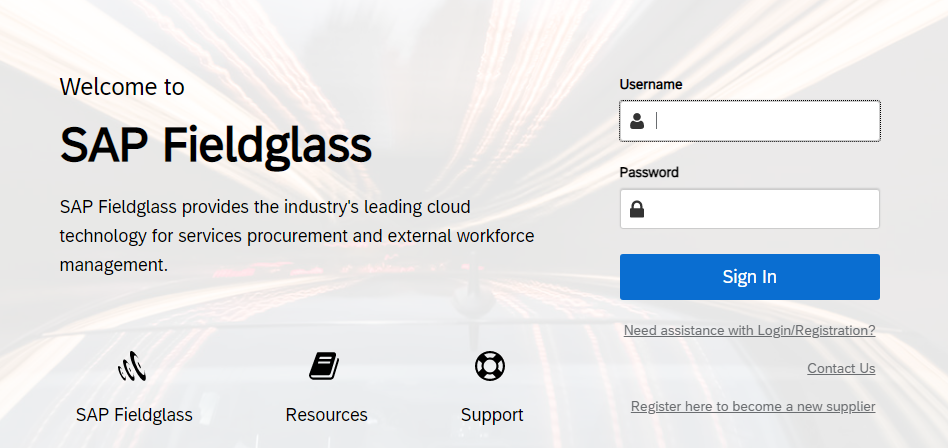
This is the homepage of SAP Fieldglass.
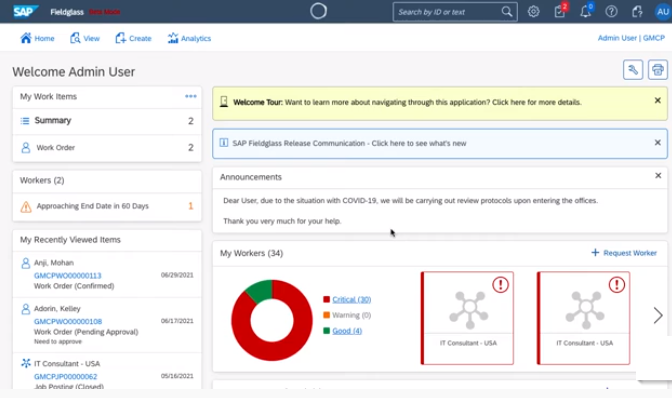
Select the View section.
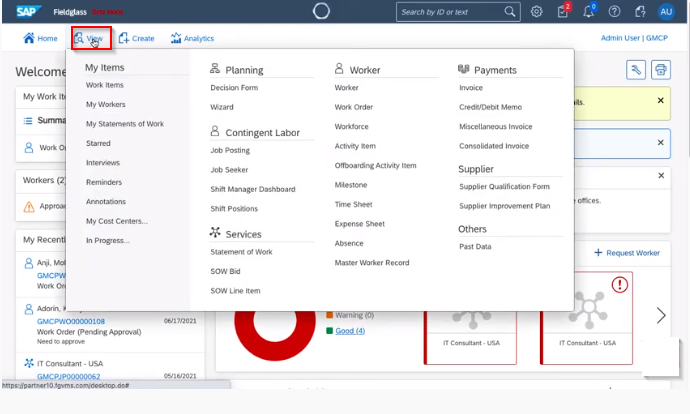
In the View section select Contigent Labor->Job Posting
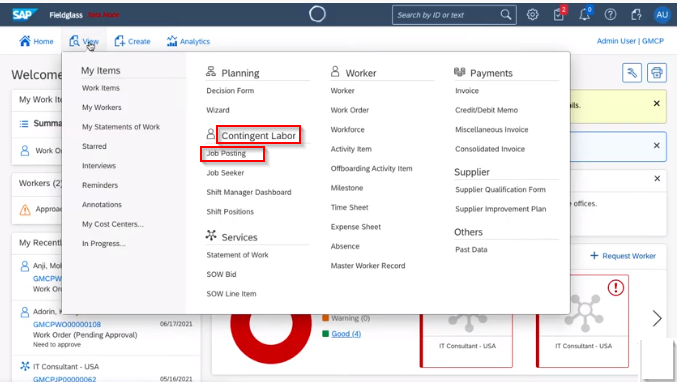
In the Job Posting section, you can see the list of all the jobs posted.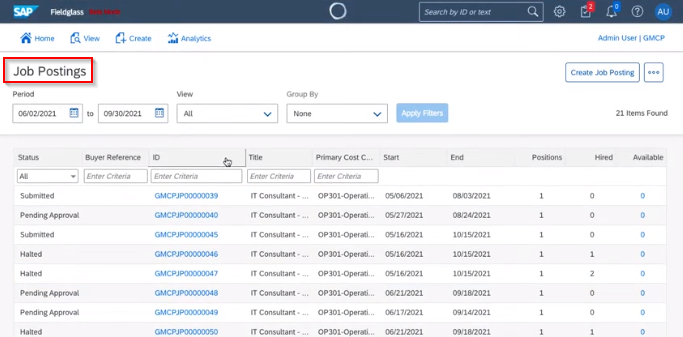
In the Job Postings select any ID from the list. In this example, we can see that the job we selected is for the IT Consultant-USA. Here we can see further detail of this job like Progress of the job, Period for which the particular job applied etc.
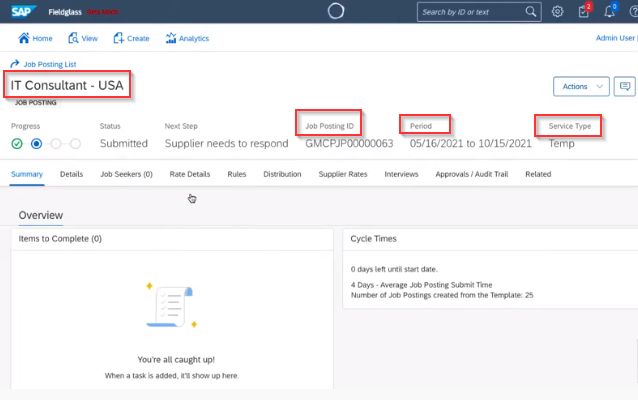
In the Details tab, you can see the Accounting(USD) detail like base pay, job position etc and Job Position Details about the particular employee.
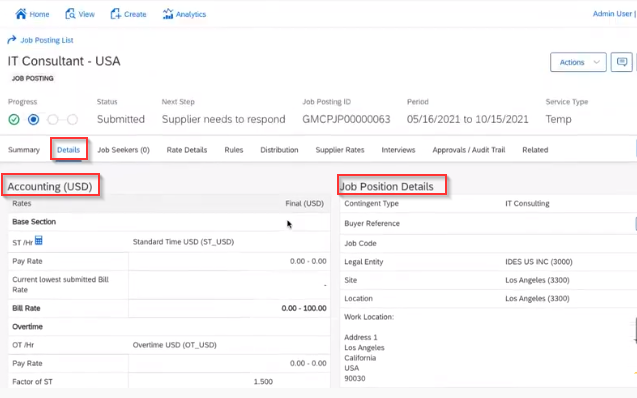
We can close any Job Posting for any specific reason by selecting the Actions button from the right-hand side.
Select Actions->Close JobPosting
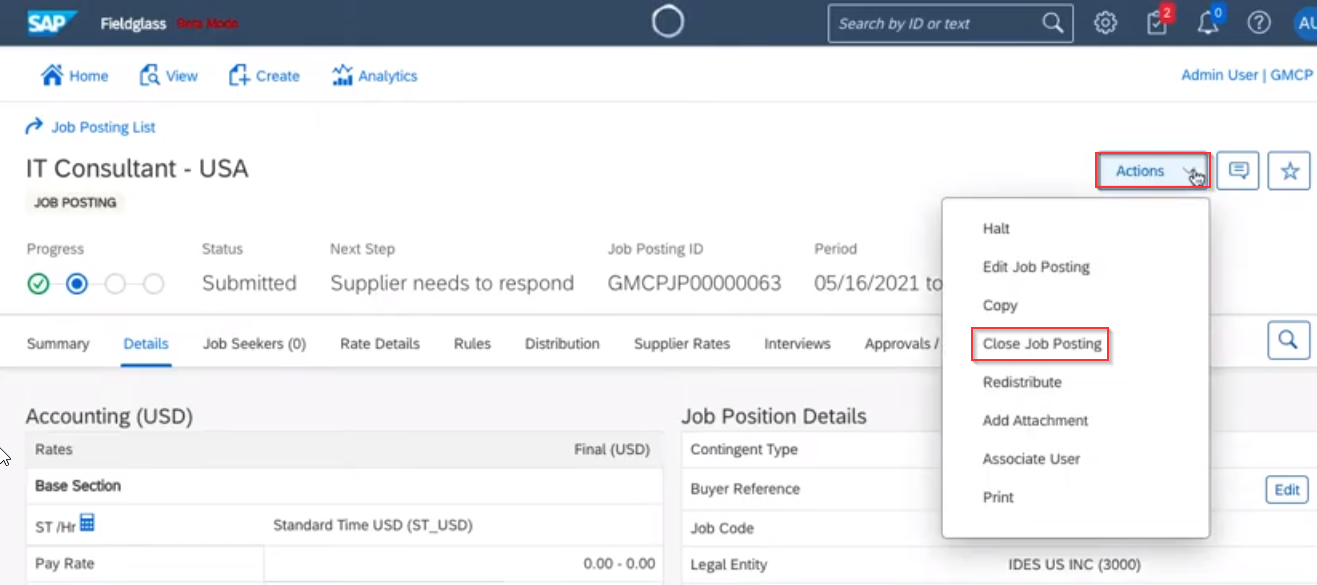
Select a Reason from the list to close the particular job and press the Close Job Posting button.
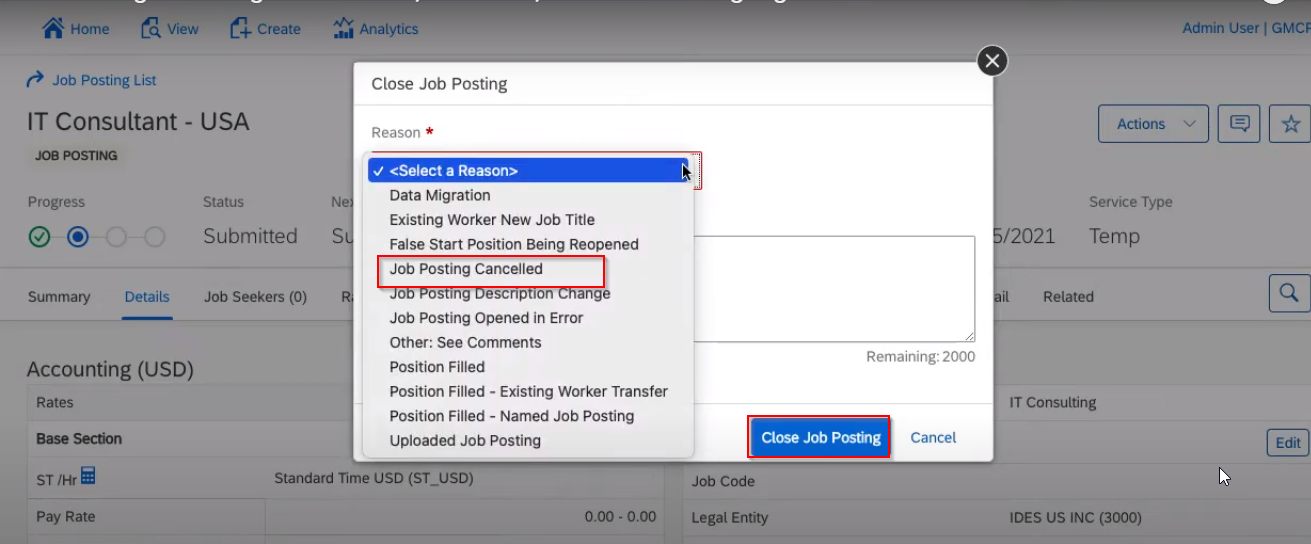
Now in the Job Posting list, you can see that the Status of that particular job is Closed.
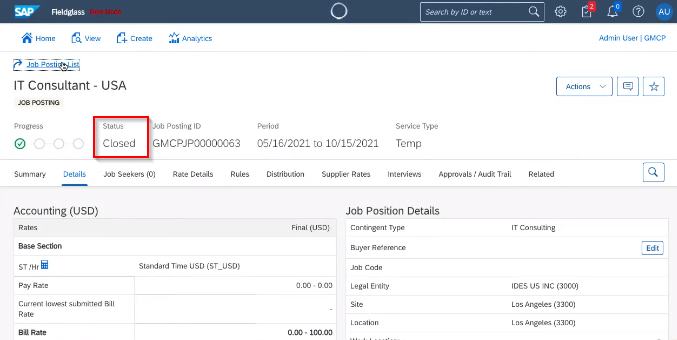
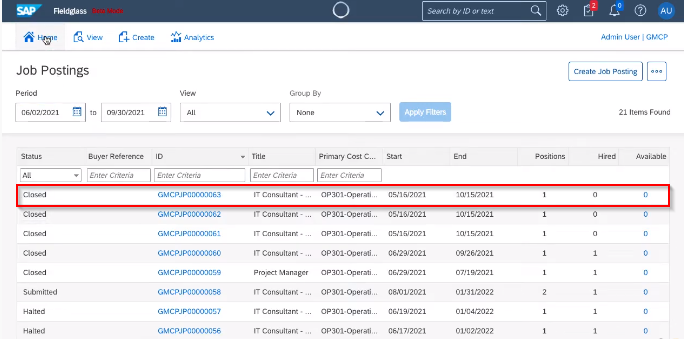
You can create a Job Posting for Worker, Job Posting for Direct Hire by selecting the Create button.
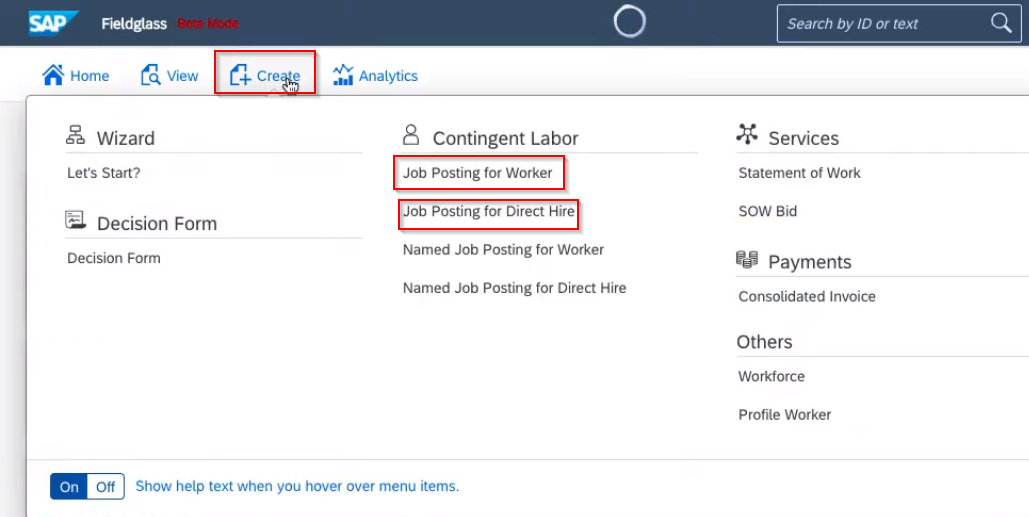
The Analytics button is used to analyse the data that is within SAP Fieldglass.
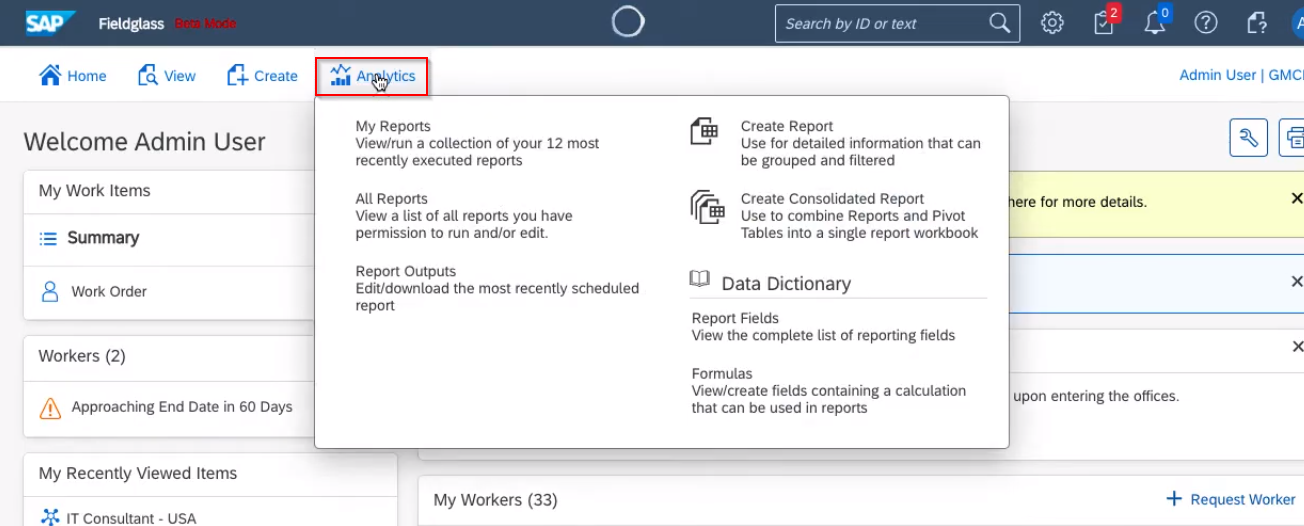
Integration
We integrate SAP Fieldglass with ERP and Ariba. SAP Fieldglass work best if it is integrated with Ariba because SAP Fieldglass and Ariba are closely linked with each other.
Integration Scenario
The buyer will create a statement of work in SAP Fieldglass and publish it once it is published it is visible to the supplier then the supplier will create a response for this statement of work and submit the response in Fieldglass.
Next, the buyer will approve the response of the supplier in Fieldglass. Then the work order is created automatically in Fieldglass. From this work order, Purchase Requisition will be created in Ariba and once it is approved Purchase Order is created in Ariba and then this PO is transferred to ERP.
PR and PO are created in Ariba and this PO is transferred to ERP. PO number is updated in Fieldglass. It is a 3-way integration between SAP Fieldglass, Ariba and ERP. Then the Invoice will automatically be created and approved in Fieldglass. Once the invoice is approved and transferred to PO in Ariba then the invoice against the PO is transferred to ERP.
FG <-> Ariba <-> ERP
In order to access the integration, tool click on the right-hand side AU button and select the Admin User Configuration Manager/GMCP
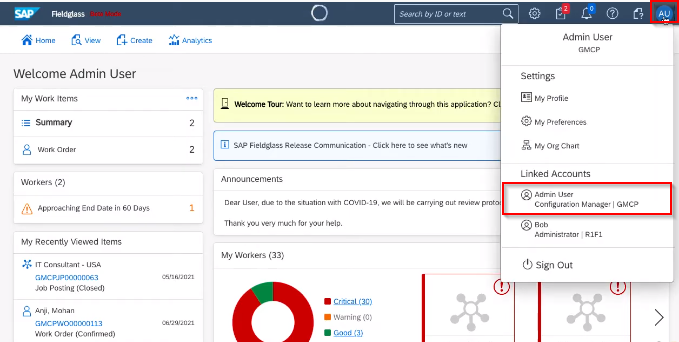
On this page, you can see the list of all the Integration Tools.