General Terms
1) SAP SRM: is the procurement application which creates the purchase orders, Shopping Carts, etc.
2) SRM-MDM Catalog: is the catalog application which has been installed in the web server. The J2EE component is named as SAP_MDM_CAT. The catalog solution comprises of the two main screens:
- Search UI: is the screen in which the user browses the product catalog and also checks out the chosen items to SAP SRM.
- Config UI: where the catalog administrator sets up the search, display, and the OCI settings.
SAP MDM: is the platform which hosts the catalog contents in a repository. The MDM solution comprises of many applications, and these are the one appropriate for using with SRM-MDM Catalog:
- MDM Server (MDS): is the application which tends to host the repositories.
- MDM Import Server (MDIS): that receives data from the external applications and later imports this data to the respective repositories.
- MDM Java API and MDM Connector: J2EE components which connect the SRM-MDM catalog to the MDM Server. The J2EE components are referred to as MDM_JAVA_APIand MDM_CONNECTOR respectively.
Now that every component has been completely explained as well as defined we will answer the commonly asked questions related to the versioning and compatibility of these applications.
Q) SAP SRM version X is compatible to which SRM-MDM Catalog versions?
There is no direct dependency between the SRM-MDM Catalog SAP SRM Server. SAP SRM generally communicates with any catalog compatible with OCI 4.0, and this encompassed all the present versions of the SRM-MDM Catalog along with few third-party PunchOut catalogs.
For instance, if the user is utilizing SAP SRM 7.0 EHP2 he can either go with SRM-MDM 7.0 EHP1 or 7.0 EHP2. The catalog EHP number is in no way related to the SRM EHP number.
Q) Which SRM-MDM Catalog versions are the SAP MDM version X is compatible to?
In the release note corresponding to your catalog version, the user can locate compatibility information. For instance :
"SRM-MDM Catalog 7.02 SP06 Patch 06 (NW 7.3) is based on the MDM 7.1 SP12"
This refers that this catalog release was initially developed upon MDM 7.1 SP12. User can install the unmatching versions in exceptional scenarios, however as this scenario has not been tested, SAP does not support it.
Q) How can the user identify the versions of my components/applications?
User should access the J2EE component info page of his J2EE server and find the versions of the components SRM_MDM_CAT MDM_JAVA_API MDM_CONNECTOR.
To get the information of your MDM Server, please follow the steps below:
- Open the SRM MDM utilities: http://<J2EE_SERVER>:<PORT>/webdynpro/dispatcher/sap.com/tc~mdm~srmcat~uiutil/Utilities
- Choose "Connection Test"
- Provide the hostname or IP of your MDM server
- Click on "Start Testing" button
The results of the connection test will look like:
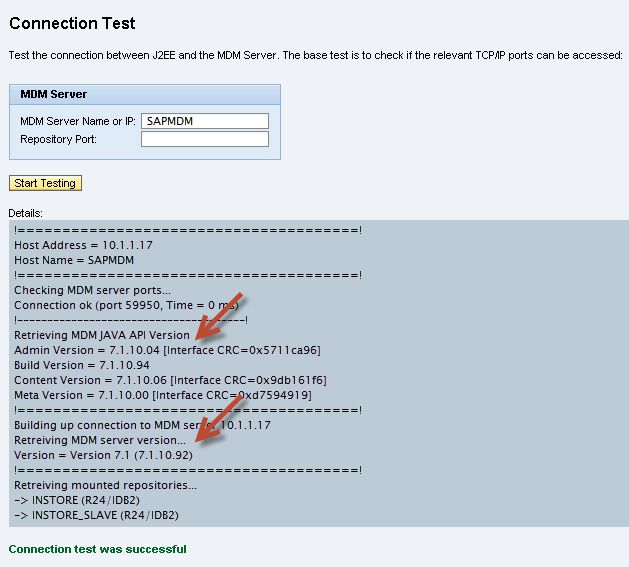
Both MDM Java API and MDM Server should ideally be in the same SP level. If they do not update MDM_JAVA_API and MDM_CONNECTOR to the same SP of MDM Server (read topic 10below on how to obtain the installation files).
Q) Which another version compatibility should the user check in my catalog installation?
All the installed MDM components should be present in the same SP level. This entails the MDM Java API and MDM Connector installed in the J2EE server, the MDM Server and MDM Clients (MDM Console and MDM Data Manager).
Maintaining MDM Java API and Connector in various SPs than MDM Server can lead to connection errors.
Q) What catalog release should the user install in my NW7.5 Application Server?
NW 7.5 has the downwards compatibility, however the full extent of this compatibility has still not been tested by the development. This means that the potentially all catalog releases for NW7.3 should work fine on NW7.5, however, only a few have been tested by development (along with being supported by SAP).
The catalog release note reflects when it is explicitly tested for NW 7.5. For instance:
Q) If the user upgrades my MDM Server, is he required to upgrade the catalog as well (and vice-versa)?
Possibly the user is required to. SRM-MDM Catalog is a Java application which functions in the J2EE server. The MDM Server hosts the repository, and this functions independently from the SRM-MDM Catalog. There is a version dependency between all of these applications.
Upon reading the release note for the target catalog version the user can find out if the catalog release has been built and tested for his present MDM Server (read topic 2).
SAP advised to have matching versions of the catalog and MDM, by following the guidance of the release note.
During the upgradation of the MDM solution, it is much easier to create a new instance of the MDM Server with the newest release rather than the updating the older instance. Post the installation, user can unarchive the older repository on this new server. Post unarchiving, use the "update" option in the right click context menu for making it compatible for the new release.
Obs: Using unmatching versions of Catalog and MDM may work without any issues, but it is untested by SAP and not supported. User should use this option only if it is unfeasible to update the MDM solution.
Q) Can the SRM-MDM Catalog be installed in the same NetWeaver Server like the SRM Portal?
Yes. While SRM-MDM Catalog is an application which doesn't require the Enterprise Portal for executing the user you can have it installed in the same NW Server as the SRM Portal.
If the user runs this landscape, then he should maintain these parameters in the catalog Call Structure:
- UsePortalNavigation is required since the standard navigation mechanism may not function here
- BYPASS_INB_HANDLER can be active as there is no requirement of codepage conversion, as both the applications are on the same server