SAP for Me is your digital companion for SAP, enhancing your user experience by facilitating easy communication with SAP and providing optimal solutions for your problems. All the latest updates, alerts, metrics, and insights about your SAP product portfolio are available in one central location. SAP for Me features specialized dashboards for both SAP customers and partners.
SAP For Me serves as a replacement for SAP ONE Support Launchpad, functioning as your personalized gateway to various other SAP support channels. Users who already have Launchpad S-user authorization do not require additional access authorization for SAP For Me.
SAP for Me operates much like SAP's customer center or portal, offering context-specific information and services customized to the user's requirements, all based on the existing customer's environment.
SAP For Me offers you all the valuable information most relevant to you based on your specific SAP customer portfolio, preferences, and interests.
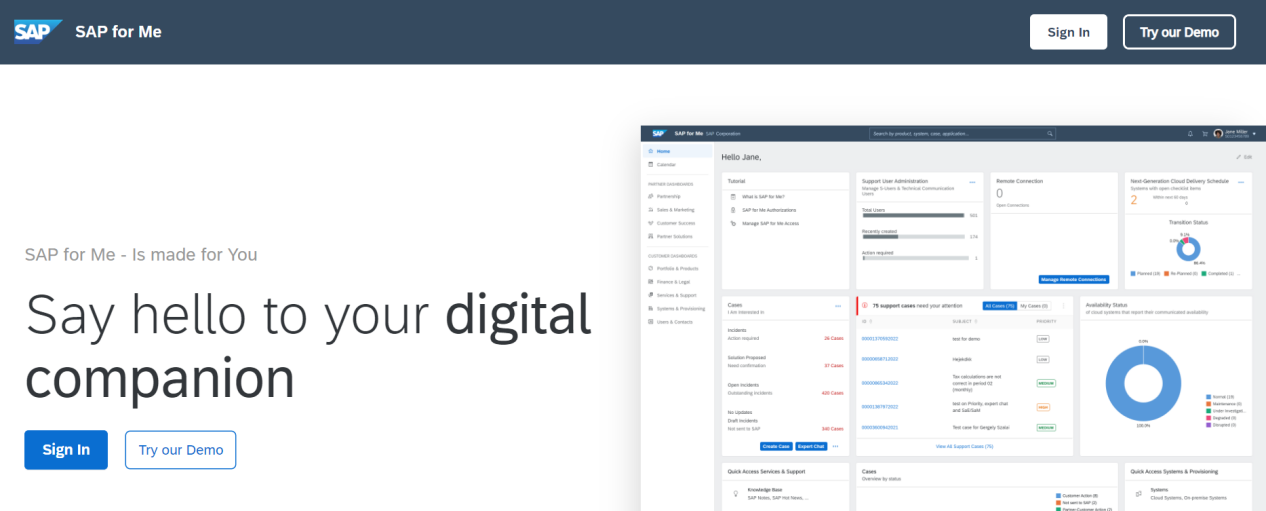
How to access SAP For Me?
To access SAP for Me you need SAP Universal ID linked to an S-user ID and Authorization which you get from your company administrator.
In case you have an S-user or a Universal ID: you can click on 'Sign In' to access SAP For Me and see all the data and use its services. There is no additional authorization required to log in to SAP for Me.
What happens if you log in to SAP for Me for the first time? The following steps are required:
Steps to access SAP For Me:
Step 1: Go to http://me.sap.com and click on the Sign-In button.
Step 2: Enter your SAP S-user ID and Password.
Step 3: When you Sign-In it will ask you some questions to preset your home dashboard. On the basis of your answers, you get your persona and home page. Choose the option according to your choice.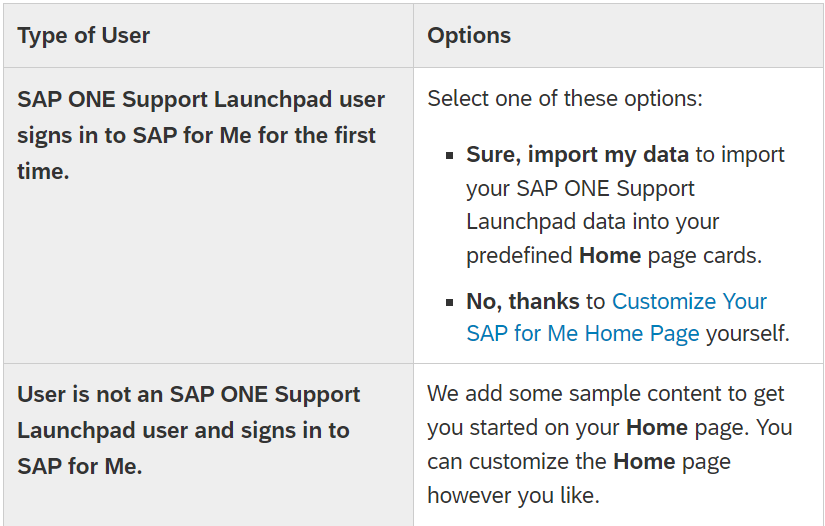
Step 4: You can customize your SAP For Me Home Page at any time.
Step 5: Now you can access your SAP For Me.
SAP For Me is available in 7 languages English, German, Japanese, Simplified Chinese, French, Portuguese, and Spanish based on your choice you can select any language. If your preferred language is not available in the list SAP For Me by default choose English.
To change the SAP For Me display language:
Go to My Settings-> Portal Preferences-> Languages
In Case you have not an S-user ID: You can either request SAP Universal ID or ask your company admin to generate an S-user ID for you. If you are SAP Partner request your SAP Partner Security manager.
Why SAP For Me?
With numerous portals and tools available for SAP, collecting information can be very difficult and time-consuming, with a risk of overlooking important details. SAP For Me addresses this challenge by offering a solution. It plays a crucial role by providing transparency into the purchased SAP product portfolio and offering guidance based on the customer's environment.
For to following reasons, it is important to have SAP for Me:
- It helps you to personalize your Homepage.
- It makes transparency in your existing SAP system.
- All the information related to SAP is available in one place.
- You can make effective decisions as prompt guidance is available by SAP experts at one entry point.
- It offers power to the customer to manage their SAP Product portfolio according to their own preferences.
- You can view all the SAP and Cloud products purchased.
SAP For Me Mobile App:
SAP For Me is also available on the Mobile App. With SAP For Me Mobile App, you can access SAP anywhere and at any time without any inconvenience.
SAP for Me mobile app offers languages such as German, English, Japanese, Simplified Chinese, French, Portuguese, Spanish, Russian, Korean, and Italian.
| iOS | Android | Android (Chinese) |
 |
 |
 |
 |
 |
 |