In this SAP HR tutorial, we will learn what t-code PA40 is and the step-by-step procedure to define personal action in SAP with proper screenshots.
What is T-code PA40?
SAP t-code PA40 is used to define the personnel actions in the SAP system. Personal Action in SAP contains various HR actions like necessary infotypes, hiring of employees, transfer etc.
The SAP t-code PA40 (Personnel Actions) is divided into 3 screens:
- Personnel Number: Enter the employee’s personnel number, except when executing the Hiring action, as it may be generated automatically by the system.
- From: Enter the start date applicable to the personnel action.
- Action Type: Select the Hiring personnel action.
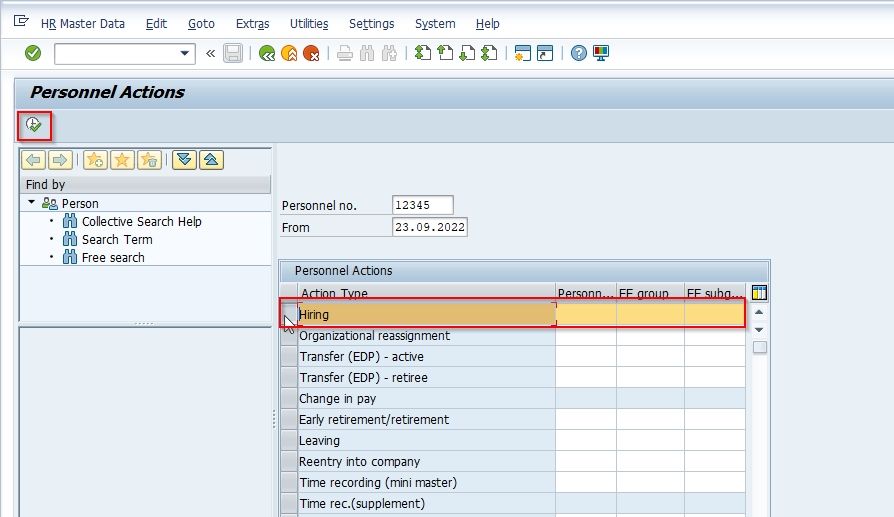
How to Generate Personal Action in SAP?
Please follow the steps below to generate the personal action in SAP:
Enter t-code PA40 in the SAP Command Field and press Enter to execute it.
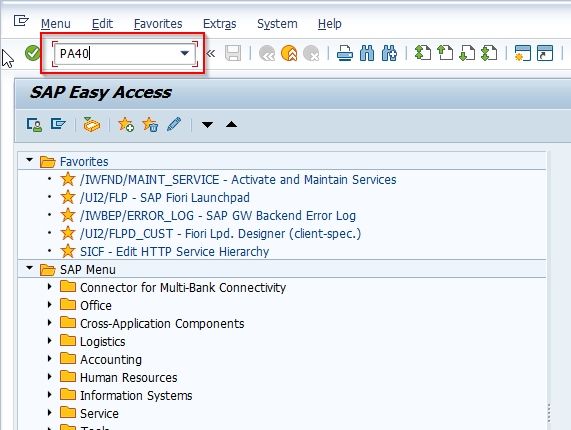
Next in the Personnel Action screen enter Personnel no and From (Date)
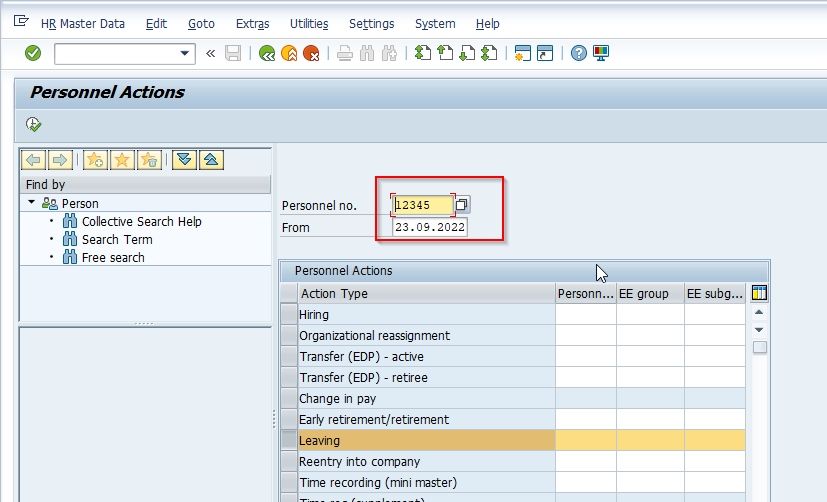
Now select the Personal Action type and click on Execute button
.jpg)
Now on Create Action screen enter the following details:
- The Start and to dates will be at default, change it if neccessary.
- Select the Action Type.
- Specify the Reason for Action.
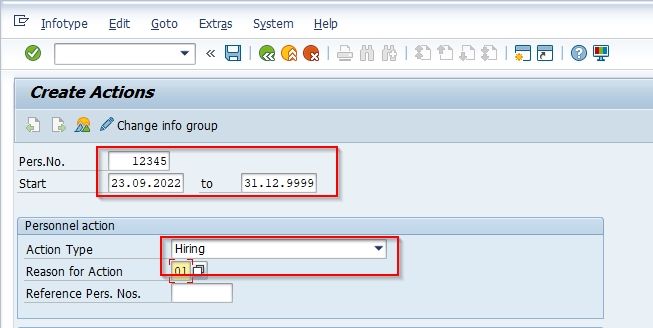
Maintain the Status section according to your business requirements
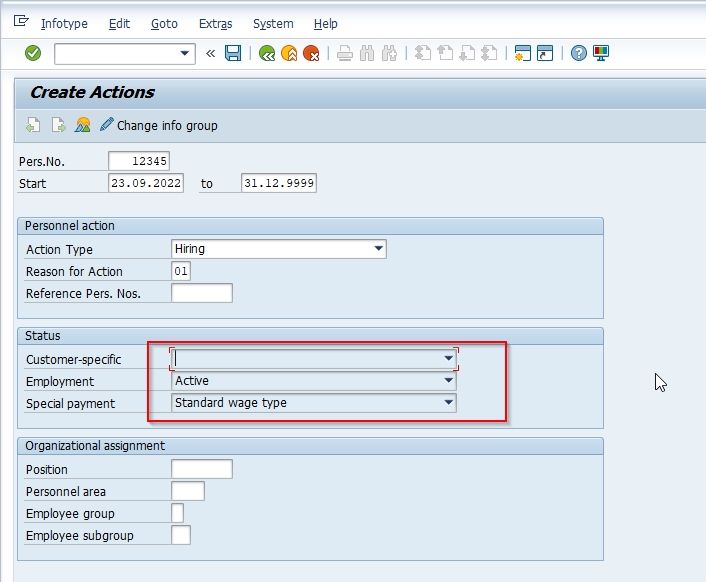
Now under the Organizational assignment enter the following details
- Specify the Personnel Area.
- Specify the Employee group.
- Specify the Employee subgroup.
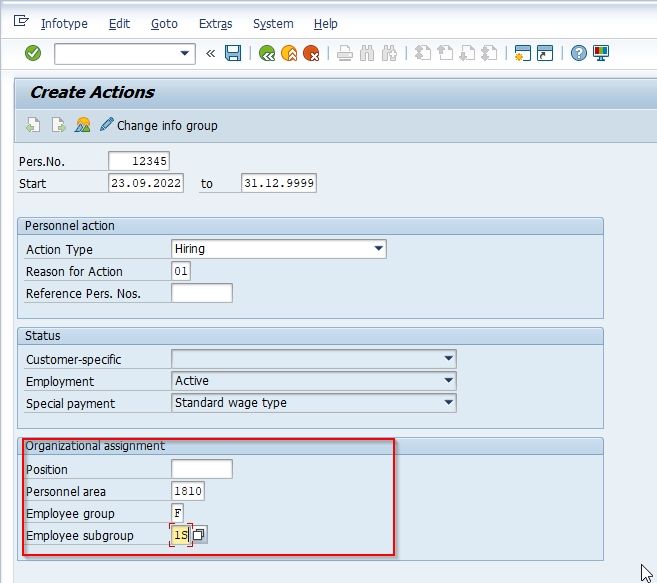
Once all the details are entered click the Save button.
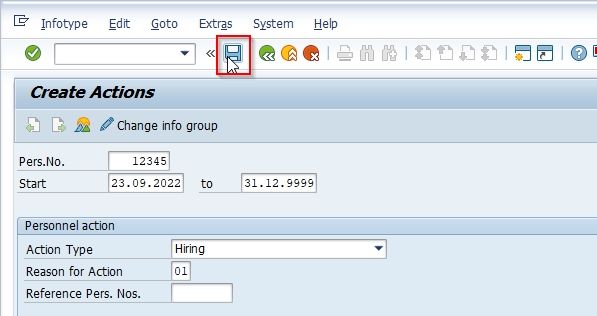
You have Personnel Number is automatically generated.
.jpg)