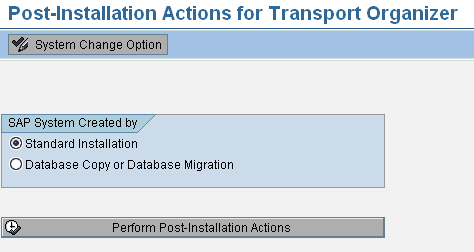
Select either one of the option.
1. Standard Installation
2. Database copy or Database Migration
1. Standard Installation : It is used when a fresh system is installed.
2. DB copy or DB Migration: It is used when a system is setup as a copy of production or pre-production system.
SE06 transaction is used to set the CTS (Change Transport System). It initializes the Transport Management system. A message will populate to configure TMS in the client 000.
TMS: Transport Management System. It is used to setup the systems, their roles, Domain controller, backup domain controller, landscape and their routes.
1. Domain Controller: There will be only one Domain Controller in the system landscape. In most of the environments [DEV] is treated as DC because, this is the first system in the Landscape
Login to the system/ Client 000 with the user other than SAP*/ DDIC
Execute T-Code STMS
Eg: {from se06 > perform post installation action}
> STMS
- A pop up window prompts to configure Domain Controller.
- Specify the description
Transport Domain Name: Domain_<SID>
Save the configuration
NOTE: If the Domain already exists then we can execute a TCode [DICO] to delete the existing TMS configuration. It should be executed in STMS and also the RFC connections.
Including the system in the Domain
Specify the Domain Controller
Target host
System Number
User: TMSADM (Default User)
TMSADM is a communication user created during TMS configuration (Do not delete the user, lock the user, change password, set to expiry will hault the system transports, support packages and applicatoins etc)
A message SAP system "waiting to be included in the transport domain" is displayed in the external system.
Approving the inclusion of Systems
Login to the DC
Execute STMS
From Menu Overview > Systems
The system is waiting to be included
Select the system and click on approve from Menu SAP System.