What is Search Help?
Search Help is a data dictionary object which is used to create a popup window that contains all the data related to your search. It is an input Help that permits the user to display a list of possible values for a screen field. In other words, search help is a field help provided to the user whenever he presses a Search help button in executing an ABAP program. It is created by using t-code SE11.
Types of Search Helps
There are two types of Search Help:
- Elementary Search Help: created from a single table.
- Collective Search Help: created from the collection of multiple elementary search helps.
How to create Elementary Search Help?
Please follow the steps below to create an elementary search help:
Execute t-code SE11 in the SAP command field.
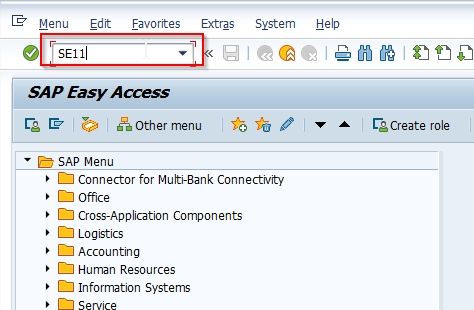
Next, enter the name of Database Table (VBUP) & Search Table (DemoTable2) and click the Create button
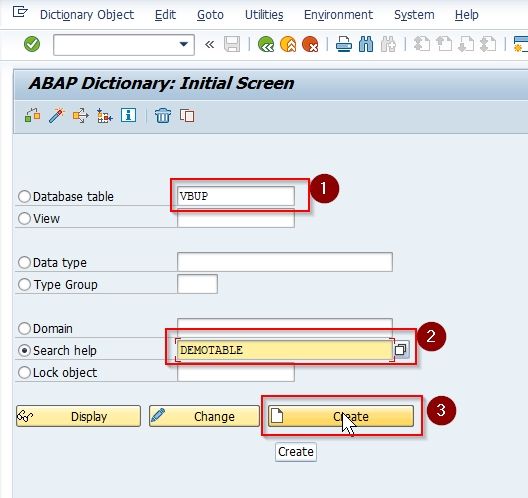
Now in the pop-up selection window choose the Elementary Search Help option and press Enter.
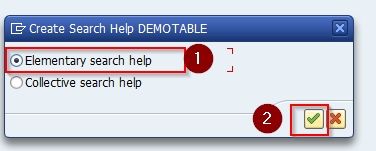
Next under the Definition tab enter the following information about the new search help.
- Short Description: A short description of search help
- Selection Method: Enter the name of the database table ie. VBUP in this case.
- Search Help Parameters: Enter the parameters for new search help.
Once you enter all the data click the SAVE icon to save all the data.
.jpg)
Next, enter the Package where you want to create the new Search Help and click the Save icon.
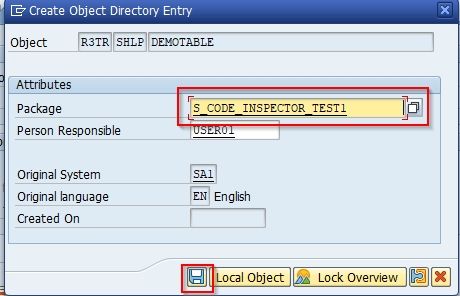
Note: You can also create the new search help as a local object by clicking the Local Object button
Now you will be prompted for a local workbench request, enter your id, and press Enter
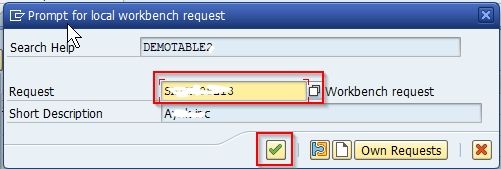
New Elementary Search Help DemoTable has been created
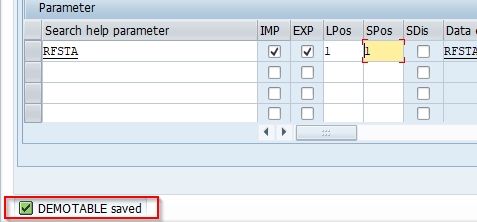
How to Create Collective Search Help?
As we have read above a Collective Search Help is a collection of multiple Elementary Search Help, there here we will group multiple elementary search help to create a new collective search help.
Please follow the steps below to create a collective search help:
Execute t-code SE11 in the SAP command field.
.jpg)
Next, enter the name of Database Table (VBUP) & Search Table (DemoTable2) and click the Create button
.jpg)
Select the Collective Search Help option from the popup and press Enter
.jpg)
Next, add a Short Description of Collective Search Help and then under Included Search Helps tab and enter the names of the Elementary Search Helps you wish to include into your Collective Search Help.
Note: There is no need to enter a selection method for collective search help instead of the selection method, we enter the included search helps for the collective search help.
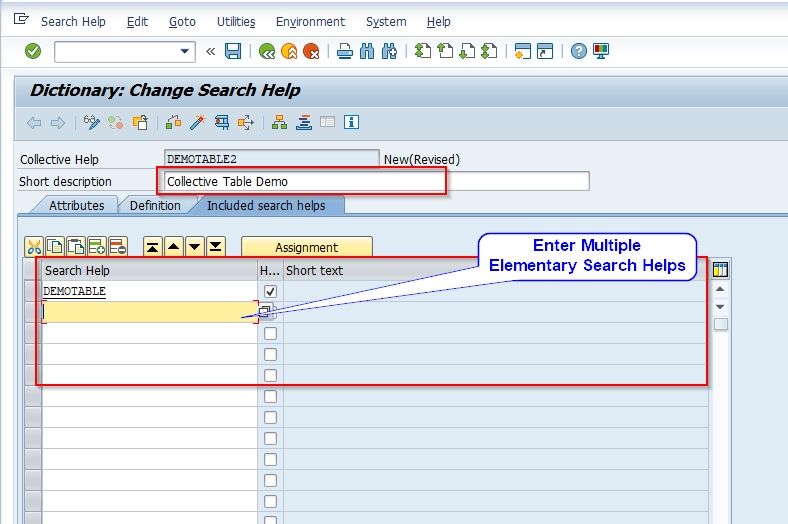
Click the SAVE icon to save all the data.
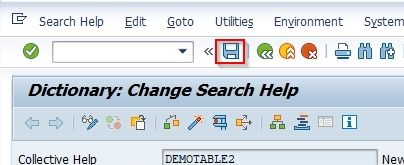
Next, enter the Package where you want to create the new Collective Search Help and click the Save icon
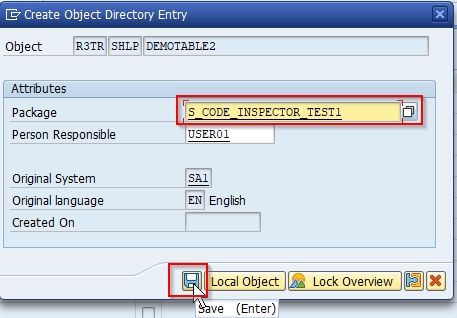
Now select your local workbench request id and press Enter to proceed
.jpg)
A new Collective Search Help DataTable2 has been created.
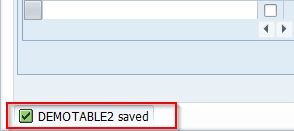
How to Display Search Help?
Please follow the steps below to display a search help:
Execute t-code SE12 in the SAP command box.
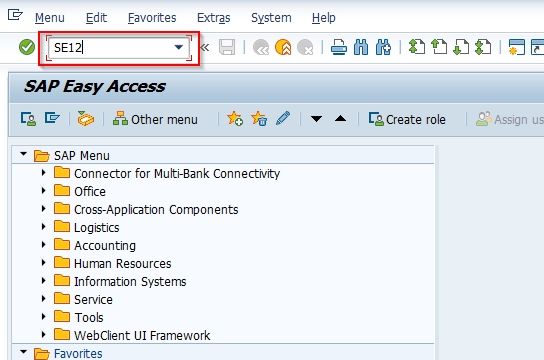
Next, enter the name of the Search Help you want to display and click the Display button
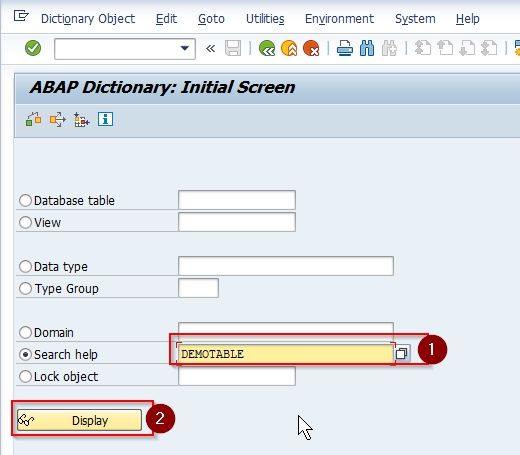
The Search Help will be displayed on your SAP screen.
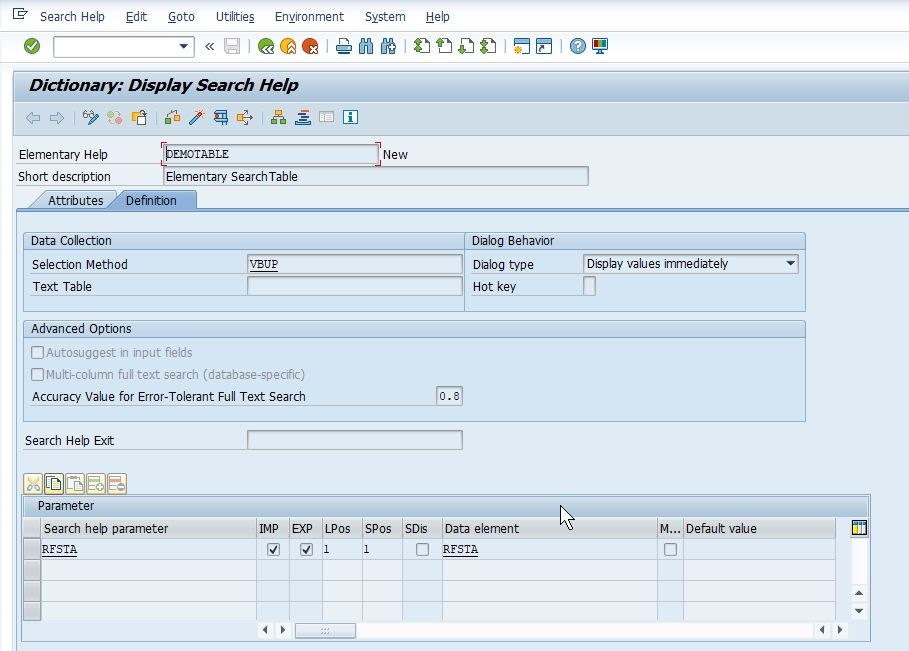
Read More About
Different Ways to Attach A Search Help to A Field on Selection Screen
Difference Between Elementary Search and Collective Search help