How to self-analyze Heap Dump using MAT?
SOLUTION
Please follow the steps below in order to self-analyze Heap Dump using MAT:
1) First please download the Eclipse Memory Analyzer tool. It will be used to parse the Heap Dump file on your own machine.
2) Now download from the Extension Packs for Netweaver and PI. Add them in the MAT
3) Now you have to locate the Heap Dump, which is usually are in the folder /usr/sap/<SID>/<InstID>/j2ee/cluster/server<N>/ where N implies the server nodes number. The file extension can be *.dmp and *.hprof.
4) In case you already have the heap dump file into the above place proceed to Step 1. If you don't have the Heap Dump file the please follow the SAP document 1004255 and setup the system to generate it in the next occurrence.
5) Now with the Heap Dump please follow the steps below:
- First, open the Heat Dump using the Eclipse Memory Analyzer:
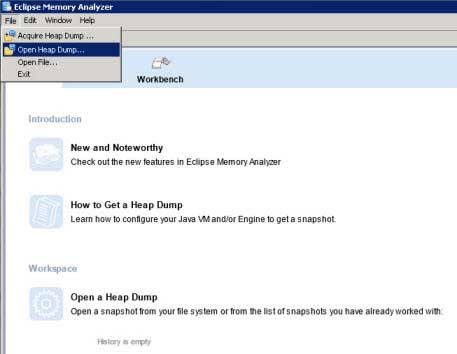
- Now click on the Parse. You will able to see the progress while parsing
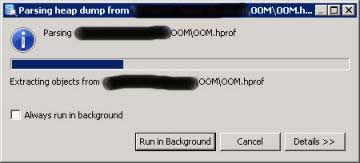
Note: If any parse error occurs then please check SAP Document 2063943.
- Now select the format of the result. Most of the times the Leak Suspects Report will be more than enough.
.jpg)
- Now please check the result by opening the Leak Suspects Report
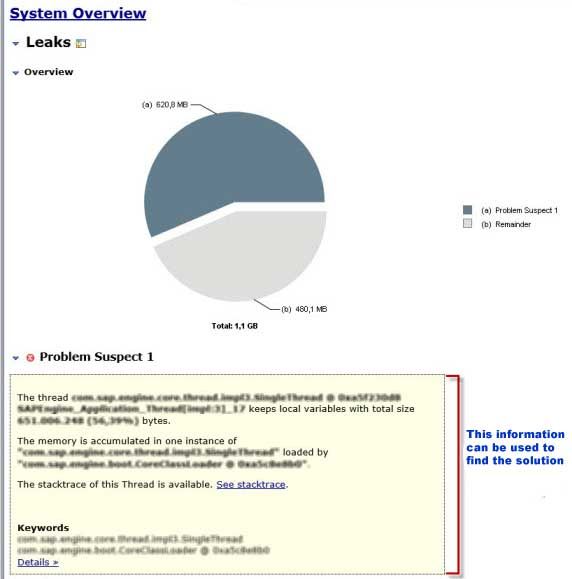
In the example, we can notice that what is using the memory
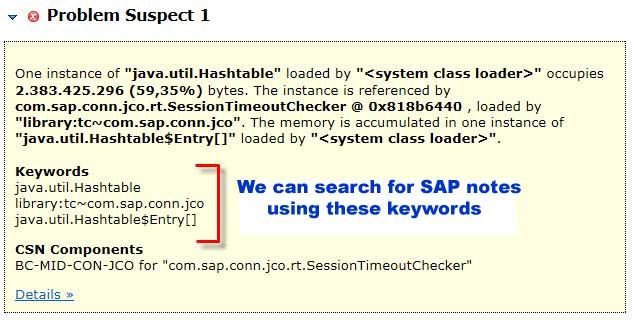
Or in this other case use other keywords
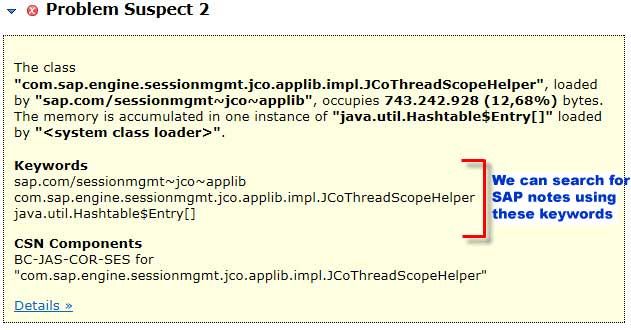
6) Now based on the result of the heap dump you can use the keyword on SAP Document search SAP Help or in the SAP SCN. However, if the heap dump report that the problematic application is your own custom code or another partner software, contact the responsible for that application.
7) Now if after checking the report and searching for notes you cannot find a solution, attach the Leak Suspects Report to the SAP support incident so a Support Engineer can analyze the results. The Leak Suspects Report is located on the same folder where Heap dump is allocated.
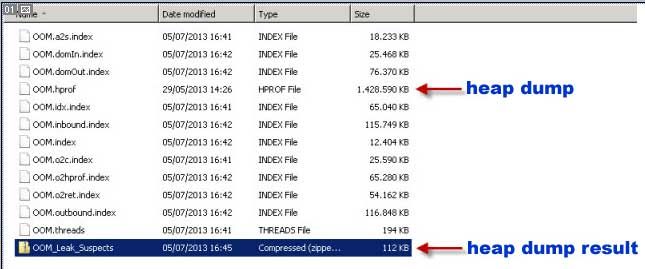
Please consider the following points:
- First parsing a Heap Dump is a memory consuming task. Therefore it is recommended not to do this on the same server where your productive or critical system is running.
- You can perform it on a standalone machine in order to not affect your productive or critical system performance.