In this SAP HR (Human Resource) tutorial, you will learn the step-by-step procedure to set up the Infotype menu for fast data entry in the SAP system with proper screenshots.
What is an Infotype Menu?
An info type menu is a group of similar info types under a single tab in the master data screen. The info type menu in SAP helps SAP users to maintain the master data of employees.
T-code PA30 (Maintain HR Master Data), different info types are maintained under each tab. A maximum of 10 info type menus in the master data can be maintained for a specific user group.
How to Set up the Infotype menu in SAP?
Please follow the steps below to set up Infotype menu for fast data entry in the SAP system:
Execute transaction code SPRO in the SAP Command Field.
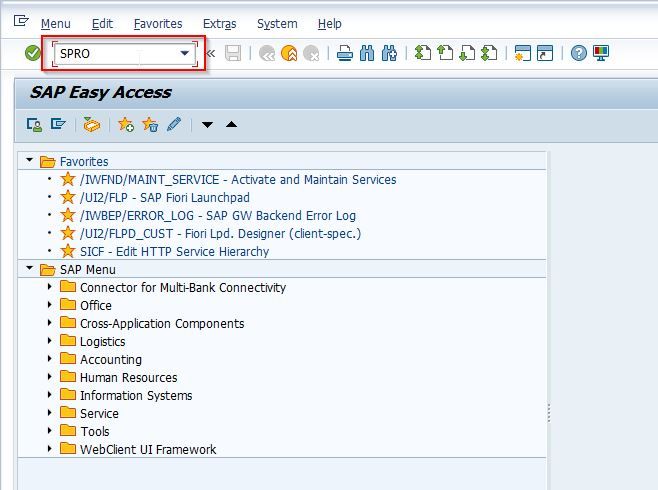
Now click the SAP Reference IMG button to proceed to the next screen.
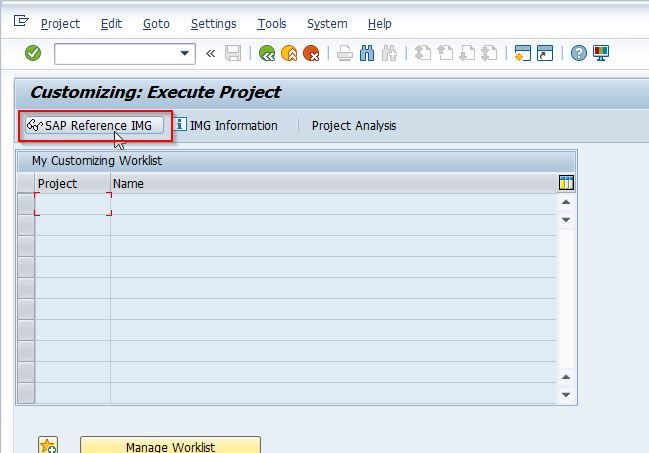
Now navigate to the following SAP IMG path:
SPRO > SAP Reference IMG > Personnel Management (PM) > Personnel Administration (PA) > Customizing Procedures >Infotype Menus > Info type menu
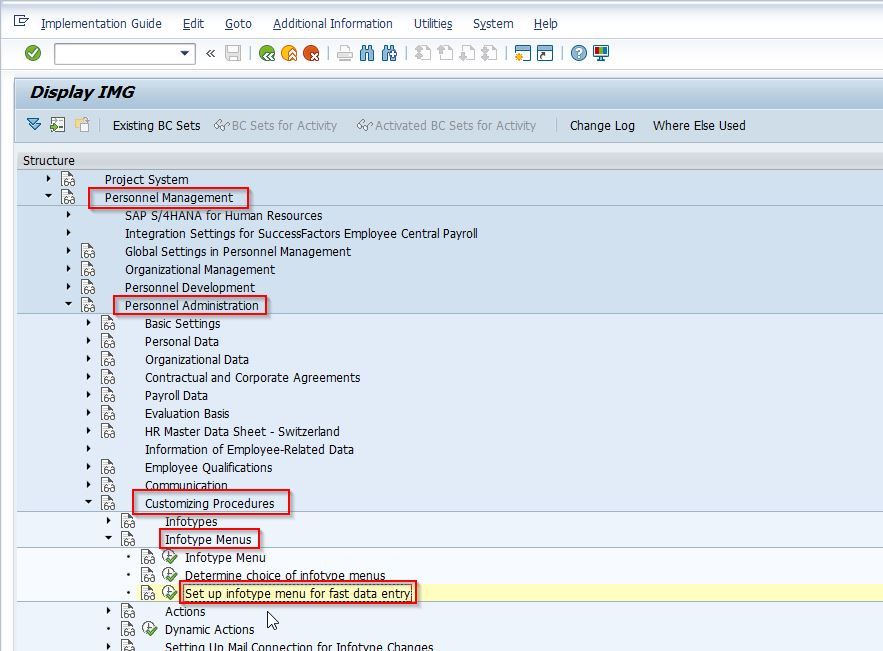
Now on the Select Activity screen, there will be two options. i.e.
- Selection reports for fast data entry
- Screen types for fast entry
Double-click on the first option Selection reports for fast data entry
.jpg)
Next on the Change View “Selection Reports for Fast Data Entry: Overview screen, you will see the list of previously defined selection reports .
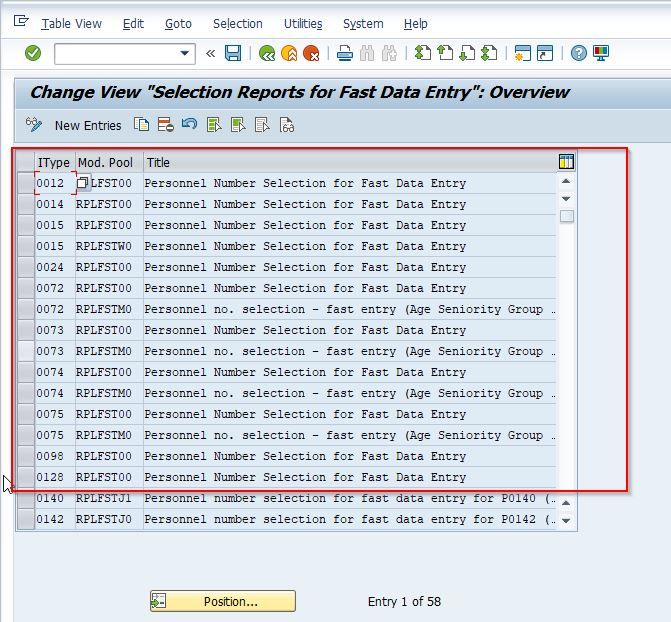
Now click on the New Entries button to define the new info type menu.
.jpg)
Now input the following details according to your requirement as shown in the image below:
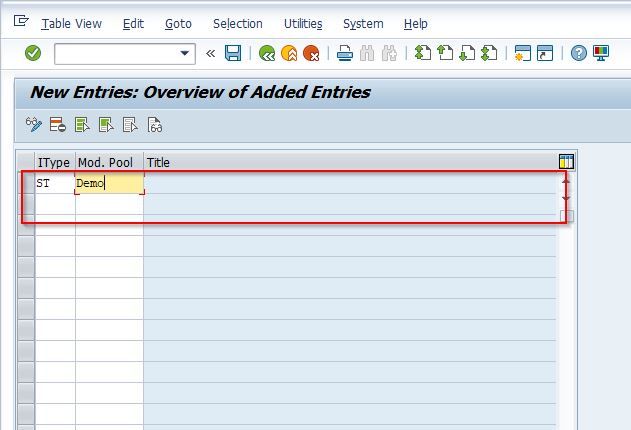
Once all the details are entered click the Save button to save the new configuration.
.jpg)
Next, select your Customization Request id and press Enter key to proceed.

The status bar displays a message ;Data was savedon the bottom of your screen.
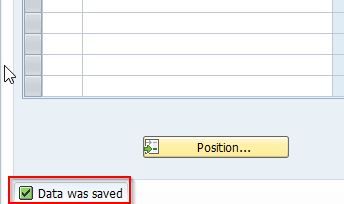
You have successfully set up the Infotype menu for fast data entry in your SAP system.