In this SAP HCM tutorial, we will learn how to Set Up Transport connections in SAP with proper screenshots and step-by-step procedures.
What is Transport Connection in SAP?
A transport connection in SAP HCM is a package that can be used by SAP users to collect developed objects and move them from one SAP system to another.
IMG Path to Transport Connection?
SPRO > IMG > Personnel Management > Organizational Management > Transport > Set Up Transport Connection
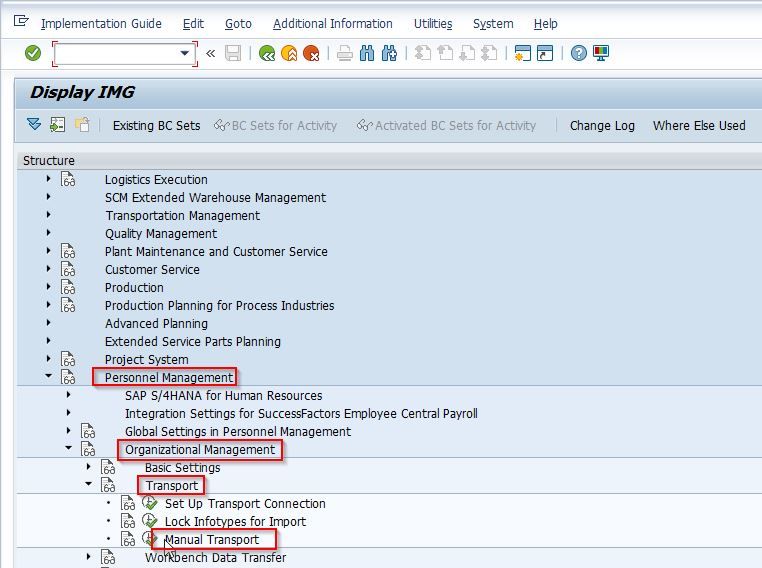
How to Set Up Transport Connections in SAP?
Please follow the steps below to set up a transport connection in SAP:
Enter the t-code OOCR in the SAP command field and execute it.
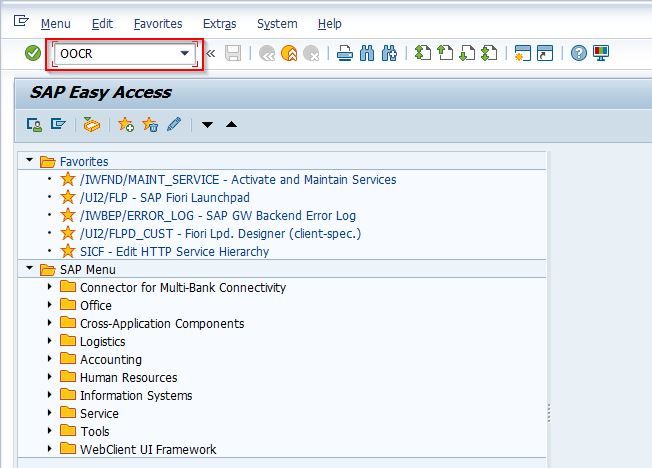
Or follow the below SAP IMG path:
SPRO > IMG > Personnel Management > Organizational Management > Transport > Set Up Transport Connection
.jpg)
Next on the Change View “Set Up PD Transport Connection”: Overview screen, enter the following entries as shown below:
| Group | Sem.Abbr. | Value | Description |
| TRSP | CORR | X | Transport Switch (X = No Transport) |
| TRSP | STOBJ | Redefinition: Standard Transport Object | |
| TRSP | WFOBJ | Redefinition: Workflow Transport Object |
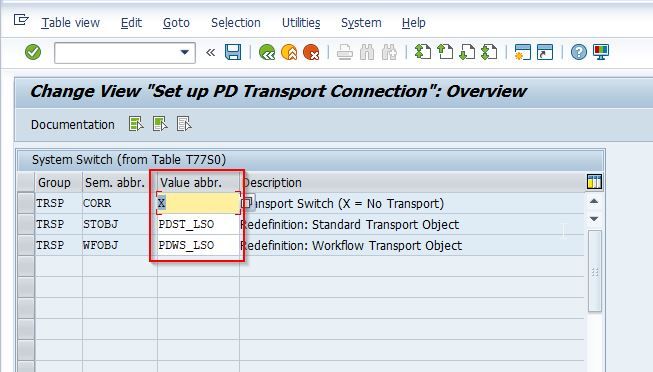
Once you enter the entries click on the Save button to save the entries
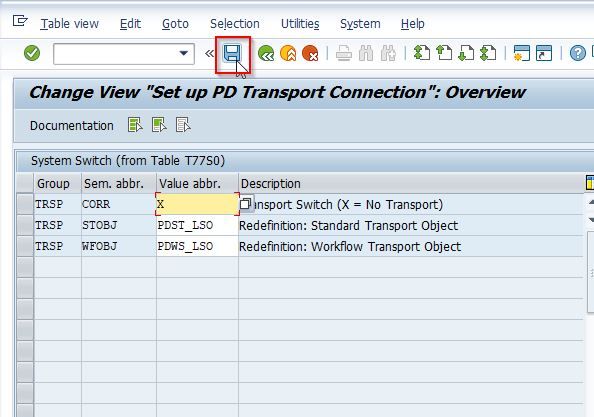
Next, choose your Customizing Request code and press Enter to move to the next screen.
.jpg)
A message data was saved will be displayed on the bottom of your screen.
.jpg)
You have successfully set up the transport connection in your SAP HCM system.