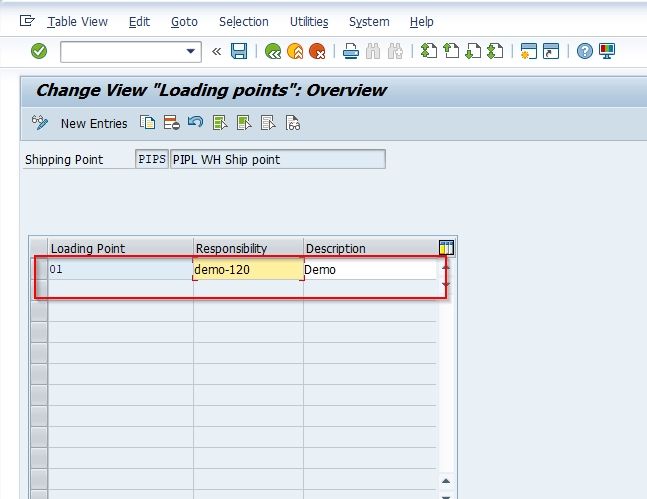In this SAP SD (Sales and Distribution) tutorial we will learn about shipping points and loading points in the SAP system, the difference between shipping and loading points in SAP, and the step-by-step procedure to define shipping points and loading points in the SAP with proper screenshots.
Difference Between Shipping Point and Loading Point
| Shipping Point | Loading Point |
|---|---|
| A shipping point is created for the products of your company that will be shipped | A loading point is a subdivision of the shipping point that is used for specialized handling of goods |
| A shipping point is an independent organizational unit at a fixed location that process and monitors outbound deliveries and goods issue. | A user can divide shipping points into various loading points as per his requirements. |
| Multiple loading points can be assigned to a shipping point. | Only a single shipping point can be assigned to a loading point. |
|
|
What is Shipping Point?
Shipping points are the independent organizational organization within which processing and monitoring of the product deliveries, as well as goods issue, is carried out. A delivery is processed by one shipping point only.
IMG Path for Shipping Point
SPRO > SAP Reference IMG > Enterprise Structure > Definition > Logistic Execution > Define, Copy, Delete, check Shipping Point
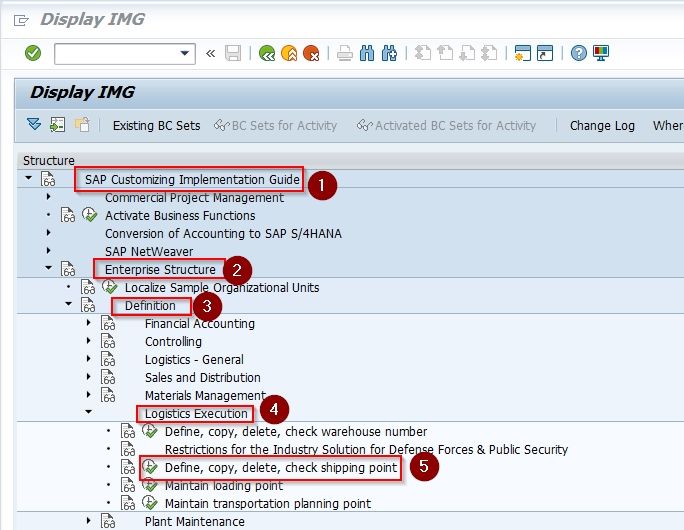
How to Define Shipping Point?
Please follow the steps below to define shipping point in SAP:
First, enter the t-code OVXD in the SAP command field and press Enter to execute.
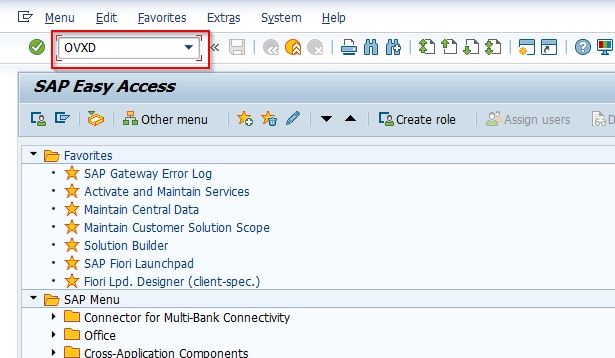
On the next screen, you will see the list of all shipping points present in the system.
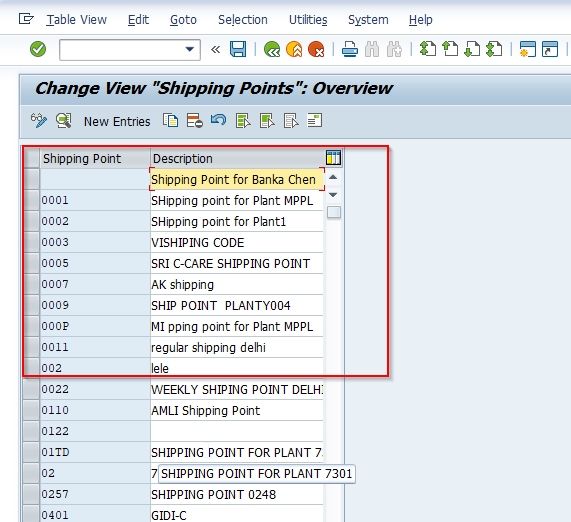
Now Click on the button New Entry from the top navigation
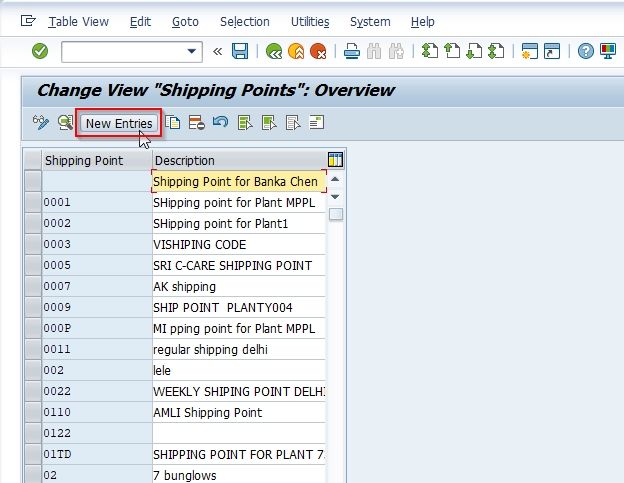
In the Next Step add the required details to define the shipping point:
- Shipping Point: Add a new shipping point key and its description
- Times: Update the factory calendar and working times
- Determine Time: Determine Load Time, Determine Pick/Pack Time & Rounding Work Days
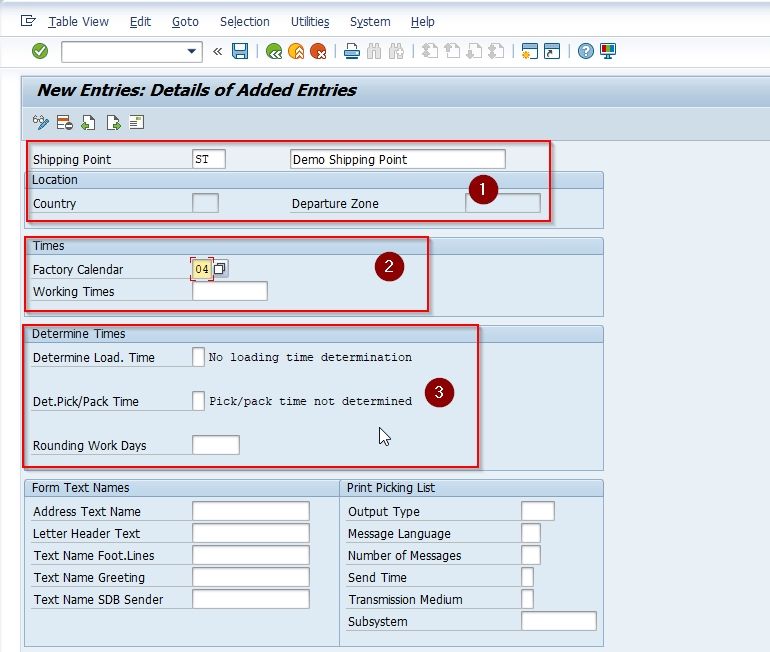
After updating the required data click the Next Entry button
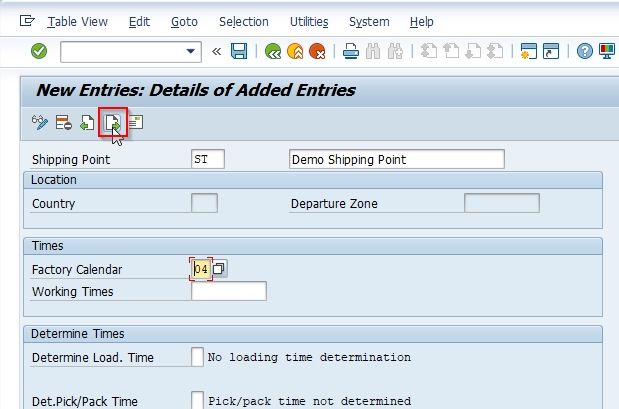
A pop-up window will come to add the address of the shipping point,
- Company Name
- Company Street Address Details
- Company PO Box Address Details
- Company Contact Details
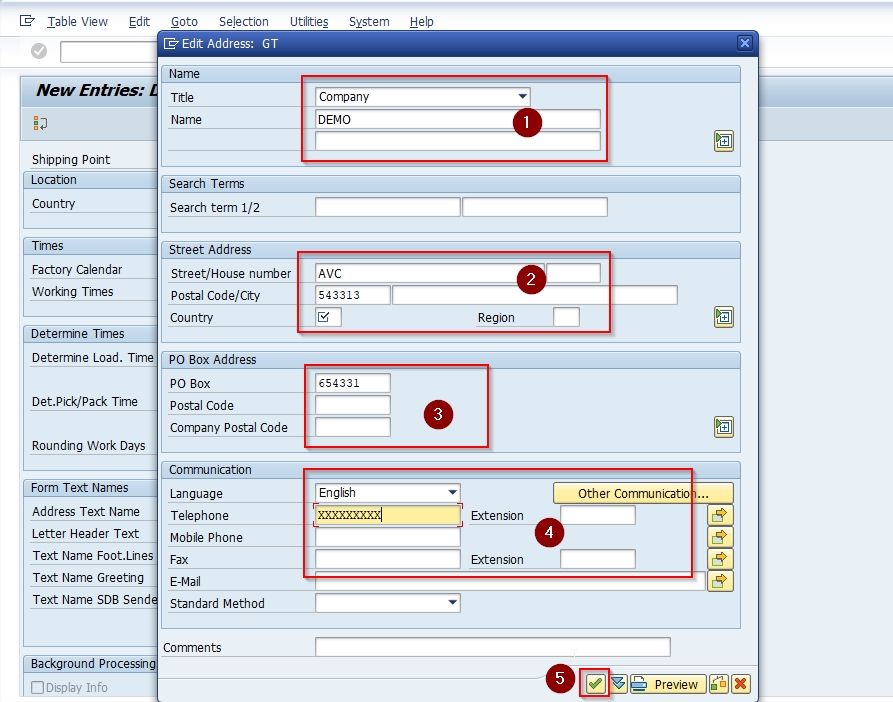
What is Loading Point in SAP?
Loading points are sub-divisions or parts of the Shipping point in the SAP system. An SAP user can divide shipping points into various loading points as per his requirements.
How to Maintain Loading Point?
Please follow the step-by-step process to maintain the loading point:
Enter t-code SPRO in the SAP command field and execute it.
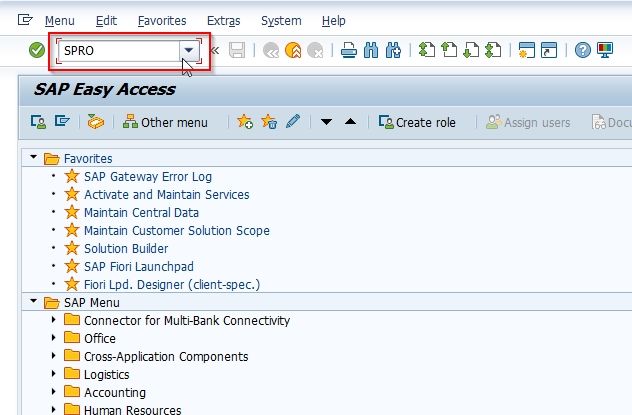
Now on the next screen click the SAP Reference IMG button.
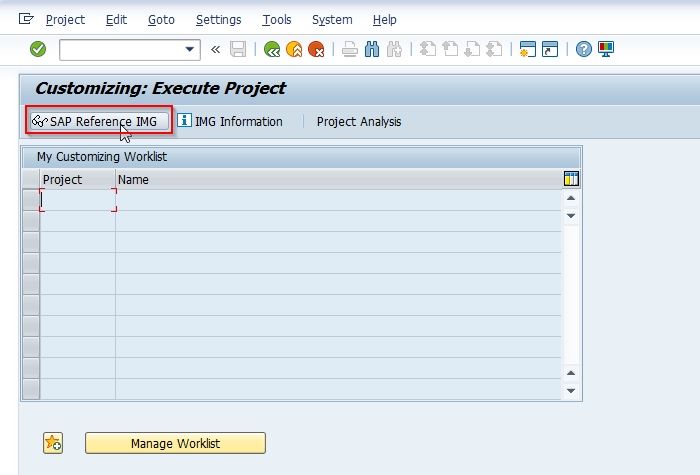
Next, go to the following SAP menu path:
SPRO > SAP Reference IMG > Enterprise Structure > Definition > Logistics Execution > Maintain Loading Point
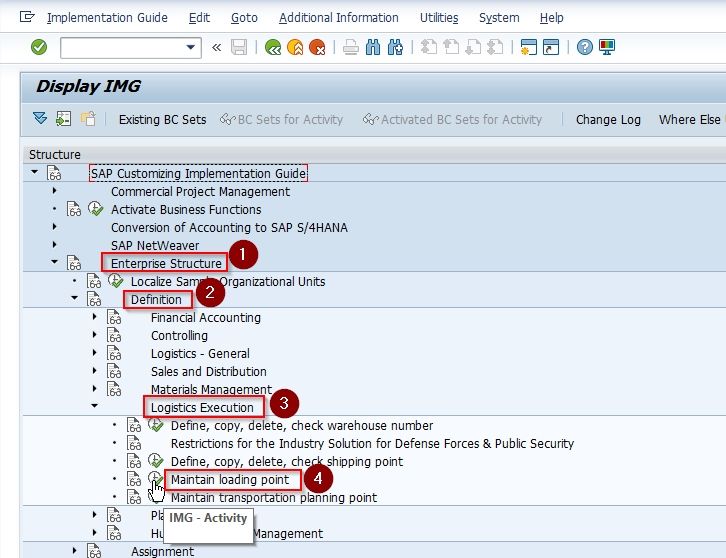
Now in the dialog box update the shipping point key that you want to maintain loading points and then click the Continue button.
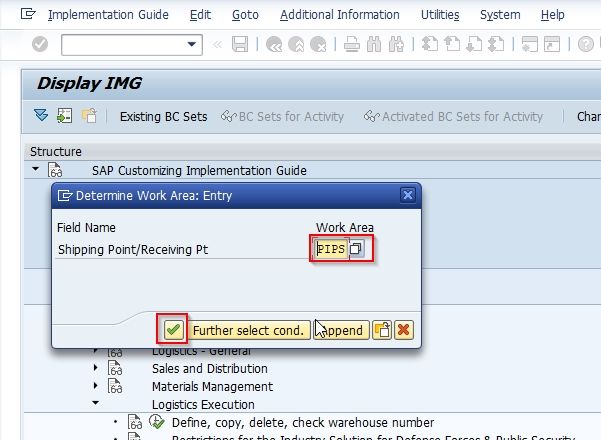
Next in the Change View Loading Points Overview screen, click the New Entries button to create a new loading point.
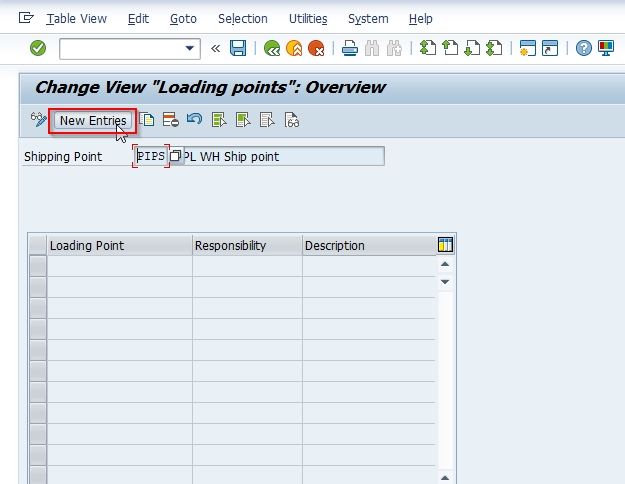
Now in the New Entries Loading Point screen, enter the following information.
- Loading Point: Input a two-character key to define the loading point.
- Responsibility: Enter the person Id who is responsible for charging of loading point.
- Description: Add a description of the loading point.
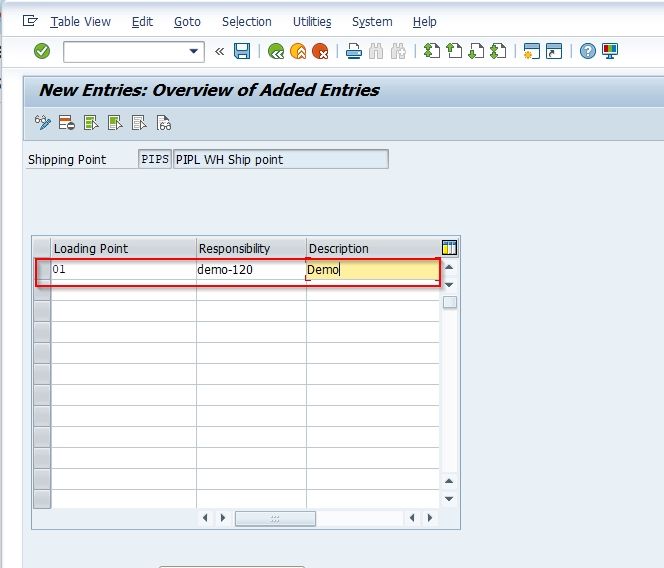
Once you have added all the information for the new loading point configuration, click the Save button.
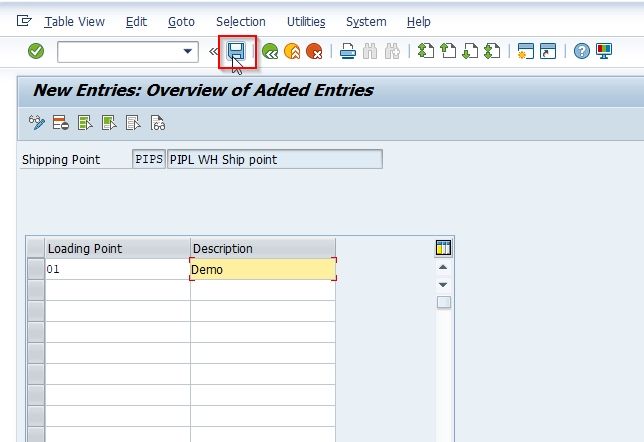
Next, select the Customizing Request id and press Enter to proceed.
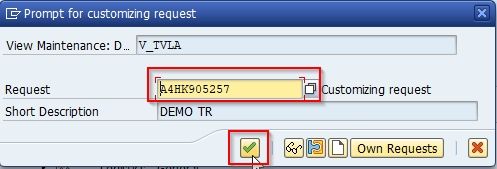
A message Data was saved will display on your screen.
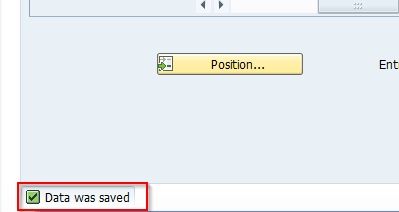
You have successfully maintained the loading point in the SAP system.