Used to monitor the buffer swaps on the Application Server/ Instance
LRU - Least Recently used.
Buffer swaps occurs when there are no sufficient directories or space. When more swaps occur they are displayed on ST02 in swaps column.
Analysis:
Identify the buffer areas whose swaps/ Database access are more.
Buffer Swaps indicate the following
1. No Sufficient space or directories
2. The content is frequently modified
3. Mass transportation of objects
4. The configured buffers are small
5. During the restart and when support packages are applied and when upgrade is performed.
Do no take any decisions based on the readings on a specific day. Analysis has to be carried out if there are atleast 10,000 requests.
Buffer Hit Ratio.
SAP recommends this value to be around 98%
{For every 100 request '2' request goes to database and the remaining should be from the buffers}
Key areas that effect the performance are program buffers, table buffers and Table and Field definitions. Change the program buffer using ABAP/ buffer_size to a maximum of 600 MB on 32 bit Machines.
Remaining parameters based on SAP recommendation from RZ11.
TABLE Buffering
SAP stores the content in tables (Every data except start and stop logs is stored in DATABASE, no prog/ no data is available in the file system)
There are four types of Buffering
1. FULL Buffering
2. Generic Buffering
3. Single Record Buffering
4. No Buffering
This is maintained for each table SE13 refer USR02 Table.
1. Full Buffering: The tables which are frequently used and rarely modified are eligible for buffering. (Also which are small in size)
Eg: T000 have all the clients and required to create a client copy. (This is fully buffered)
2. Generic Buffering: Tables which are relatively large, frequently used, rarely modified using a set of keys (Fields)
Eg: USR02; T001 Company info
3. Single Record Buffering: The tables which are large in size, frequently used and rarely modified are buffered using a primary key.
4. No Buffering: The tables which are large frequently used, and frequently modified are not eligible for buffering.. VBAK (SALES), EKKO (PURCHASE)
Buffer Synchronization
When more than one application server is configured then buffers between different instances may not be synchronized. In order to synchronize buffers set the parameter
Rdisp/ buffermode = Send on; exec auto.
Rdisp/ buffertime = 60 Sec.
Mechanism
1. User1 request to APP1 for update Sales order to Rs. 500 @ 10:00:01
2. User2 request to APP2 for update the same sales order to Rs.550 @ 10:00:20
3. User3 request APP1 for display @ 10:00:40
WP will ask DDLOG table to check for recent update within 60 Sec. (DDLOG is a buffer synchronization table).
If there is any change then it will fetch from DB and swap out the buffer. IF there are no updates fetches the same from APP1 Buffer. If the content is requested after 60 Seconds, by that time it will be synchronized between APP1 and APP2.
DDLOG is a synchronization between instances and maintain TIMESTAMP
Note: DB13, DB02, DB buffer.
Refer - All the programs are stored in TADIR,
TSTC, T001, EO70, SE01
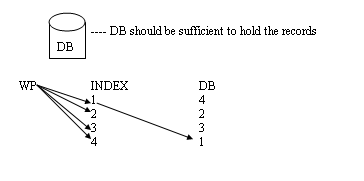
All the programs is in Uncompiled mode in TADIR table.
SGEN - Compiles the programs