When trying to open the steps in solman_setup, Internet Explorer hangs. Thus, I cannot configure the system by opening the steps of solman_setup.
Cause of the error
The issue is caused because Internet Explorer keeps the older version of coding even after the SAP note is applied to change the code of the roadmap or the texts in setup or in case a new Support Package is applied.
Solution:
Please follow the steps below to resolve this error:
1) Open Developer Tools:
Press the F12 key on your keyboard or go to Menu in Internet Explorer to access F12 Developer tools
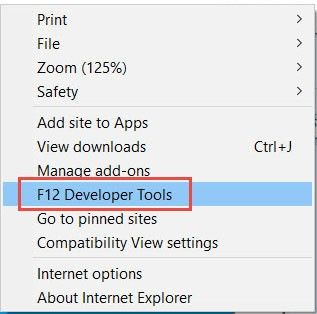
2) Clear the Cache:
In the Developer Tools window, click on the Clear Cache option (as shown in the screenshot below).
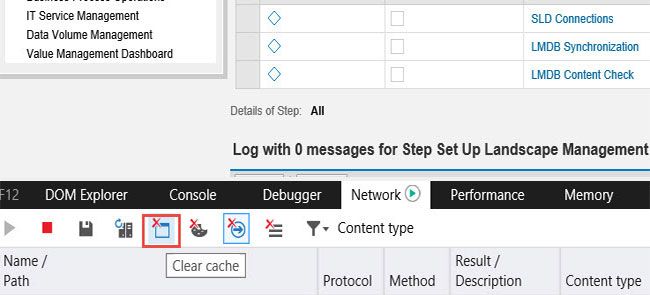
3) Restart Internet Explorer:
Now please close all Internet Explorer windows and re-open solman_setup.
Once the cache is cleared, Internet Explorer reloads the latest version of the code and configuration, ensuring that the issue is resolved.
Additional Tip:
If the problem persists, consider using a modern browser such as Microsoft Edge or Google Chrome. These browsers offer improved performance and compatibility for SAP web tools, minimizing such issues.