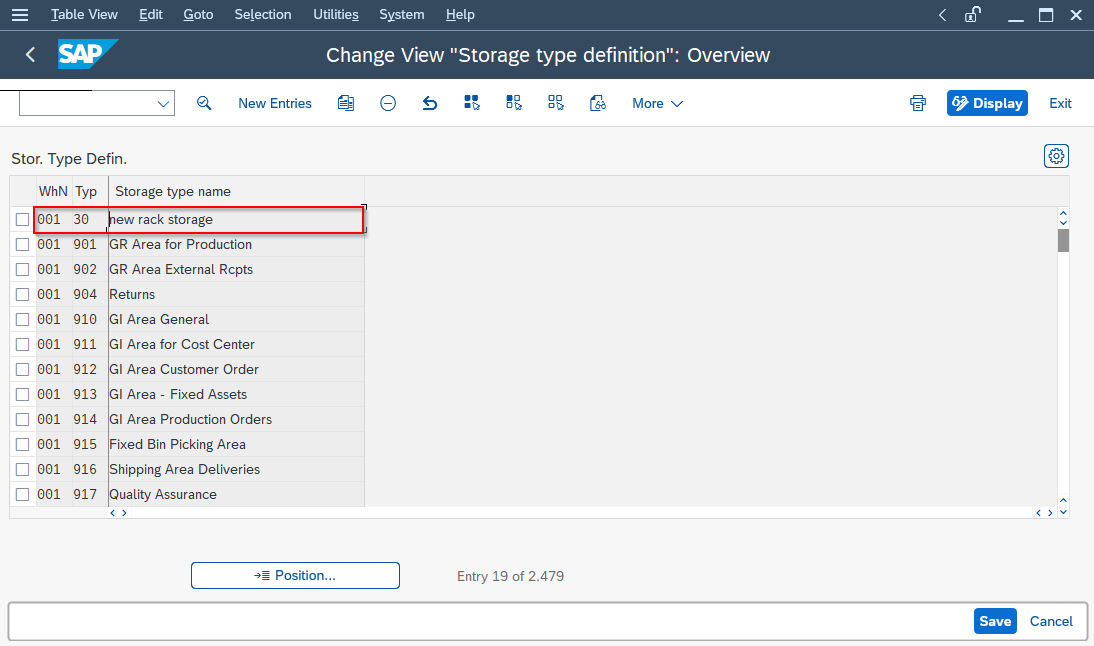A Storage Type is defined on the basis of its space or area occupied by a product or item for example High Rack Storage, Bulk Storage, Shelf Storage, Open Storage, Goods Receipt area, etc.
In other words, Storage Type is a physical or logical place in a warehouse where the goods are stored. You can give a number to storage types for example warehouse numbers, pillar number, rack number, in this way you can assign several storage types.
In the SAP standard version, different examples of storage types are available under warehouse number 001. The storage type which is shared by both inventory management and warehouse management is called Interim Storage Type.
In Warehouse Management the Interim Storage type 900-999 are required for various posting, for example, Goods receipt, Goods' issue, differences, etc. We can copy Interim Storage Type from Warehouse 001.
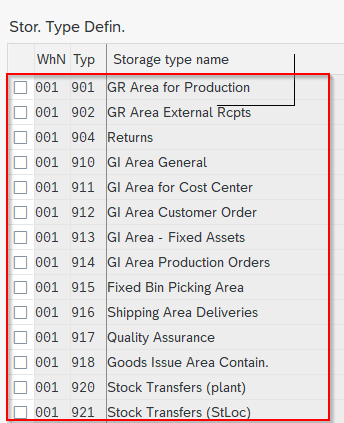
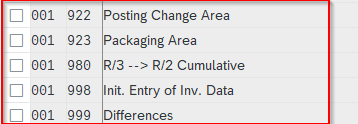
Steps to create new Storage Type:
Step1: In the command box type SPRO -> Sap IMG -> Logistic Execution -> Warehouse Management -> Master Data -> Define Storage Type
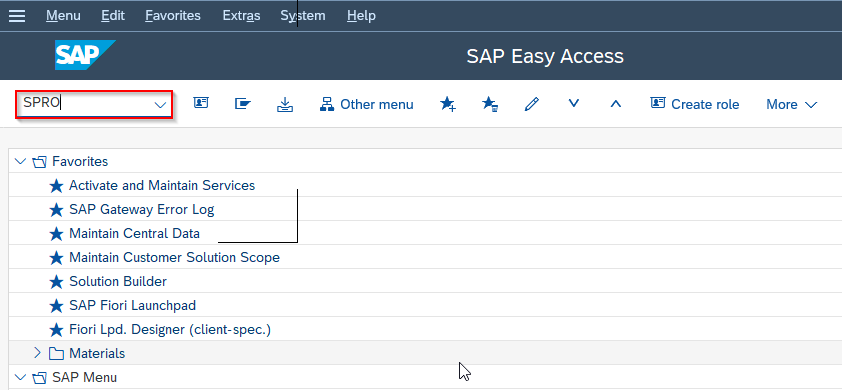
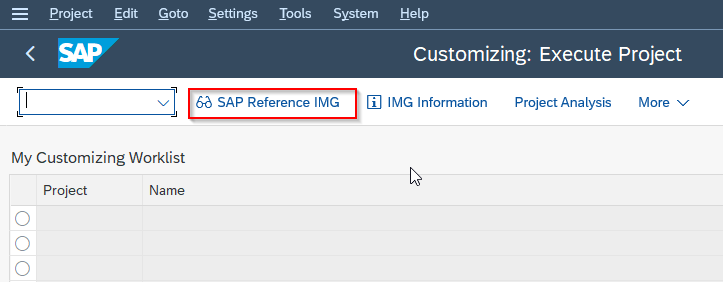
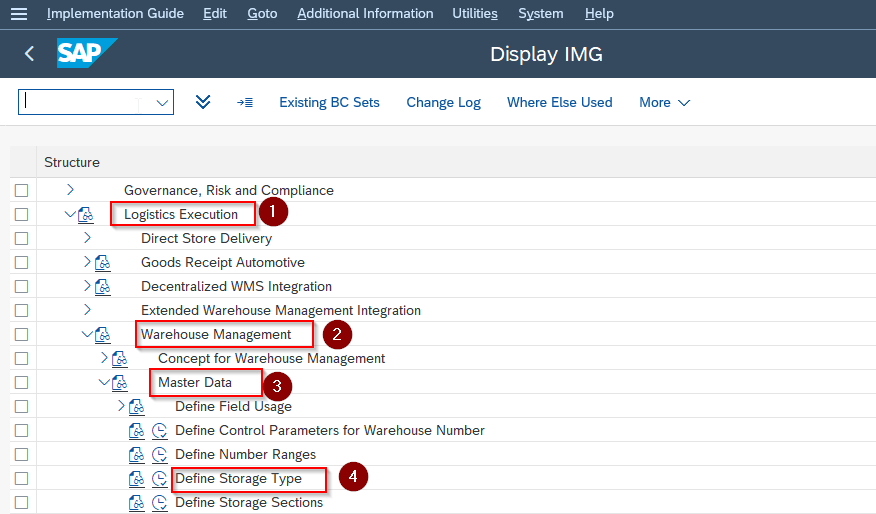
Step2: In the Change View “Storage type definition”: Overview screen select New Entries button:
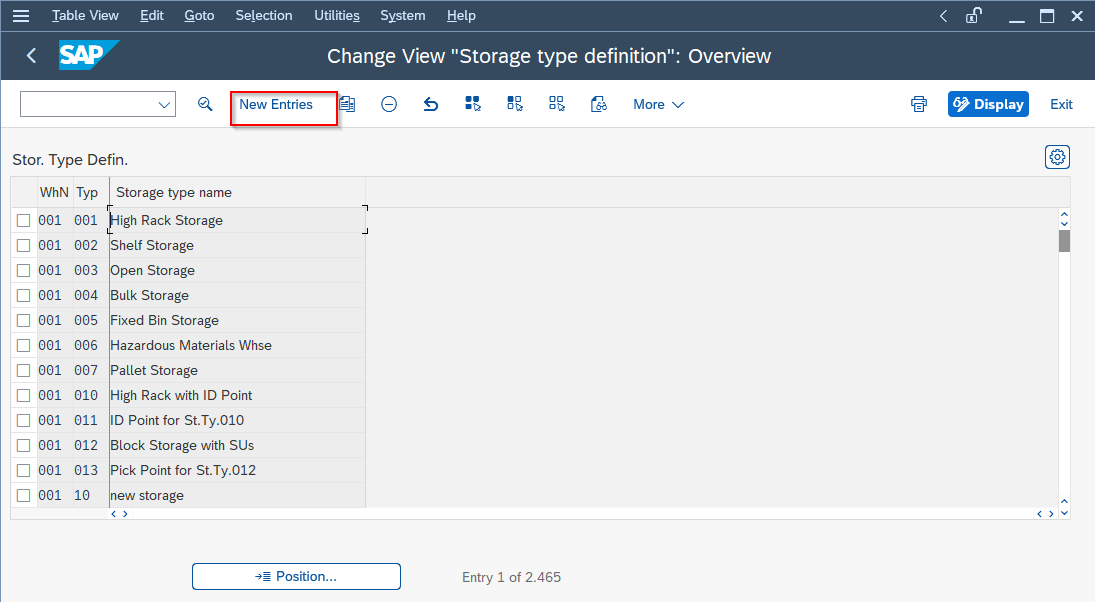
Step3: ln the New Entries: Details of Added Entries screen fill the required information:
Whse number: 001 (type here the warehouse number).
Storage type: 30 (type here the number for storage type).
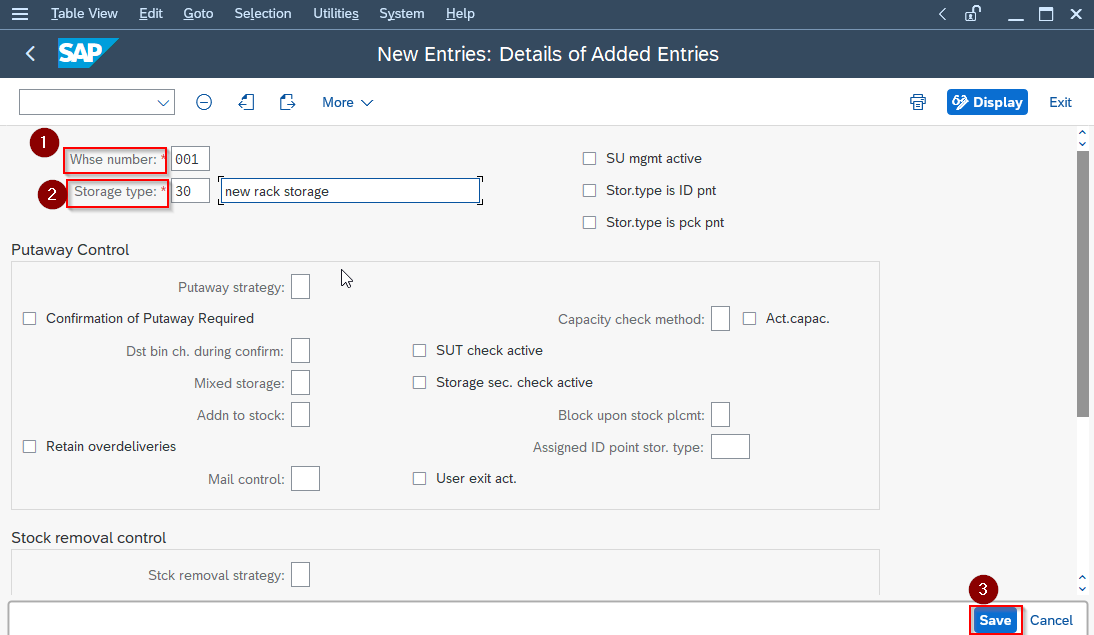
Press the Save button.
Step4: Prompt for customizing request screen appears:
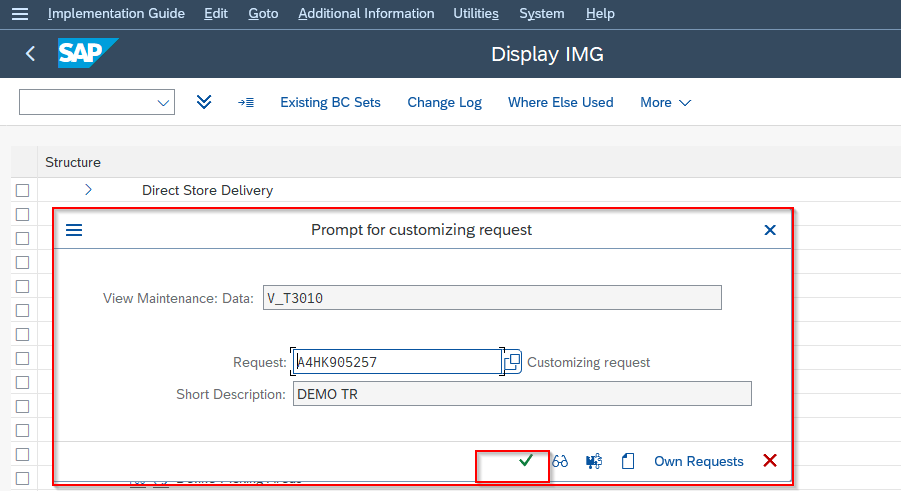
Press the tick button and the storage type new rack storage is created.
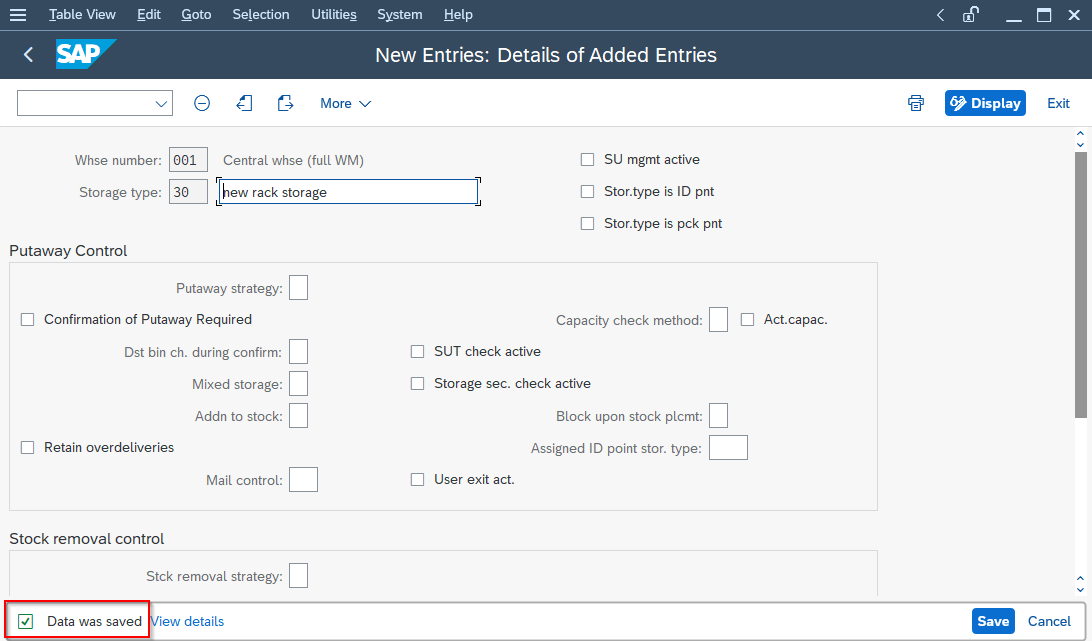
Step5: In the Change View ”Storage type definition”: Overview screen you can see that the new storage type new rack storage appears in the list.