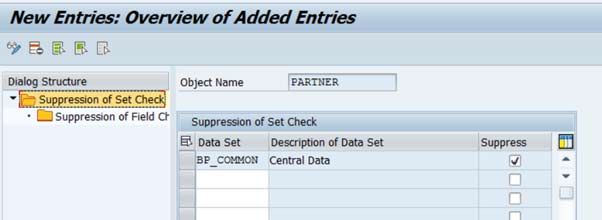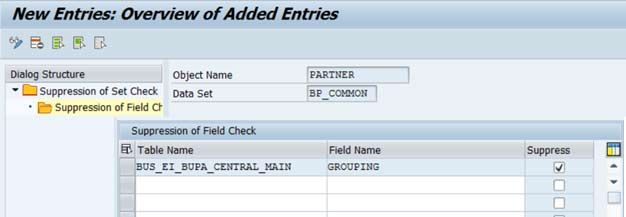How to suppress the check on some fields during DIMa?
SOLUTION
We can perform customizing for suppressing the check during DIMa comparison.
Please follow the steps below in customizing for suppressing the check during DIMa comparison:
- First run t-code SM34
- Then open view VC_SDIMA_SUP_FLD.
- Now please add the data set and fields you want to exclude from comparison and set the 'suppress' flag.
- For example, user wants to exclude the field BUT000-BU_GROUP for BP comparison, please set the field as shown in the image below