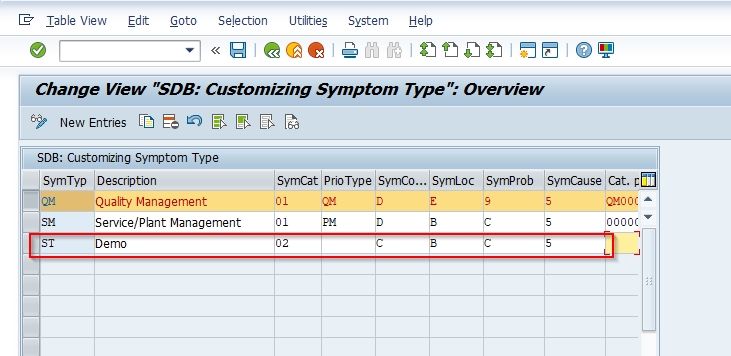In this CRM (Customer Relationship Manager) tutorial, the Stechies readers will learn the step-by-step process to define Symptom Type in their SAP system with proper screenshots.
What are Symptom Types in SAP?
The symptom types in SAP CRM are the highest categorization level of a symptom in the SDB. A SAP user can define various categories for each symptom type.
How to Define Symptom Types?
Please follow the step below to define the symptom types in SAP:
Enter t-code SPRO in the SAP command field and press Enter to execute.
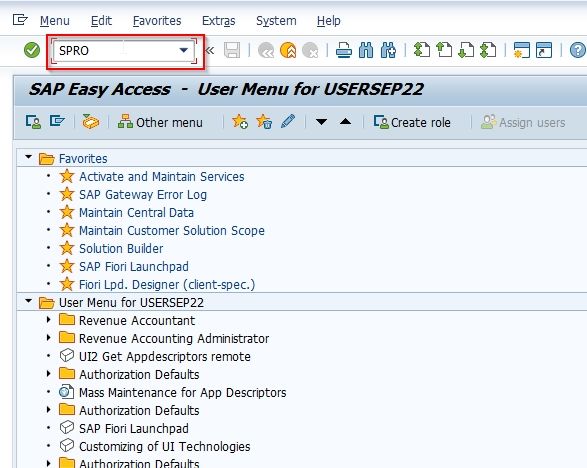
Now on the next screen click the SAP Reference IMG button.
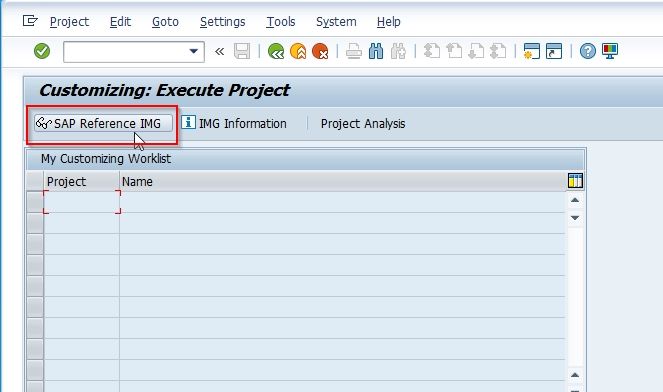
Next, go to the following SAP menu path:
SPRO > SAP Reference IMG > Customer Service > Solution Database > Symptom > Define Symptom Types
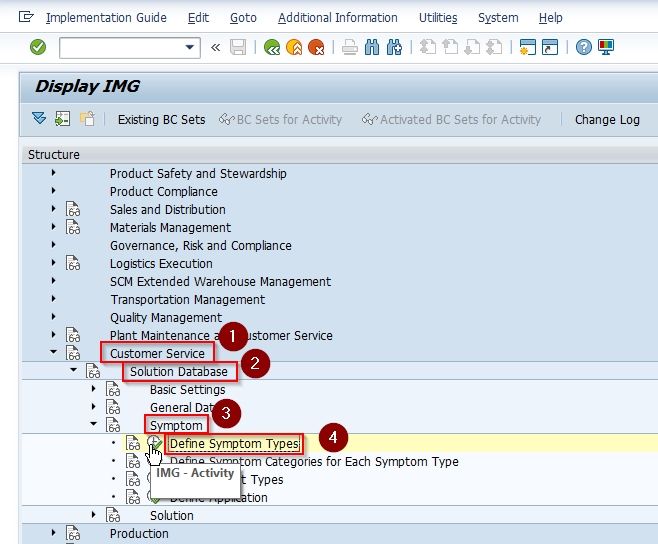
Next on the Change View "SDB: CUstomizing Symptom Type": Overview screen, you will see the list of the previously defined Symptom Type on your SAP system.
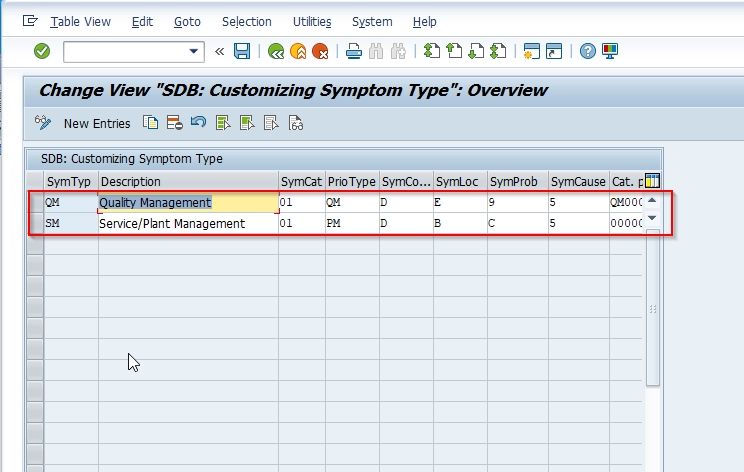
Next click on the New Entries button to define a configuration for the new Symptom Types in your SAP system.
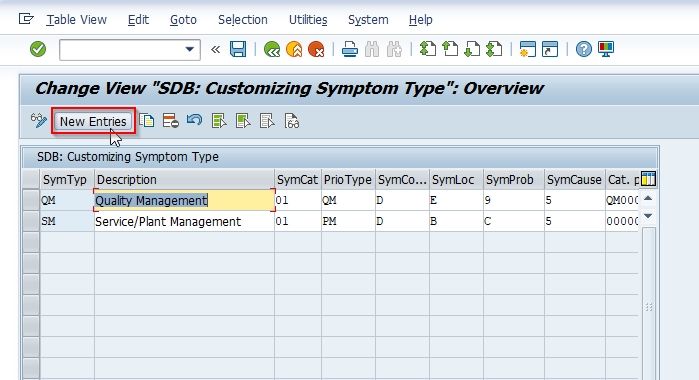
Now, fill in the following details for the new Symptom type as shown in the image below:
- SymTyp: Enter a unique keyword to represent the new Symptom type
- Description: Enter a short description of the new Symptom type
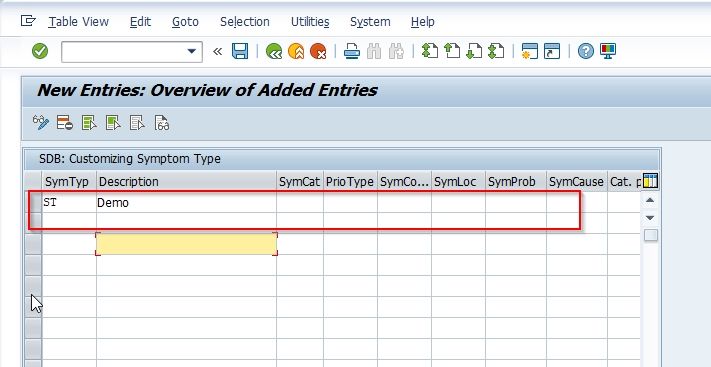
Once all the details are entered click the Save button at the bottom to save the new configuration.
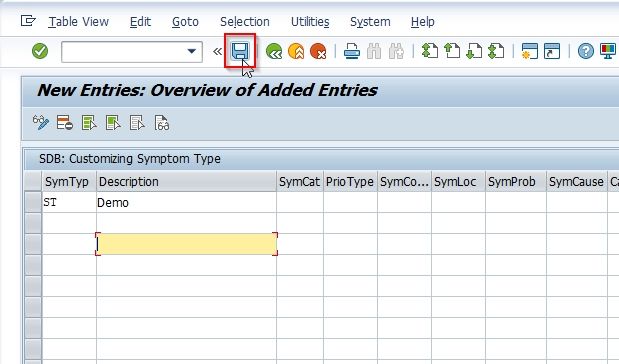
Next, select your Customization Request id and press Enter to proceed.
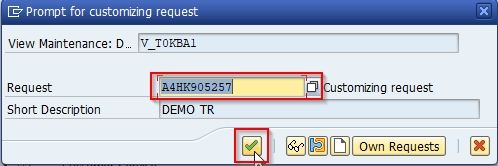
A message Data was saved will be displayed on the bottom of your screen which indicates that the new Symptom types configuration has been saved.
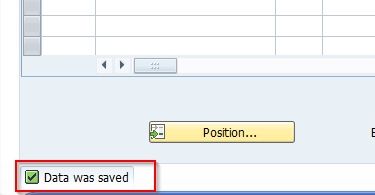
You have successfully defined a new Symptom type in your SAP CRM system.