Maintaining Condition Table
Execute the transaction V/03
Source Combination : Country/ PlntRegion/ TaxCl1Cust/ TaxCl.Mat/Region/ Ctrl code
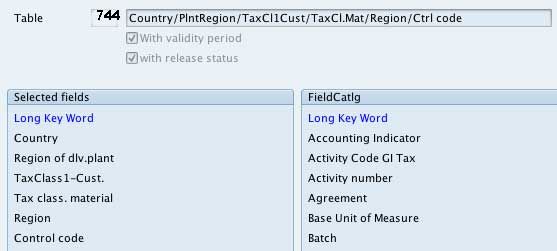
Source combination: PlntRegion/Region/TaxCl1Cust/Material
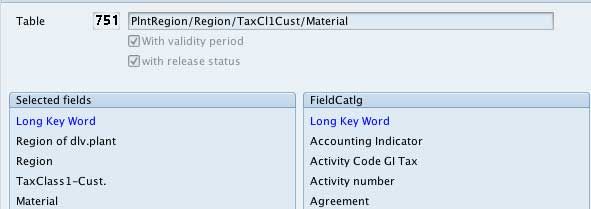
Source combination: PlntRegion/Region/TaxCl1Cust/Activity
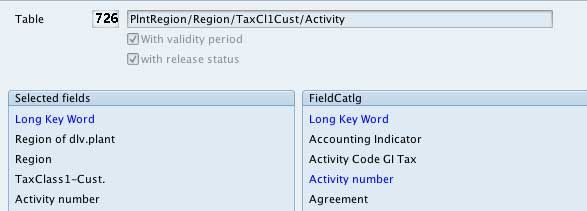
Access Sequence Maintenance
Executing t-code V/07
Source access sequence created – JGSO – IN: GST for output taxes
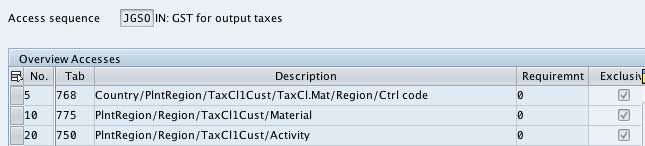
Field Assignment:
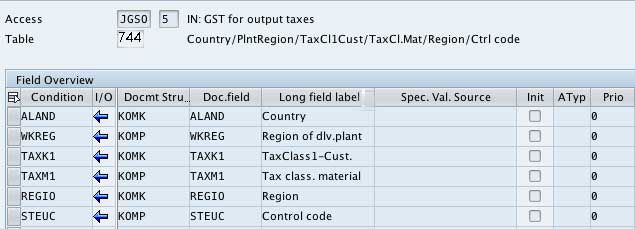
Condition types
Make the changes to the pricing procedure JINFAC as given below
Create the following tax output condition types for GST
- JPCG - IN: Central GST - OP
- JPSG - IN: State GST – OP
- JPIG - IN: Integrated GST-OP
- JPUG - IN: Union Ter. GST-OP
NOTE: The condition types mentioned in this tutorial are for only examples.
Executing the t-code V/06
Condition type for Central GST - JPCG - IN: Central GST - OP
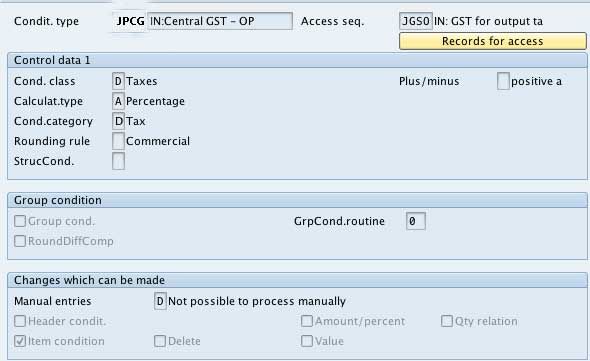
Condition type for Central GST - JPSG - IN: State GST – OP
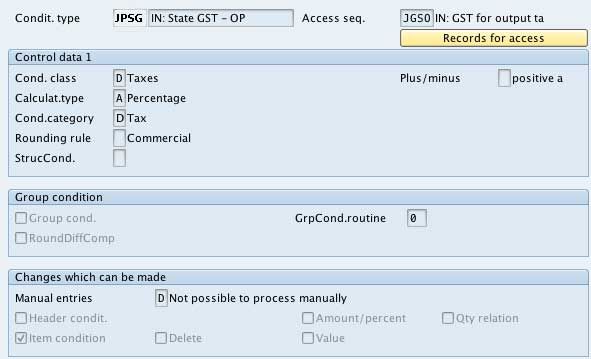
Condition type for Central GST - JPIG - IN: Integrated GST-OP
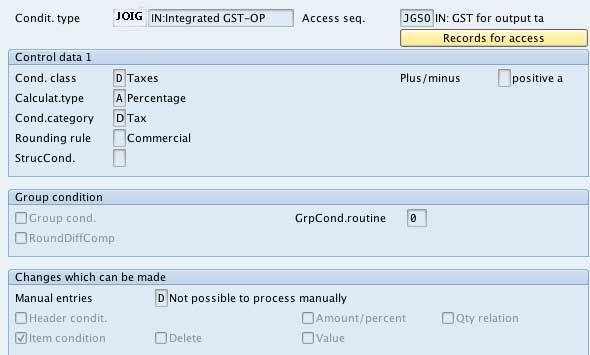
Condition type for Central GST - JPUG - IN: Union Ter. GST-OP
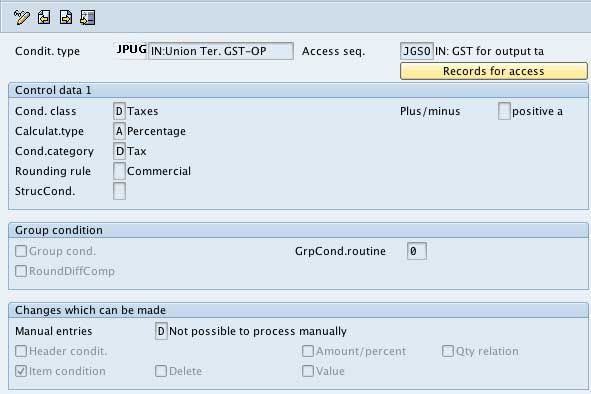
Accounting Keys
Executing T-code OV34
Deductible Condition Types Accounting key
| Account Key | Corresponding condition type |
| JPS – State GST- OP | JPSG -IN: State GST – OP |
| JPC - Central GST - OP | JPCG -IN: Central GST - OP |
| JPI - Integrated GST- OP | JPIG -IN: Integrated GST-OP |
| JPU - Union Ter. GST - OP | JPUG -IN: Union Ter. GST-OP |
Pricing Procedure JINFAC Update
Executing T-code V/08
Please as shown below maintain the defined condition types and account keys in the pricing procedure.
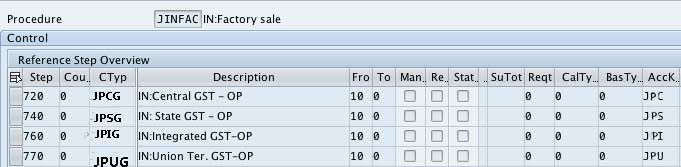
Note: ‘10’ refers to the base price in the above image.
Classify Condition Types
Classify the condition types in the view - J_1IEXCDEFN through the transaction SM30
| Proc. | CTyp | Condition Name |
| JINFAC | JPCG | CGSTAR |
| JINFAC | JPSG | SGSTAR |
| JINFAC | JPIG | IGSTAR |
| JINFAC | JPUG | UGSTAR |